Opus GUI
A GUI for Windows to encode music files to Opus:
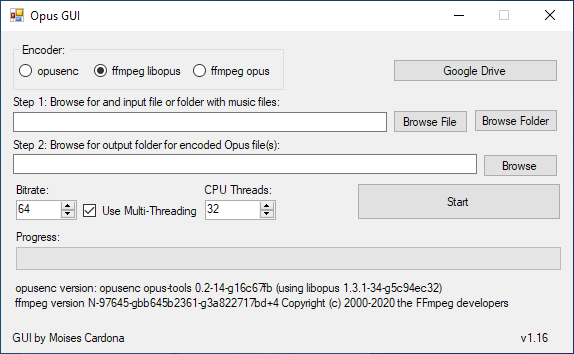
The GUI is very easy to use. Just browse for a folder that contains music files, then browse for an output folder, set a bitrate, and hit the Start button.
Starting with version 1.11, you can browse for music files in your Google Drive account to encode them to Opus. The encoded files are stored locally.
This GUI was written in Visual Basic .NET using Visual Studio 2017. Newer versions are written and compiled using Visual Studio 2019.
It is multi-threaded, so files will be encoded very fast!
To convert various file formats, you need to have ffmpeg in your system. You can follow this guide to get it. Otherwise, you’ll only be able to encode WAV files.
Downloads:
Click here to see a list and download links for previous releases.
opusenc.exe standalone builds
Click here to download standalone builds of opusenc.exe
Changelog:
v1.16
- Added audioformats.txt to process only the file formats specified in the file.
- Updated Google APIs.
- Bug fixes and improvements.
v1.15
- Updated Google APIs.
v1.14
- Added a new “CPU Threads” option to limit the number of threads used for the encoding.
v1.13.3
- Updated Google APIs.
v1.13.2
- Fixed a bug introduced in v1.13.0.
- You can now click the folder name label in the Google Drive form to copy the text to the clipboard.
v1.13.1
- Updated to the latest Google APIs
v1.13.0
- The software no longer creates temporary files to encode files.
- This only happened when using opusenc and using a non-compatible format, and when encoding files from Google Drive.
v1.12.9
- Updated the Google Drive API.
v1.12.8
- Updated the Google Drive API.
v1.12.7
- Updated the Google Drive API.
v1.12.6
- Updated the Google APIs.
v1.12.5
- Added a message when no files are selected for encoding in Google Drive.
v1.12.4
- Updated the Google APIs.
v1.12.3
- Updated the Google Drive API.
v1.12.2
- Updated Google Drive API.
- Can now specify the number of concurrent downloads when converting audio files stored in Google Drive.
v1.12.1
- Updated Google APIs to the latest versions.
v1.12
- The software will attempt to find client_secret.json or credentials.json when trying to use Google Drive.
v1.11
- Added Google Drive support to encode files stored in the cloud. Encoded files are stored locally.
v1.10
- Added support for ffmpeg native opus encoder.
v1.9
- You can now click on the opusenc and ffmpeg version labels to copy it to your clipboard.
- When converting files that are not compatible with opusenc (MP3/M4a), and ffmpeg is not available, they will be skipped.
v1.8
- The software will now detect if opusenc.exe and ffmpeg.exe exist on your system.
- If ffmpeg is found, it will now display the ffmpeg version
v1.7
- Supports encoding single files.
- Files that exist in the output path with the same name as the input file will be skipped and a message will be shown.
- Disabled drag and drop when an encoding is in progress. Drag and drop are enabled again when the encode finishes.
v1.6
- Adds support for ffmpeg encoding using libopus.
v1.5
- Adds Drag and drop support into the GUI and into the software executable.
v1.4
- Fixed bug that didn’t allowed to specify a bitrate higher than 100kbit/s.
v1.3
- Added option to enable/disable multithreading. It’s enabled by default.
- Can now encode files to the same folder by leaving the output field blank.
v1.2
- Replaced Bitrate Textbox with a Numeric element.
- Fixes bugs related to the Bitrate setting.
v1.1
- Current used opusenc.exe version is now displayed.
- Fixed bug when setting bitrate.
- The software will check if opusenc.exe exists at launch.
v1.0
- Initial release.
Enjoy!