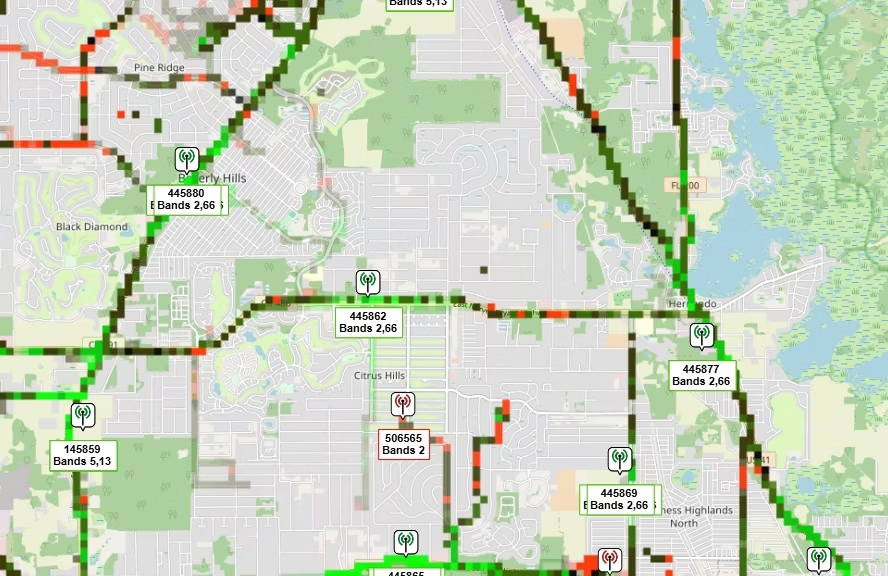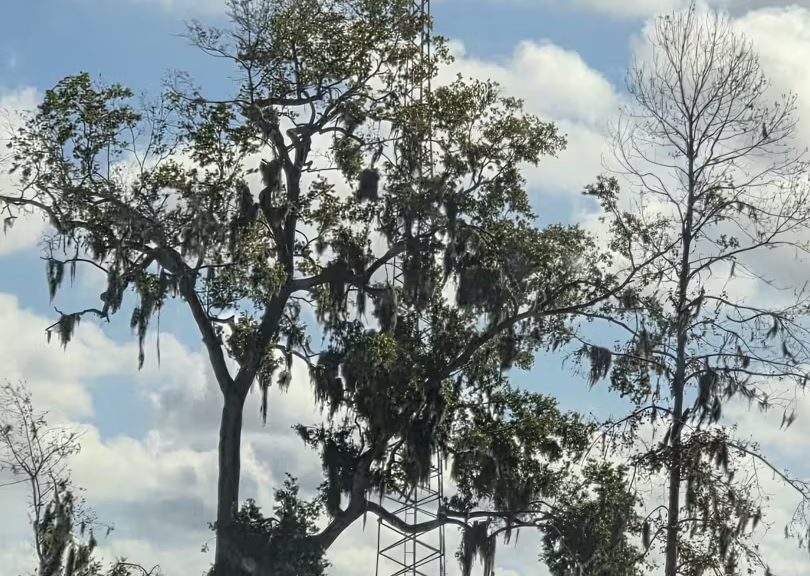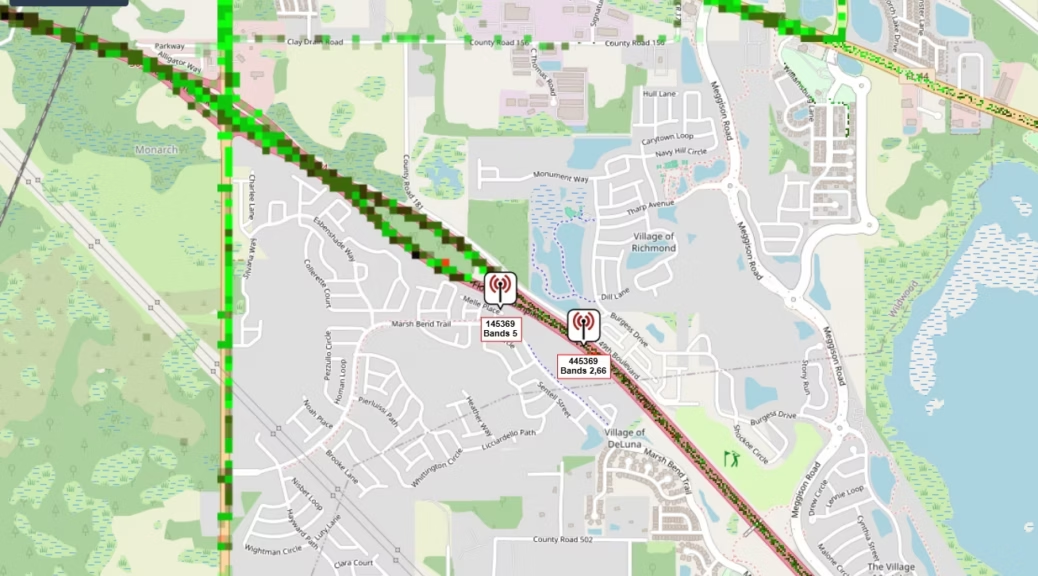Locating Verizon Cell Towers in Inverness, Florida and surrounding areas
Hi everyone, Some months ago, I wrote about a cell tower containing Verizon’s hardware in Inverness, Florida. Today, we will be taking a look at some other towers that I passed by but were not located in the CellMapper app. From the above image, the only ones that remain unlocated are the Verizon eNB 145883 and 506565. These are probably very old and may have been removed. This post covers the following Verizon eNB sites: Verizon commonly have 2 eNobeB…