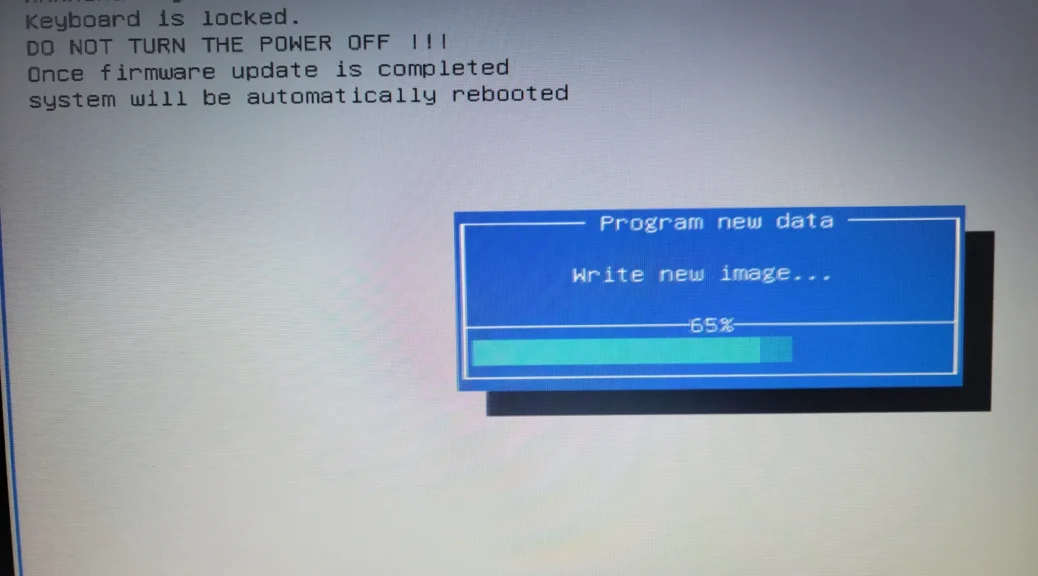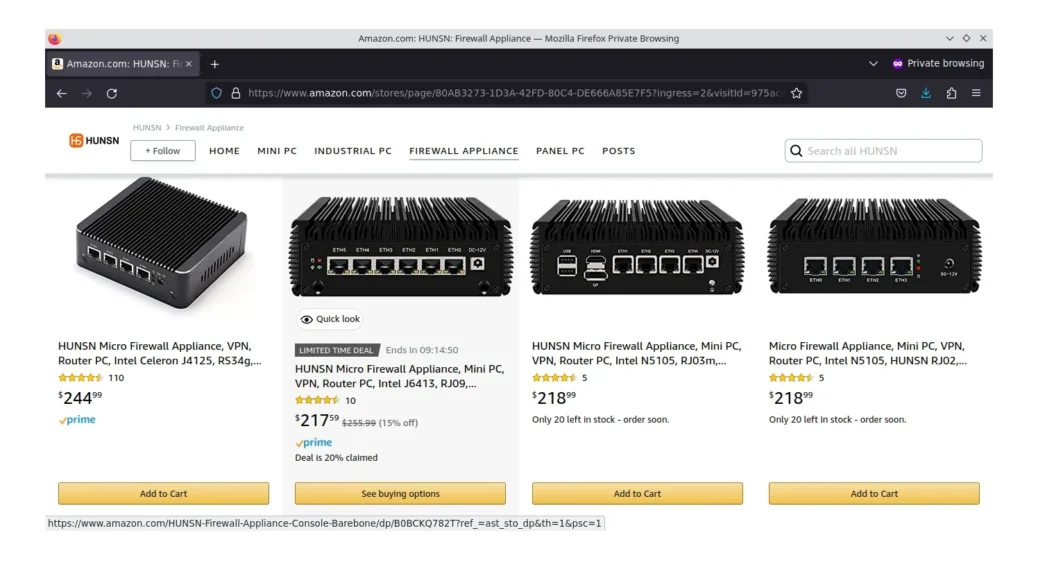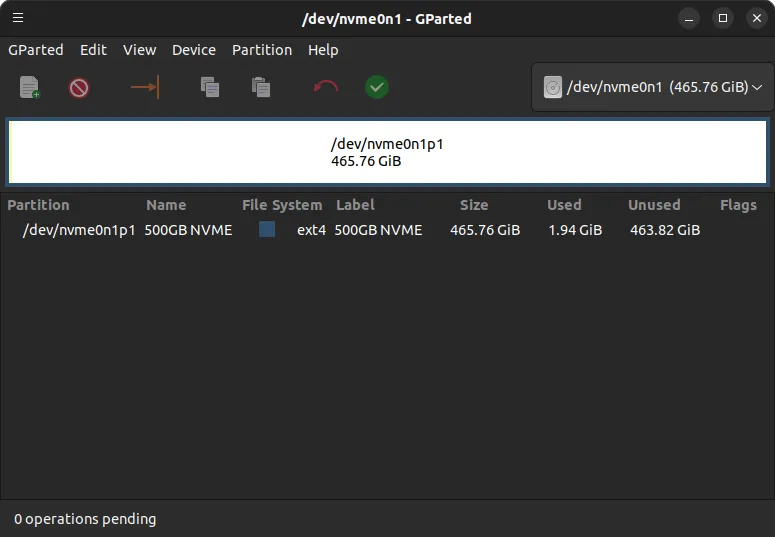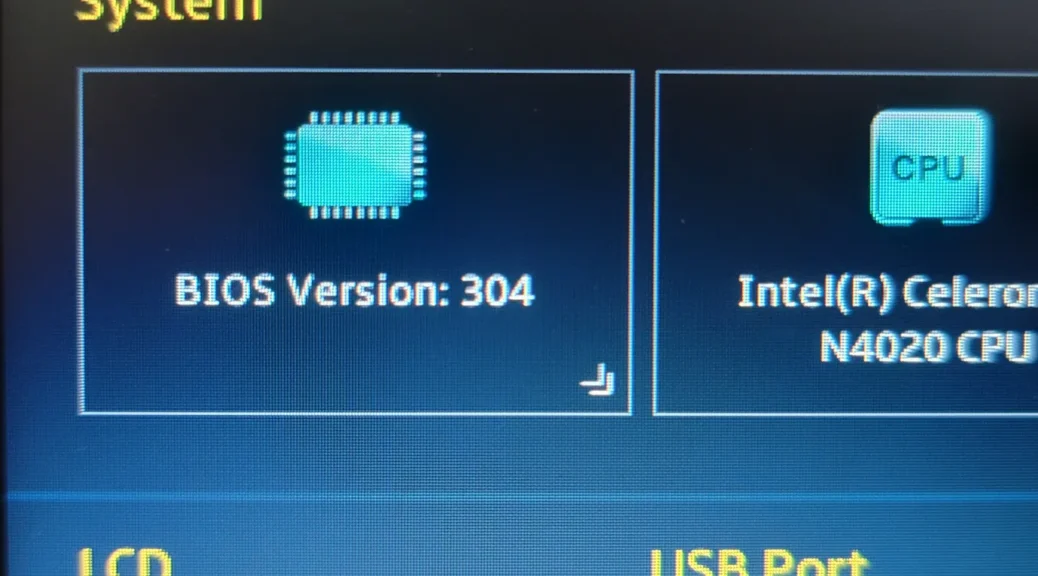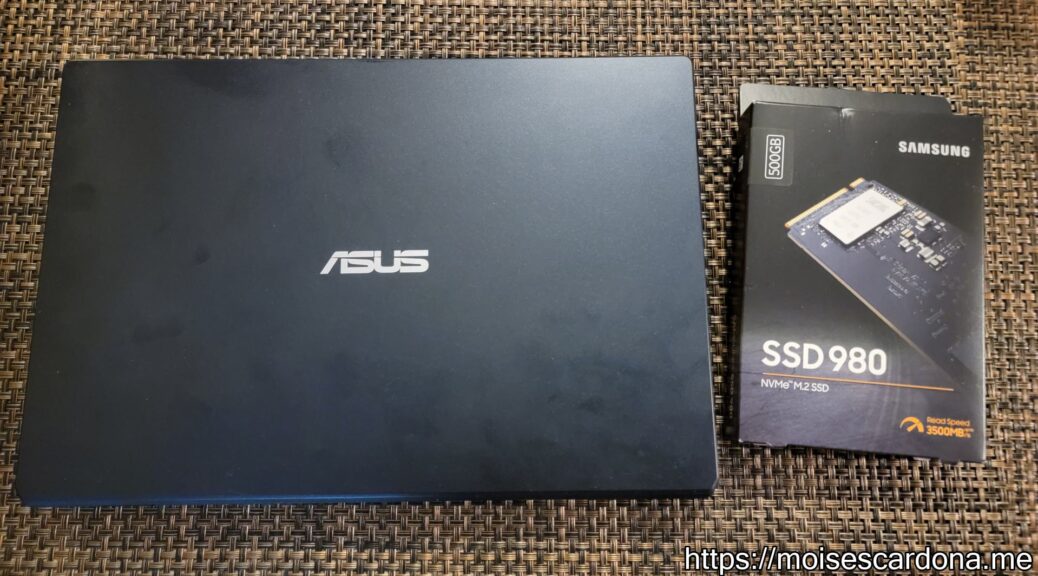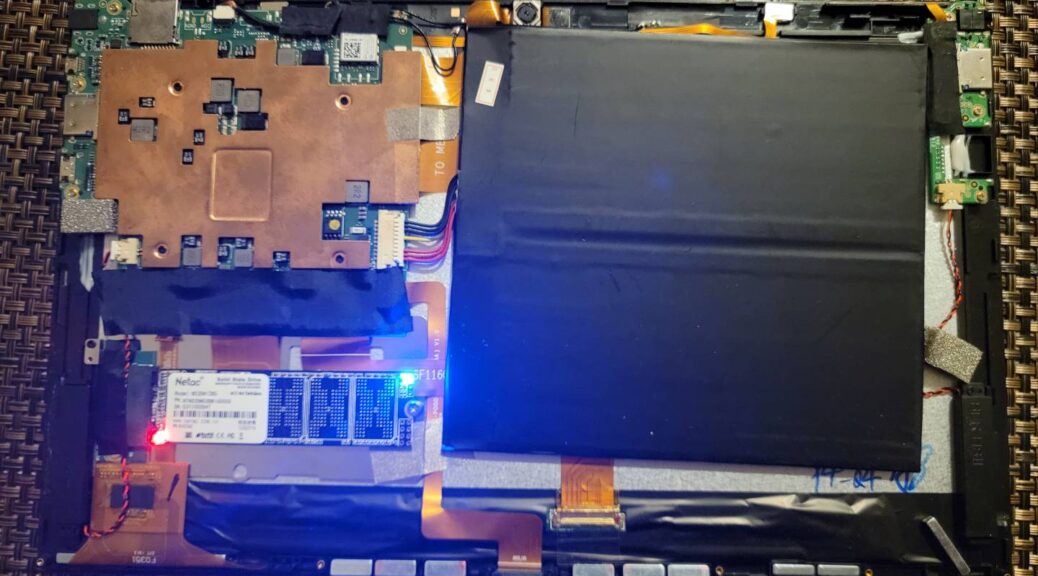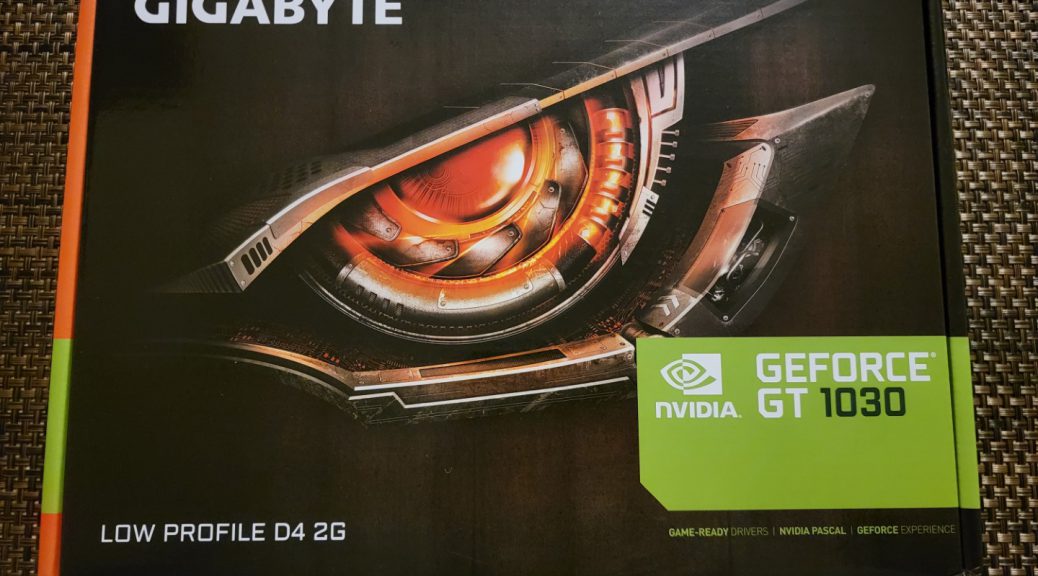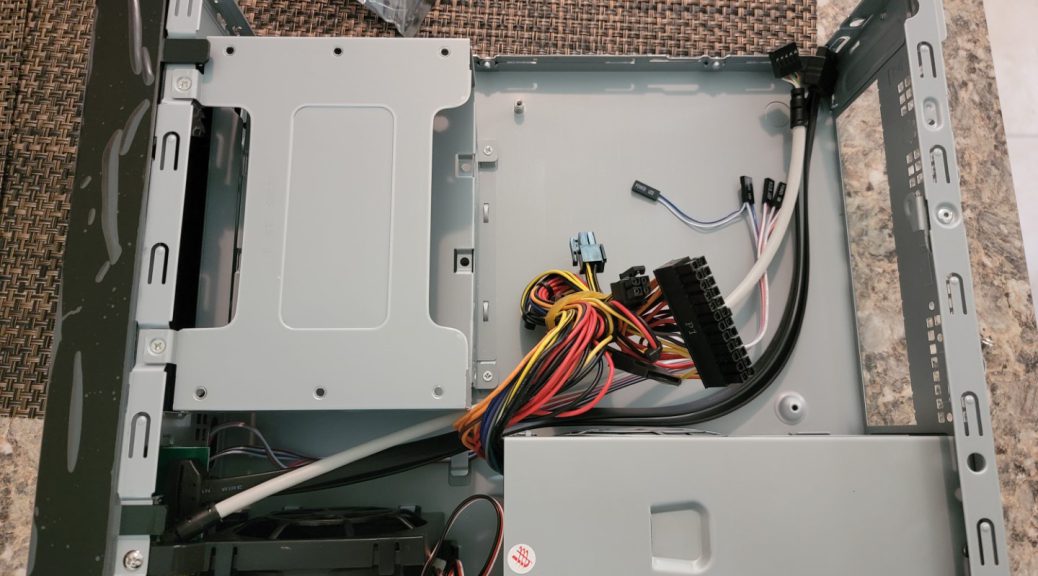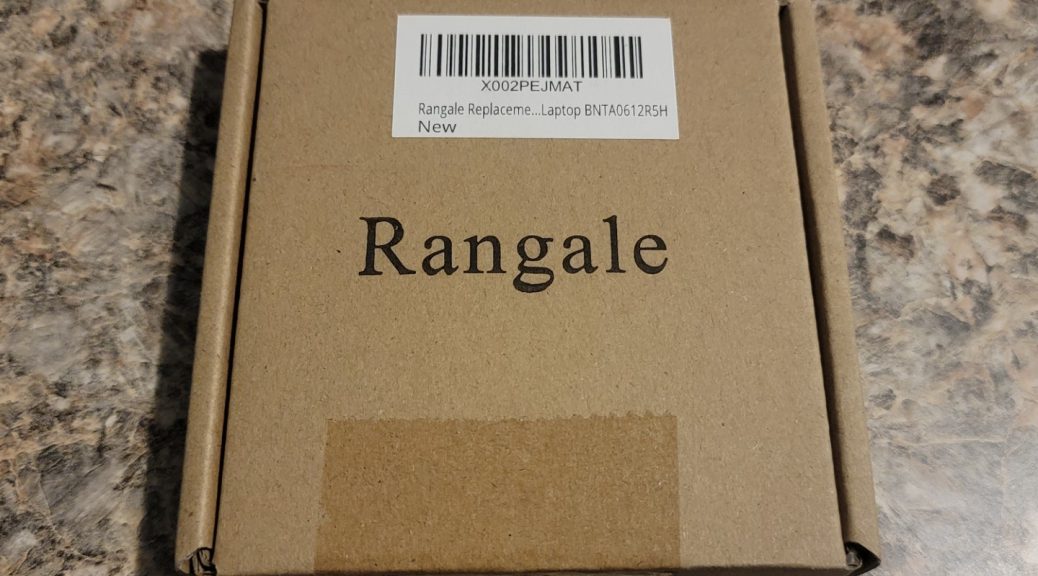Updating the Dell Inspiron 15 3565 BIOS to install the latest Windows 10 releases
Hi everyone, Today, we will see how to update the Dell Inspiron 15 3565 BIOS to version 1.11.0 or later to be able to install the latest Windows 10 releases. This laptop came with Windows 10 preinstalled, but there was an issue in the BIOS that came with it that caused the Windows update setup to fail and revert back. For this reason, we must update the machine BIOS to at least version 1.11.0 or later. This process is quick…