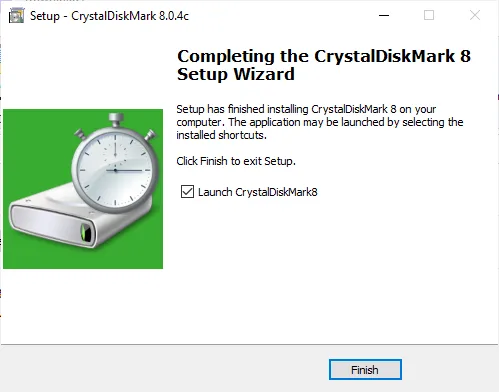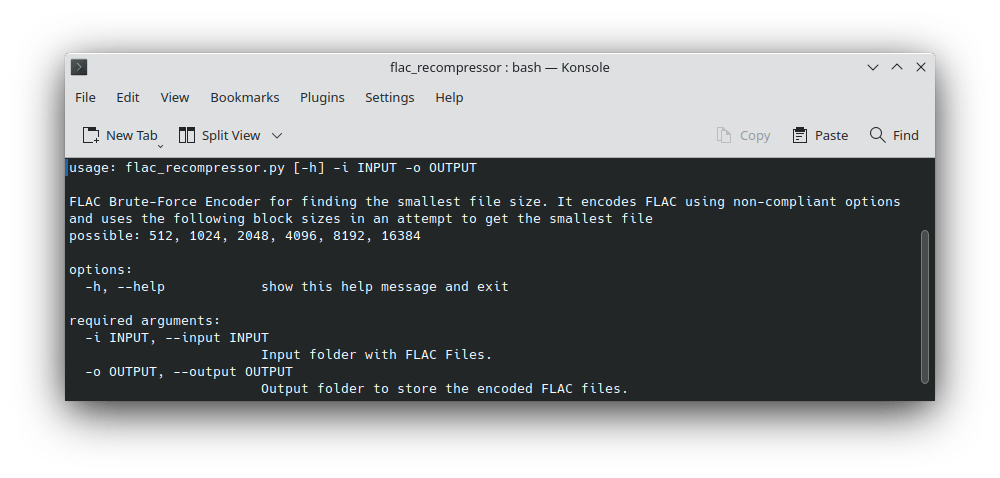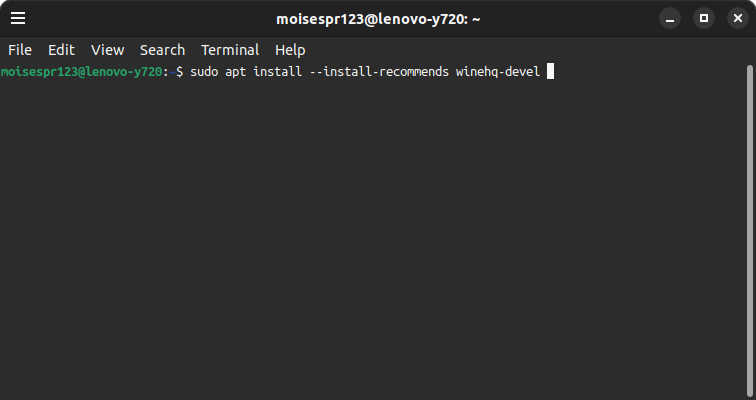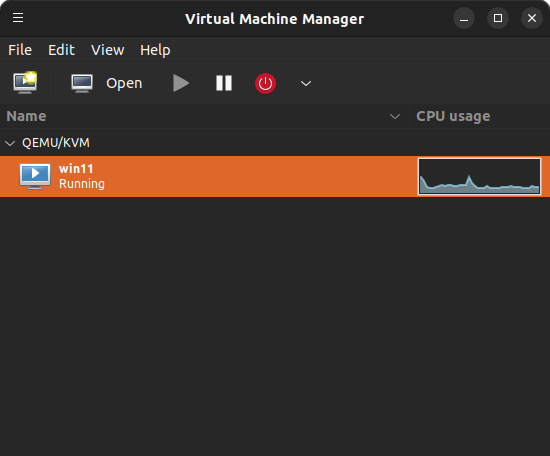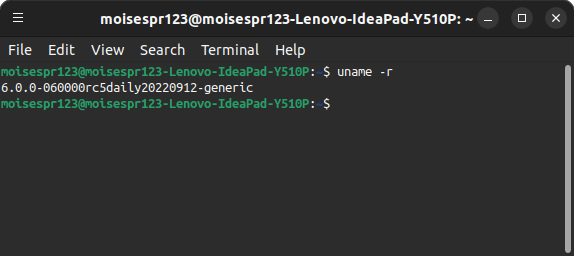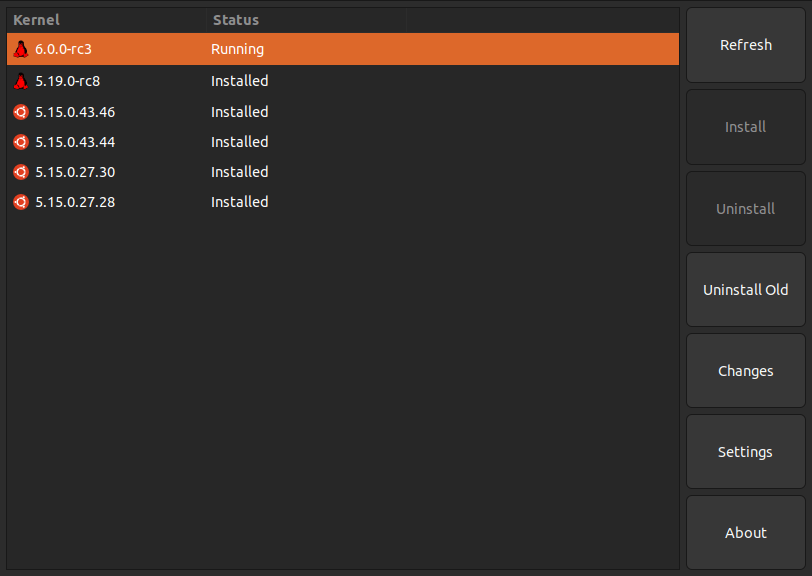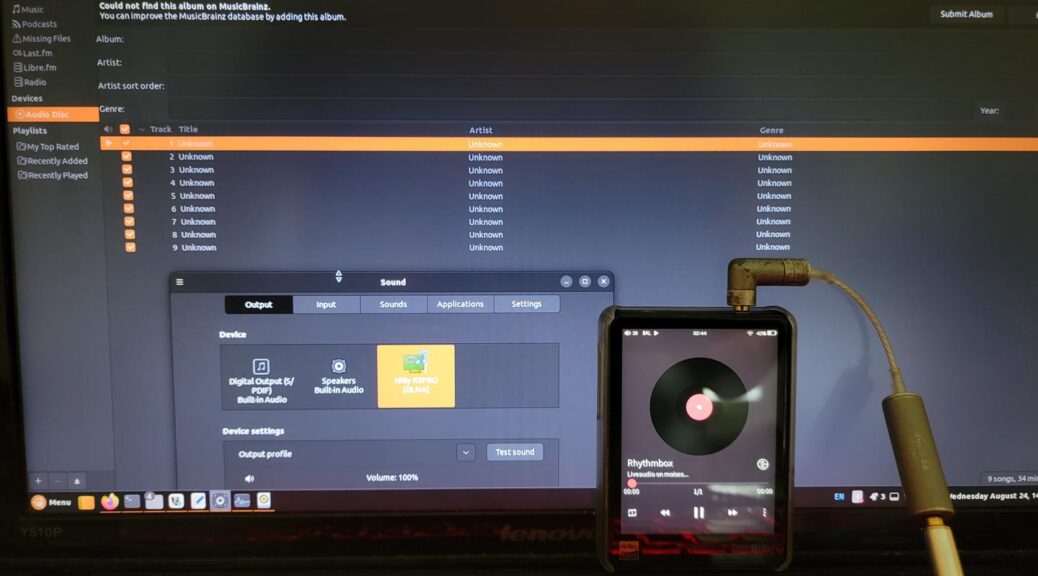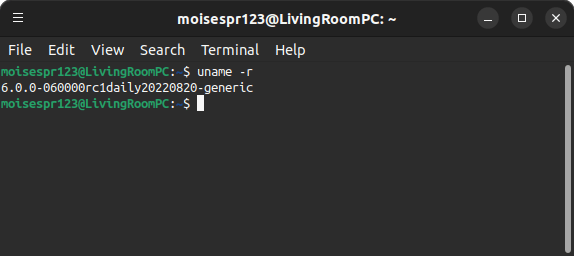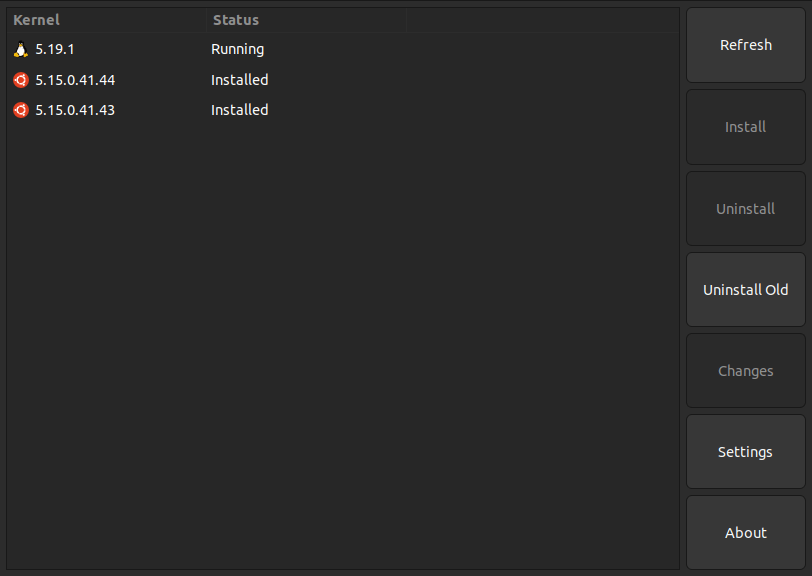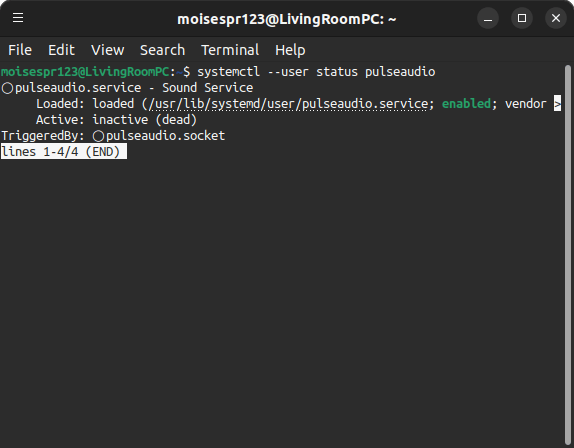Downloading and Installing CrystalDiskMark
Hi everyone, Now that we installed the Samsung 870 EVO SSD to our HP 2000-2c20NR laptop, it’s time to power it up and benchmark the drive to see if realistically we can reach the drive’s mentioned read/write speeds. Before we can do the benchmark, we must download and install a benchmark tool. In this case, we will use the popular benchmark tool CrystalDiskMark. This is a free utility widely used to benchmark hard disk drives and solid state disks. This…