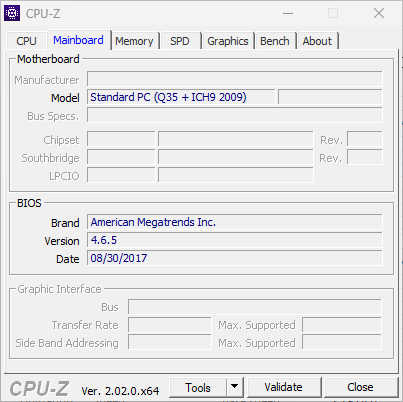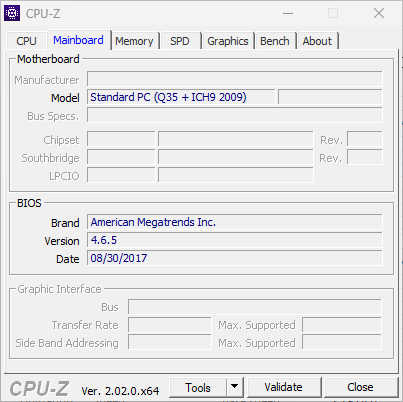
Passing the BIOS information from our PC to our QEMU/KVM Virtual Machine
Hi everyone,
In this post, we will see how simple it is to pass our physical machine BIOS information to our QEMU/KVM Windows Virtual Machine. Apparently, this is a way some software checks to see if it is running behind a VM and adding a simple line of configuration will pass our real machine BIOS info to the VM, so the software will read the real info rather than the one from the virtualized BIOS.
Here’s an image from CPU-Z before doing any change to our configuration:
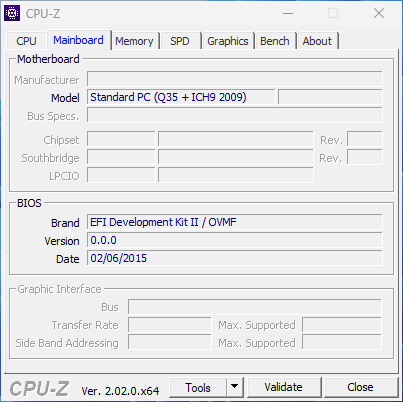
Using virt-manager, we can go to our machine details page and manually write a line to the OS configuration section. Here’s before the edit:

On the <os>...</os> block, we will add the line <smbios mode="host"/>. Then, we will click on Apply. The OS section should now look like this:
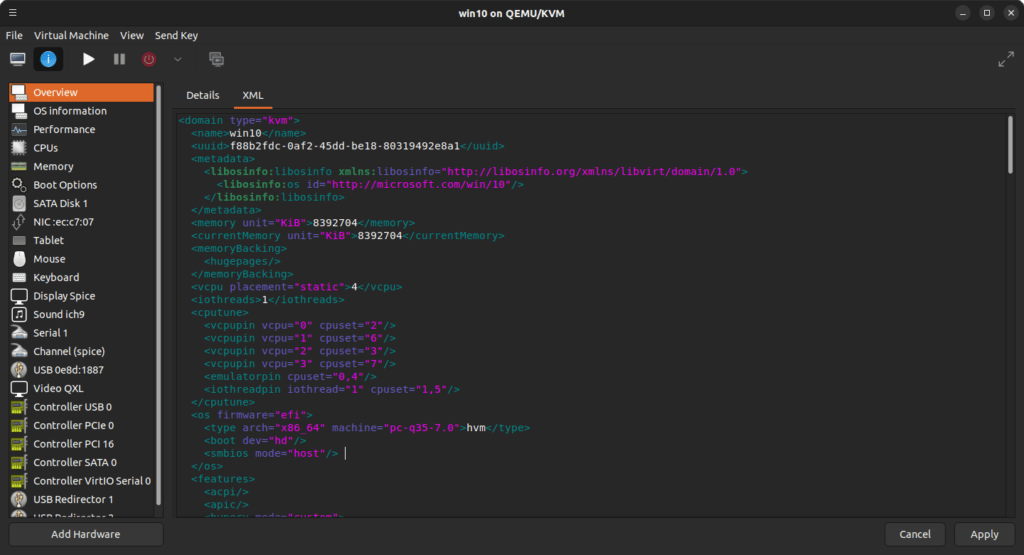
After starting our machine again, check with CPU-Z to confirm that the change took effect: