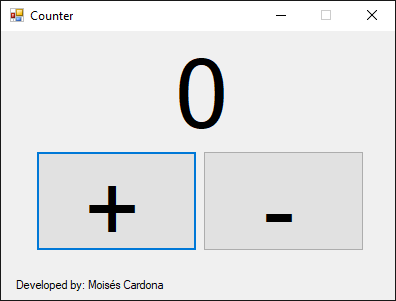
A very simple Counter software developed in VB.NET
Hi everyone,
In this post, I’ll share a software I developed several years ago.
This software is very very very simple. It features just 2 buttons and a large number. That number is the counter.
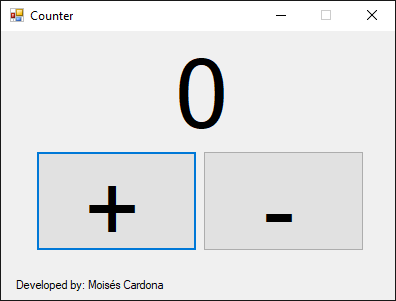
The + button will add numbers to the counter:
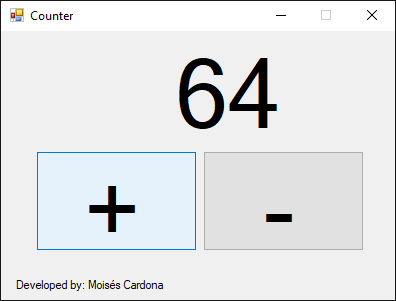
To subtract, we press the – button:
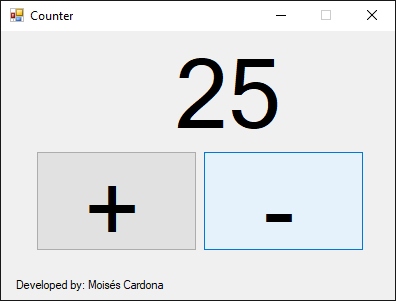
And well, that’s the software. It’s a very very very simple software I designed just for fun. I was really bored back then.
So, since it was so old, I had it hidden somewhere but now that I found the source code, I decided to make it Open Source. You can find this code at my GitHub here: https://github.com/moisespr123/Counter-VB
As to how simple is this code? Take a look:
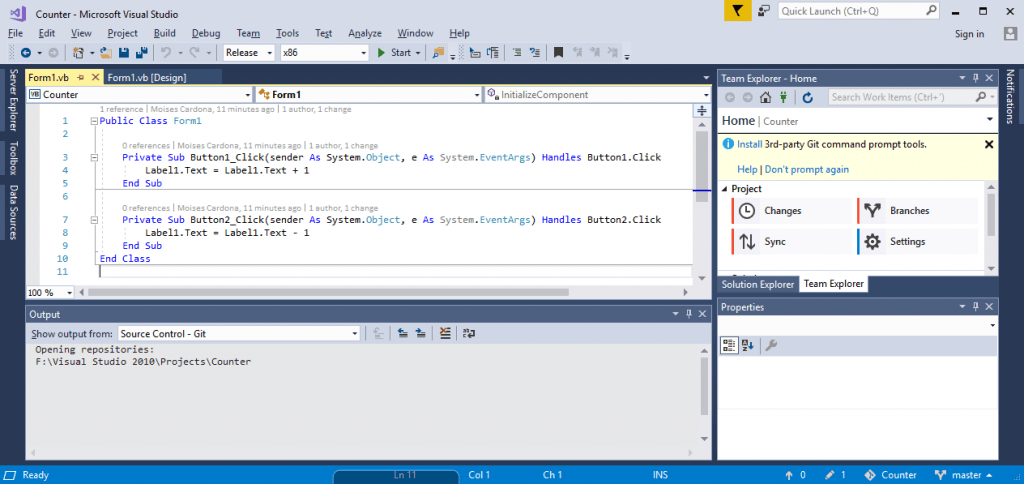
Yup! Just 2 lines of code only (Excluding auto-generated code). One line inside each button. One to add and one to subtract.
It’s really really simple! Hope you enjoy it!