Audio MD5 Checker
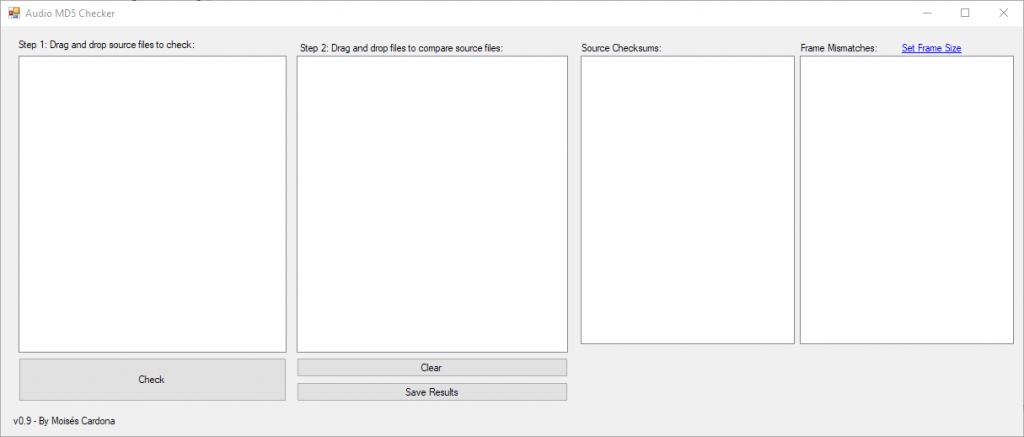
Audio MD5 Checker is a tool to compare an audio or music file MD5 checksum. This is done by using FFmpeg’s md5 checking codec.
The software accepts WAV, FLAC, and MP3 files, and it will compare both files to check if their audio MD5 checksums match. This is important if you are recompressing files, like converting WAVs to FLACs or recompressing MP3 files with MP3Packer. This will compare both files so you can be sure they contain an exact copy of the audio.
Another example is when you rip your audio CDs with Exact Audio Copy. EAC usually extracts the tracks as a WAV file and then uses this file to re-encode the audio to your desired format. If you’re encoding to FLAC, you’ll want to use this tool to compare both files and make sure you get a correct FLAC file.
Highlighting
- If the audio MD5 matches, the file will be highlighted in green.
- If the audio MD5 does not match, the file will be highlighted in red.
- You can double click on the Frame Mismatch number to see where the mismatches occur.
Note that both sides must have the same amount of files, and they should be in the correct order. Otherwise, you’ll get incorrect MD5 matches because the files being compared are different.
You can also drag and drop files and folders into the software.
NOTE: You need ffmpeg in your machine. Refer to this guide to download ffmpeg.
Downloads
- Audio MD5 Checker v0.9 (2020/12/16)
- Audio MD5 Checker v0.8 (2020/12/14)
- Audio MD5 Checker v0.7 (2020/03/15)
- Audio MD5 Checker v0.6 (2020/03/13)
- Audio MD5 Checker v0.5 (2020/03/08)
- Audio MD5 Checker v0.4 (2020/02/29)
- Audio MD5 Checker v0.3 (2020/01/01)
- Audio MD5 Checker v0.2 (2019/11/09)
- Audio MD5 Checker v0.1 (2019/07/17)
Support the project
If you are enjoying this project, consider buying me a coffee! It will keep me energized so that I can continue developing this and other awesome projects.

Changelog
v0.9
- Added support for .aiff files.
v0.8
- Added support for .ape files.
v0.7
- The Source Checksums and Frame Mismatch listbox are now resizable.
- Added a window to set the Frame Size for the FrameMD5 calculation.
v0.6
- Added support for .m4a lossless files (ALAC)
v0.5
- Added FrameMD5 check.
- Double click on a file in the source/compare Listboxes to see and compare each FrameMD5 checksums.
- Double click on the frame mismatch number to see where the frame mismatches occured.
v0.4
- Multi-threaded reading when checking multiple files.
- Adds files with upper-case extensions.
v0.3
- Added a Source Checksum list
- The software no longer creates temporary checksum files.
v0.2
- Can now save the result list as a CSV file.
- The software will check if ffmpeg exists before running.
v0.1
- Initial release