Opus GUI: How to change the number of maximum simultaneous downloads when converting music files stored in Google Drive?
When a music file stored in Google Drive is encoded, it first needs to be downloaded in order to encode it. Opus GUI by default downloads 4 files at a time in order to try and speed up the download process, after which the files are then encoded and the temporary downloads are deleted afterward.
To change the default download limit of 4, you must open the file called opus_gui.exe.config. Be sure that no instance of Opus GUI is opened before opening this file:

You can use your favorite text editor to edit this file. My recommendation is to use Notepad++ since it has syntax highlighting.
Once the file is opened on a text editor, look for MaxDriveDownloads. Then, change the default number 4 to the number of simultaneous downloads you’d like at a time:
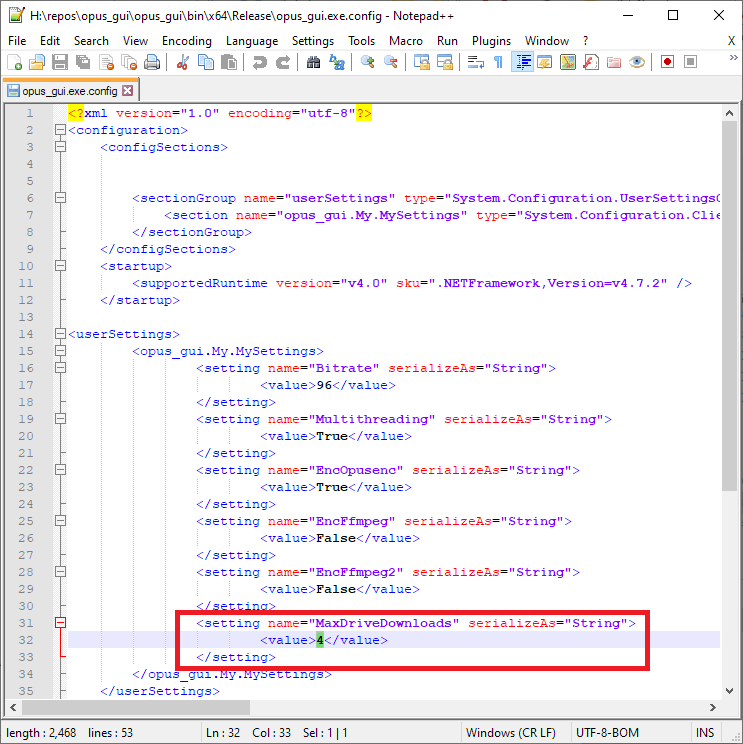
Now, save the file and open Opus GUI. The changes will take effect immediately.
That’s it, Enjoy!