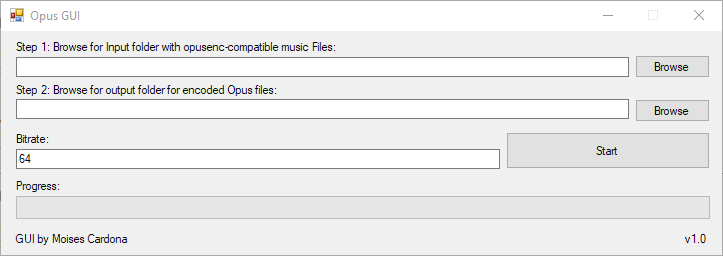
Opus GUI v1.0 released!
Hi everyone,
Today, I have released Opus GUI v1.0, which is a tool to encode FLAC or WAV files to the Free and Open Source Opus file format:
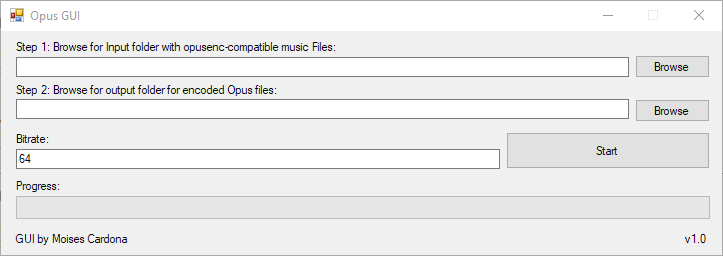
It is very easy to use, just follow these steps:
- Browse for a folder that contains FLAC or WAV files.
- Browse for a folder to store the encoded files.
- Write a bitrate number. I personally use 64 to encode files to 64kbit using Variable Bit Rate.
- Press the “Start” button.
That’s all! Your files will be encoded in no time!
You can then use an Opus-compatible music player like foobar2000 or use a hardware DAP like the Hiby R3 which works really good with Opus files.
Download
To download Opus GUI, head to the following link:
https://github.com/moisesmcardona/opus_gui/releases/tag/v1.0
To browse the source code, go here:
https://github.com/moisesmcardona/opus_gui/
Enjoy!