SVT-AV1 GUI
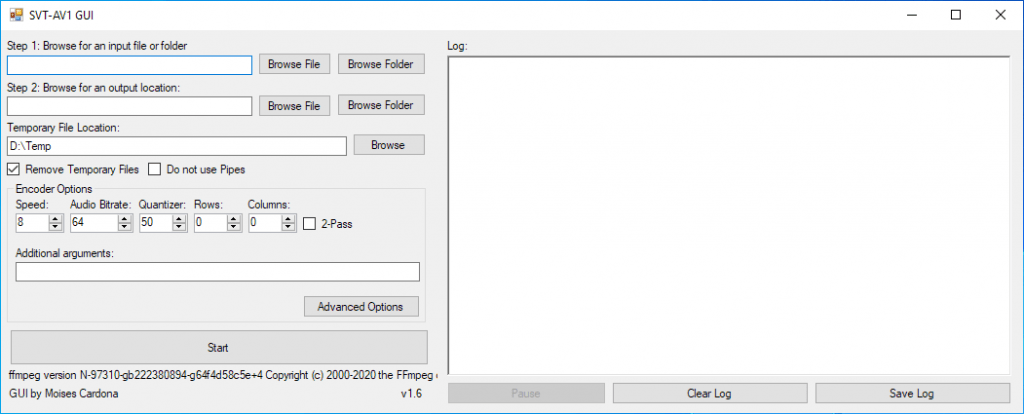
SVT-AV1 GUI is a Graphical User Interface for SVT-AV1. It allows you to encode video files to AV1 using the SVT-AV1 tool.
Downloads:
Click here to download previous versions of SVT-AV1 GUI.
NOTE: You need ffmpeg in your system to use SVT-AV1 GUI. If you don’t have it, please refer to the following guide.
Changelog:
v1.6
- Changed some flags that will be deprecated soon.
v1.5
- Moved the HME options to a new Advanced Options window.
- Added selection for GOP Type (Open or Closed).
- First pass encoding will be skipped if the software was interrupted while performing the second pass encode.
- Fixed a bug in the second pass where the additional arguments were not passed correctly.
v1.4
- Added batch encoding. Video files inside a folder will be encoded.
v1.3
- Added an option to not use pipes. This should make SVT-AV1 stable but at the expense of creating a huge y4m file before encoding the video, which also requires a lot of space depending on the video to be encoded.
- Added 2-pass encoding.
v1.2
- Improved compatibility for videos with variable frame rate.
v1.1
- This release no longer creates temporary .y4m files.
v1.0
- Initial release.