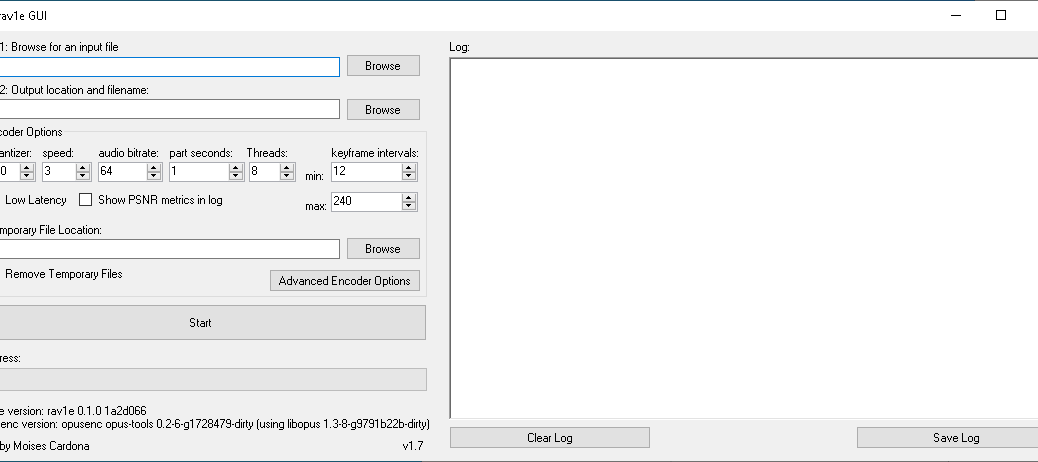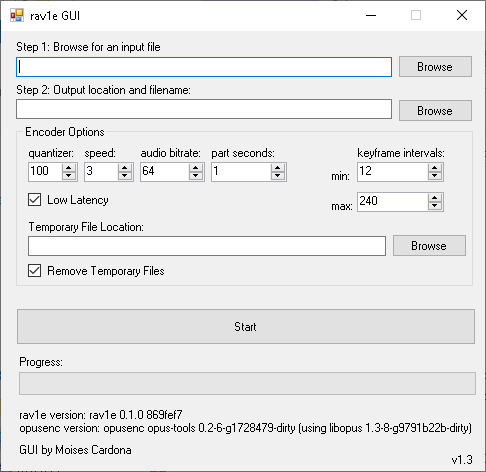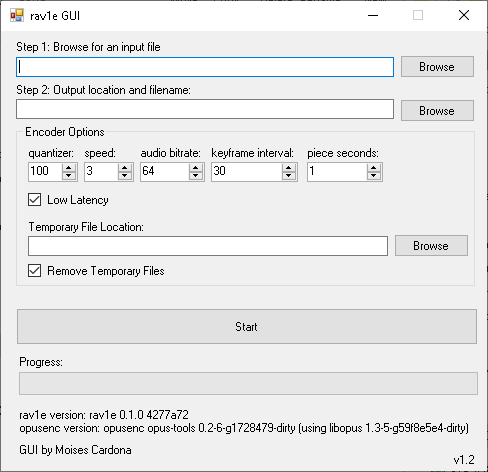rav1e GUI v1.7 released!
Hi everyone, Today, I have released v1.7 of rav1e GUI: This version will now check if the user has entered an input and output file and that a temporary folder has been specified. If the user hasn’t entered an input file, this message will be shown: If the user hasn’t entered an output file, this message will be shown: Finally, if the user hasn’t specified a temporary folder to use, this message will be shown: This release closes issue #5…