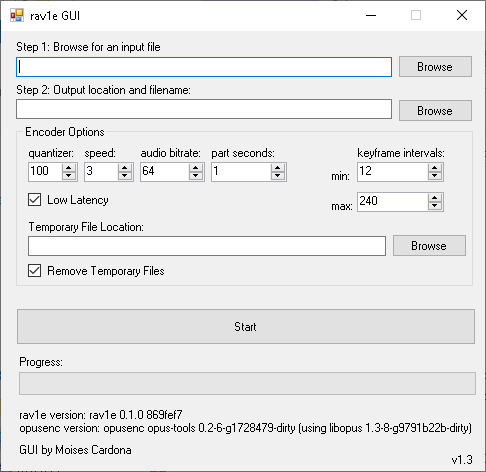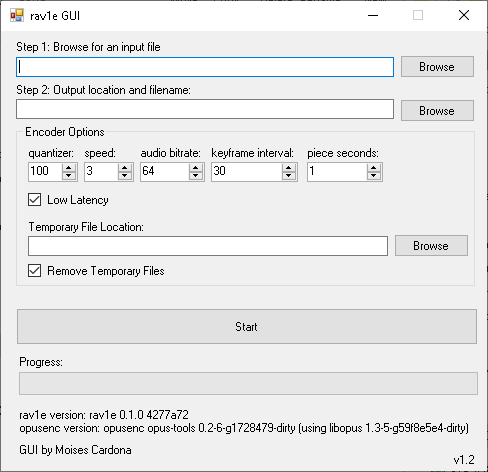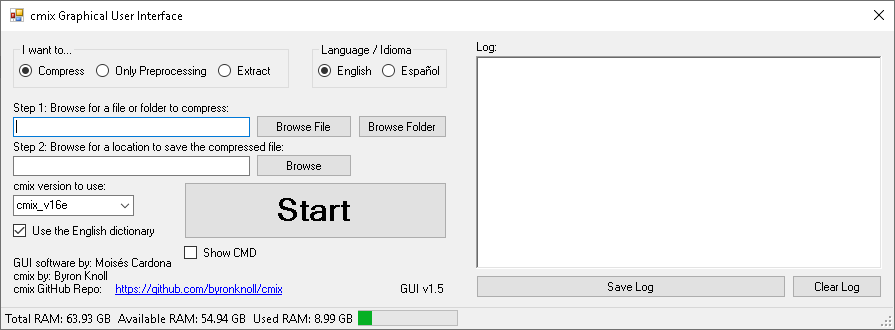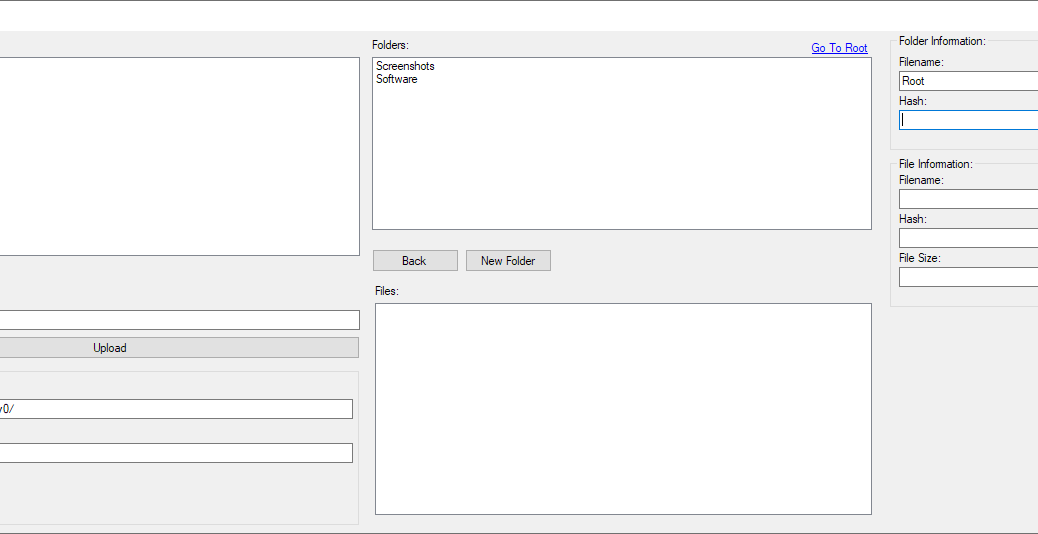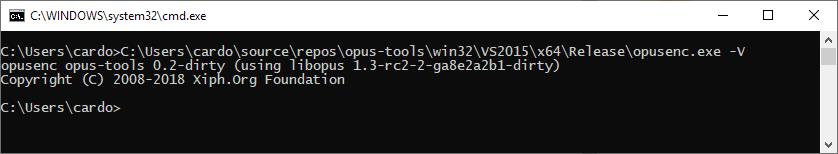New rav1e GUI and opus GUI released (2018-11-28)
Hi everyone, I’ve released updated downloads for rav1e_gui and opus_gui which includes the latest commits performed to rav1e and opus. Download the new release of rav1e_gui here: rav1e_gui v1.3 – release 2018-11-28 Download the new release of opus_gui here: Opus GUI v1.3 release 2018-11-27 As usual, standalone compiles of these tools can also be downloaded: Download the rav1e build which includes up to yesterday’s commits here: rav1e 0.1.0 33c298d (2018/11/28) Download the latest opus-tools package which includes opusenc, opusdec and…