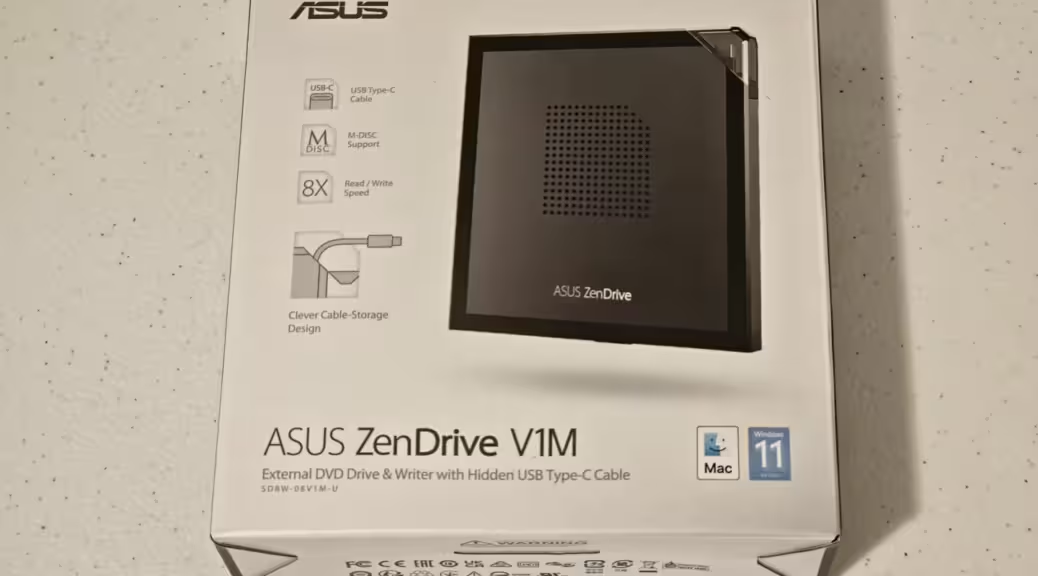
The ASUS ZenDrive V1M External Slim USB Optical Drive
Hi everyone,
Today, we will be seeing the ASUS ZenDrive V1M External Slim Optical Drive. This is an external USB DVD Drive capable of reading and writing various CD and DVD formats.
The formats this unit is capable of reading includes CD-ROM, CD-R, CD-RW, DVD-ROM, DVD+/-R, DVD+/- R DL and DVD+/-RW. It can also write to CD-R, CD-RW, DVD+/-R, DVD+/-R DL, and DVD+/-RW.
The drive is powered by USB comes with an integrated USB-C Cable
Unboxing
The drive comes in a small, almost square box:


Opening the box, we can see the DVD drive and its documentation inside:

Taken out, we have the documentation on top:
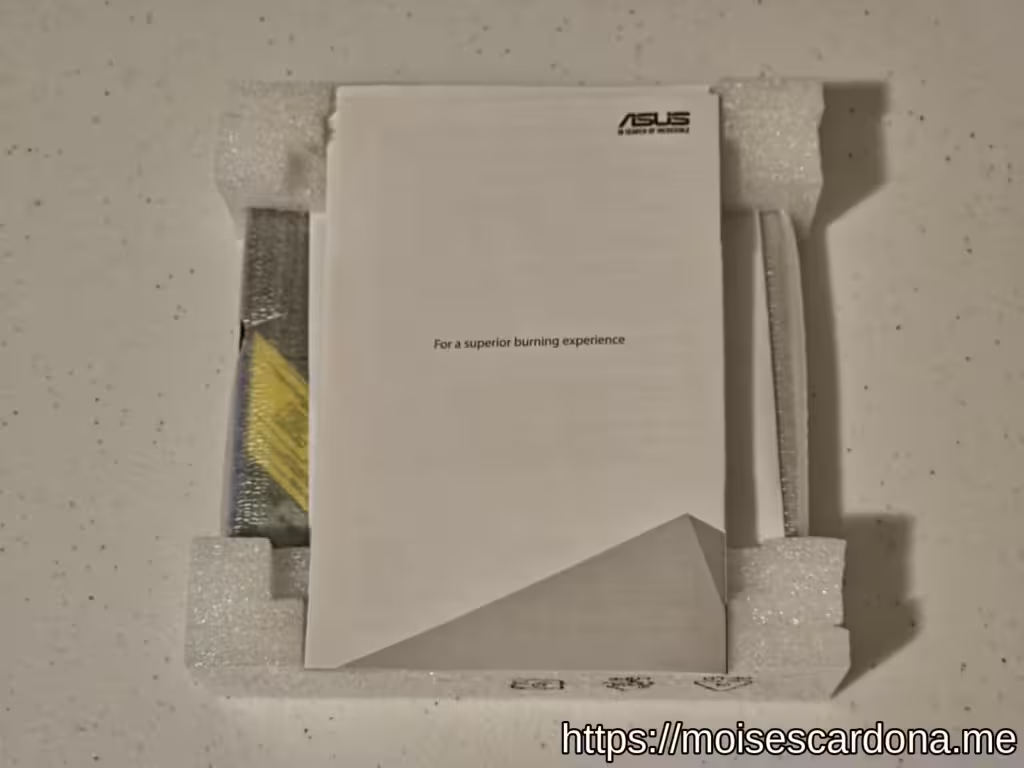
We then have the software DVD before the DVD Drive:

The DVD drive comes protected with foams on both sides and is also inside a plastic bag. Here is the drive without the foams:


And here is the drive after taking it out of the plastic bag:
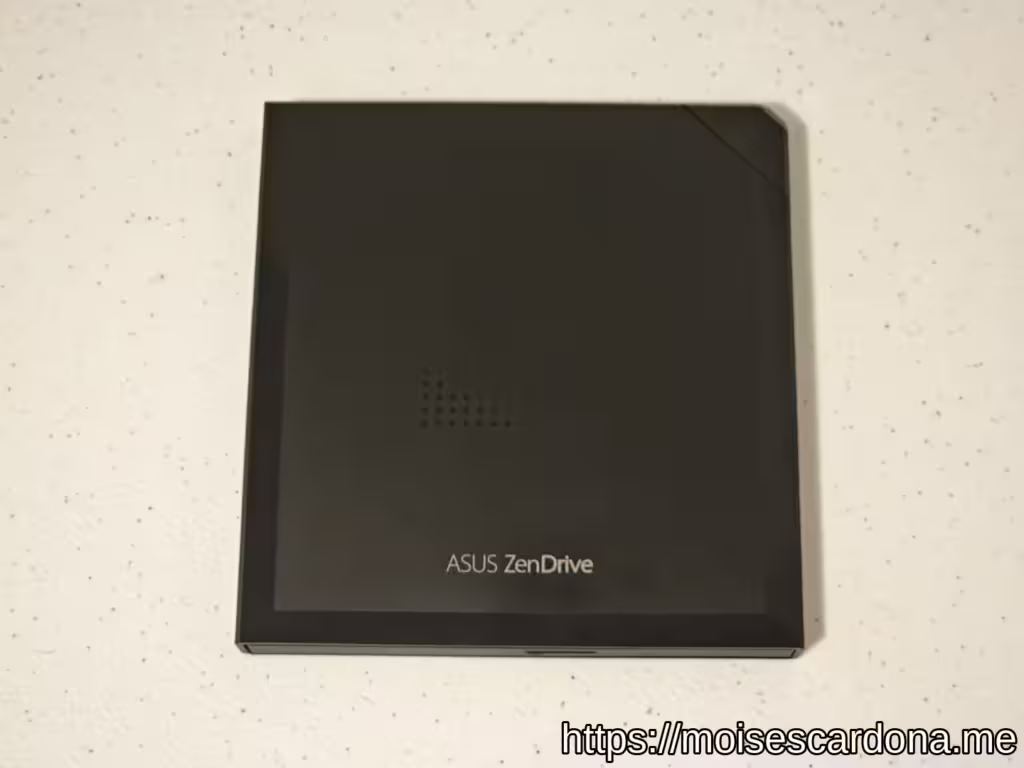

The USB cable is integrated and can be accessed with a door on its back corner:

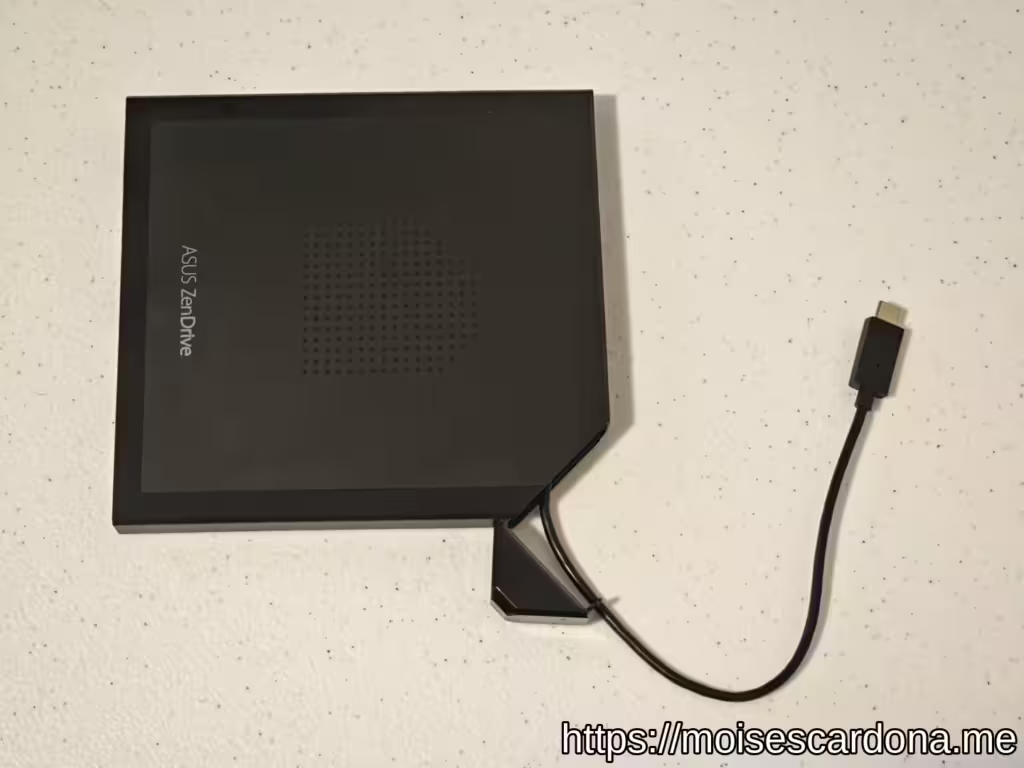
Let’s see the drive with its tray opened:

Here is a closer look of the drive tray and optical pickup unit:

The optical overall drive tray design, including the optical lens, is the same as some Lite-On Ultra Slim DVD Drives. It can be assumed that this drive is made by Lite-On.
Finally, here is the entire drive content outside of the box:
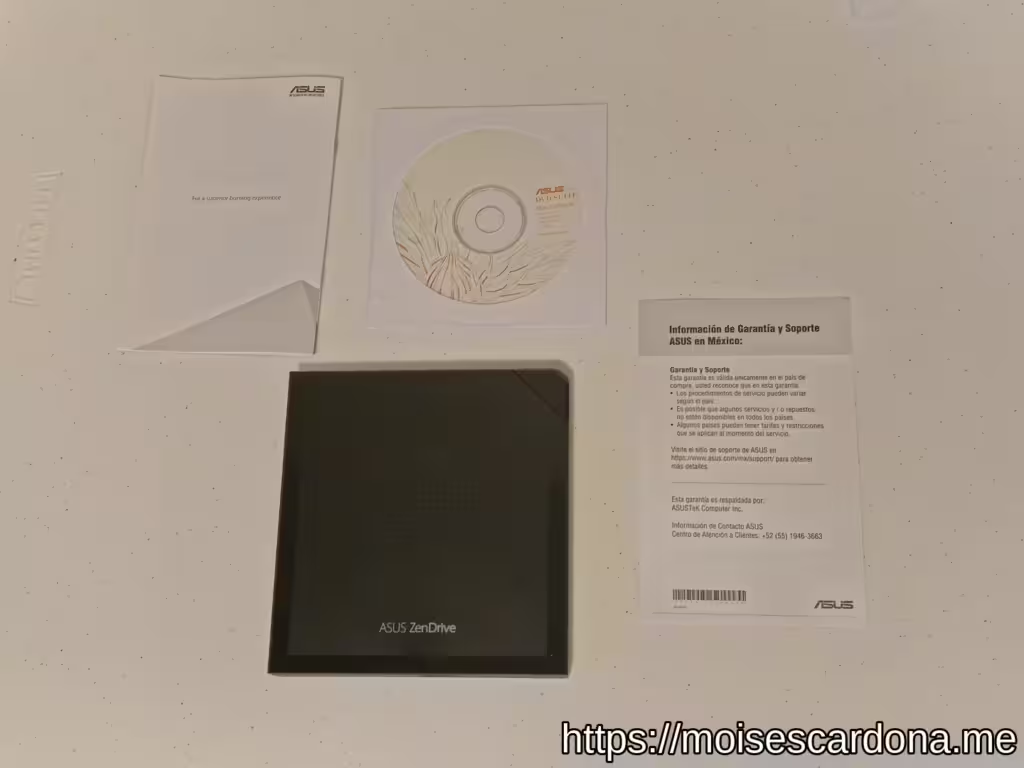
Drive Capabilities
Below, we can see the drive capabilities for this drive:
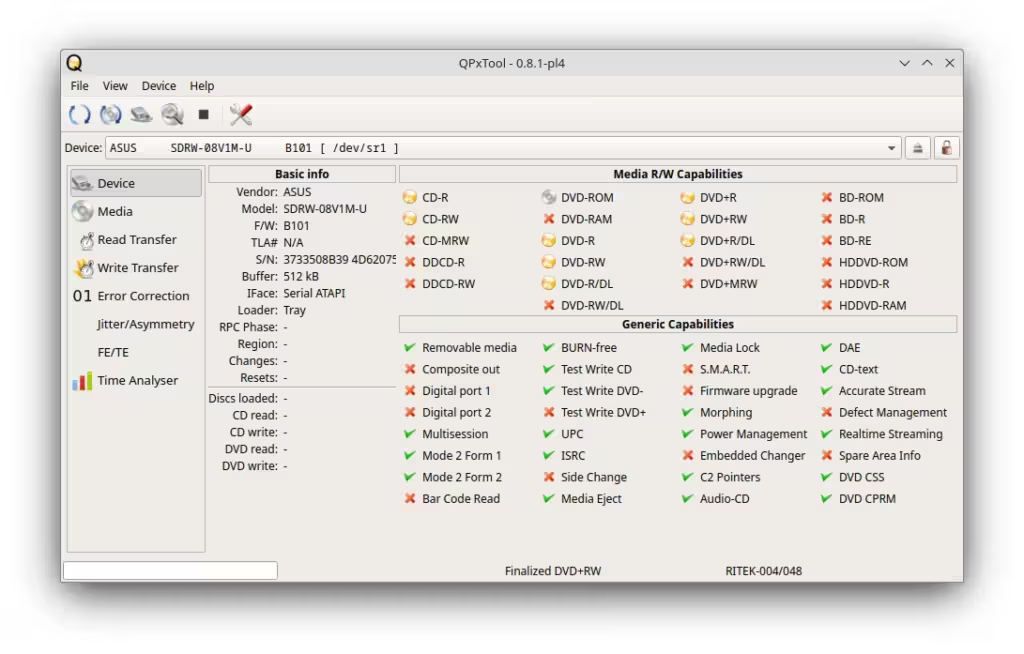
Interestingly, this unit does not support DVD-RAM. This seems to be something missing on new Lite-On drives.
On another post, we will see how this drive behaves on some CD-RW and DVD+/-RW discs I have.
You can buy this drive on Amazon on the following links: