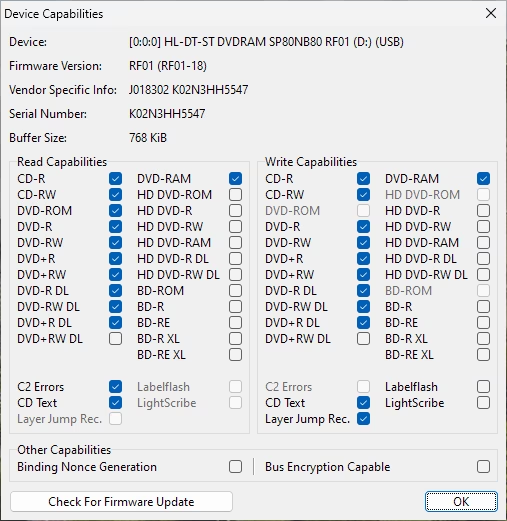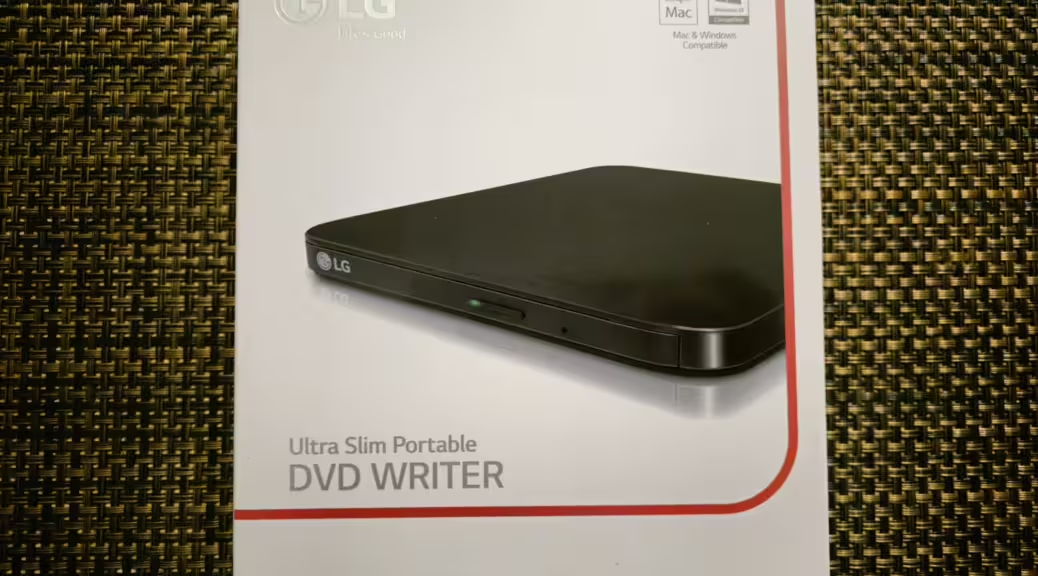
The LG SP80NB80 External USB DVD Drive
Hi everyone,
In this post, we will be seeing the LG SP80NB80 Optical Drive. This is an external USB DVD drive sold on stores like Best Buy and Target in the United States.
This drive is capable of reading CD and DVD, including CD-ROM, CD-R, CD-RW, DVD-ROM, DVD+/-R, DVD+/- R DL, DVD+/-RW and DVD-RAM. It can also write to CD-R, CD-RW, DVD+/-R, DVD+/-R DL, DVD+/-RW and DVD-RAM.
The drive is powered by USB and uses a Micro USB connector.
Unboxing
The drive comes in a small, almost square box:
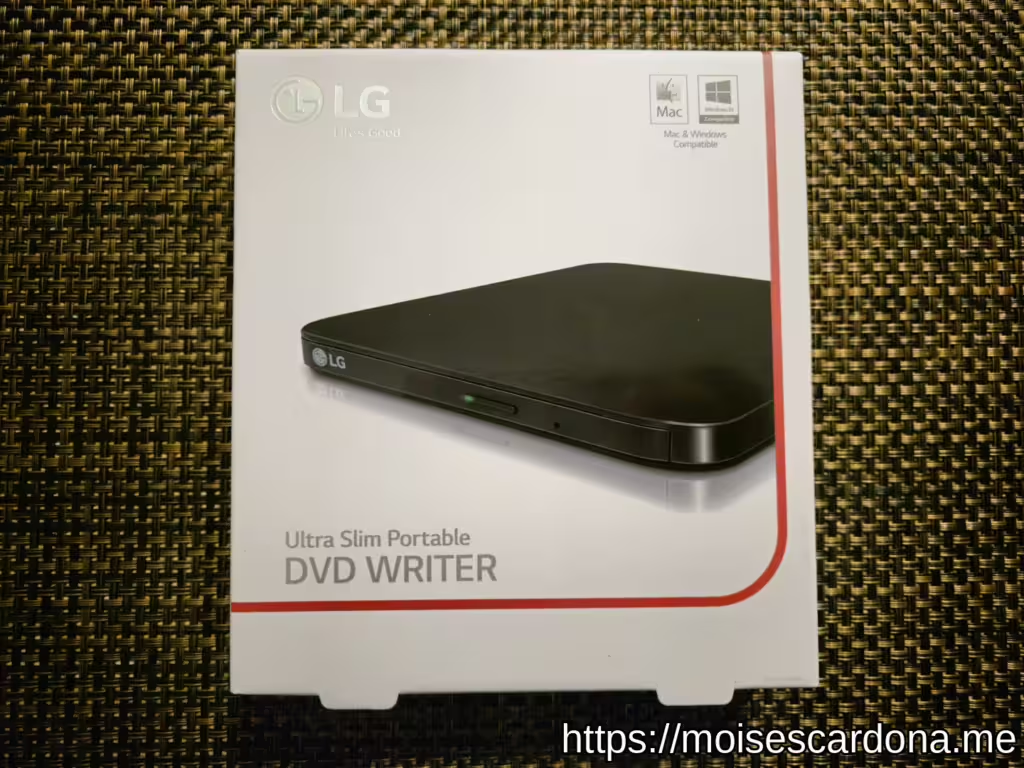
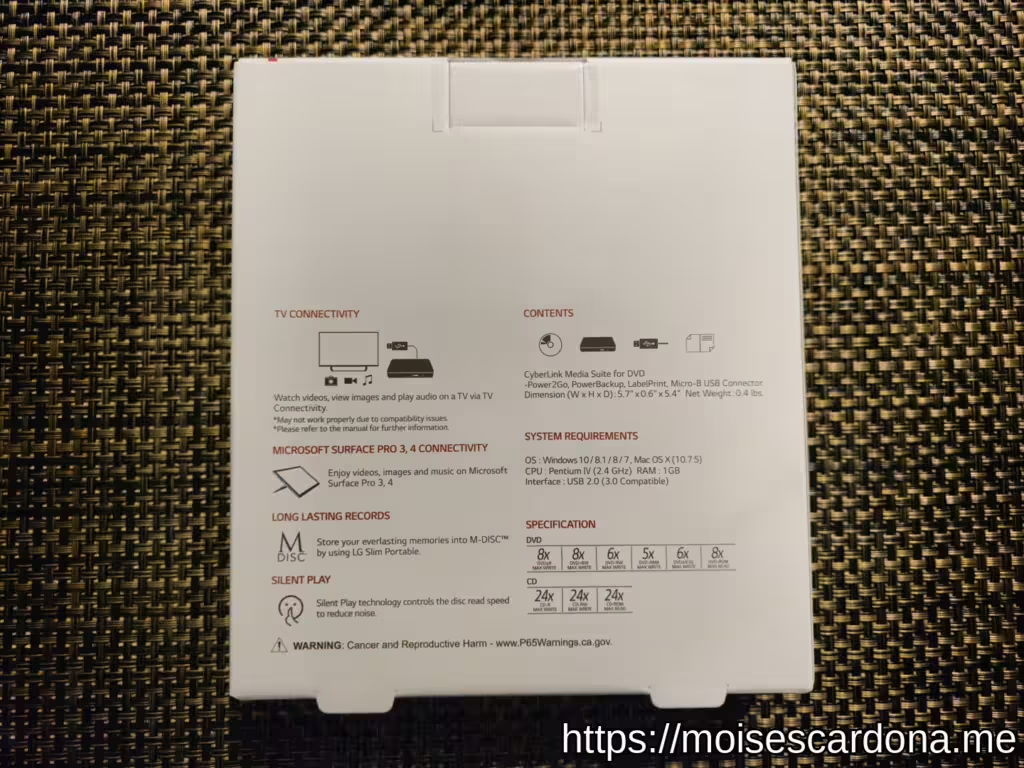
When opened, we see the USB cable:

After taking everything out, we have 3 bags: the USB Cable bag, the manuals and CyberLink DVD bag, and the DVD drive inside another bag:

Let’s take a closer look at the USB cable:

This cable is a Micro USB to USB-A cable:


Now, let’s see the bag with the manual and software disc:

After opening this bag, we have the CyberLink Media Suite DVD and the manuals:
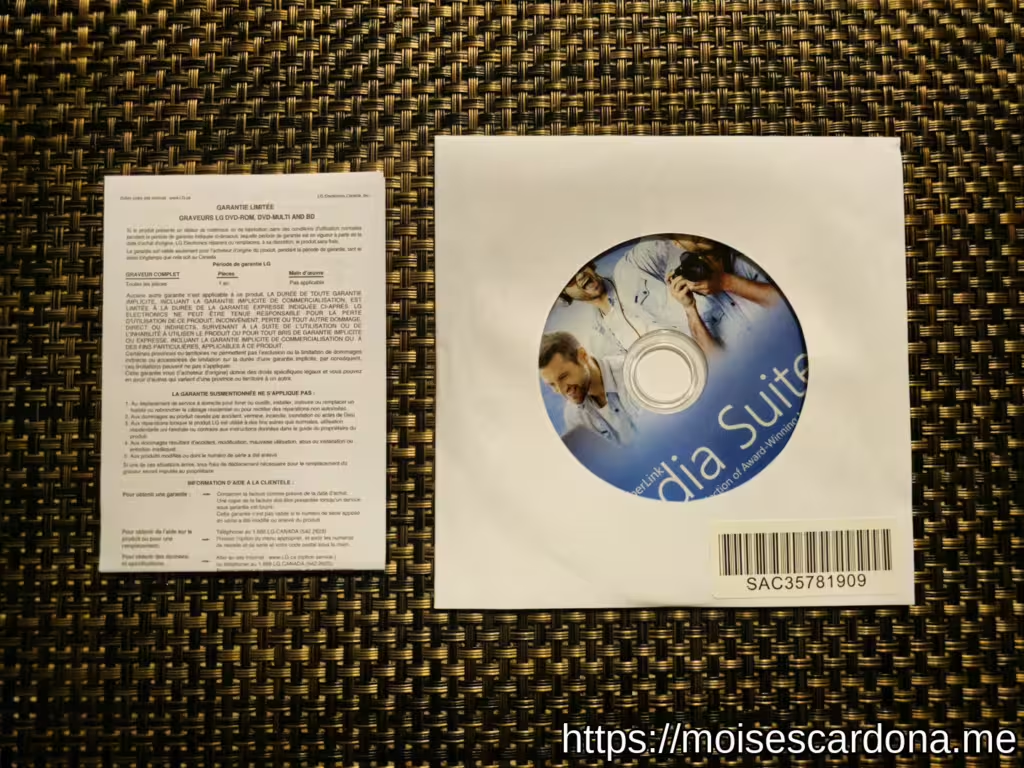
Now it’s time to see the DVD drive. It comes protected with some foams and is inside a plastic bag:


After taking the drive out of the plastic bag, this is how it looks:



Finally, here is the entire package content:
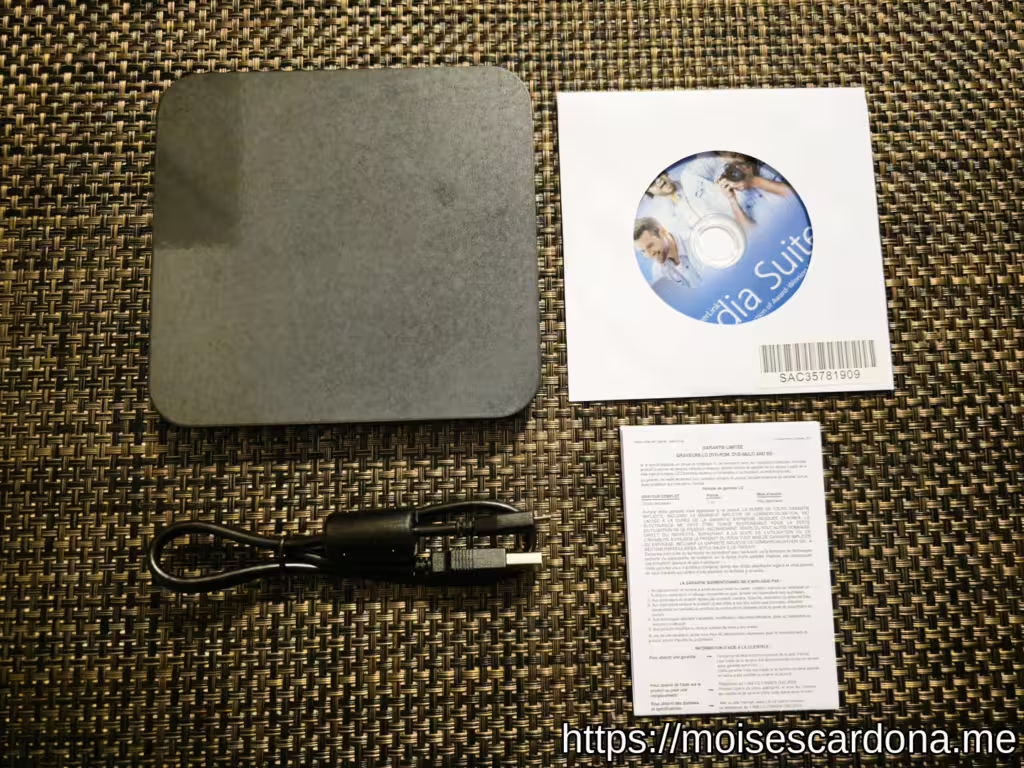
Drive Capabilities
Below, we can see the drive capabilities for this drive: