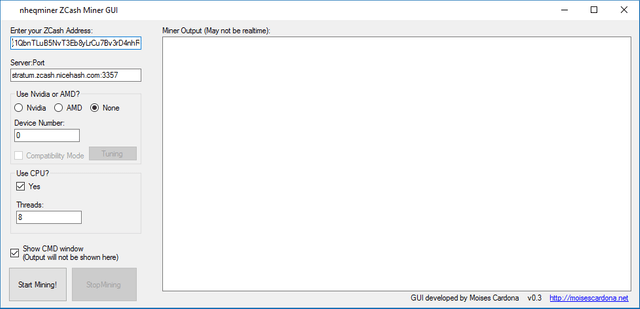
ZCash Mining GUI v0.3 released!
NOTE: This software is no longer maintained.
Hi everyone,
2 days ago, I released the first ZCash Mining GUI for Windows. Since then, I’ve been improving it and adding functionalities.
in v0.2, which I also released today but was eventually replaced with v0.3 I just released, I added a compatibility mode option for those who has an older nvidia card, which was introduced in nheqminer v0.3b. Also, I added the ability to tune the Nvidia card by specifying the Blocks and Threads.
in v0.3, I added a button to stop mining, which will close the mining software (nheqminer).
Remember that this GUI is Open Source, so you can take a look at its code.
Screenshots
Main Window
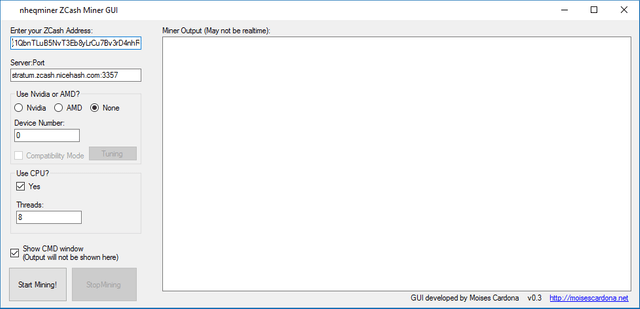
CUDA Tuning Window. The 0 option means that nheqminer will decide the Threads and Blocks.
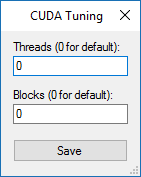
nheqminer running
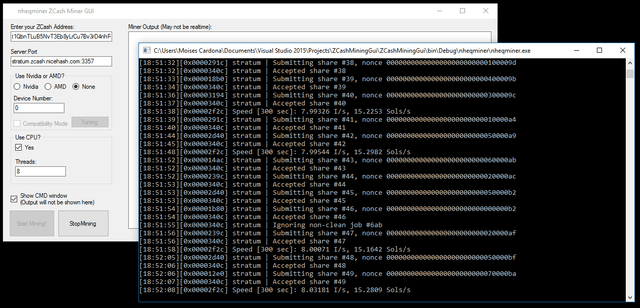
Download
You can download this GUI software from the Github repo, right here: https://github.com/moisespr123/ZCashMiningGui/releases
You can browse the Source Code on Github right here: https://github.com/moisespr123/ZCashMiningGui/
Instructions
Before using the software, you must download nheqminer and extract the contents from the downloaded file inside a folder called “nheqminer”, which should be made inside the folder where you downloaded the GUI. You can download nheqminer from the Nicehash nheqminer repo here: https://github.com/nicehash/nheqminer/releases
If you don’t download the software, the GUI will prompt you to download it and redirect you to the repo.
After downloading nheqminer and placing it inside the nheqminer folder, you just have to load the GUI, enter the details, and press the “Start Mining!” button.
That’s it!
Happy mining!!!