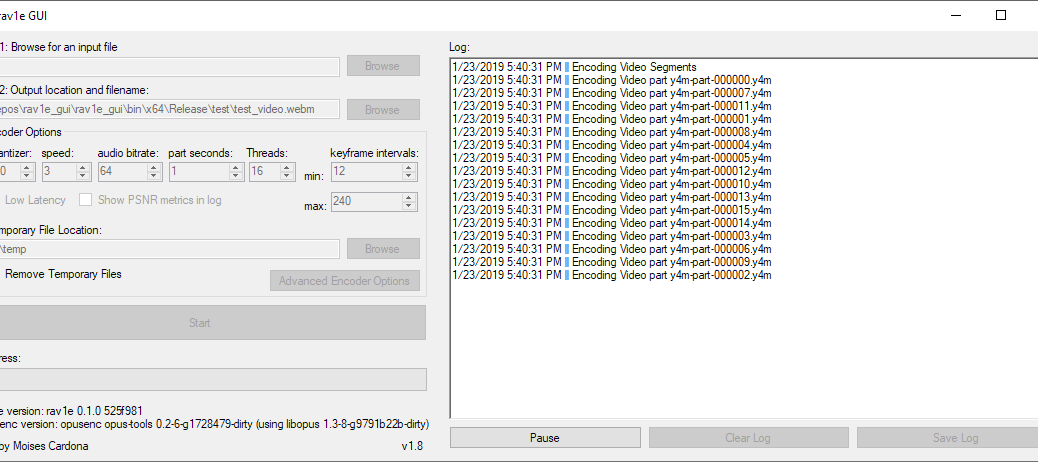
rav1e GUI v1.8 released!
Hi everyone,
Today, I’ve released rav1e GUI v1.8:
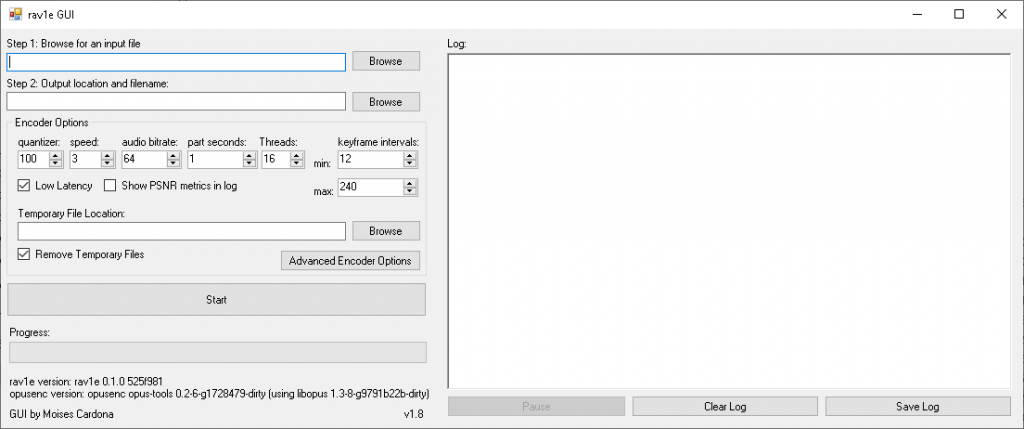
This release adds a pause/resume button that allows you to pause and resume the encoding session right from the GUI. It also allows you to resume a previous session if the software is closed or a system crash occurs.
When there’s an interrupted session, say, your machine crashed, those hours wasted encoding the video are not entirely lost, because now, when you open the software again, it will recognize that there was an unfinished encoding and will prompt you to resume it:
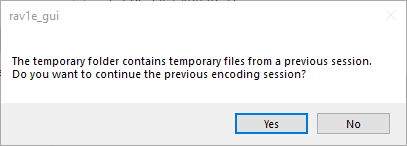
If you accept, the GUI will load and the encoding will continue:
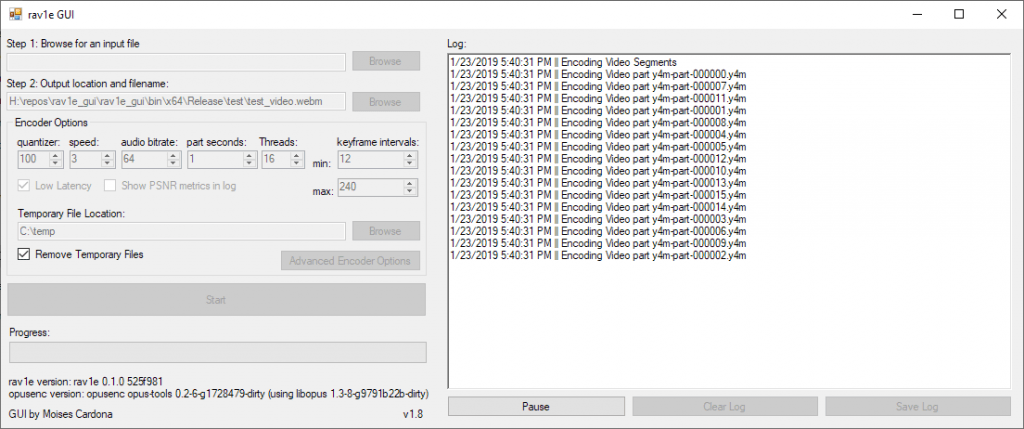
What the software actually does is that it will encode those .y4m files that are present in the temporary folder. The software will now delete the .y4m files on-demand as soon as the segment encode finishes, so shall a crash occur, only those files that are left will be put on the queue and start encoding in parallel depending on the number of threads that are set in the GUI.
Once the files finish encoding, then they will be concatenated and the audio will be encoded to Opus and it will be merged along with the concatenated video to generate the final file.
Download
You can download this release at GitHub here: https://github.com/moisesmcardona/rav1e_gui/releases/tag/v1.8r2
As usual, it includes the latest rav1e build.
Enjoy!