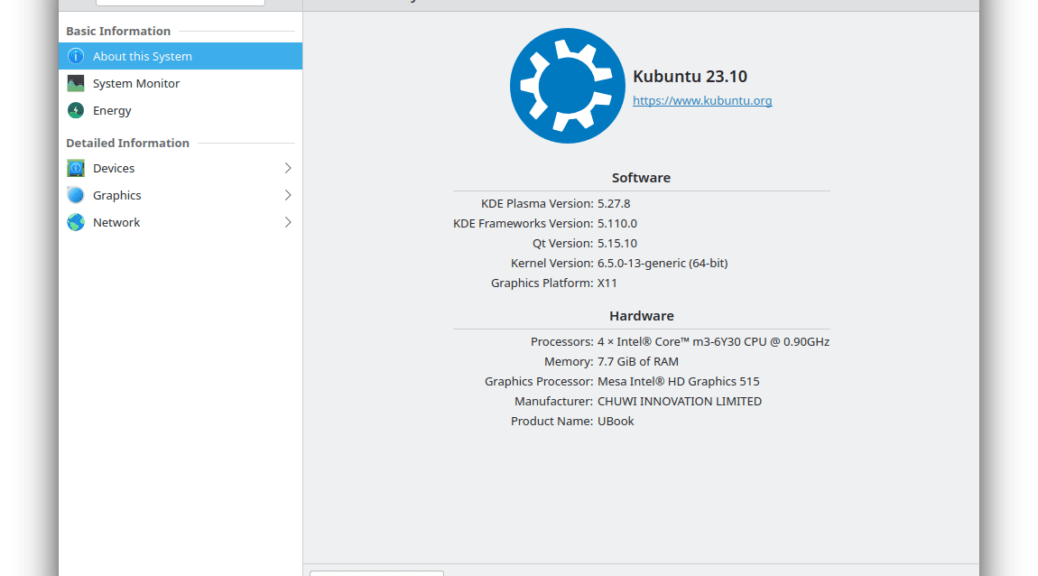
Upgrading Ubuntu 23.04 Lunar Lobster to Ubuntu 23.10 Mantic Minotaur
Hi everyone,
Today, we will see how to upgrade Ubuntu 23.04 Lunar Lobster to Ubuntu 23.10 Mantic Minotaur using the terminal. These steps are easy to perform and will get you up and running with the latest stable Ubuntu version.
To perform this upgrade, we will use the tool called do-release-upgrade.
First, open your terminal window and type do-release-upgrade. Then press, Enter
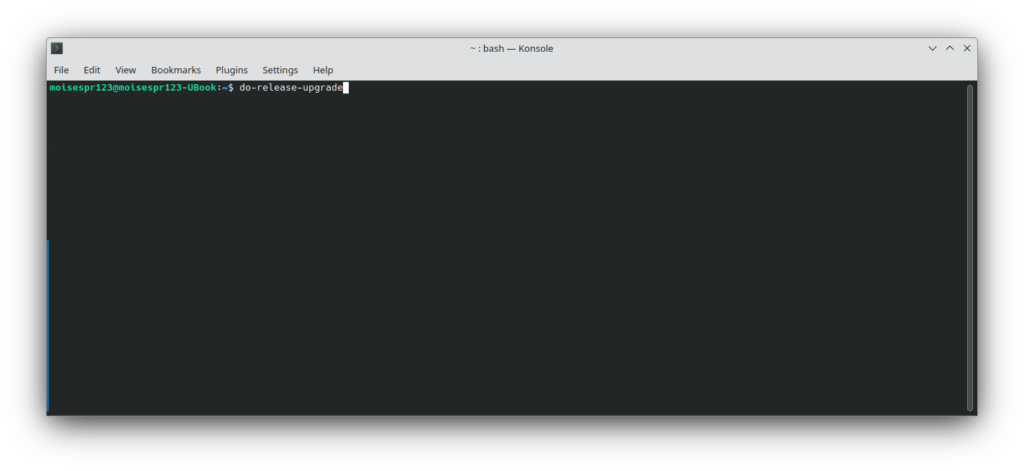
Then, type the y key and press Enter:
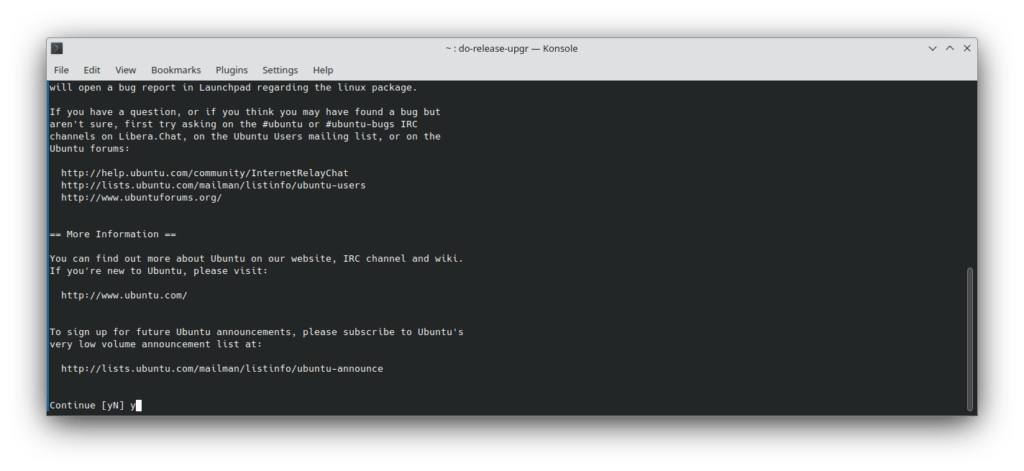
You’ll be prompted to enter your password:
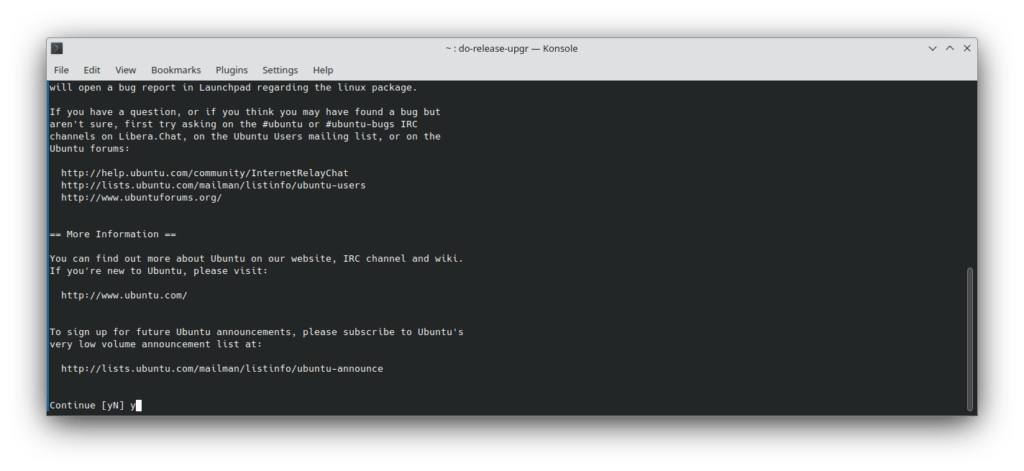
do-release-upgrade will start fetching the package lists:
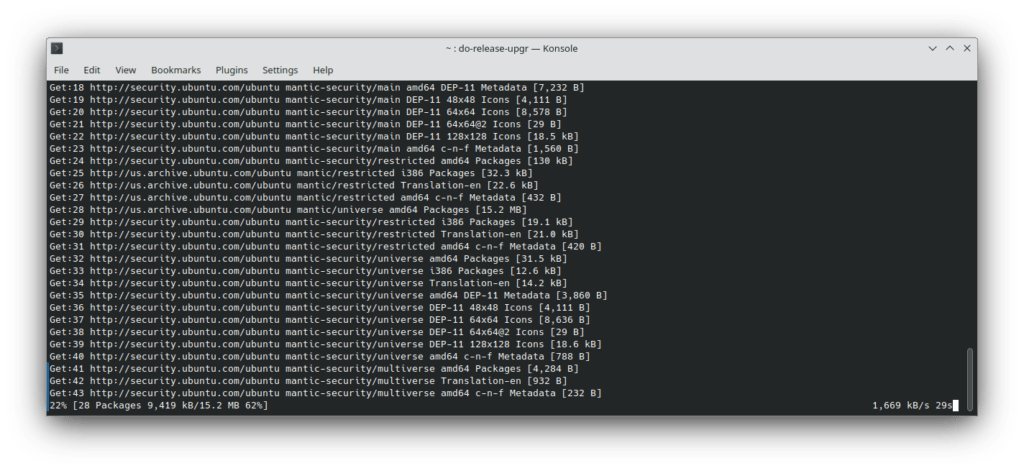
Then it will tell you a summary of packages that are going to be removed, installed and upgraded. You can confirm the upgrade by typing y and pressing Enter:
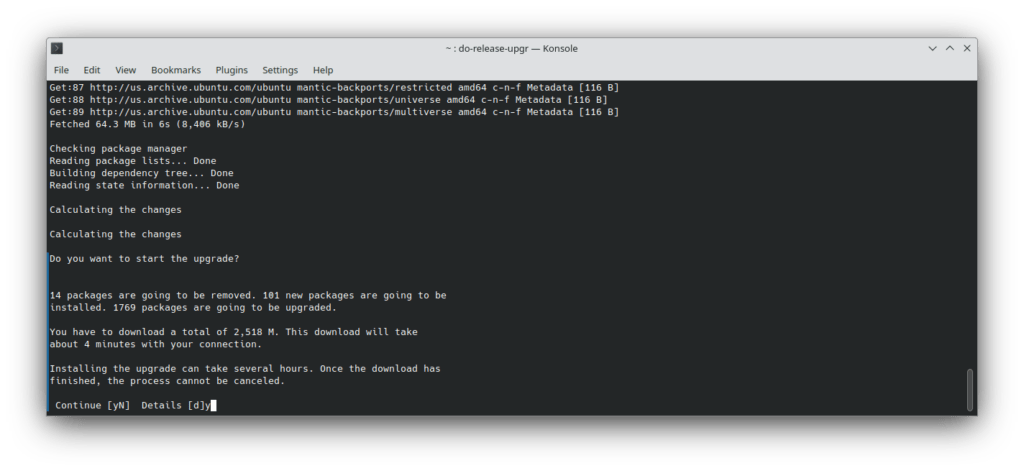
A message telling you that the lock screen has been disabled will be shown and you’ll be prompted to press Enter:
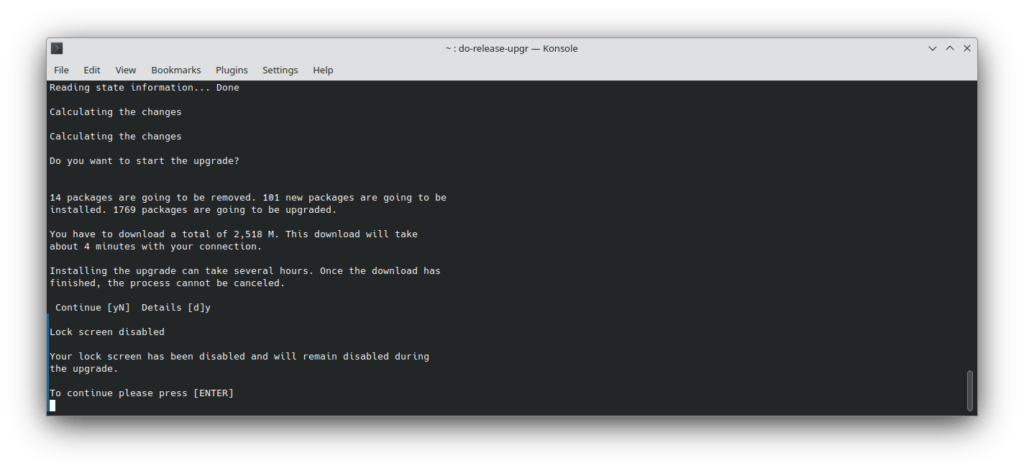
Now, packages will start to be downloaded and installed:
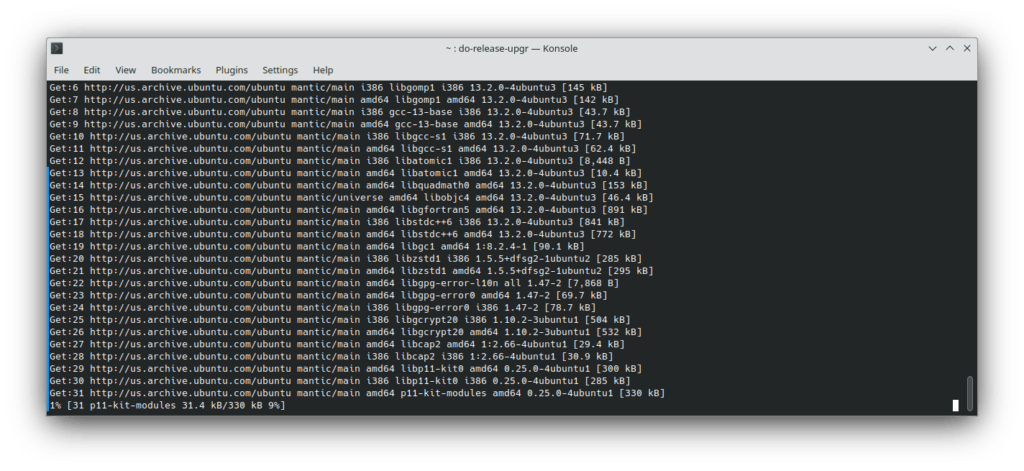
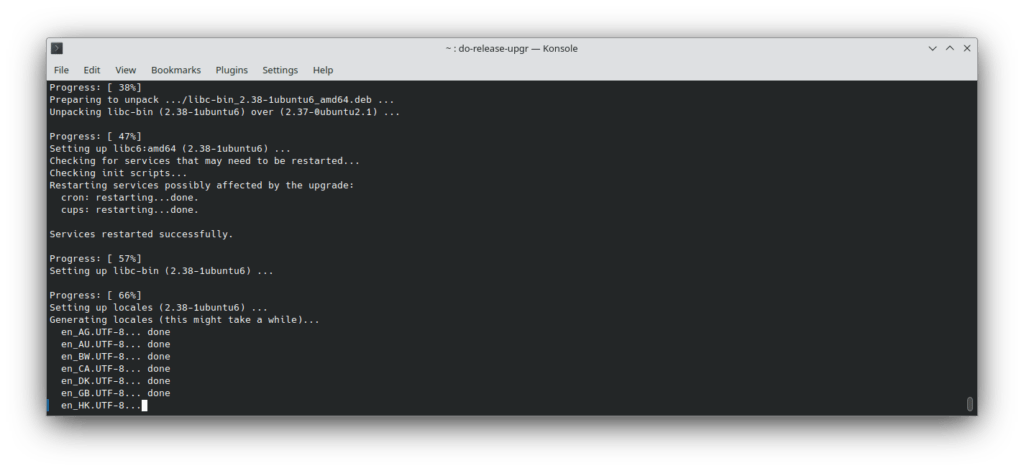
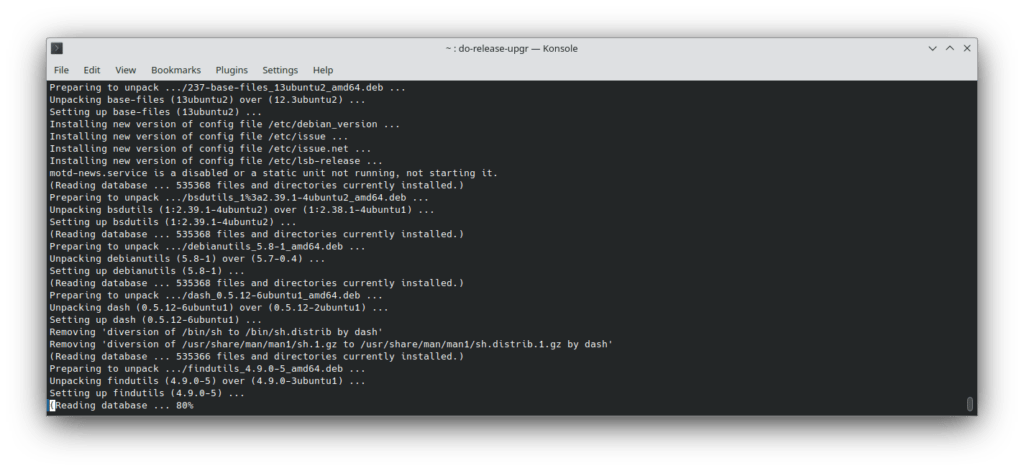
Depending on your system and configuration files you may have modified, you will be prompted if you want to install the new version or keep your currently installed version:
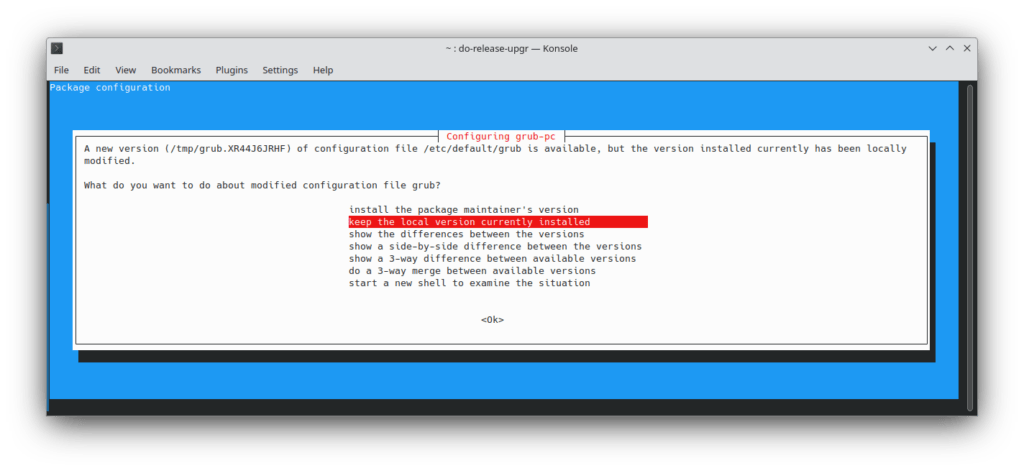
After the package installation and upgrades, you will be promoted to confirm the removal of packages. Press y and press Enter to confirm and continue with the upgrade:
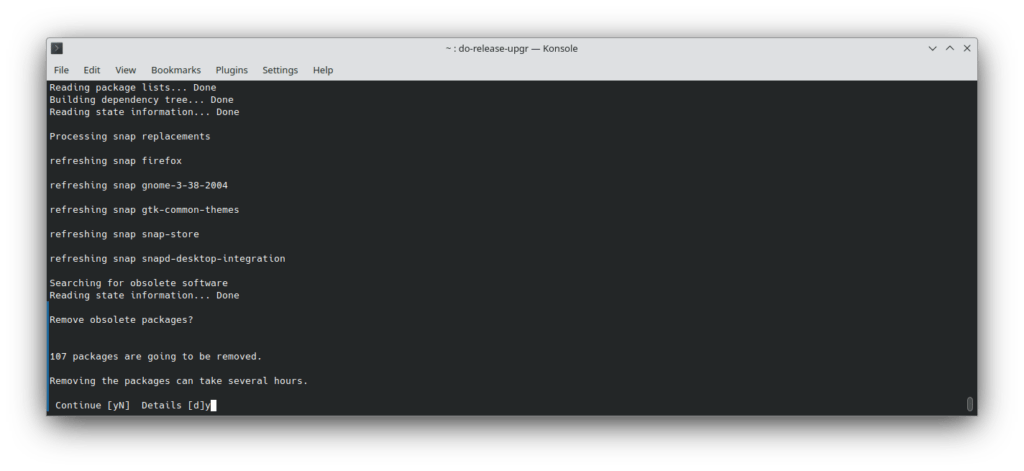
Finally, a restart prompt is shown where you can press y and Enter to reboot your system and finish the installation, or type N to not restart your system:
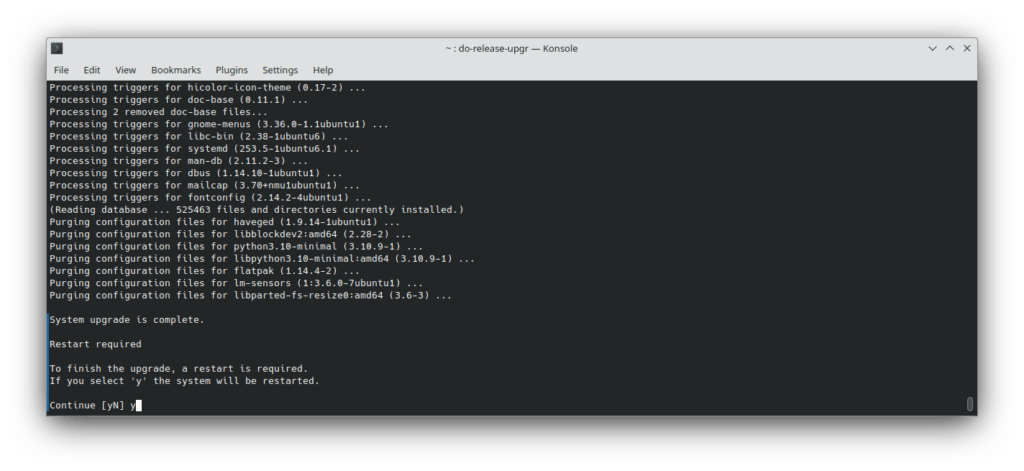
Once your machine restarts, you can confirm that it is running Ubuntu 23.10:
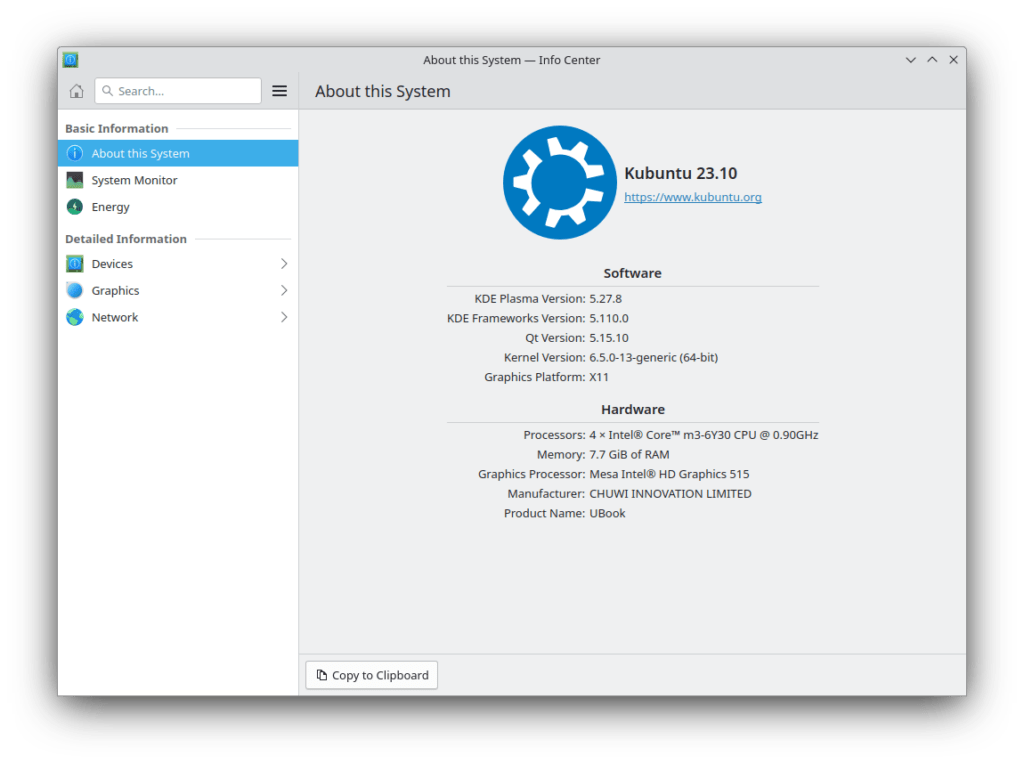
Congratulations! You now have the stable version of Ubuntu 23.10 installed.
If you previously had the development version installed, all you have to do is upgrade your system packages with:
sudo apt update
sudo apt upgrade
sudo apt dist-upgradeAnd once all packages are updated, you should as well be running the stable version with the stable packages.
That’s all for today!