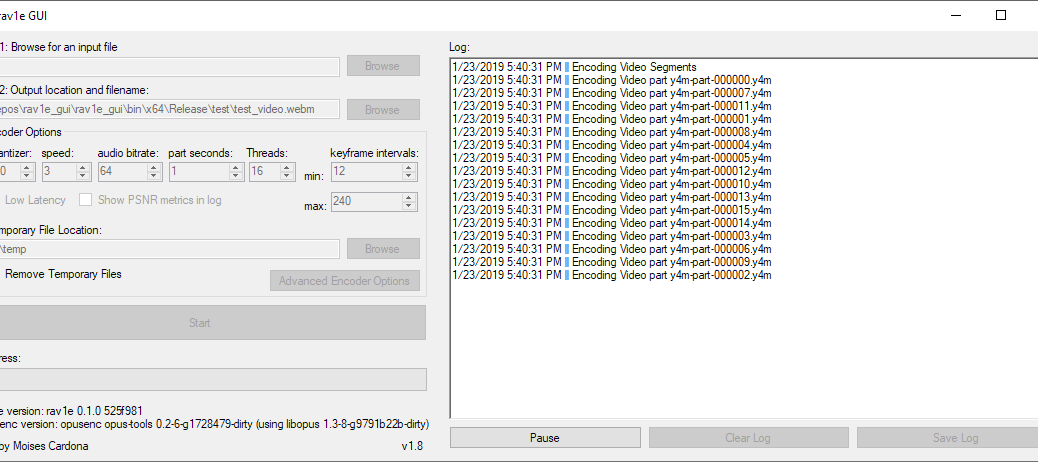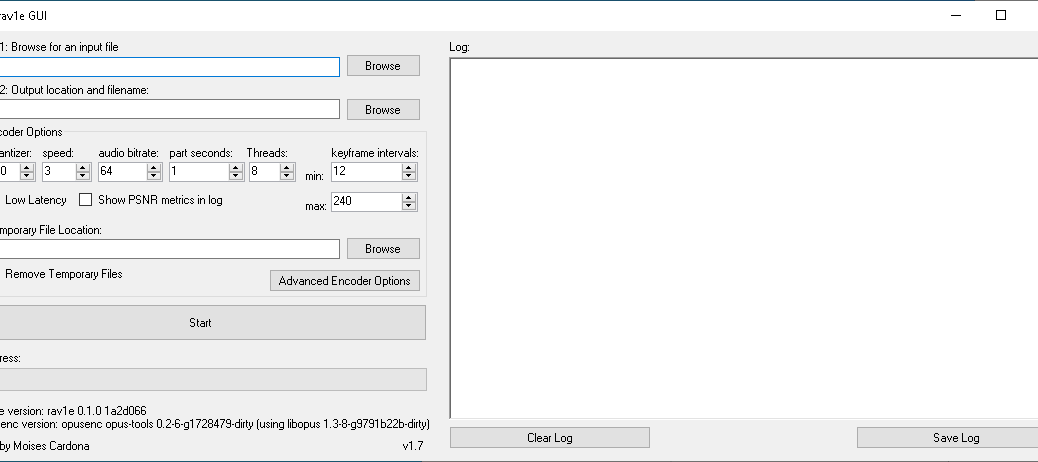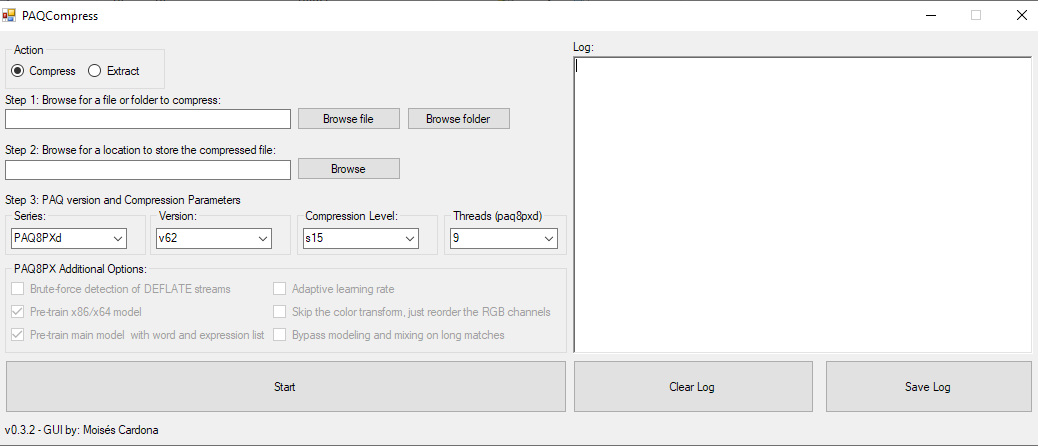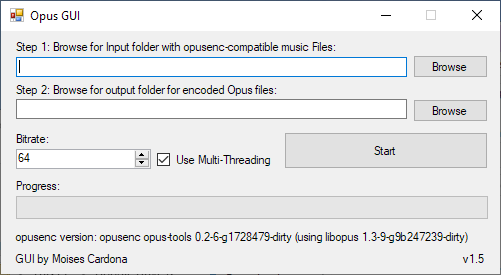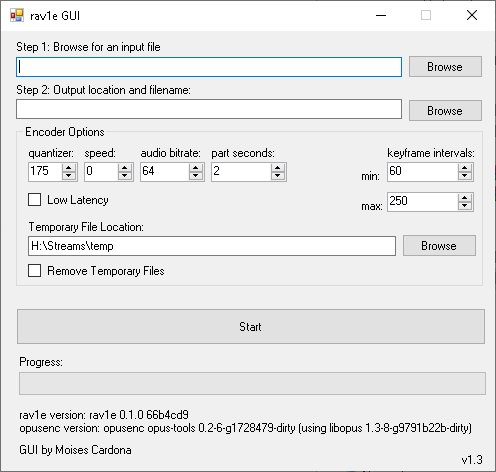rav1e GUI v1.8 released!
Hi everyone, Today, I’ve released rav1e GUI v1.8: This release adds a pause/resume button that allows you to pause and resume the encoding session right from the GUI. It also allows you to resume a previous session if the software is closed or a system crash occurs. When there’s an interrupted session, say, your machine crashed, those hours wasted encoding the video are not entirely lost, because now, when you open the software again, it will recognize that there was…