Introducing the new, better PAQCompress GUI
Hi everyone,
I started this year being productive and have coded for the past couple of days, hence my absence of posts in this site. I’ve worked on updated a graphical user interface I wrote several years ago for the PAQ Compression software. At the time, I had limited skills writing code, and my GUIs were not that great. Hence, I took that software and rewrote it from scratch to provide a better user experience. I also updated the software to support the latest PAQ versions, including the latest PAQ8PX and PAQ8PXd releases.
The GUI now looks like this:
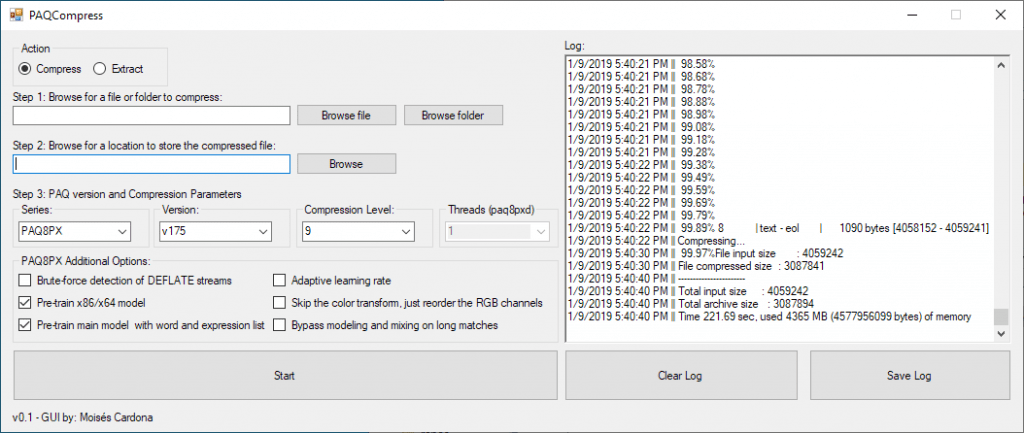
It provides dropdown boxes that allows you to choose a PAQ compressor family/series, a version, the desired compression level, and for paq8pxd, it allows you to choose the number of threads to use. For PAQ8PX, you get to enable flags that may improve the compression of files. Once the compression starts, you can see the progress in the Log section. Some compressors may not output a percentage progress, but I customized the latest version of PAQ8PX to provide it in real time. Basically it required adding some stdout flushing here and there and modifying the status code a little bit. The result is a real-time progress report detailed with the GUI’s current time output per file, so you can see the time it takes to compress or extract a file.
I hope this GUI is useful for you. You can download it at the PAQCompress page here: https://moisescardona.me/PAQCompress
Note: I strongly suggest you always test your compressed archives by extracting them and comparing them to the original files.
Some GitHub repositories can be found below:
