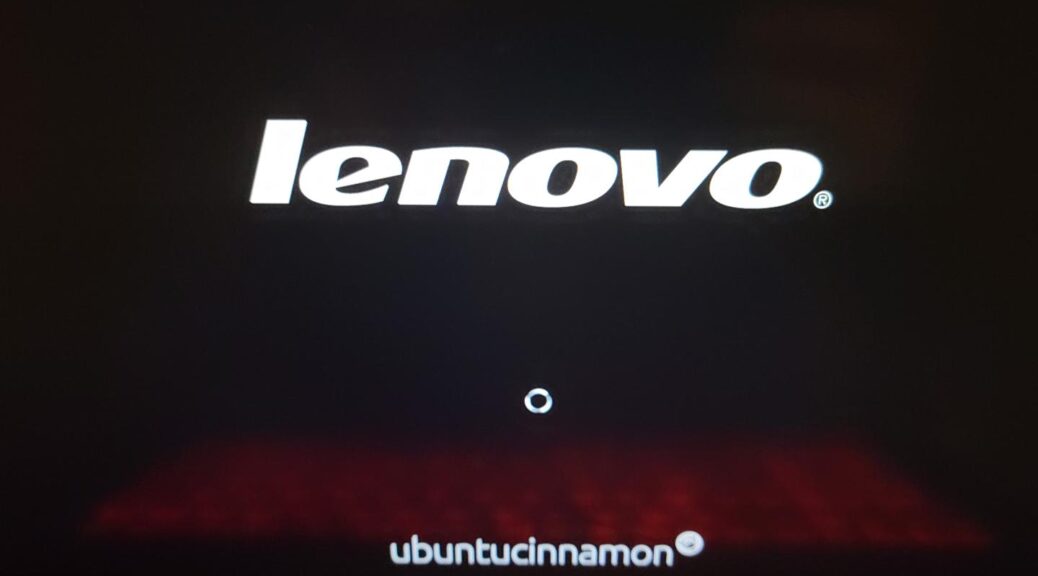
Disabling the Ubuntu Splash Screen / Show log during boot
Hi everyone,
In this post, we’ll see how to disable the Ubuntu splash screen and enable showing the boot log when we start our machines. This is useful because it allow you to watch the system initializing instead of just showing the splash screen.
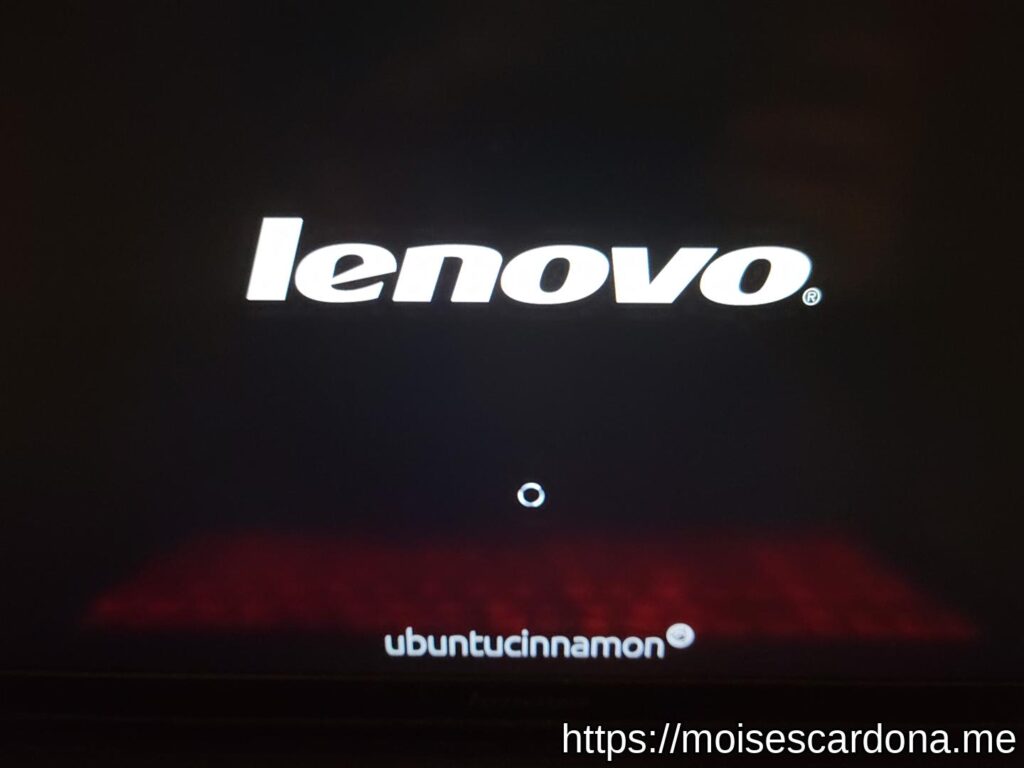
These instructions should work for any system that uses GRUB as its bootloader. I’m using Ubuntu 22.10.
To disable the Ubuntu splash screen, we must edit the GRUB configuration file found at /etc/default/grub. I will use nano to edit it, but you can use any text editor of your choice.
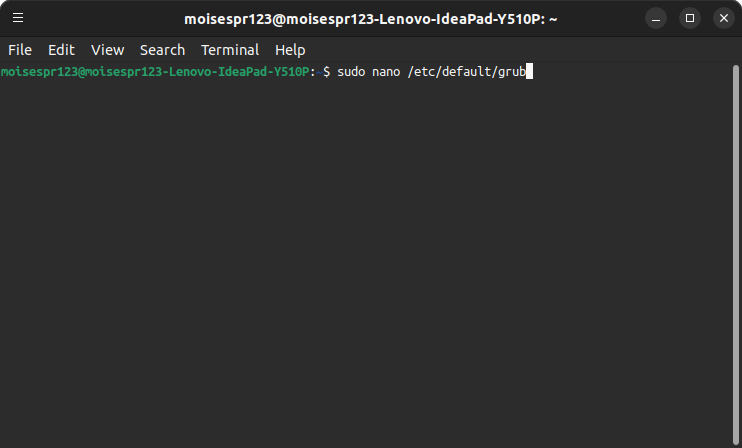
In this file, we will edit the line GRUB_CMDLINE_LINUX_DEFAULT:
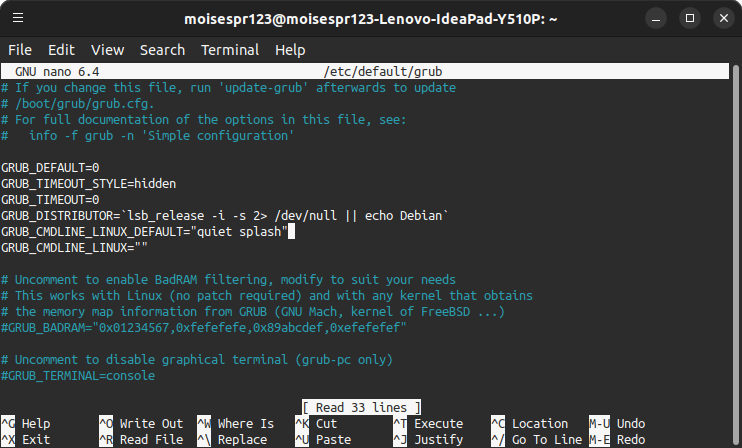
Remove “quiet splash”, which is responsible for showing the boot screen:
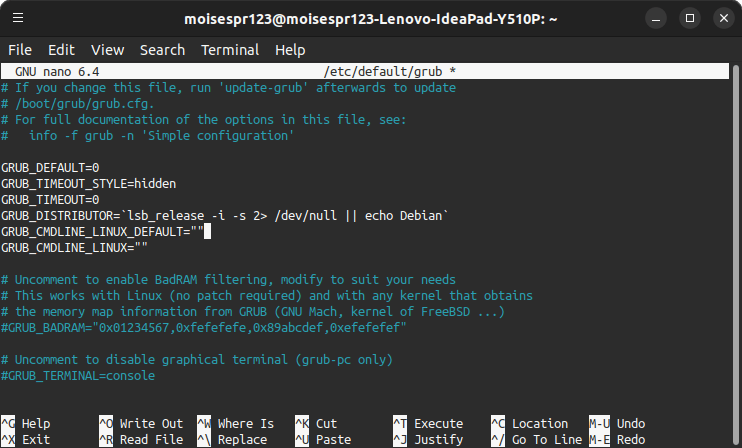
Now, save the file with CTRL + O and press Enter. Then, exit nano with CTRL + X:
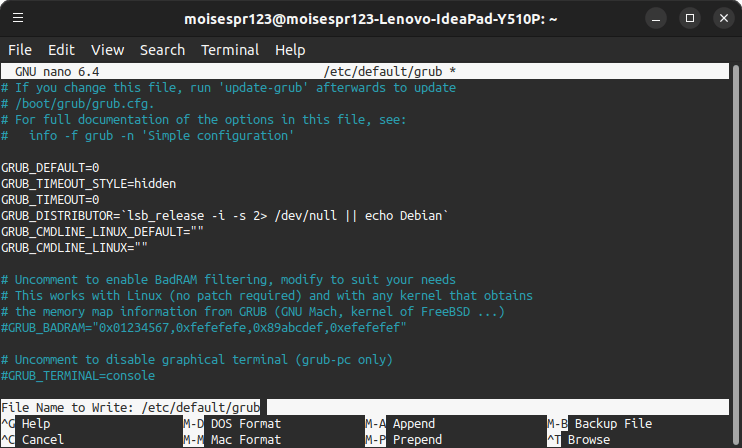
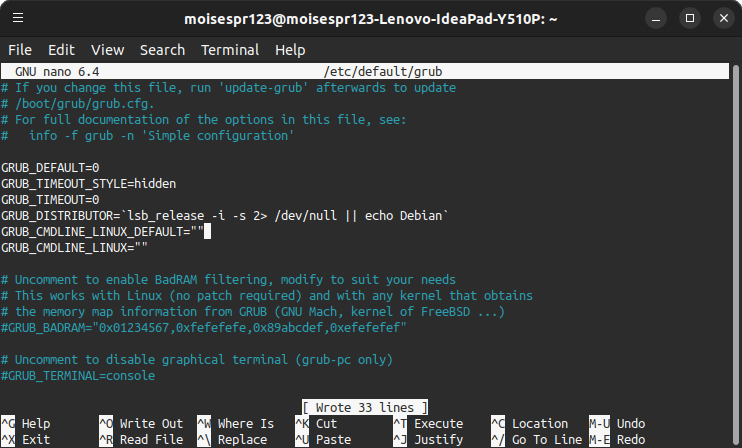
Now it’s time to apply this change to GRUB. For that, we will use sudo update-grub:
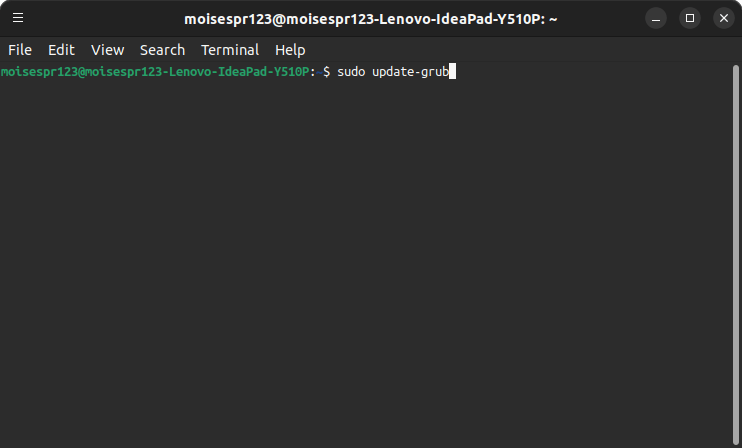
The configuration will be updated:
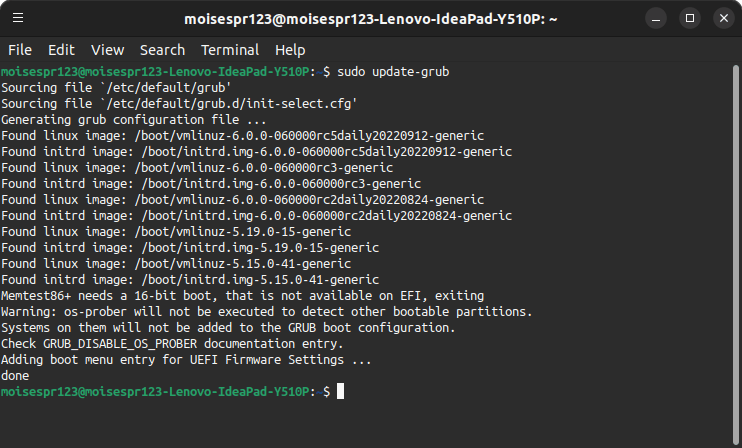
Now, reboot your machine and text should be printed in the screen while it boots:
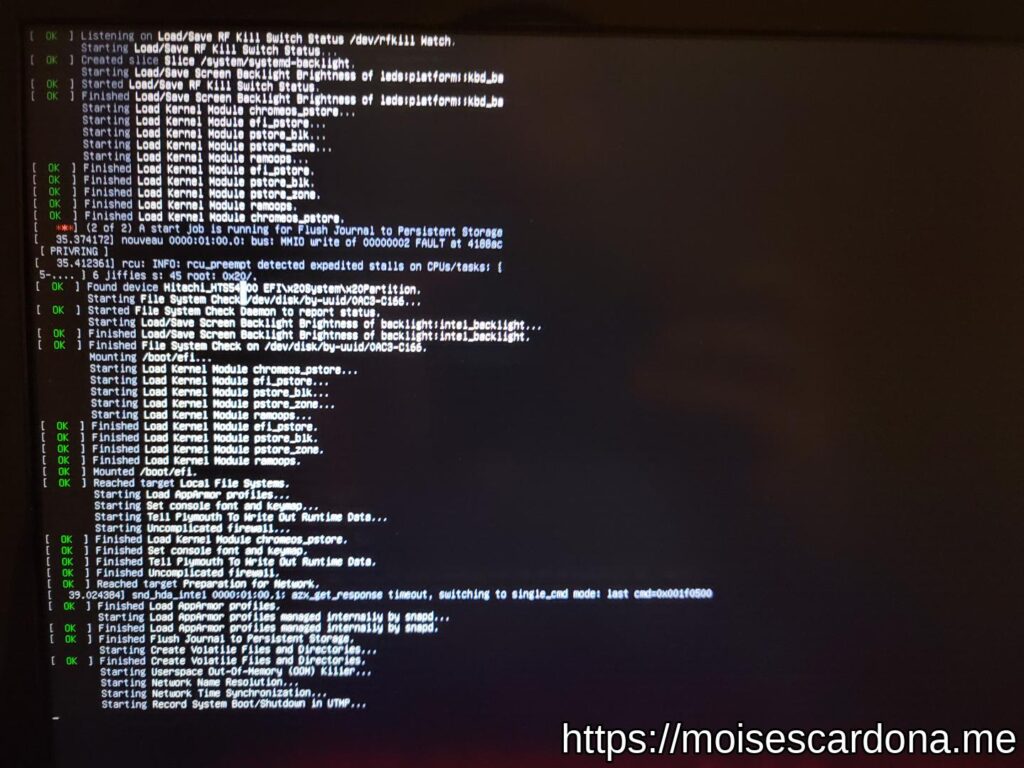
And that’s it! You have now disabled the Ubuntu splash screen and text will be shown during startup and shutdown.