Downloading ffmpeg for Audio MD5 Checker
Note: This guide is obsolete. Please refer to the new guide to download ffmpeg by clicking here.
Hi everyone,
In this post, I’ll show you how to download ffmpeg to use with Audio MD5 Checker. FFmpeg is required to calculate MD5 audio hashes with Audio MD5 Checker.
Here are the steps:
1. Navigate to https://ffmpeg.zeranoe.com/builds/
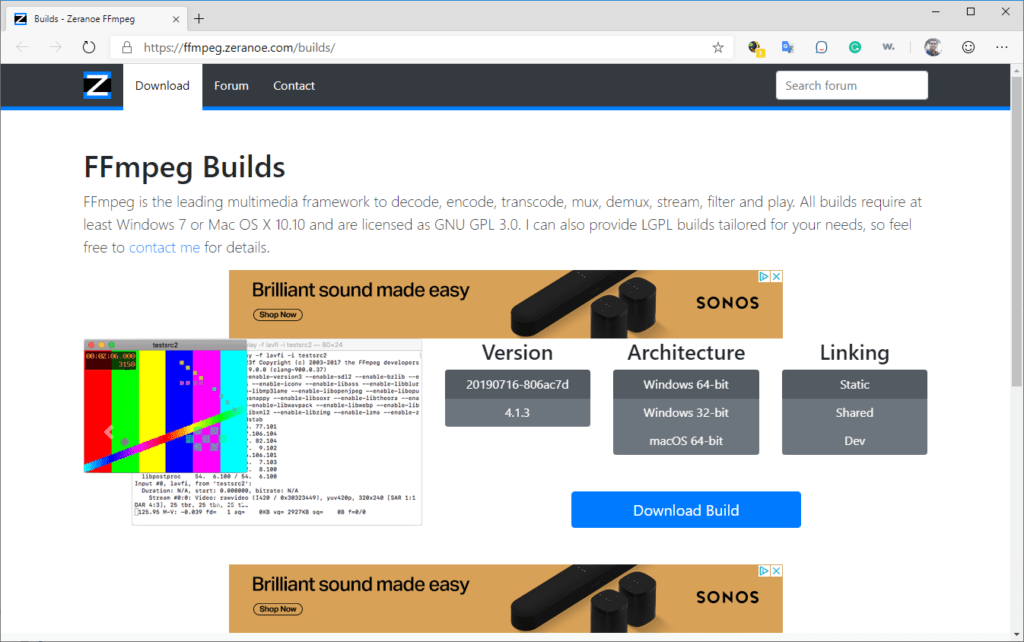
2. Select the nightly build which is the first one shown in “Version”. Select the 64-bit Windows version if you have a 64-bit machine, and select “Static” in the Linking column. Then, click on “Download Build”:
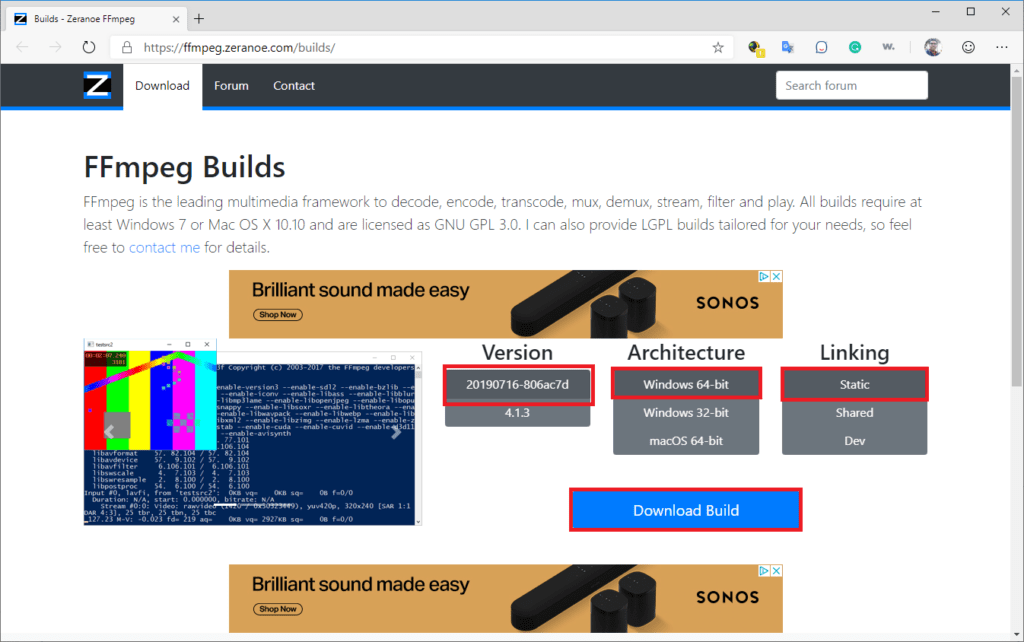
3. Click on the downloaded file:
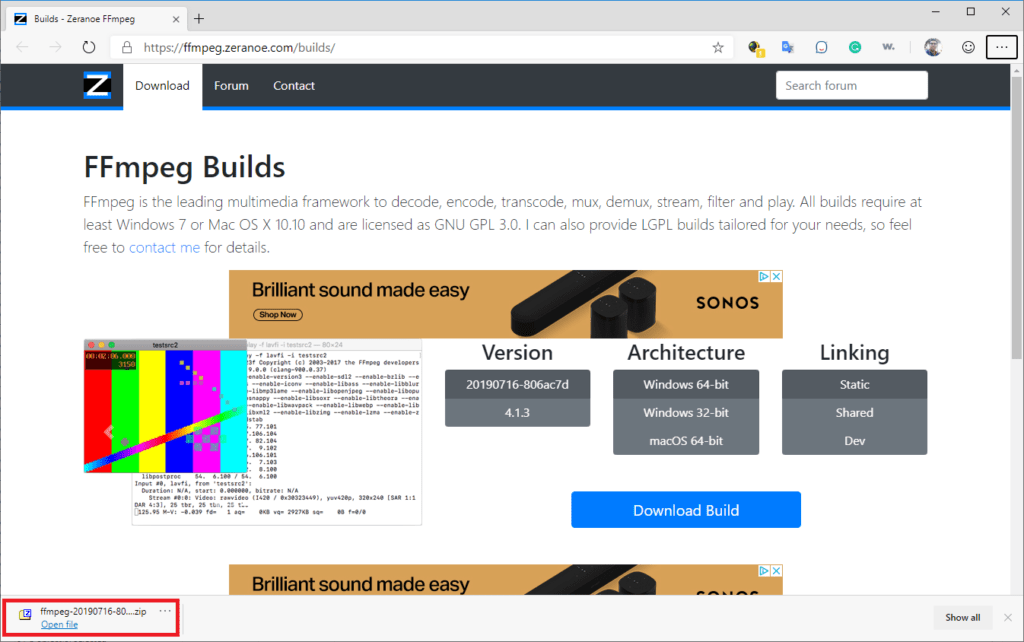
4. Go to the “ffmpeg” folder, and then to the “bin” folder. You should see “ffmpeg.exe” inside:
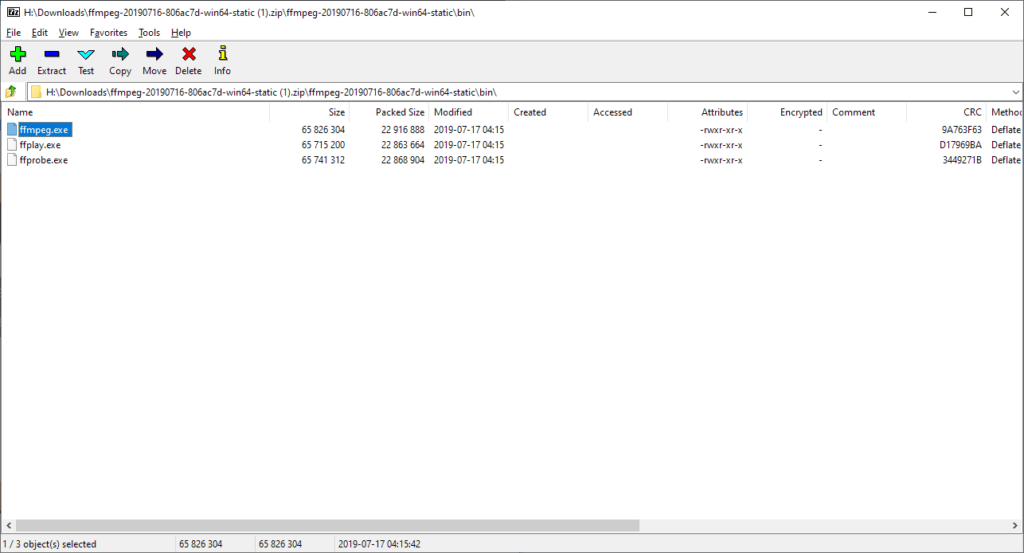
5. Extract it and place it in the location where you have Audio MD5 Checker:
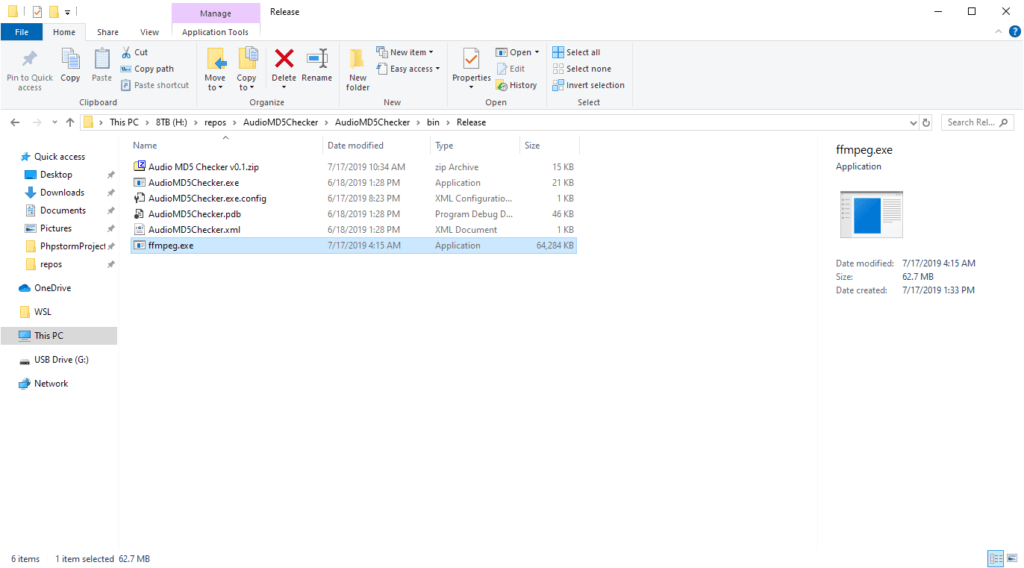
That’s it!
Enjoy!