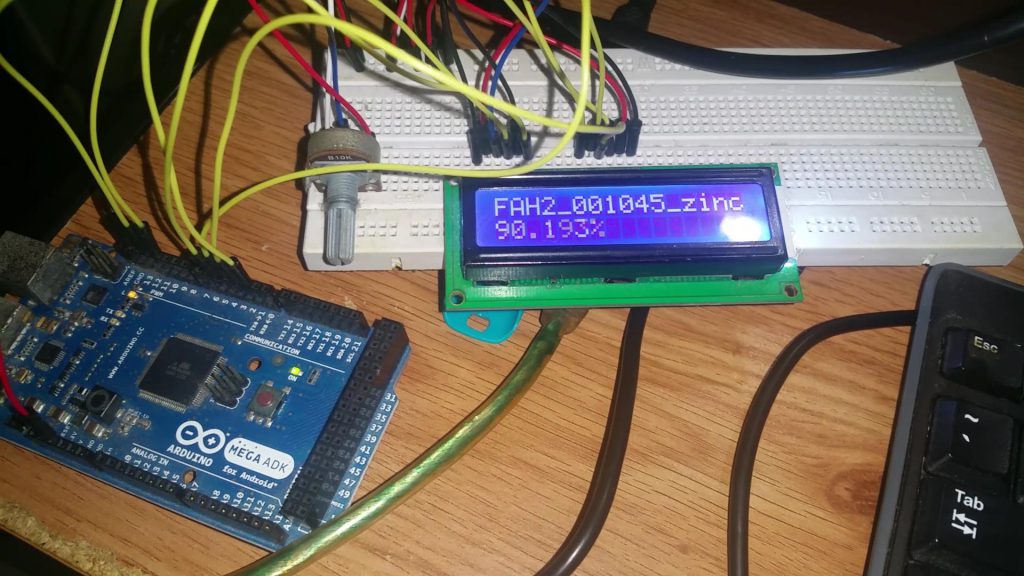Introducing ArduBOINC – Show your BOINC Tasks using an Arduino and LCD Display!
Hi everyone,
Today was another creative day. This time, I present to you ArduBOINC.
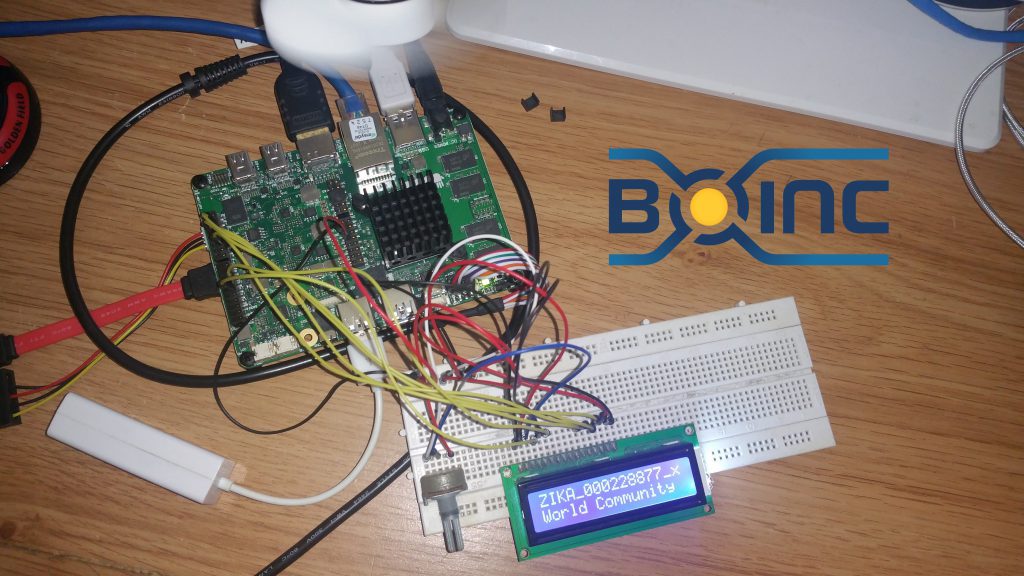
ArduBOINC is composed of Arduino + BOINC. It is a project I decided to do also some time ago with my LattePanda, which died a few days ago and I’m in the process of sending it for replacement. However, the UDOO x86 came here shortly after the LattePanda died and since it also features an integrated Arduino co-procesor (Arduino 101 / Intel Curie), I decided to build this software using it.
Again, this software is written in Visual Basic .NET, my favorite language to write Windows software, and the Arduino sketch is made with the official Arduino IDE.
It consists of two parts. First, you need to upload the Arduino Sketch to your Arduino Board, and then you can use the Windows software to fetch the BOINC workunits and interact with the Arduino. This is done by sending the data via the Serial Communication feature of the Arduino. We select the COM port of the Arduino and the Windows software will talk with it.
As with yesterday’s announcement of my tool to show your BOINC tasks on your website, this tool works basically in the same way, using the BoincRpc .NET library to fetch the running workunits and send them to the Arduino.
The awesome thing of this project is that all you just need is an Arduino, be it an Arduino Uno, a Mega, etc. and an LCD display that’s compatible with the Arduino Liquid Crystal Display library. Also, it is compatible with the UDOO x86 and LattePanda, both of which have an Arduino co-processor. It should also work with any other product that features an Arduino-compatible processor, like the SparkFun RedBoard.
This tool is also Open Source. Check it out here! The Arduino Sketch and the Windows software source code is available there.
Below, you’ll find a video detailing the software, the sketch, and how it works:
Here are some images of a development version of ArduBOINC running on an Arduino Mega ADK:
Below, you can see a short video of this software running in the Arduino Mega ADK:
Hope you all find this software useful! This is perfect for adding a display to your PCs without having to turn on the monitor to check your tasks!