Google Drive Uploader & Explorer Tool v1.6 released!
Hi everyone,
Today, I have released v1.6 of my software Google Drive Uploader & Explorer Tool, previously just called Google Drive Uploader Tool or Google Drive Upload Tool. The Explorer addition is due to the software now allowing you to fully browse your Google Drive files the same way you do on the web, and also you can now see basic file details within the software as well.
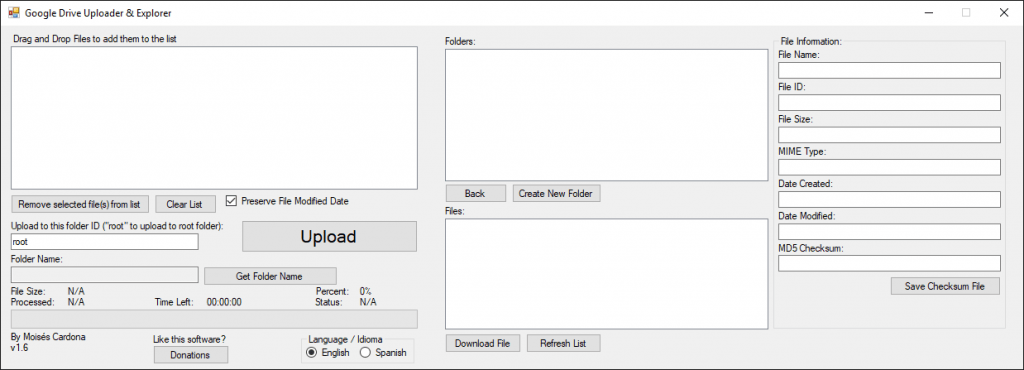
As you can see from the image above, the right part has been completely redone. Now, the ListBox above will show you the Folders and the ListBox below will show the files within a folder. The file and folder listing has the same structure as you can see when you go to Google Drive in the web. Also, when you choose a file, you’ll see the basic file properties. You can even save the file checksum to test the uploaded file against the local file!
In the previous release, you had to click the “Browse Folder” button in order to choose a folder to upload files. Now, with this version, you just browse for the folder and click it using the upper ListBox on the right. Now it is even faster to browse and choose a folder!
Do you have lots of files you wish to validate their checksums? No problem! just select more than one file in the lower ListBox on the right and a “Save Checksums for Selected Files” button will appear right next to “Refresh List”. Press this button to save the checksums as an MD5 file that you can use with compatible MD5 checksum software to compare the uploaded file checksum against the local file.
So, this release is basically all about having integrated file browsing experience with the option to see basic file properties and check their MD5 Checksum.
Changelog for this release:
v1.6 (5/7/2017)
- Software now remembers the folders created when there are still uploads pending
- Software now displays the Folder Name from the entered Folder ID when the software is launched
- Browse files and folders with the same structure as your Google Drive
- See file details
- Folder Browsing has been integrated in the Main Window. Select a folder to upload files to it.
- Save Checksum file to test a local file against an uploaded file
Instructions/How to use/Readme
If you like this software, upvote this post and give me a star in the GitHub Repo.