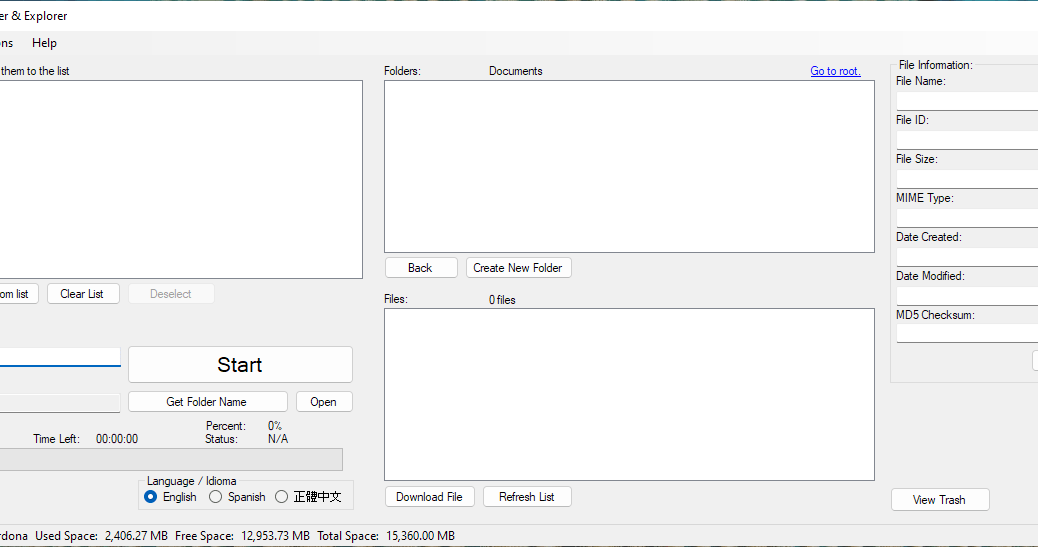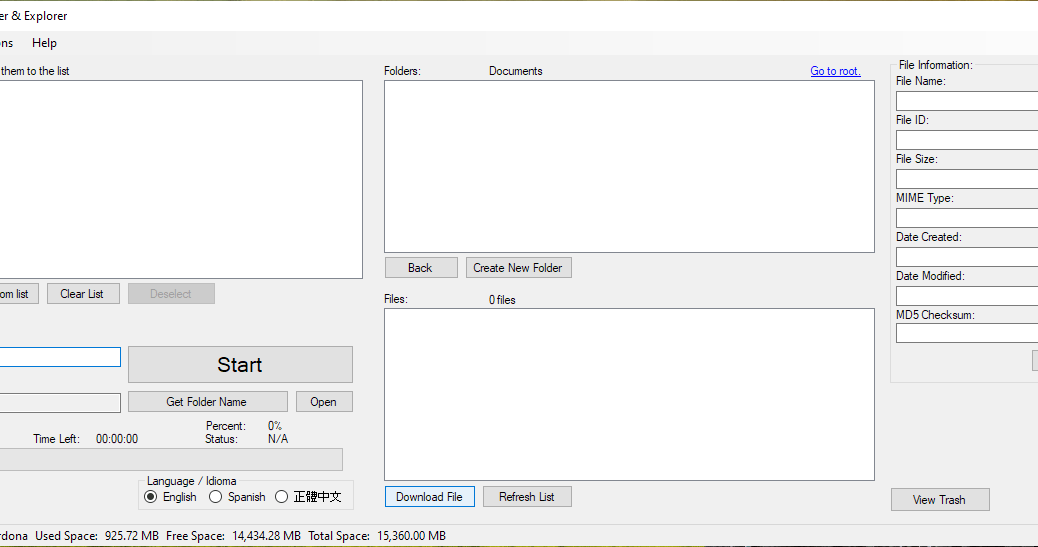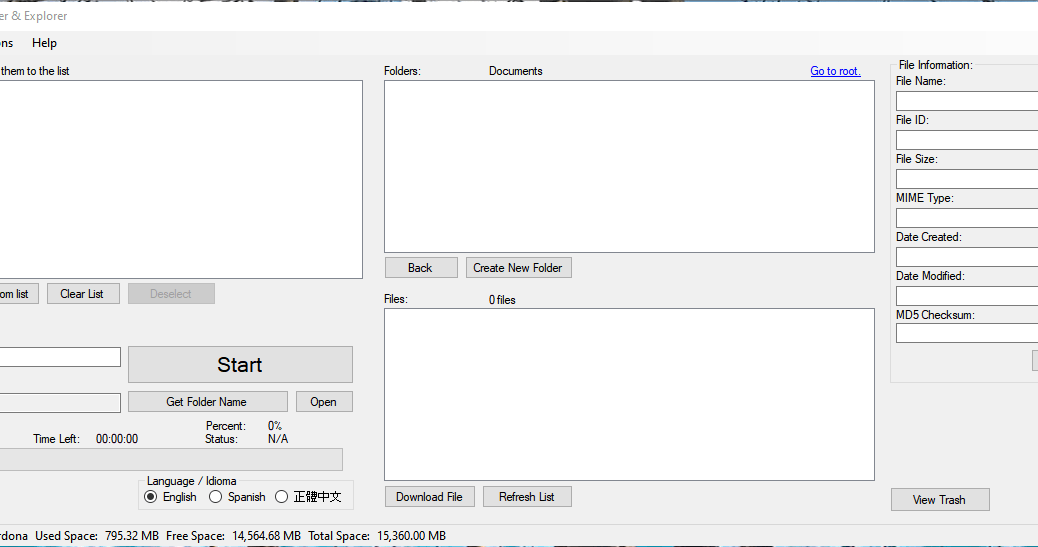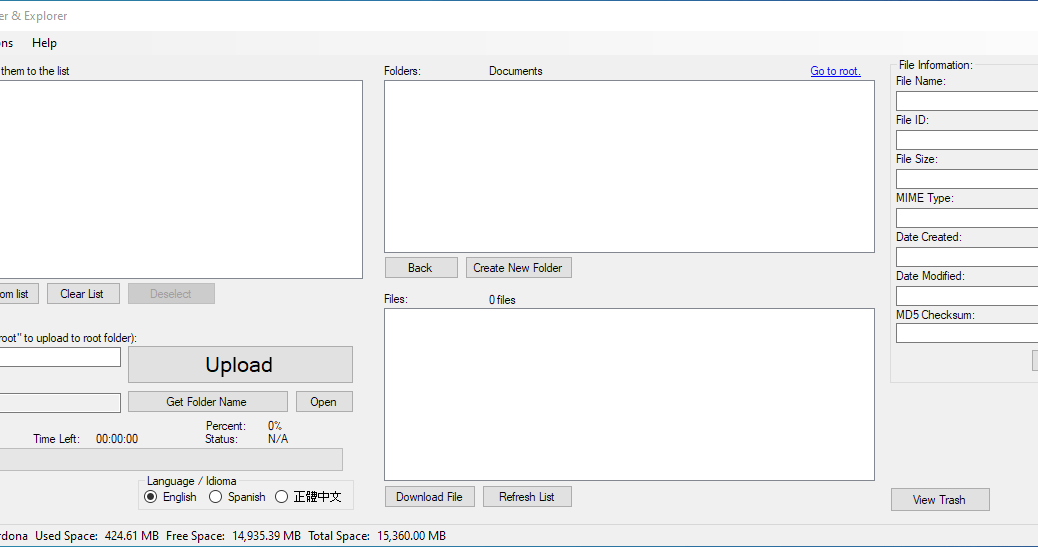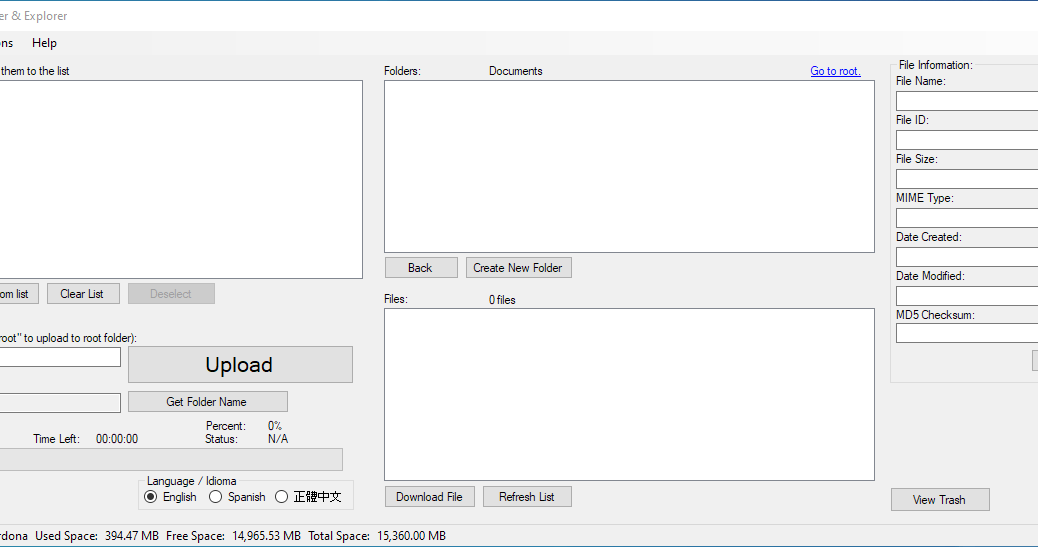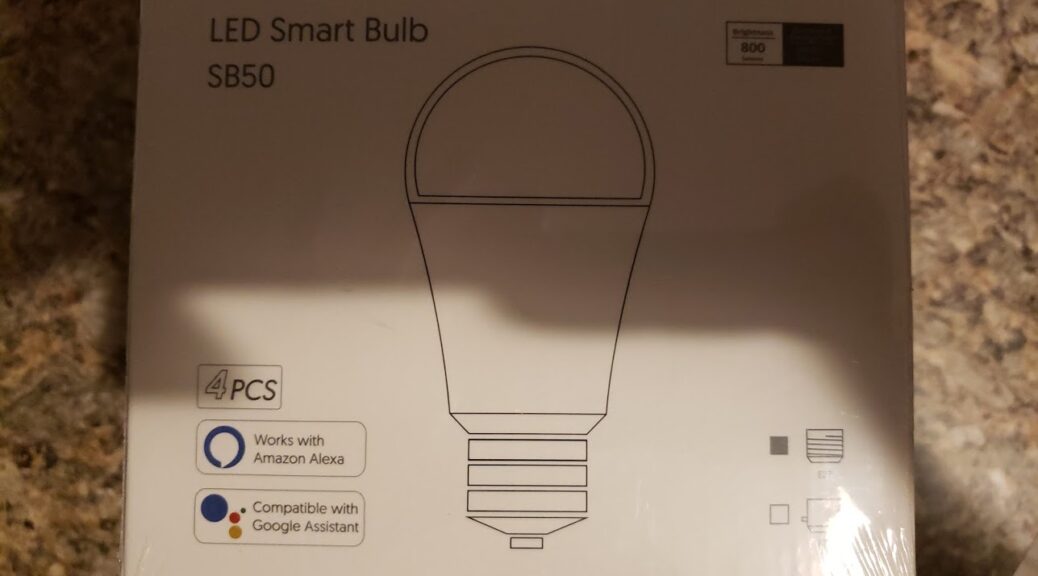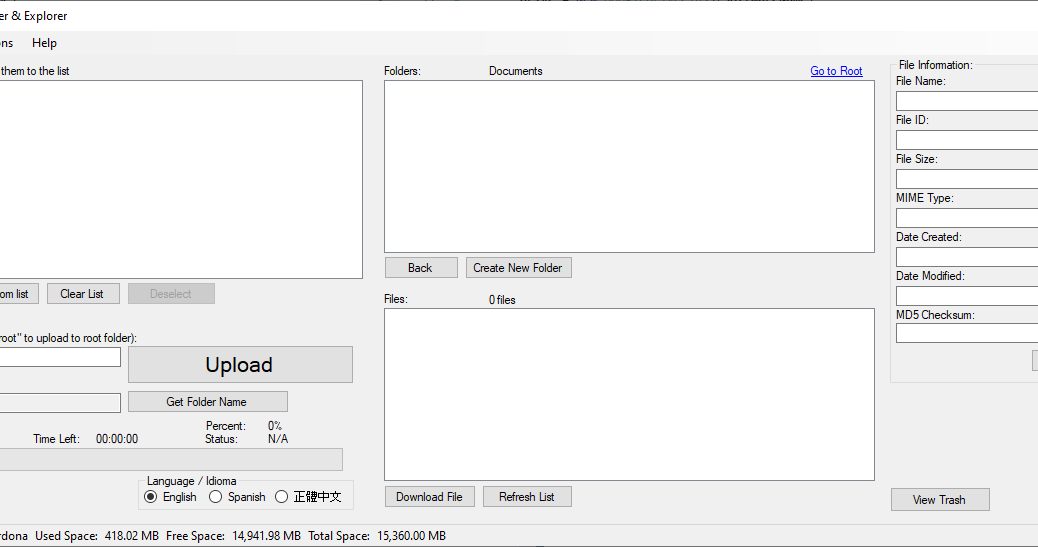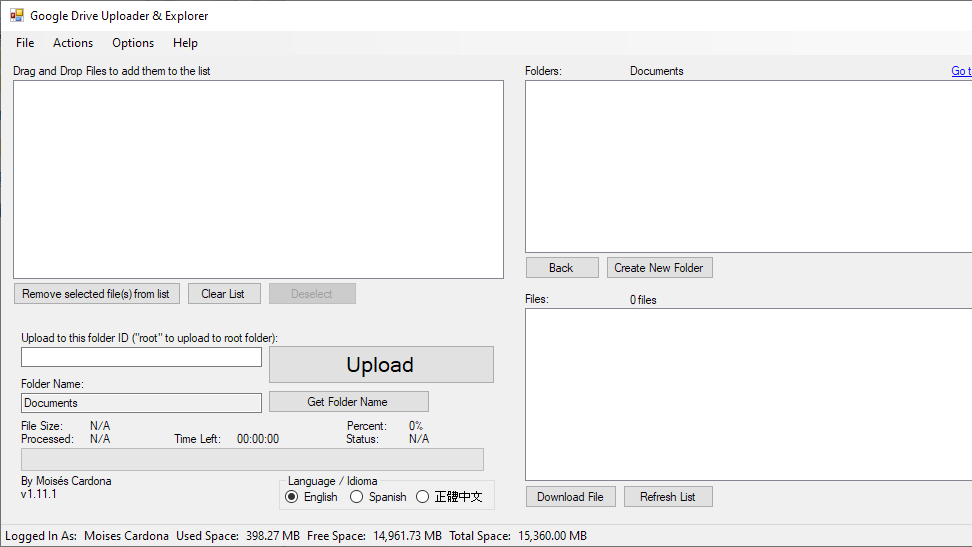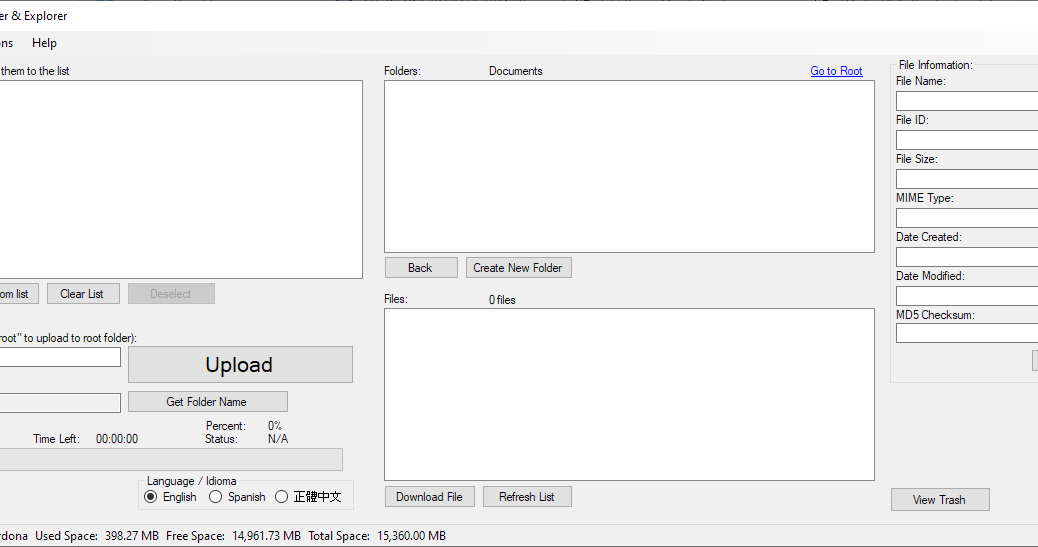Google Drive Uploader & Explorer Tool v1.15.2 has been released!
Hi everyone, Today, I have released Google Drive Uploader & Explorer Tool v1.15.2: This version has the following changes: Changed “Uploads Finished” text to “Queue Items Processed!” as the queue can be either upload or download items. Updated Google APIs. You can download it on GitHub by clicking here. Enjoy! Post Views: 9