MP3Packer GUI
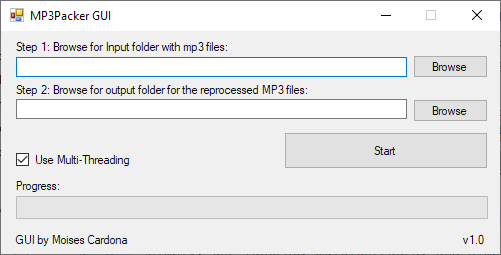
MP3Packer GUI is a Graphical User Interface for MP3Packer. The utility allows you to recompress your MP3 files to save space.
There are 2 types of MP3 files: VBR, and CBR
- VBR: Variable Bit Rate – When encoding a file with a target bitrate, it will allocate more bits to areas where there’s more sound. If there’s not a lot of sounds, like silence, then these will have a lower bitrate to save space.
- CBR: Constant Bit Rate – This, as the name implies, has a constant bitrate across the entire file. This means that it will allocate the same amount of bits for areas with a lot of sound as well as quieter areas of the music or audio file.
MP3Packer can optimize and squeeze a few bytes when recompressing VBR files by using the Huffman algorithm, as there may be some wasted space inside. The real benefit comes when recompressing CBR MP3 files, as these have the same amount of allocated bits per frame, there will be times where space is simply wasted. MP3Packer will turn these CBR files into VBR, greatly reducing the space of it.
Most importantly, MP3Packer does all of this in a lossless fashion and it will keep your tags intact.
MP3Packer does not encode the files again. Rather, it recompresses them. This is different because encoding would mean losing quality. Recompressing in itself just works with the data stream, finding a more optimal compression for the file stream.
To test that the audio stream is exactly the same, you can use Audio MD5 Checker to verify the recompressed files. There may be cases where the MD5 hash will mismatch. In these cases, it is recommended to listen to the file to make sure everything is correct.
Downloads
Support the project
If you like this project, consider buying me a coffee! It will keep me energized so that I can continue developing this and other awesome projects.

Changelog
v1.0
- Initial Release
