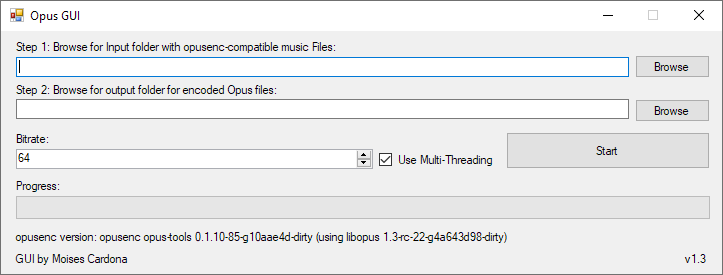
Opus GUI V1.3 released and collaborating in the opus-tool GitHub repository
Hi everyone,
Today, I’ve released Opus GUI:
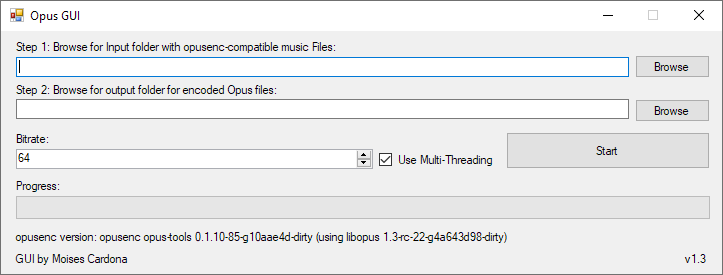
This build brings an option to enable or disable multithreading and also allows you to encode files to the same input folder by leaving the output textbox blank. This is in part, thanks to a few commits I’ve performed today and currently awaiting a Pull Request approval to merge these commits into the opus-tools repo.
Yesterday, I got my first Pull Request approved which added an argument called “–tracknumber”. This allows you to pass a track number to opusenc so that it is saved in the .opus file metadata.
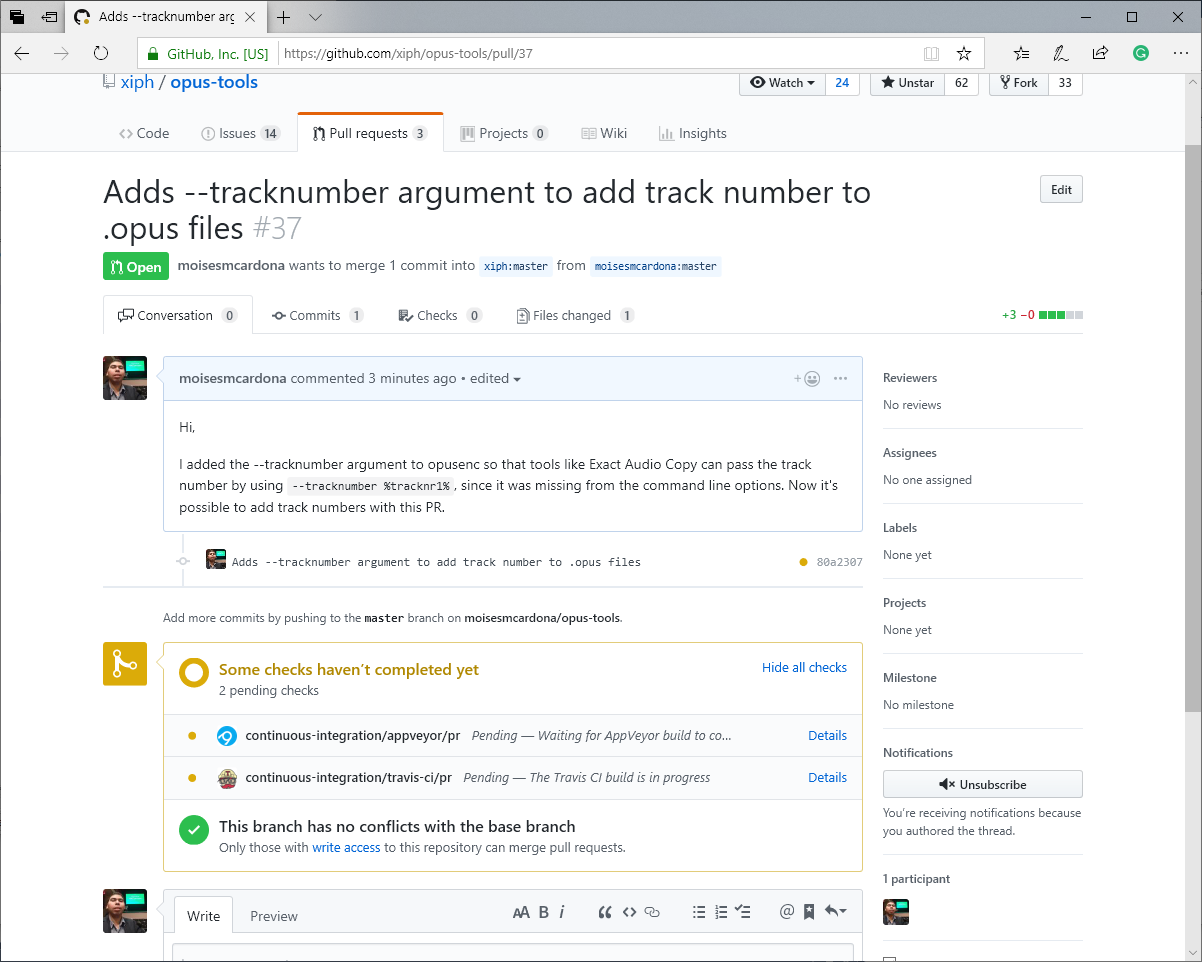
This is the initial code I wrote:
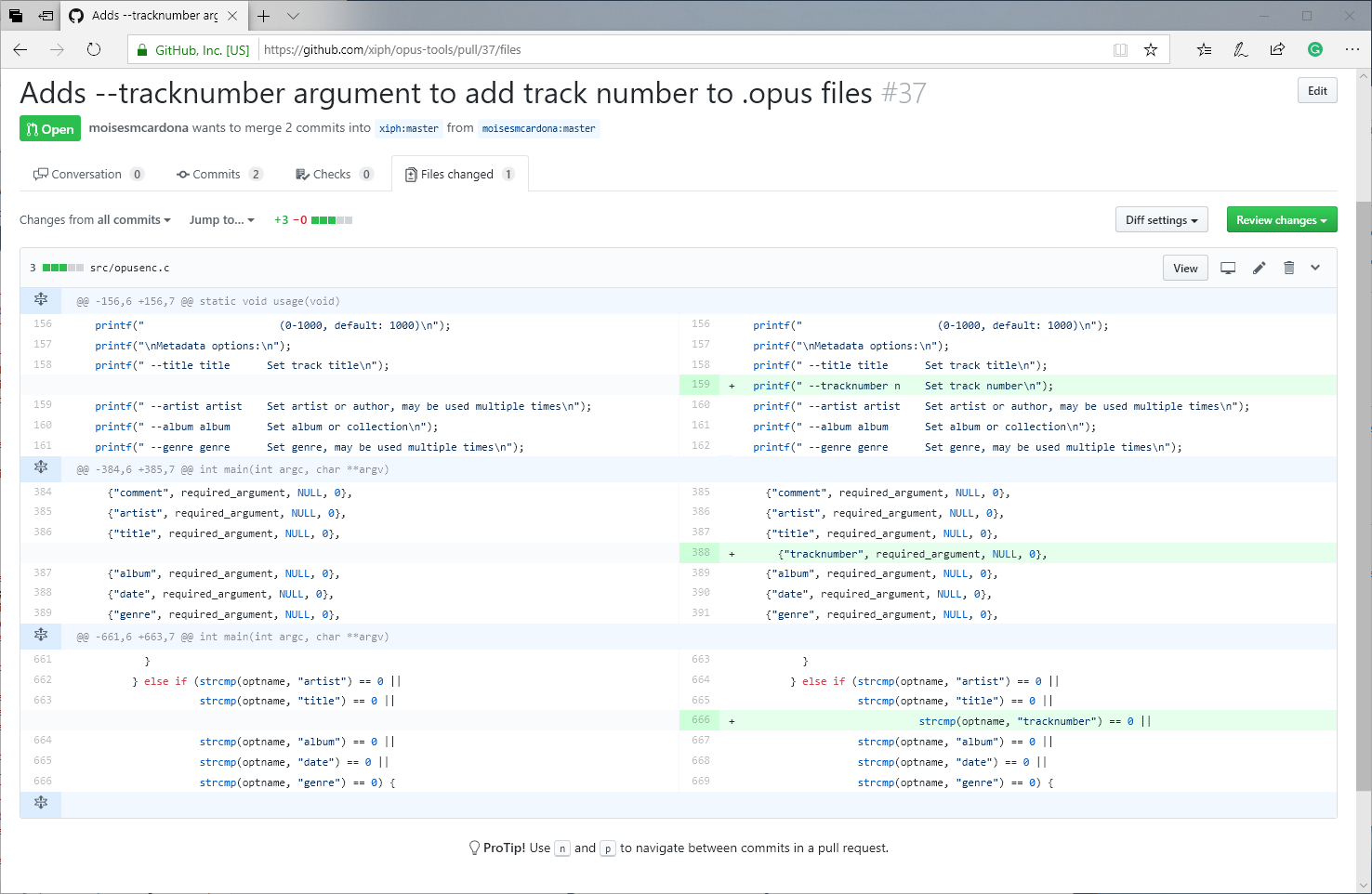
I then proceeded to update the opusenc documentation to add this argument:
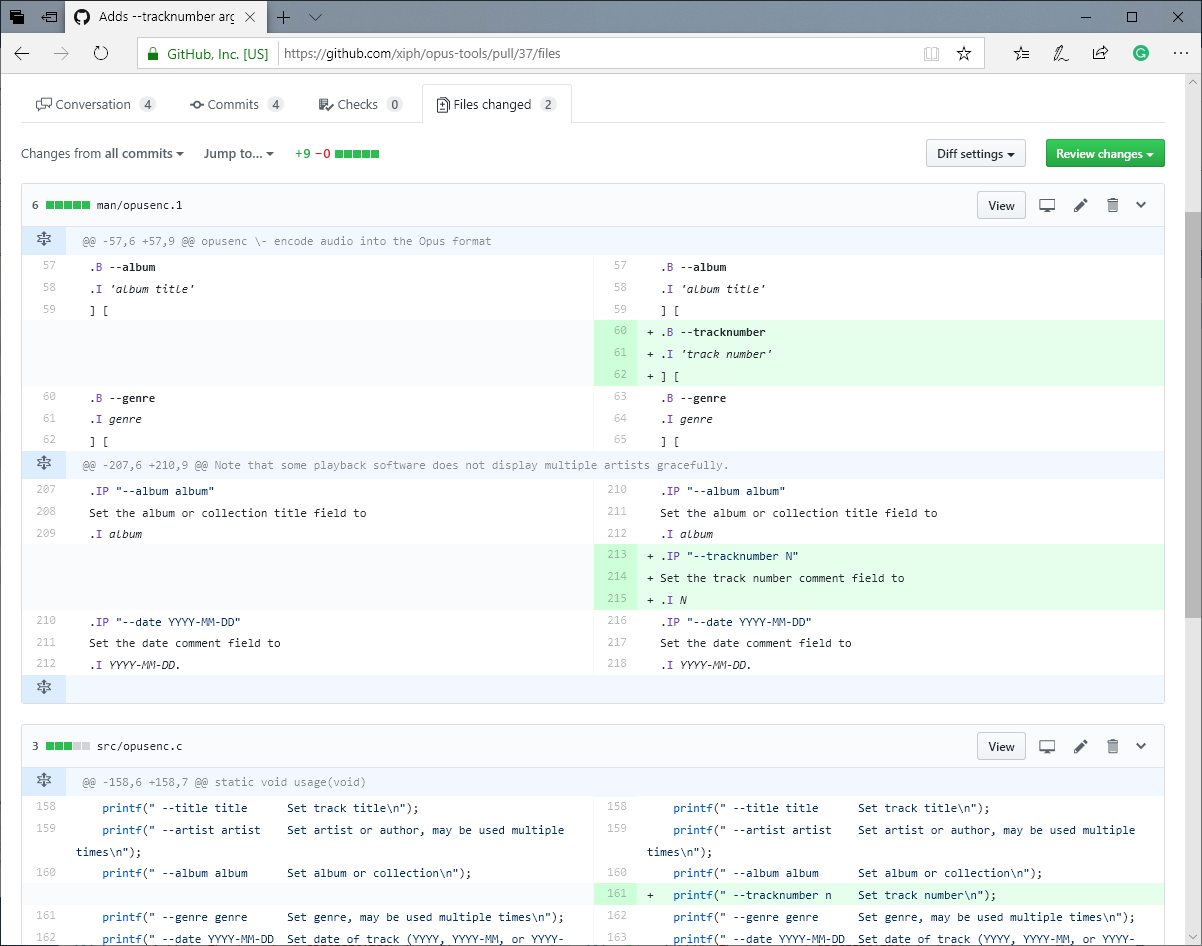
I was told by the code maintainers to fix my indentation, so I did it. ~I was also told to move the –tracknumber argument below the –album argument. The documentation was also updated. Here’s the result:
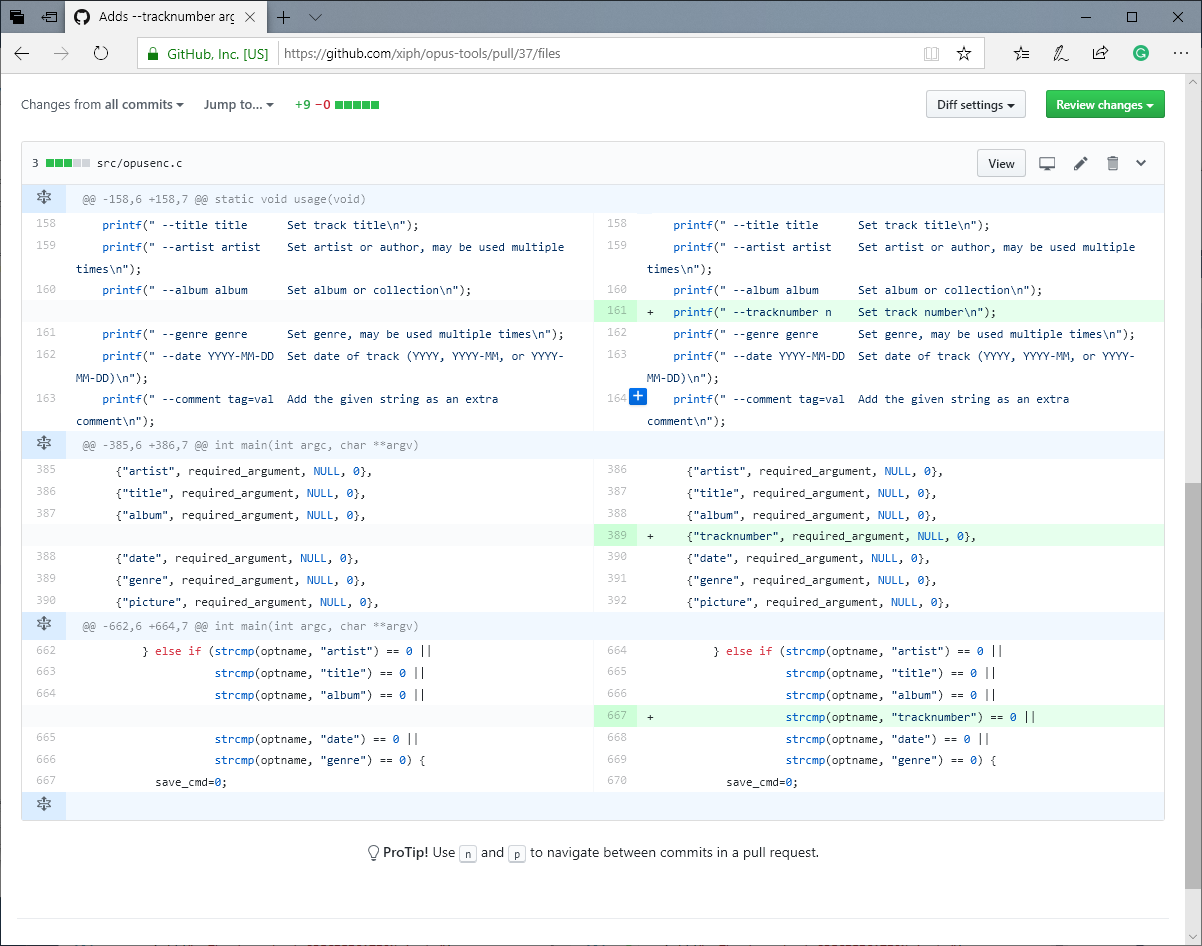
With these changes done, my Pull Request got accepted and now we have an extra argument included in opusenc, which is very useful for tools like Exact Audio Copy:
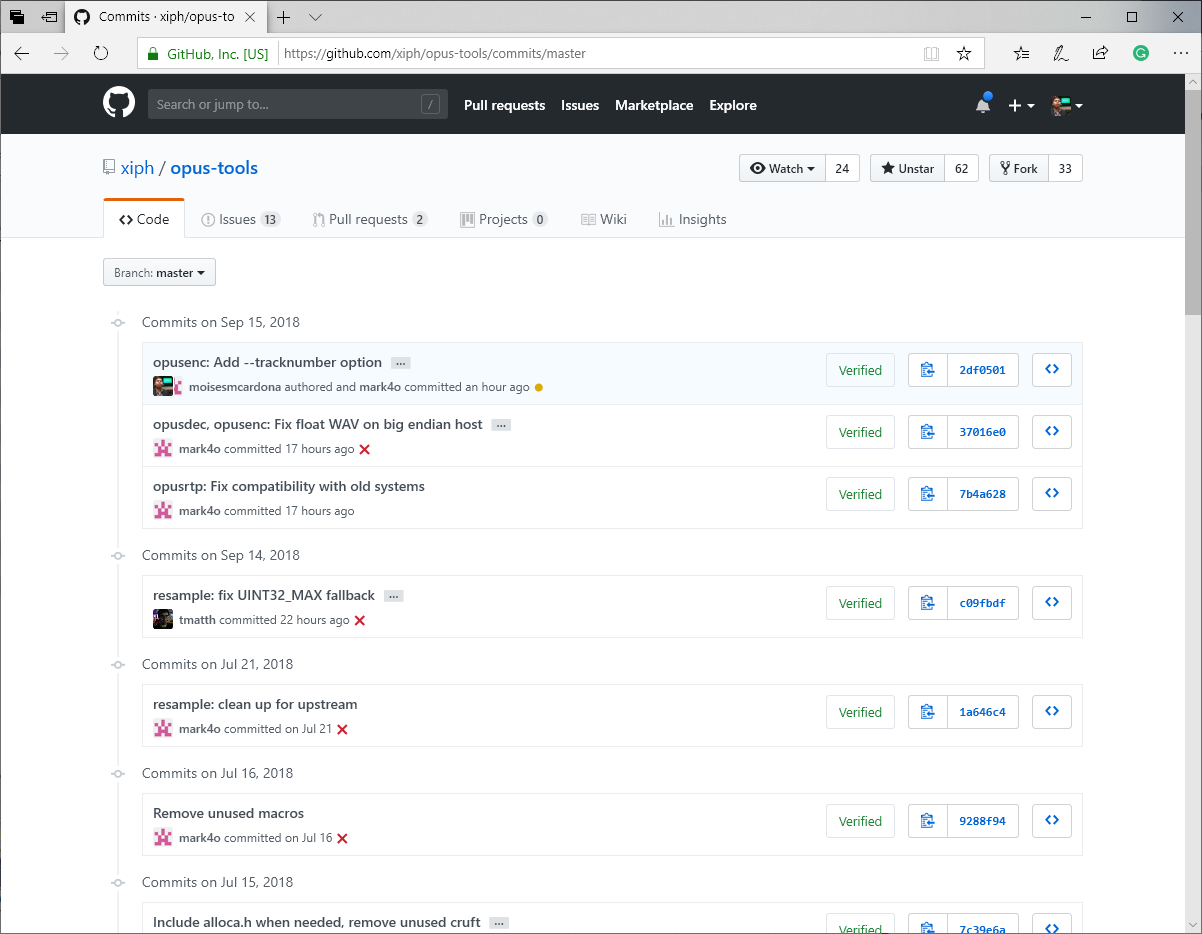
To add a track number to a file during encoding, use opusenc.exe like this:
opusenc.exe --tracknumber 1 input.flac output.opusThis will add a “1” to the metadata track field. You can use any integer number for this argument.
The other Pull Request that I’ve made today is about having the output filename autogenerated if it’s skipped by using the input name as the base and changing its extension to .opus. This is awaiting acceptance.
I’m not an expert C programmer, but here you can see the progress I did with this:
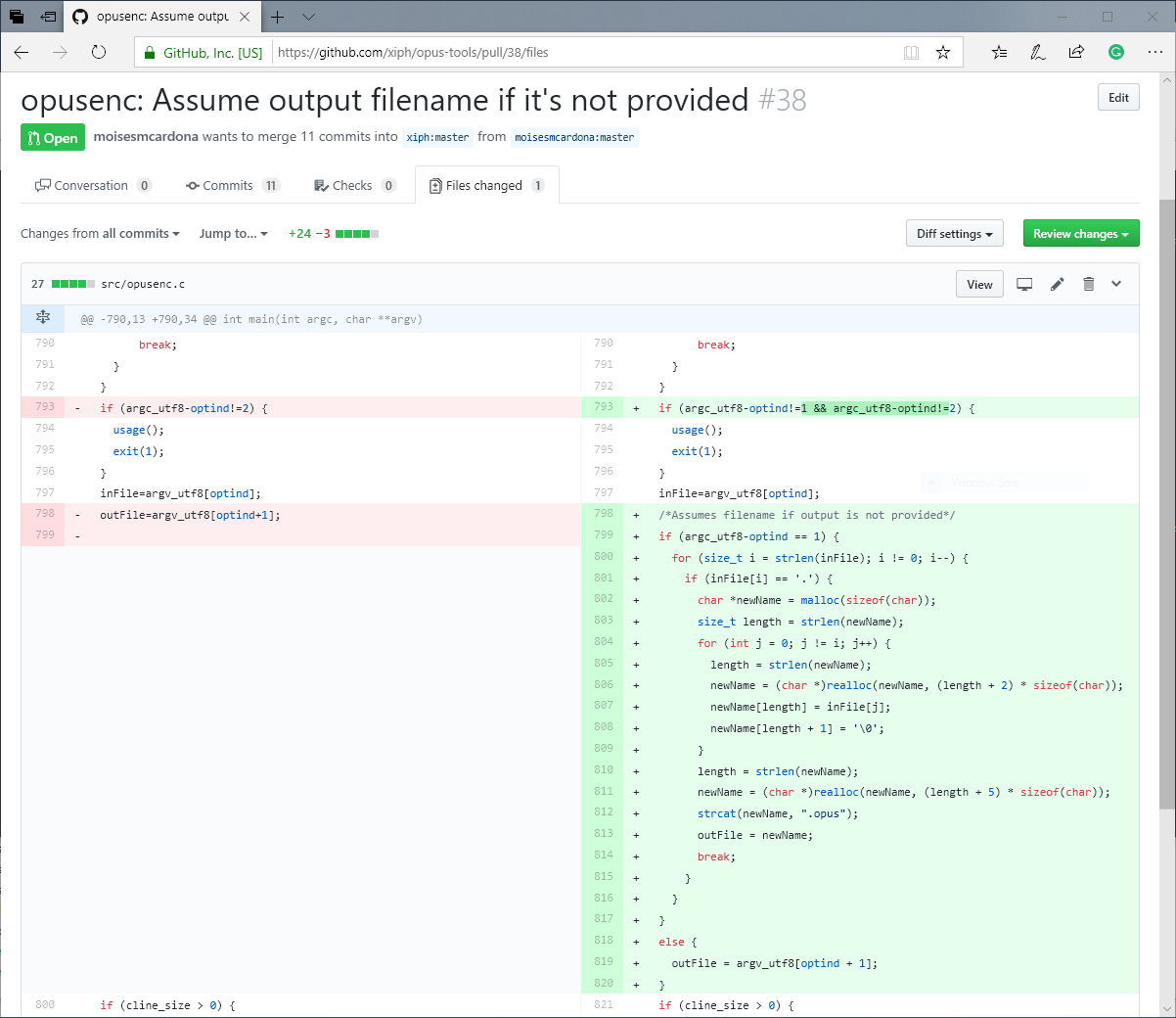
Initially, the code was large. I was able to update it to the following:
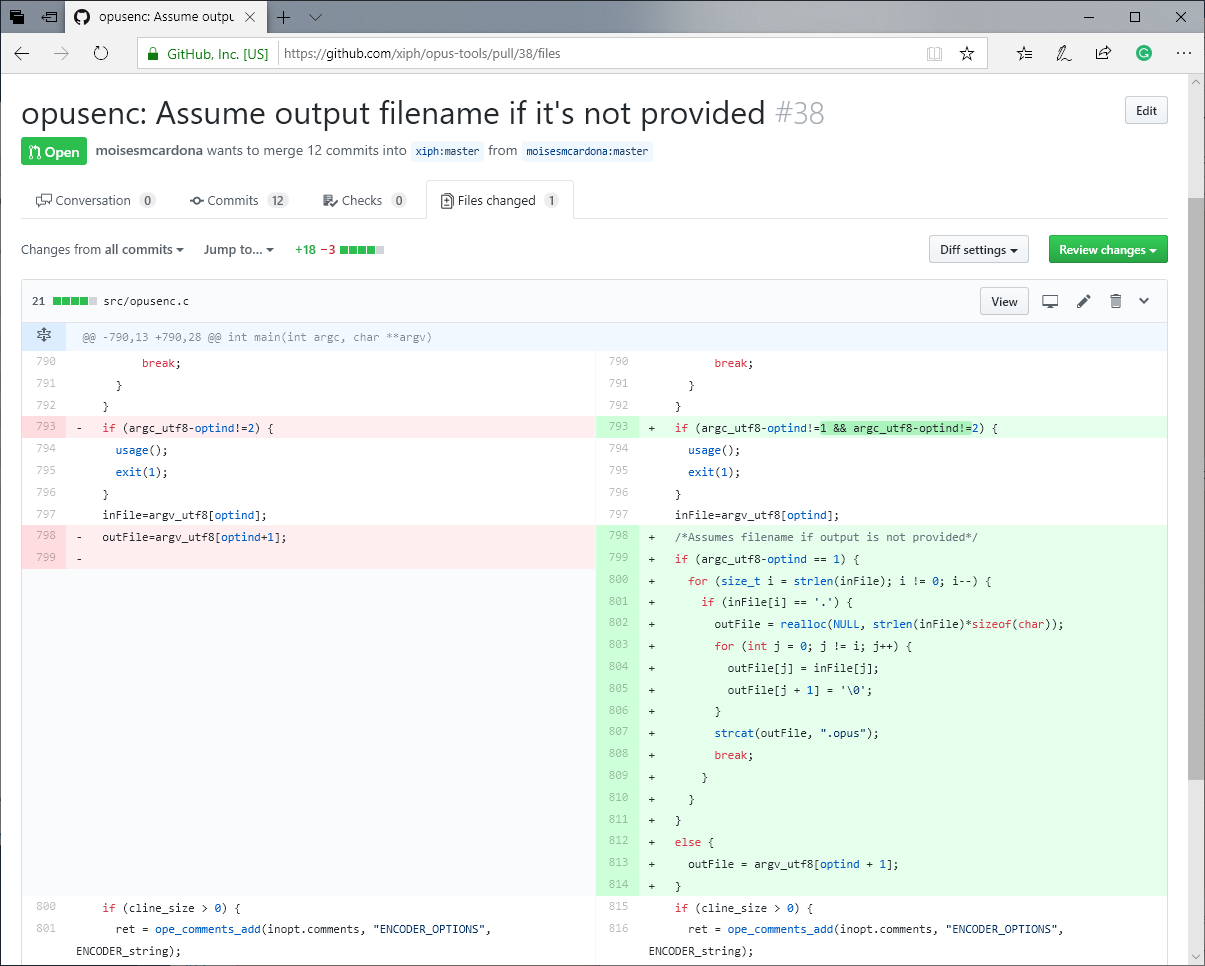
But it still could be improved and here’s the final commit I’ve done up to this point:
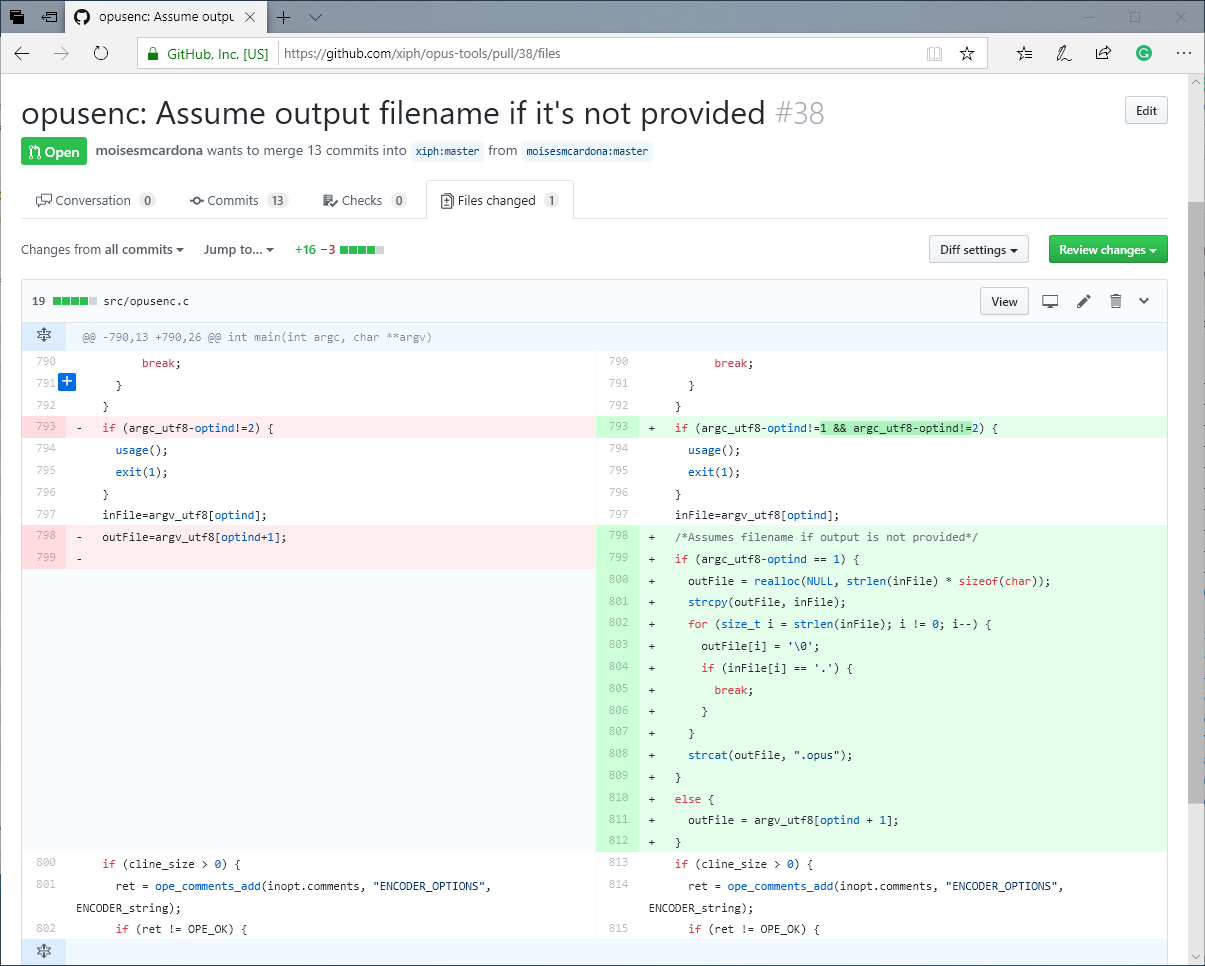
As you can see, the code got smaller with every commit. Here’s hoping that this gets merged!
To use the new opusenc without specifying the output filename, you just have to use it like this:
opusenc.exe file.wavor
opusenc.exe file.flacThese will generate the output file “file.opus”. The base name is maintained, and the extension is changed to “.opus”.
of course, you can also use it with arguments. See the help by running opusenc.exe.
I hope these changes are very useful to all of you!
Downloads
You can download Opus GUI v1.3 at the GitHub Opus GUI Release page by clicking here.
You can also download my opusenc.exe build which includes all of the mentioned changes by clicking here
Enjoy!
