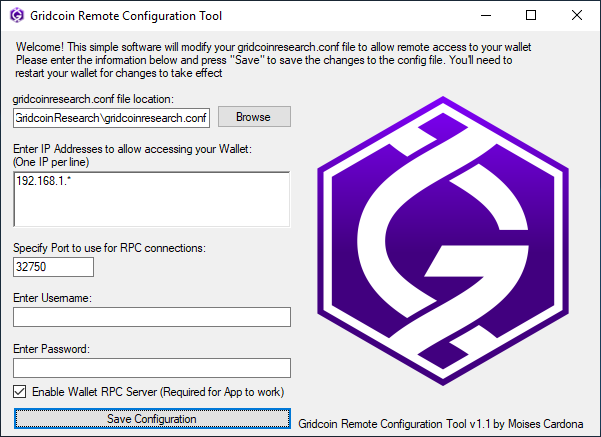How to enable RPC in your Gridcoin Wallet?
Hi everyone, Today, I want to tell you how to enable Gridcoin’s RPC protocol to use apps like Gridcoin Remote on Android phones. This allows you to check stuff like your Gridcoin balance, magnitude, CPID, and more! Here’s how you can enable it. There are 2 options: Option 1: Gridcoin Remote Configuration Tool for Windows Download the Gridcoin Remote Configuration Tool for Windows available in Github. This tool will let you specify the IP Addresses allowed to connect, the Port…