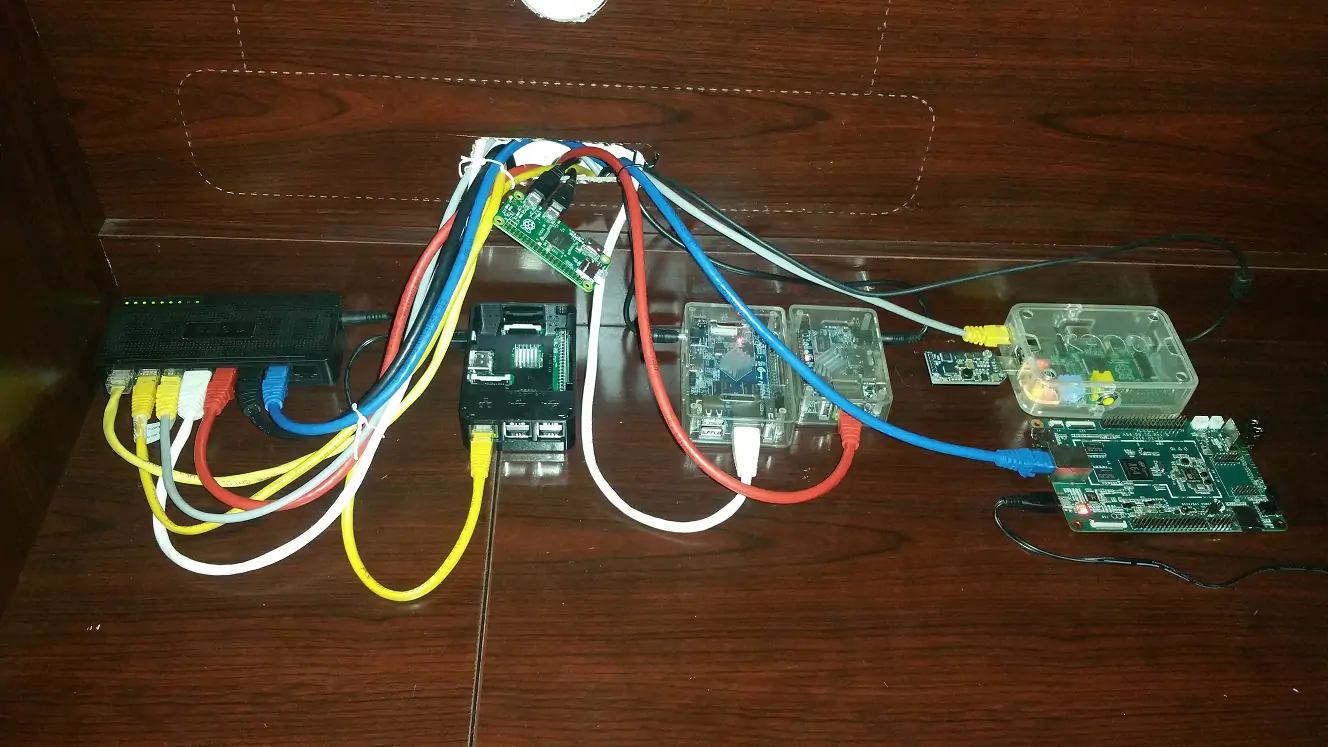[4K] JaguarBoard, another Single Board Computer you may have not heard of
Hi everyone, It is time to show you yet another Single Board Computer (or SBC, for short). This time, I’ll show you the JaguarBoard. It is a little computer that houses an Intel Atom Z3735G clocked at 1.33Ghz with Turbo Boost to 1.83Ghz. It also has 1GB of RAM and 16GB eMMC Storage, which is perfect to install Windows 10 32bit Edition. However, installing Windows 10 is not straightforward since this machine has 2 different BIOS, of which one is…