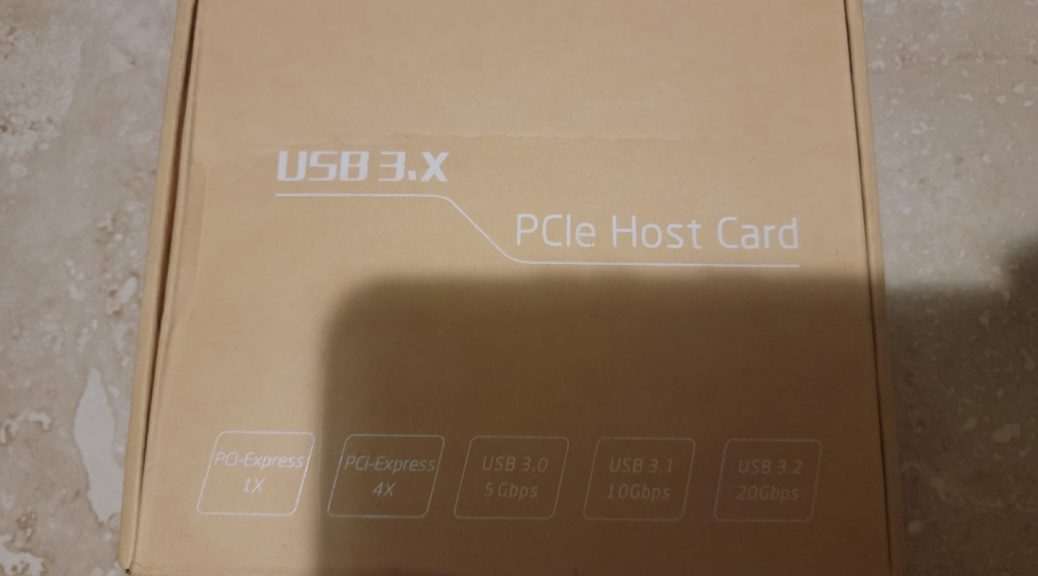
The ULANSeN 7-Port USB 3.0 PCI-Express Expansion Card
Hi everyone,
Today, we will see the ULANSeN 7-Port USB 3.0 PCI-Express Expansion Card. This is a USB 3.0 PCI Express Expansion Card that provides us with up to 7 USB 3.0 port, of which 2 are USB-C. This card is also a PCI Express x1 card, so it will fit on any PCI Express slot you may have available.
I got this card because I was having some issues with the integrated AMD USB 3.0 ports where my devices sometimes would disconnect and show a “USB not recognized” message. I had to restart my machine to make them work again as simply disconnecting it and plugging it, even at other ports, would not work.
The card comes in a small, solid box:

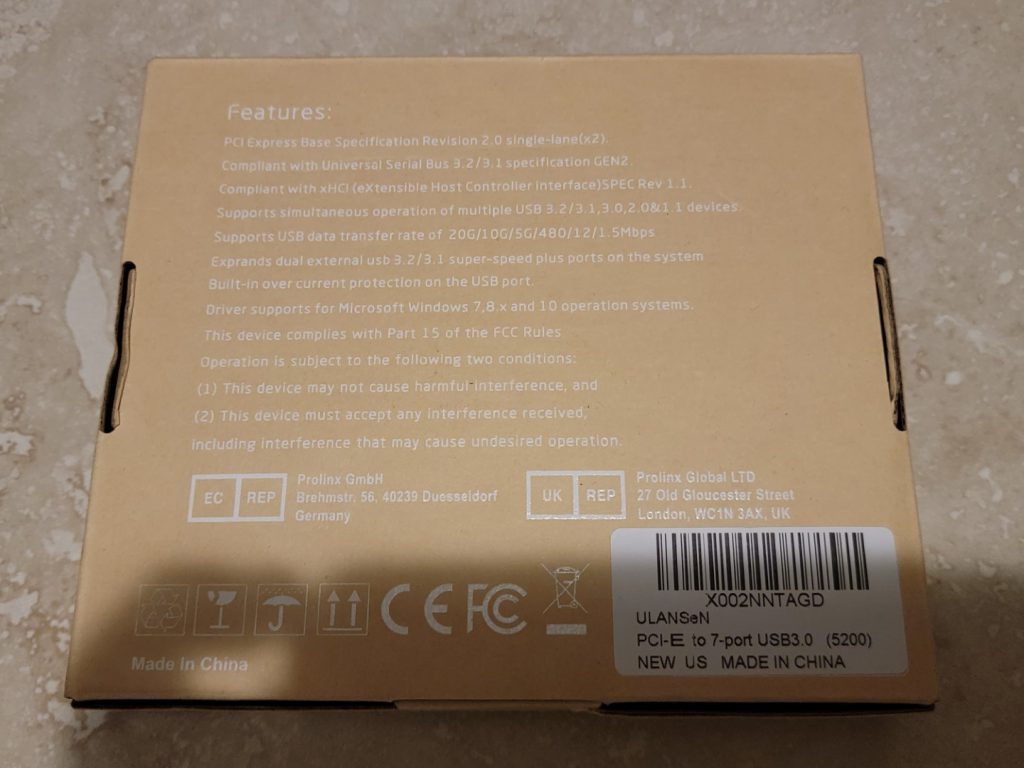
Opening it reveals the contents, which are the card itself, a user manual, a driver CD and some screws.

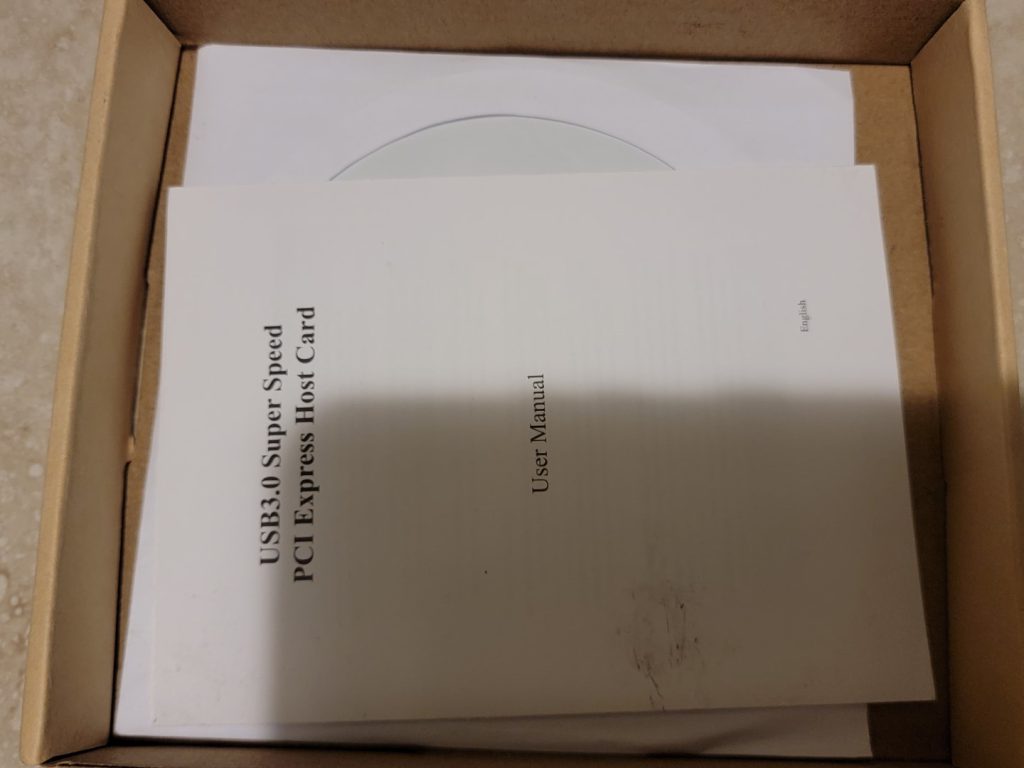

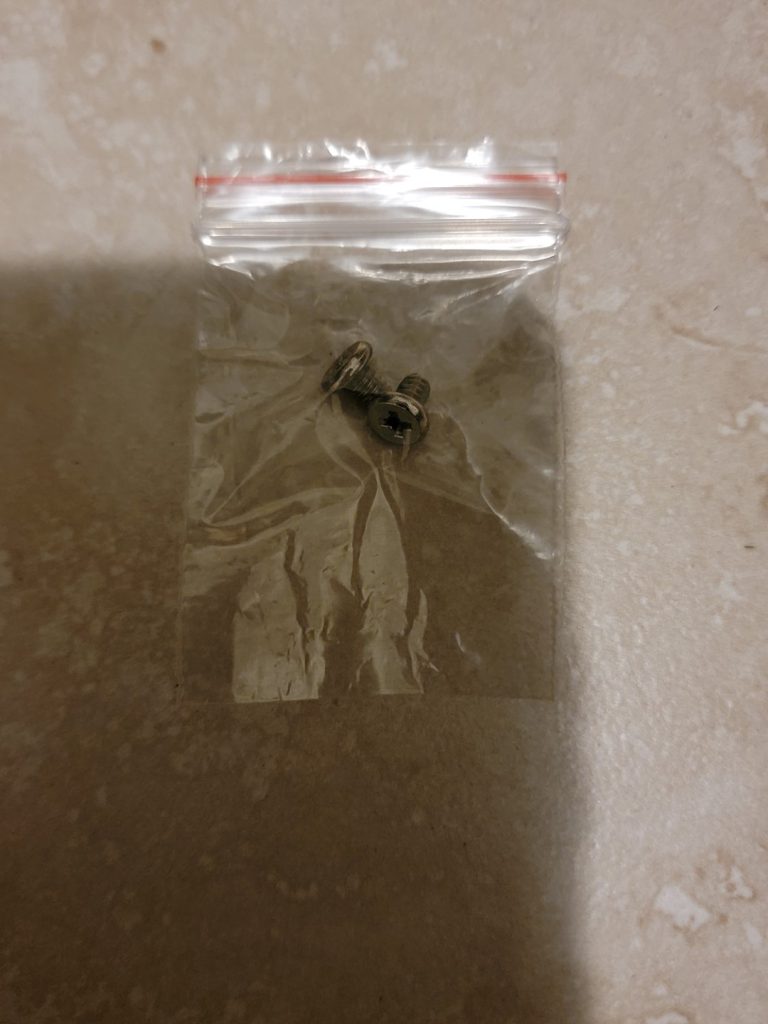
The card has a black printed circuit board, and we can see the 3 external USB 3.0 ports, 2 USB-C ports, and the 2 internal USB 3.0 ports.

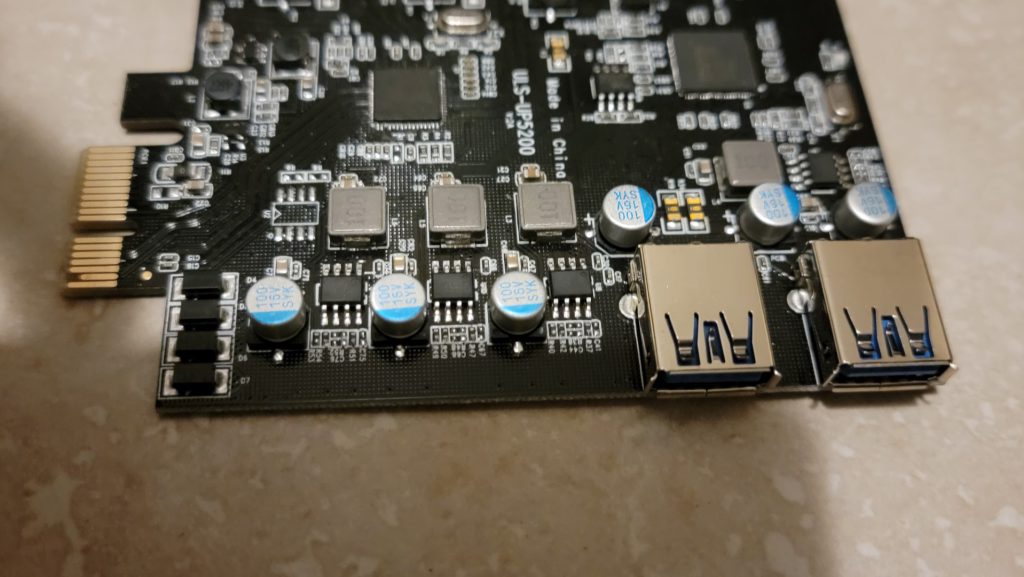
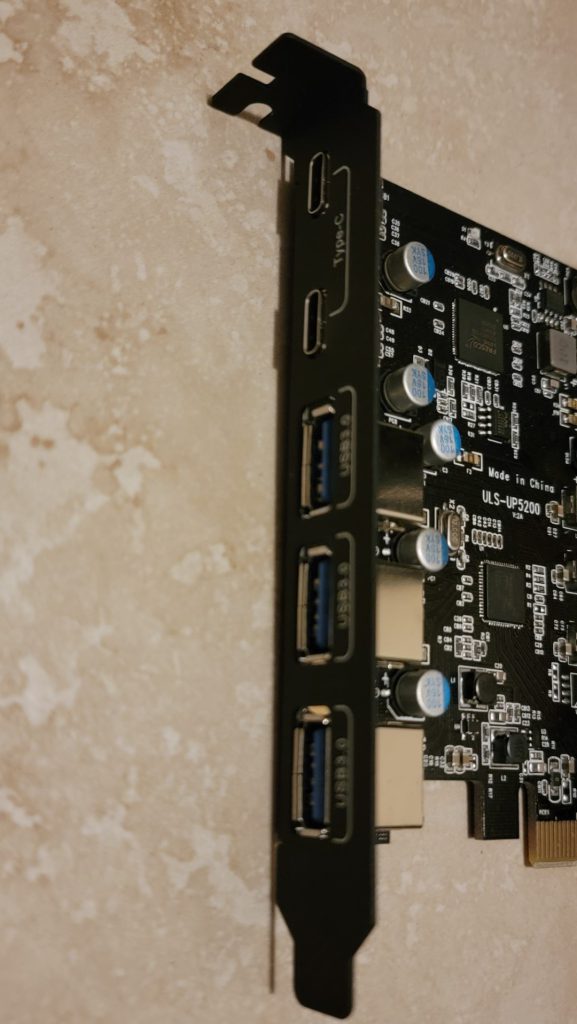
The card fitted nicely in the empty PCI-Express x1 slot in my ASRock X570M Pro4 motherboard, just beneath the GPU:

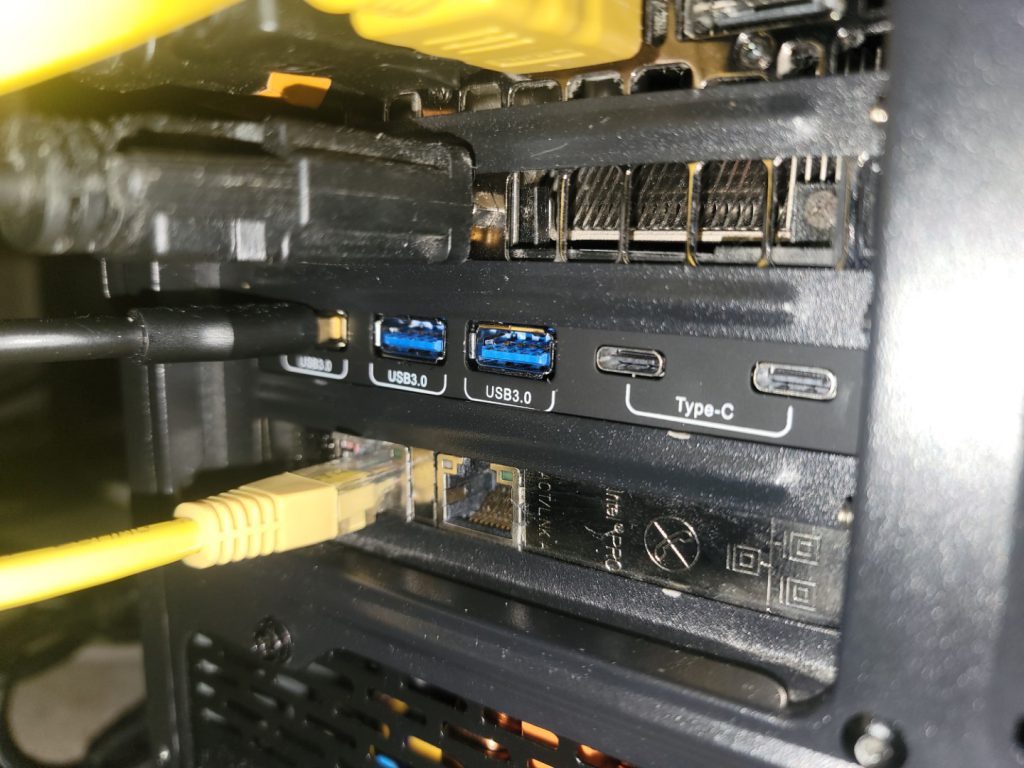
Windows recognized this card as a Fresco Logic USB 3.0 eXtensible Controller without the need of installing additional drivers:
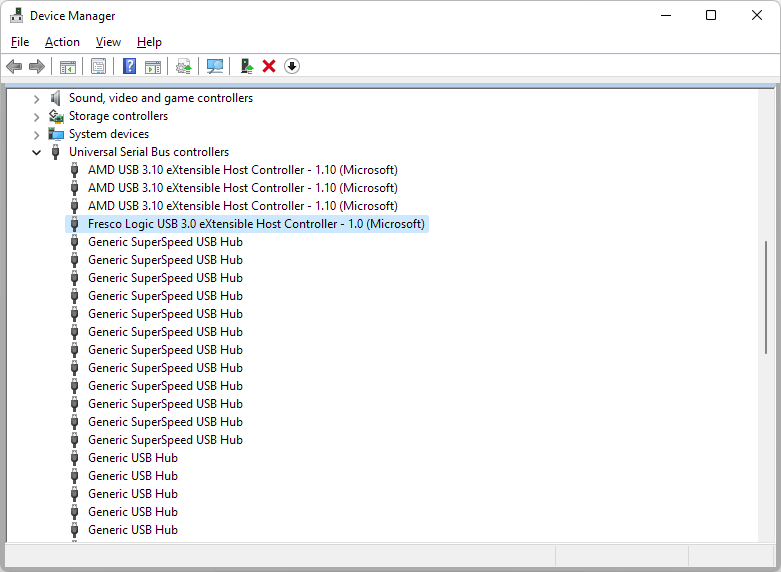
While this card supports up to 7 USB devices, in reality, you need to be careful of not connecting too much stuff via a USB hub, which is my case. I have 3 USB 3.0 7-port Hubs and it seems can only connect 2 of them. I have not used all 7 ports, maybe like 5 per hub, and it seems to work. Connecting too much will give us the following 2 messages:
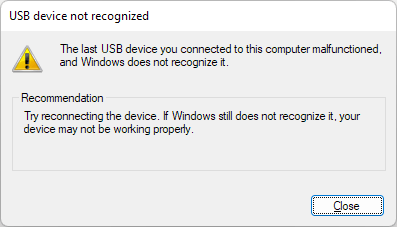
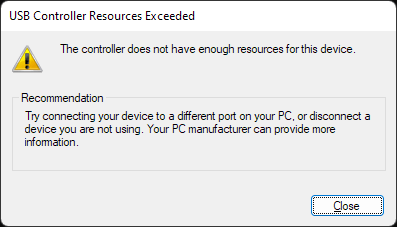
It seems the expansion card controller has limited resources and is why it gives us the message. However, if you only intend to use about 7 to 10 devices, it should work.
You can get this 7-port USB 3.0 PCI-Express Expansion Card on Amazon at the following link:
Note: Links to Amazon are referral links. This site earns a small percentage from orders placed with those links, helping keep this site operating.