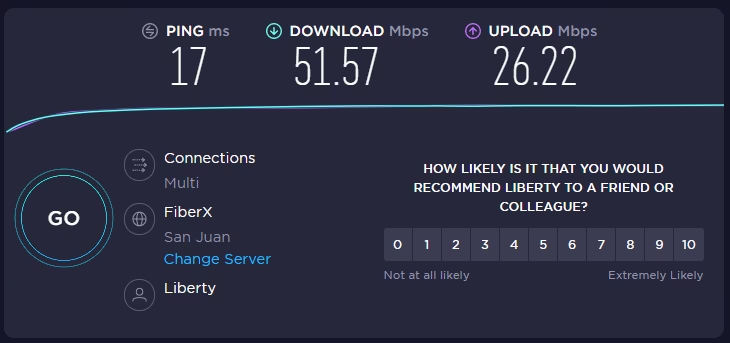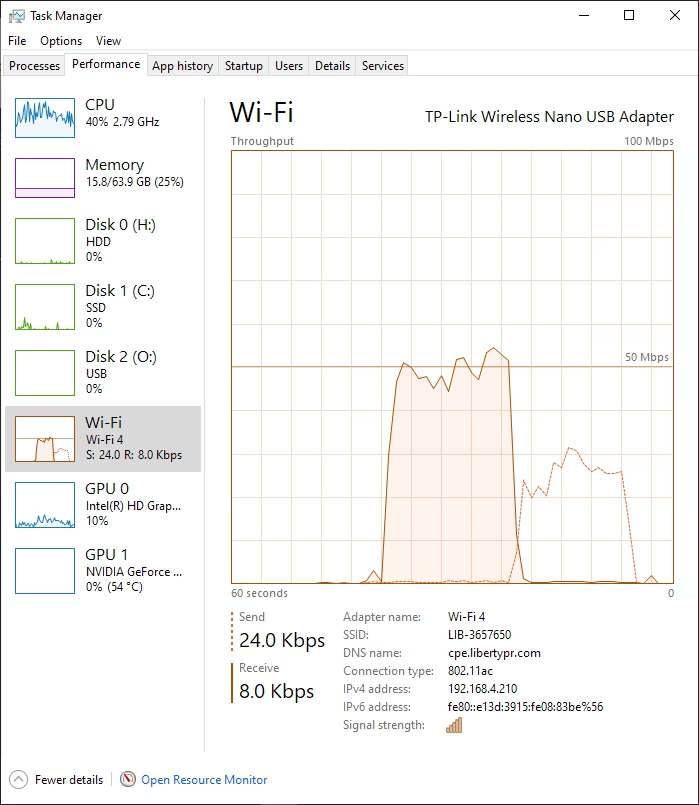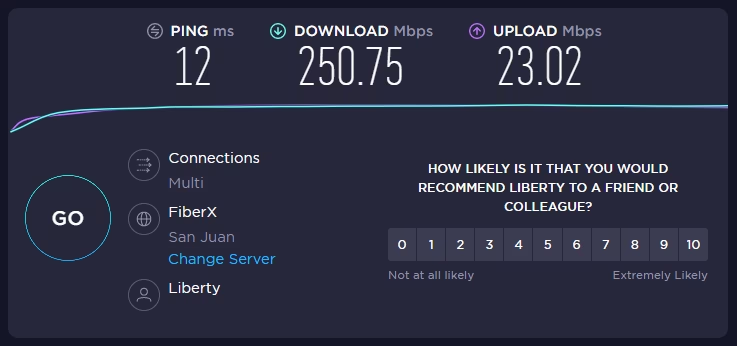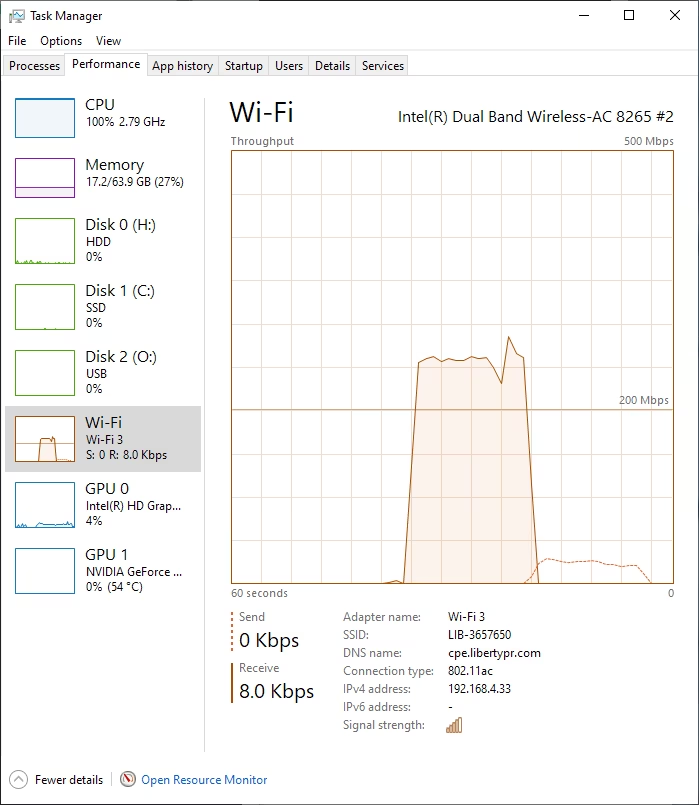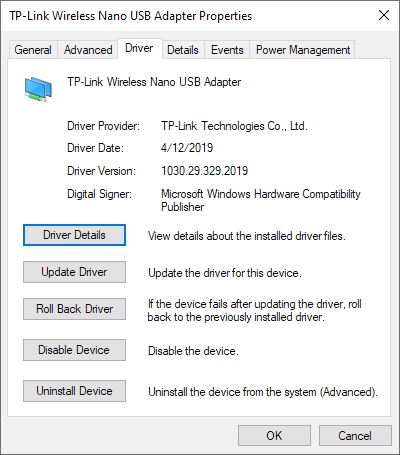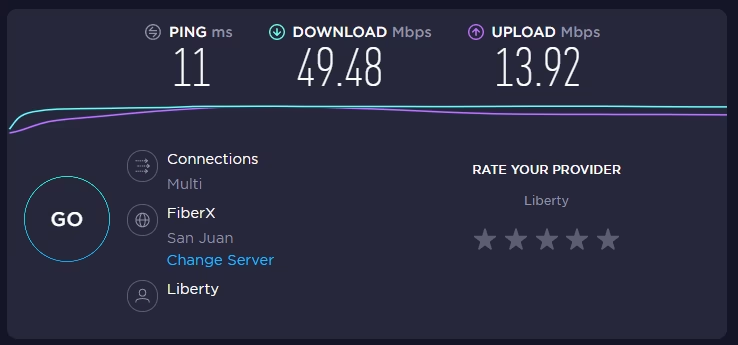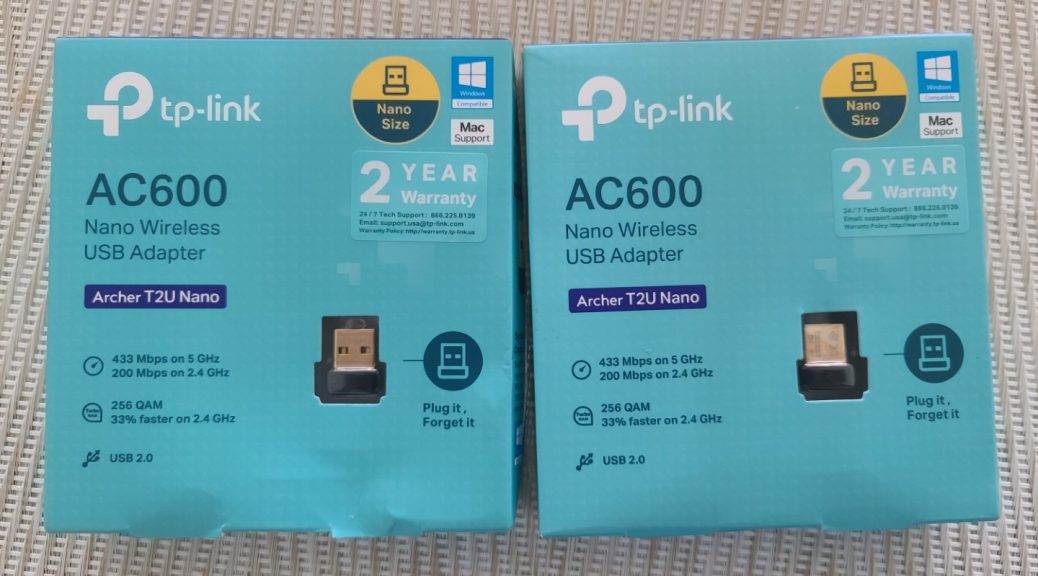
TP-Link Archer T2U Nano: AC600 USB 2.0 Wireless Adapter
Hi everyone,
Today, I’ll show you the TP-Link Archer T2U Nano AC600 USB 2.0 Wireless Adapter:
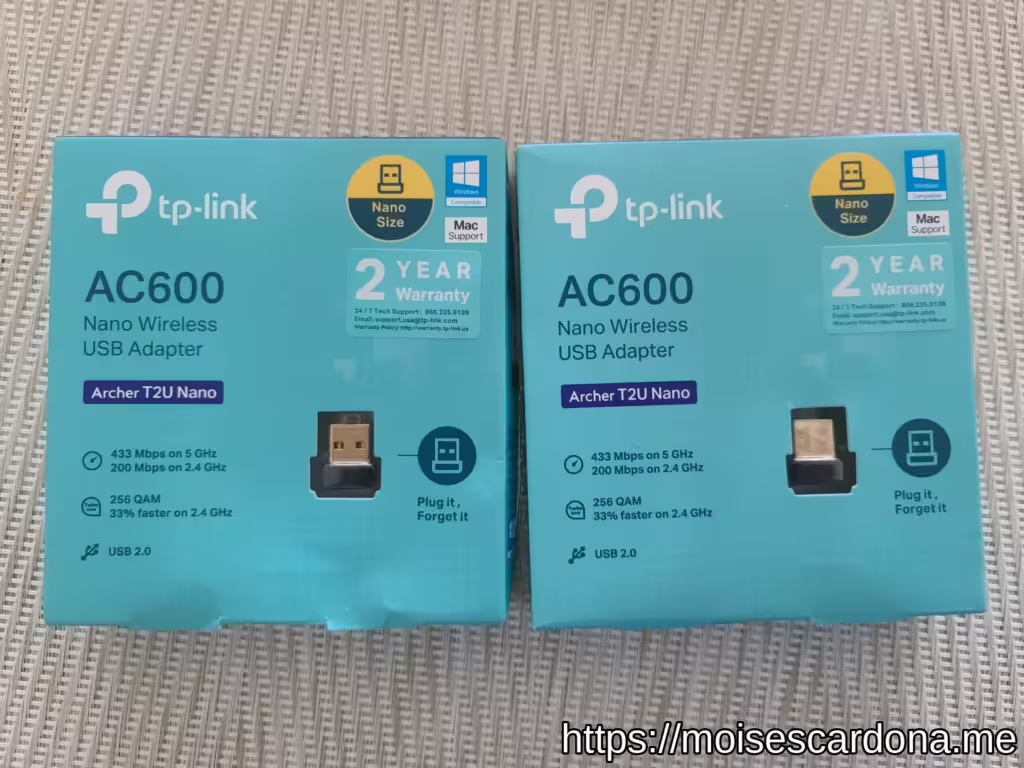
This is a USB 2.0 Wireless Adapter about the size of a mouse USB receiver, very small. It follows the Wireless AC protocol and should theoretically give us speeds of up to 600Mbit/s. If that’s true or not, we’ll see later in this post.
This wireless receiver is currently being sold at about $13 dollars on Amazon, or at $12 if you buy them as a “Renewed” item, which is Amazon’s terms for refurbished items.
The above ones were purchased renewed, as this is more friendly to the planet and should work just like a new one. In fact, you can see one of them is packaged differently than the other. This doesn’t matter, but you know they are repackaged items because of how they are.
Unboxing
The front of the box shows the overall product details, like saying it should be faster on the 2.4Ghz band and that it also supports the 5Ghz band, given it’s a dual band adapter:
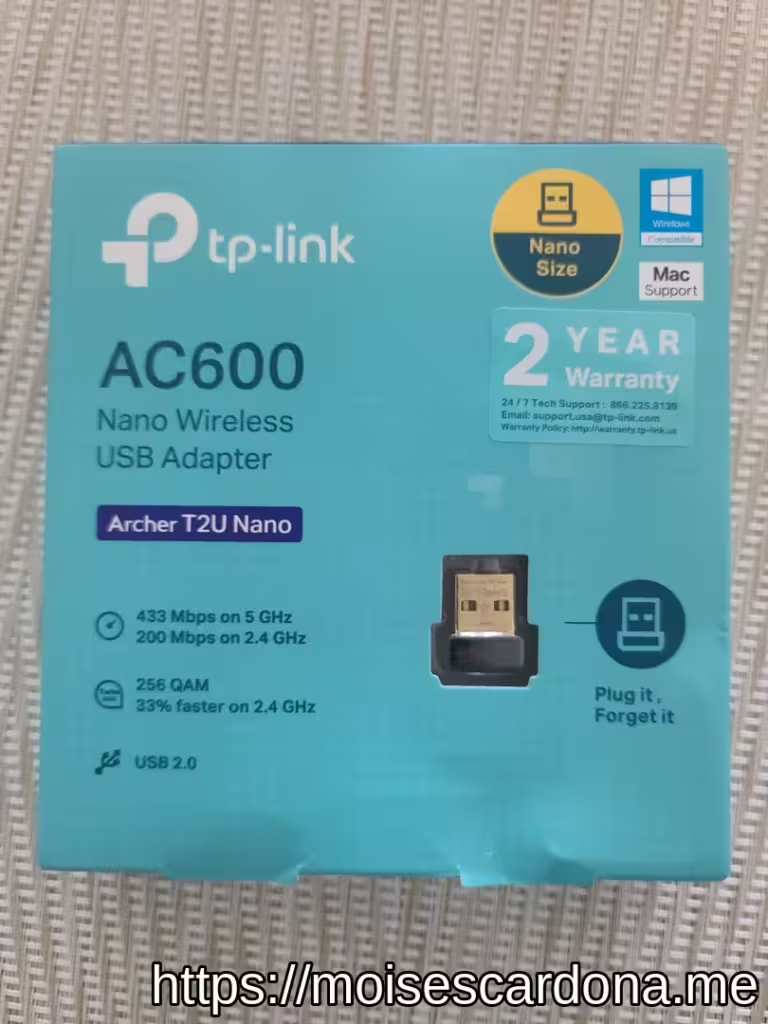
On the back, we have a better description of the adapter:
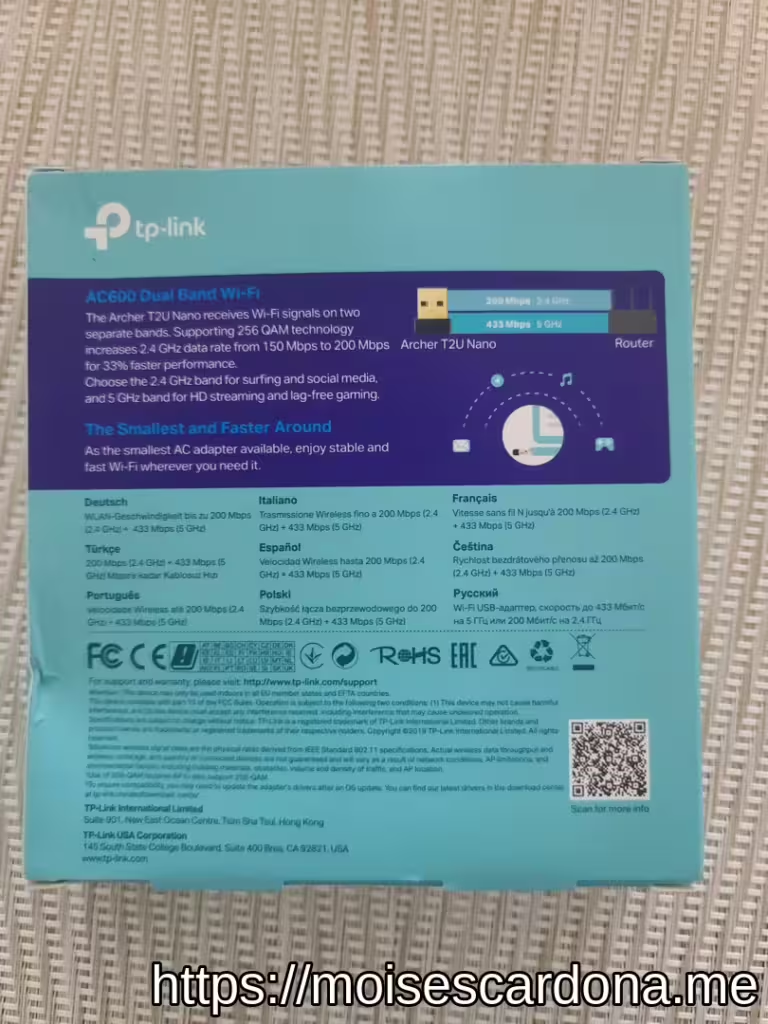
The receiver is packaged inside this big box:

The reason for it to be big is that they have packaged a regular CD with the device driver. It has to be known that Windows 10 detects the adapter natively and uses its own driver, as we will see later too.
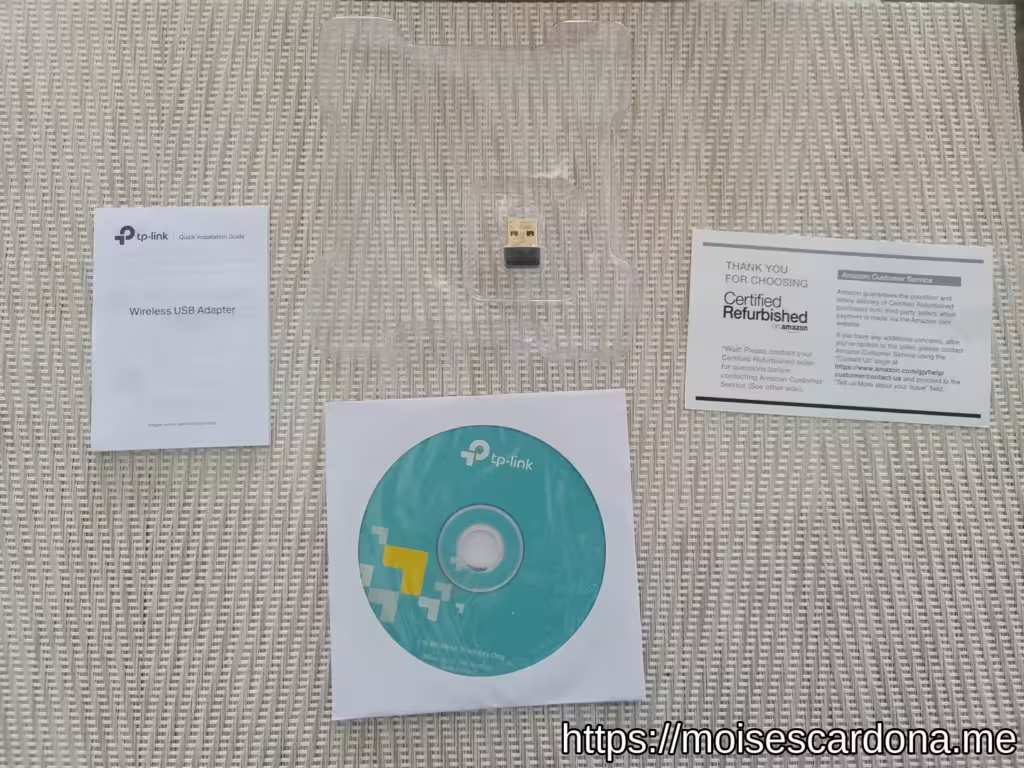
We also have the user manual and an Amazon Certified Refurbished card.
The adapter is really small:

Taken out of the box:
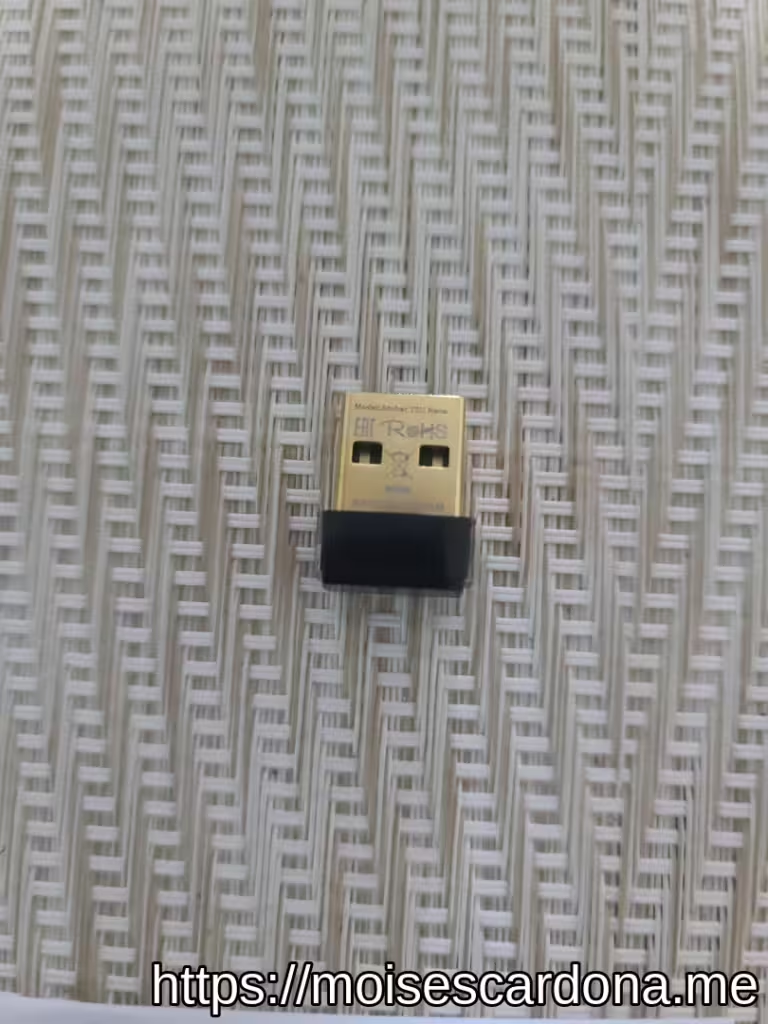
Now it’s time to plug it into my laptop. Almost unnoticeable:
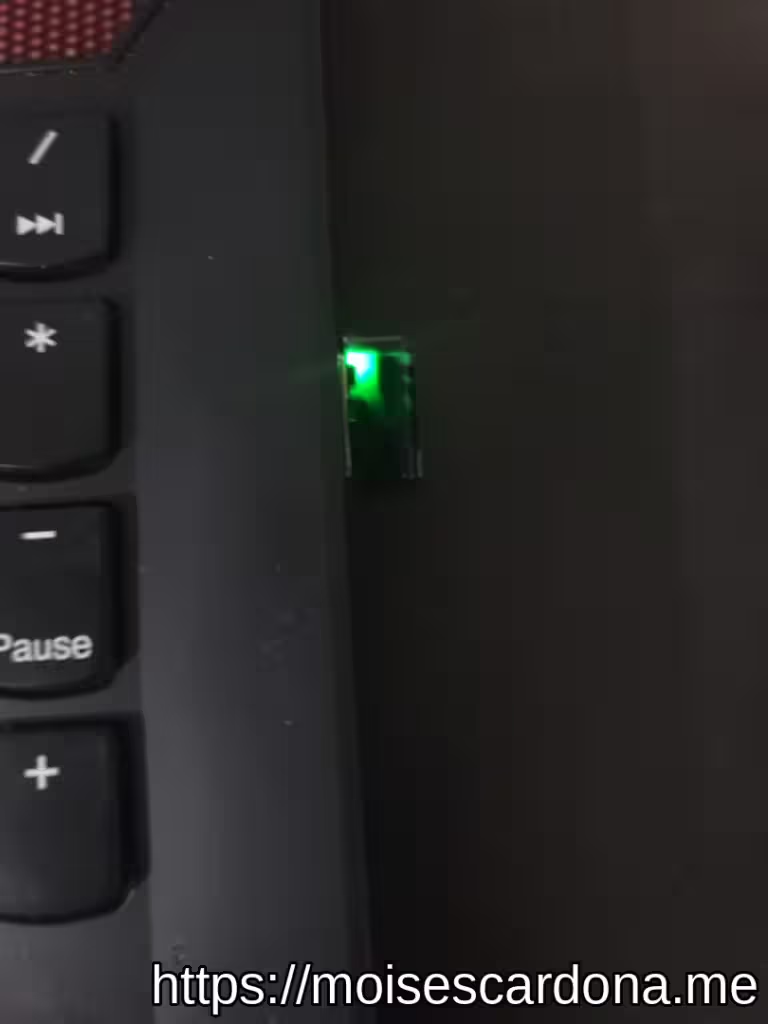
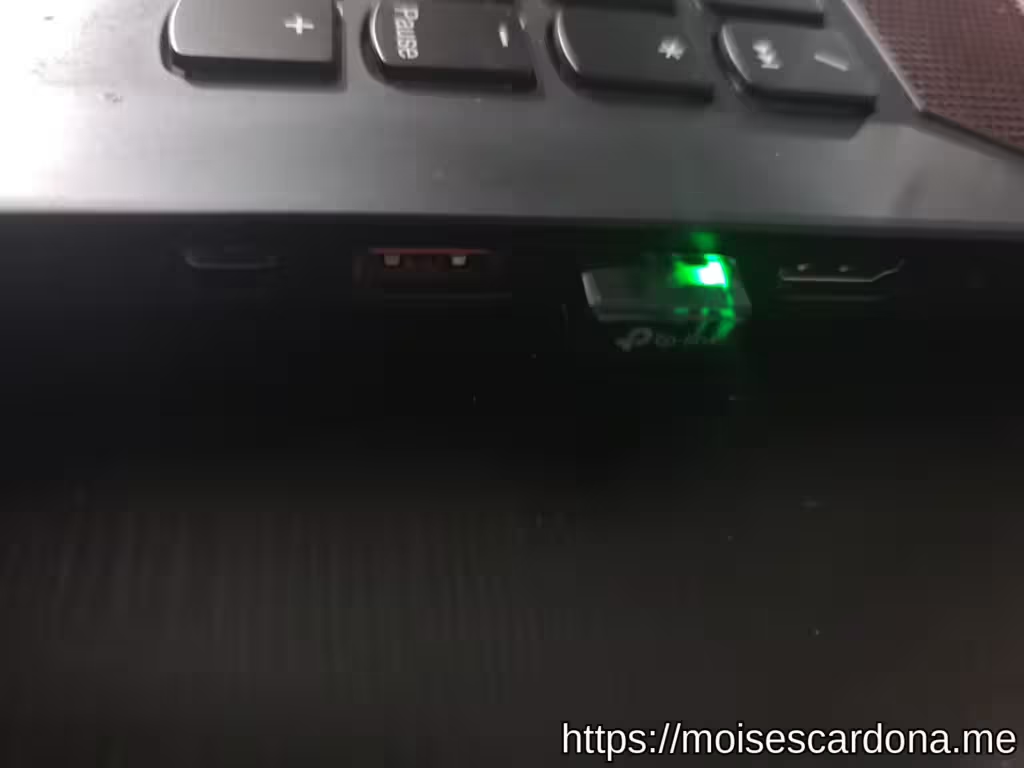
Testing
The TP-Link Archer T2U Nano is natively recognized by Windows 10, and uses Microsoft’s native driver:
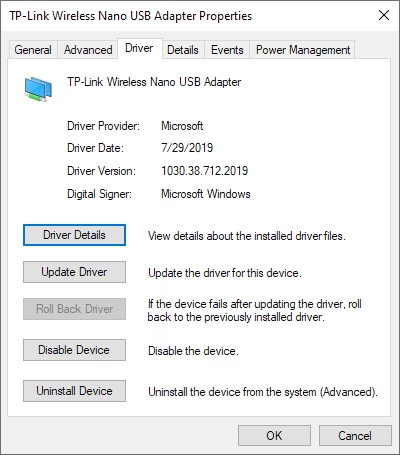
However, it only seems to be using a fraction of my wireless router, only showing it is running at a rate of 86.7Mbit/s:
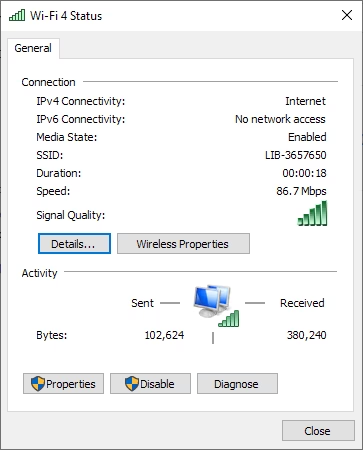
In fact, running a speed test doesn’t give the maximum speed of 250Mbit/s of download I’m supposed to be getting:
In comparison, when using the laptop’s integrated Wifi card, it indeed reaches the full 250Mbit/s speed:
I then decided to use TP-Link’s driver to see if that would improve things, but unfortunately that wasn’t the case:
And even switched to the other adapter to make sure it wasn’t defective. Unfortunately, I also got a slower than expected speed:
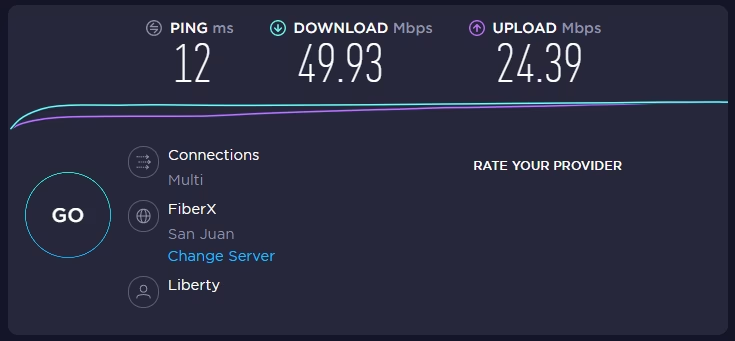
Conclusion
The TP-Link Archer T2U is a small wireless adapter. Maybe it’s because of that the fact that we don’t see the full speed being utilized, but one thing is for sure; it serves its initial purpose of bringing Wi-Fi to a laptop. While it may be slow, we can also see that the adapter works simply by inserting it. No extra drivers are needed on Windows 10, and we can start navigating the web fast.
For just $12 or $13 dollars, we can’t expect it to do miracles with the speed, but it will keep you connected with no dropouts.
The internet plan used for the purpose of this review is 250Mbit/s of download and 25mbit/s of upload speed.
If you’re interested, you can purchase this item on Amazon below:
Note: Links to Amazon are referral links. This site earns a small percentage from orders placed with those links, helping keep this site operating.