Gridcoin Snapshot Generator Release 3 and Gridcoin Snapshot Restore Release 1 tools
Hi everyone,
Today morning, I made a post announcing the release 1 of my Gridcoin Snapshot Generator Tool. Now, after still working with the tool, I made significant additions and changes. This is how Release 3 of this tool looks:
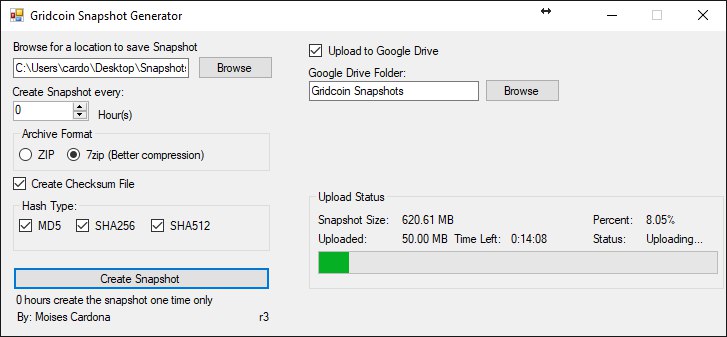
Let’s talk about the improvements and new features:
- Choose between ZIP and 7zip formats to create the snapshot
- Now, you can create MD5, SHA256 and/or SHA512 hashes to check the snapshot integrity
- Upload the snapshot and the checksums to Google Drive!
How does the tool works?
- The software will safely close the wallet if it is already running.
- The snapshot will be created in the specified format (ZIP or 7z)
- If desired, checksums will be created
- If desired, the snapshot and the checksums will be uploaded to Google Drive
- The wallet will be launched automatically
When the snapshot is created, and optionally the checksums are generated, if you chose to upload the snapshot to Google Drive, you can see the upload progress. You can also choose to which Google Drive folder the snapshot and the checksums will be uploaded.
As you may know, World Backup Day was yesterday, and backing up your Gridcoin Blockchain is a good way to prevent downloading the entire chain again in the future in case you fork or in case the chain becomes corrupted. A simple restore can save a lot of time and you can start staking blocks faster.
In order to restore the Snapshot, you can use the Gridcoin Snapshot Restore tool:
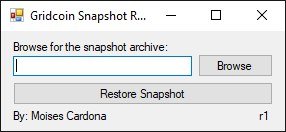
Simply, browse for the ZIP or 7z Snapshot file and press the Restore Snapshot button.
In the restore of the Snapshot, if the Gridcoin Wallet is running, the softwares will safely close the wallet before continuing. Once the restore finishes, the Gridcoin Wallet will launch again.
Both tools are written in Visual Basic .NET using Visual Studio 2017, and both tools are Open Source. Check out the Source Code at the following links:
Gridcoin Snapshot Generator
Gridcoin Snapshot Restore
Download the tools at the following links:
Gridcoin Snapshot Generator
Gridcoin Snapshot Restore
I really hope all of you find these tools incredibly useful and remember to backup often!!!