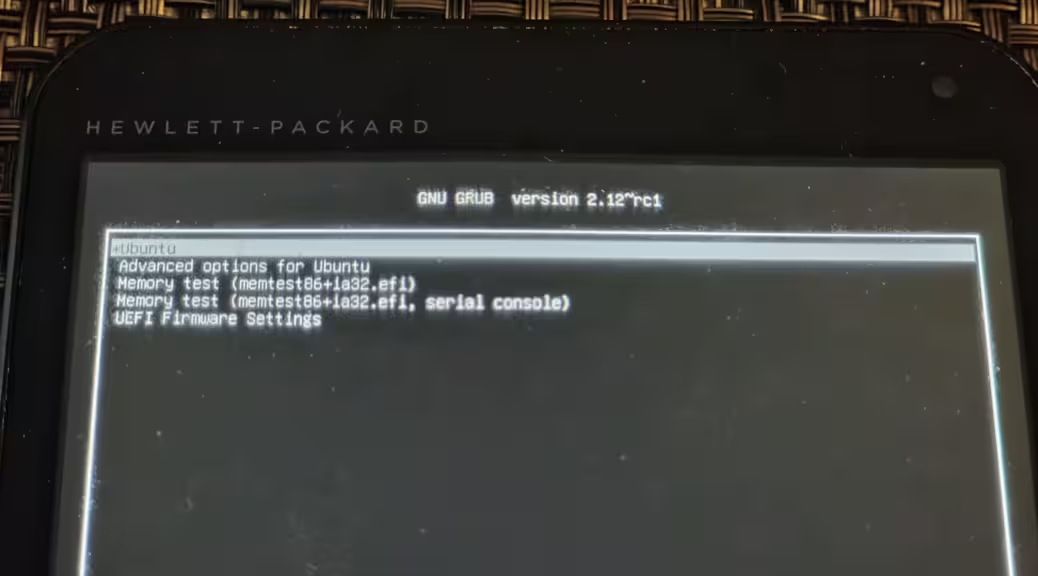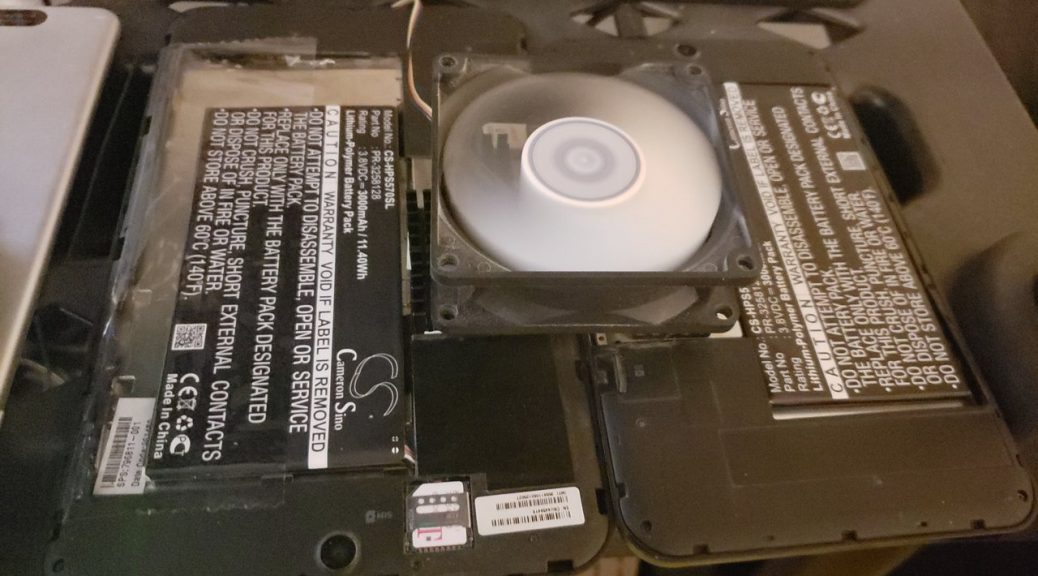Fixing GRUB 2.12-rc1 booting issues on the HP Stream 7 and 8 tables by downgrading
Hi everyone, In this post, we will see how to downgrade GRUB on the HP Stream 7 and 8 tablets. These tablets use the Intel Bay Trail platform and only have a 32-bit bootloader. The CPU in these tablets are 64-bit, so it’s weird that the bootloader only works with 32-bit EFI loaders. The good thing is that we can use a 64-bit version of Linux paired with the 32-bit GRUB EFI loader. In Ubuntu 23.10 and the upcoming Ubuntu…