cmix_gui v1.0r3 – More improvements to the cmix_gui Graphical User Interface
Repository:
https://github.com/moisespr123/cmix_gui
Hi everyone,
Yesterday, I introduced you to my graphical user interface cmix_gui, for the cmix compression software. Today, I continued working with cmix_gui and made 2 major improvements to it.
File preprocessing
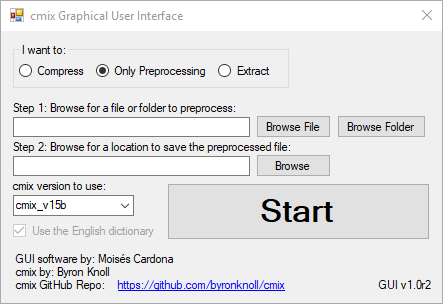
v1.0r2 which I worked today morning adds support for the -s argument of cmix, which preprocesses a file using a dictionary (In this case, with the provided english.dic file). You can also throw a folder to the software and it will preprocess each file inside the folder and subfolders. Also note that you can’t uncheck the “Use the English dictionary” checkbox as it is required for this operation.
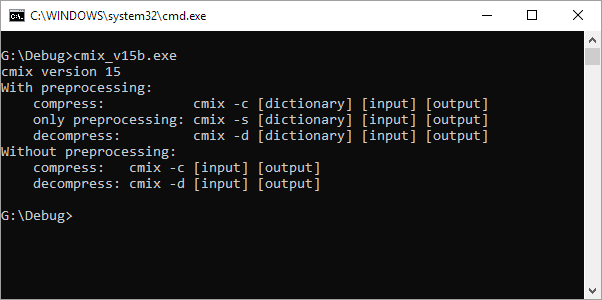
-s argumentThis was implemented thanks to a member’s suggestion at the encode.su forum:
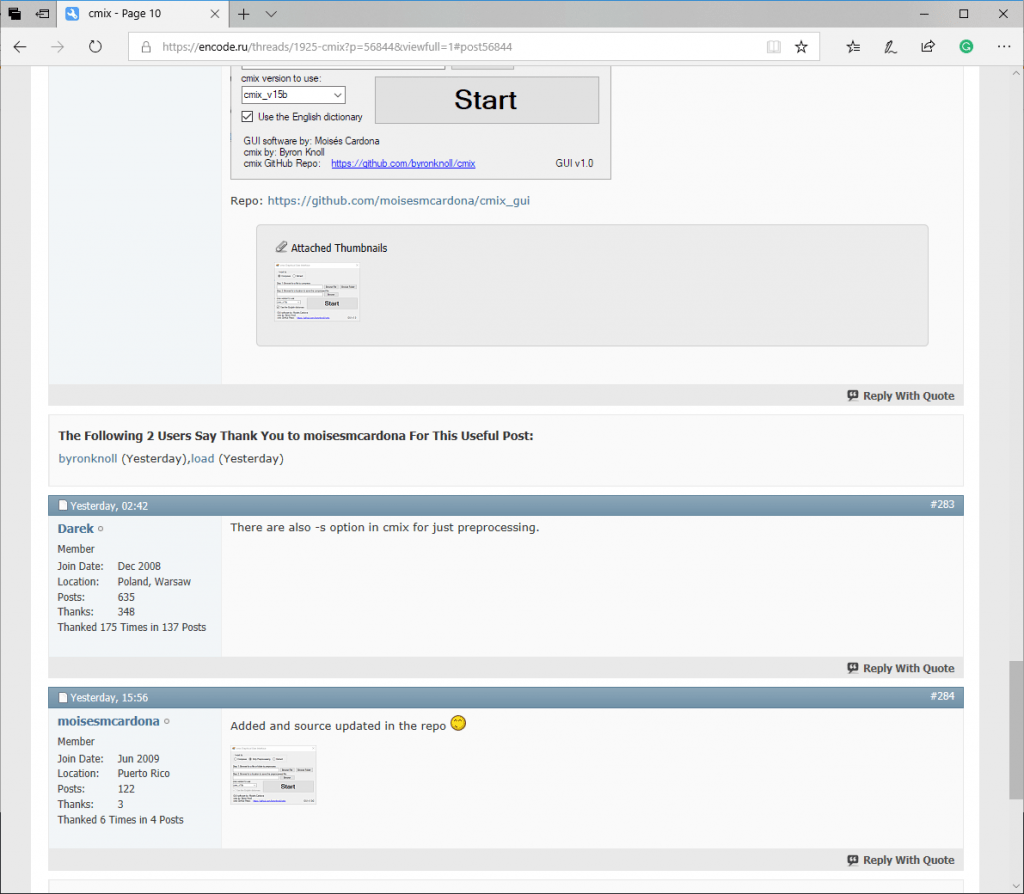
Folder extraction:
It is now possible to extract compressed cmix files inside a folder, even if they have different versions or have files that use or not use the dictionary feature. The GUI will detect this based on the extension and adjust the extracting parameters accordingly:
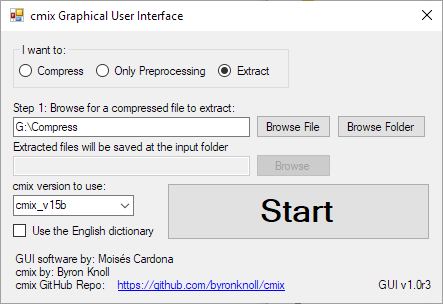
v1.0r2 was developed today during the morning while v1.0r3 was developed in the afternoon. 2 builds in a single day, yay!
I also added a Changelog file so you all can keep track of the releases 😁.
The following commits were done today:
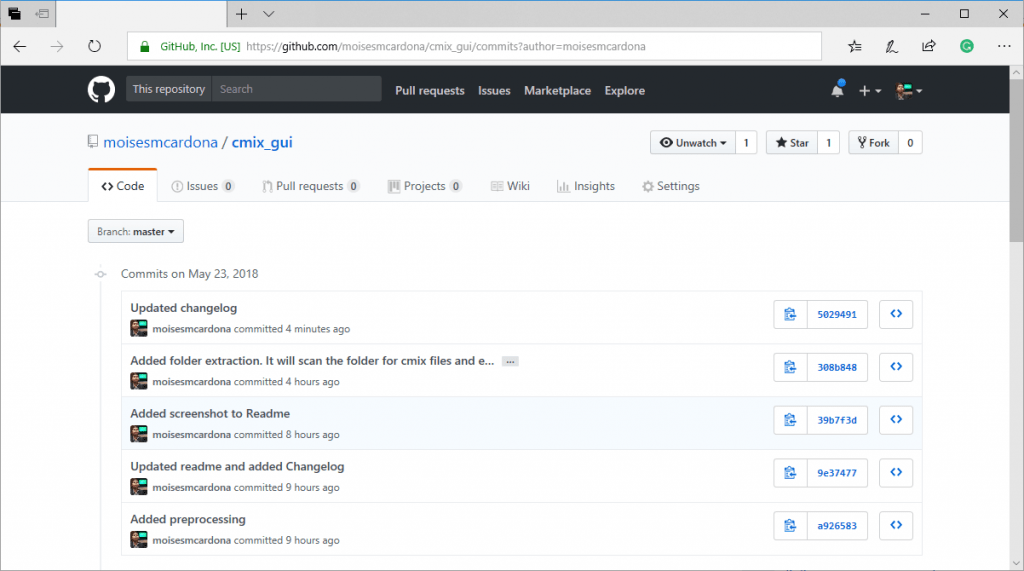
Download:
To download the new version, which is actually the first release I make publicly, go to the GitHub repo release section:
https://github.com/moisespr123/cmix_gui/releases
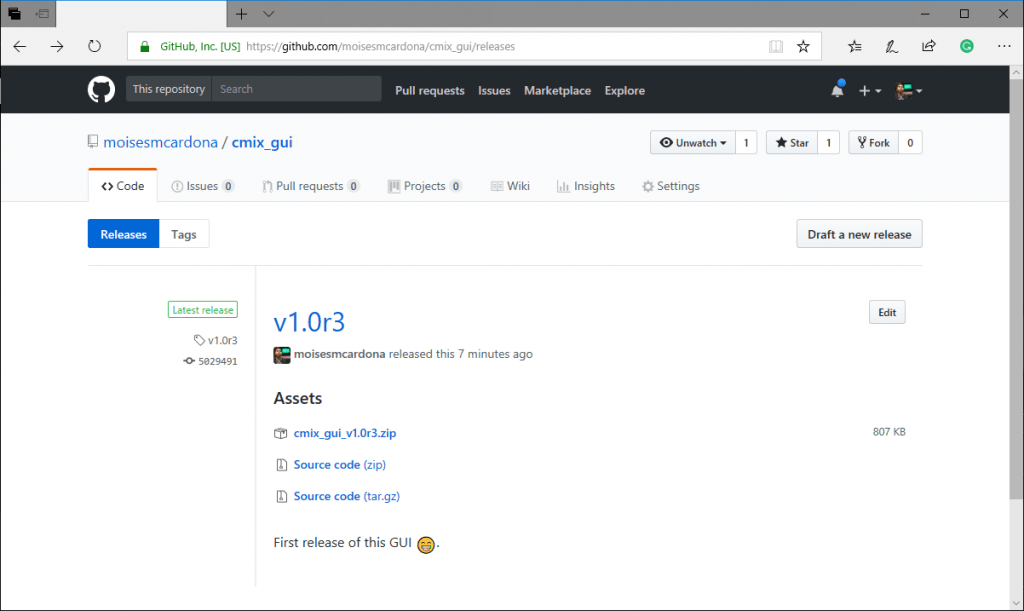
Usage:
Simply extract the downloaded ZIP file and open cmix_gui.exe:
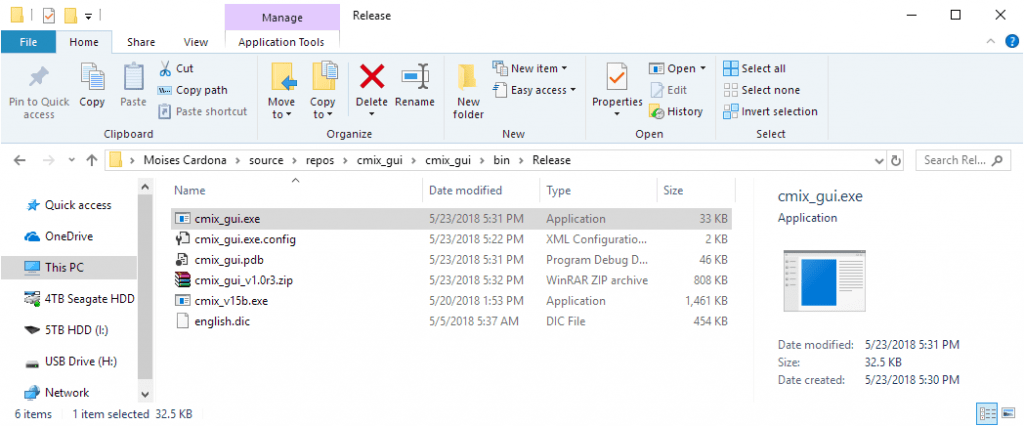
Future plans:
This is a very simple software. Long-term, it will be updated to support new cmix versions as they are released, and maybe add some things that may come into my mind or as suggestions are given to me.
Enjoy this release!
Github profile:
For more software and tools, check out my GitHub repo here:
https://github.com/moisespr123/