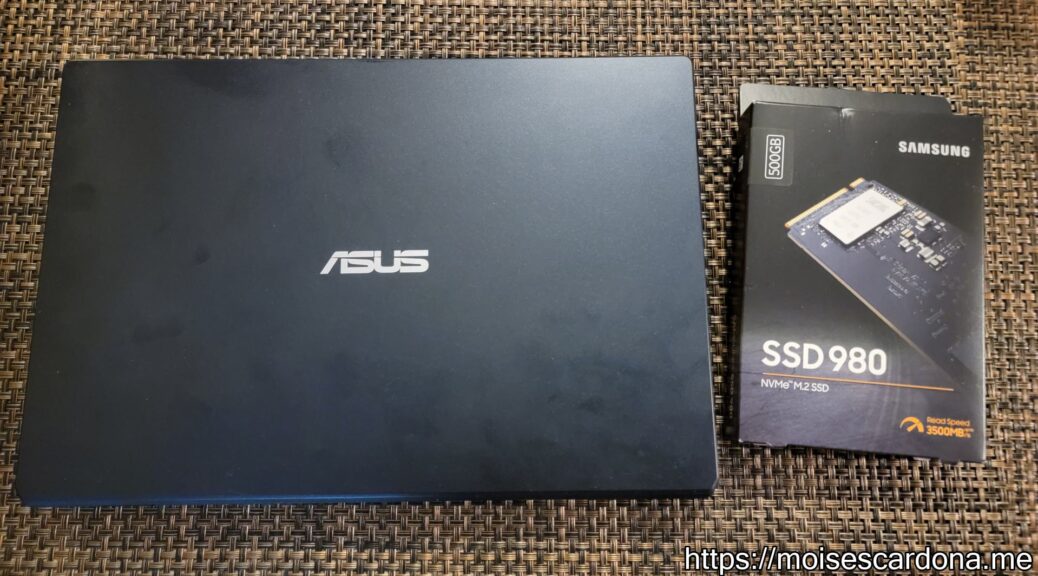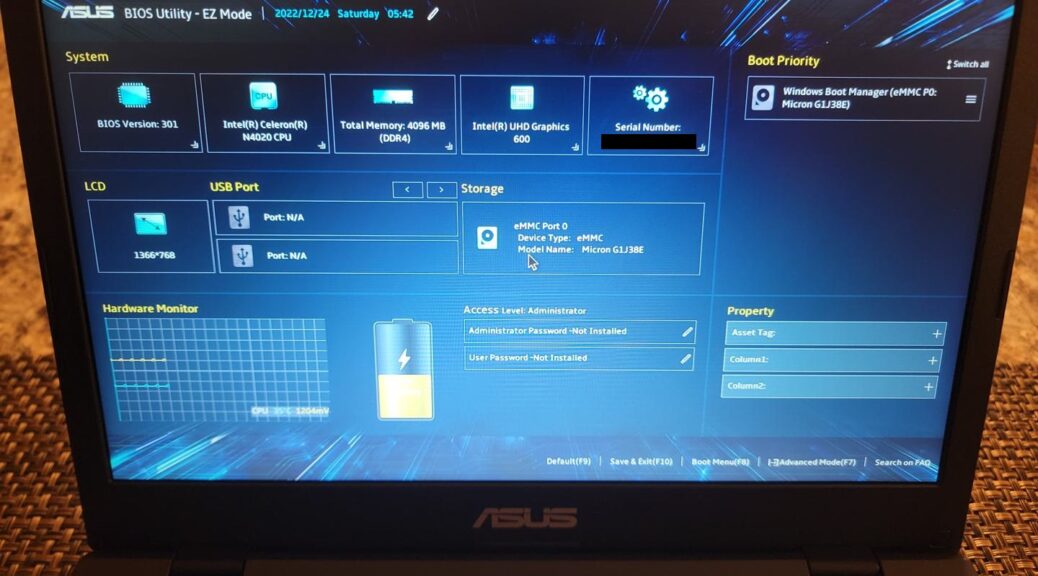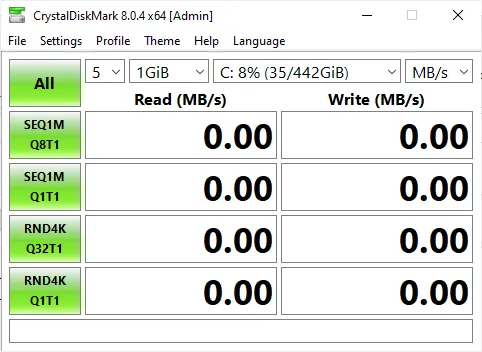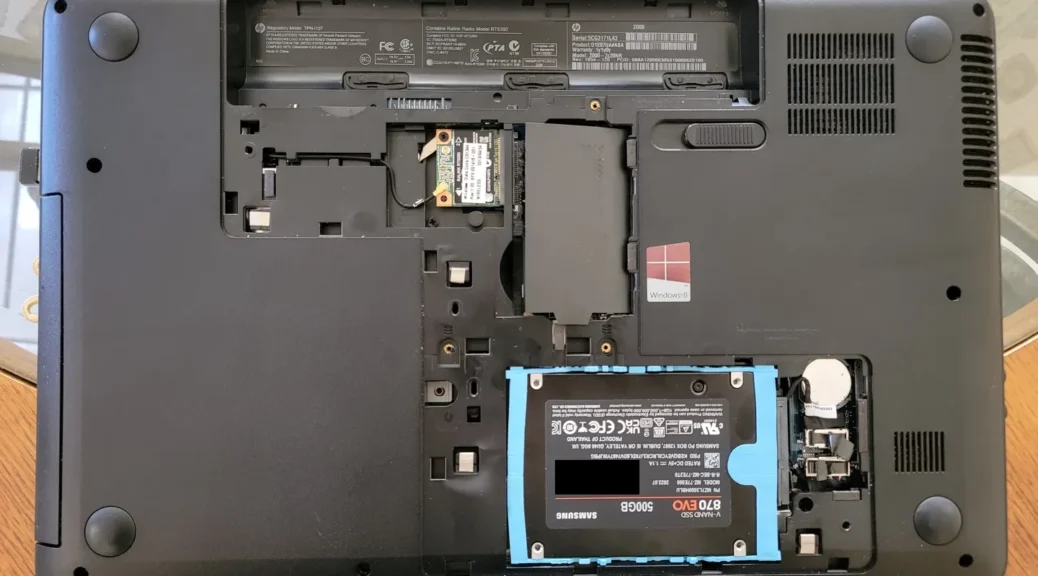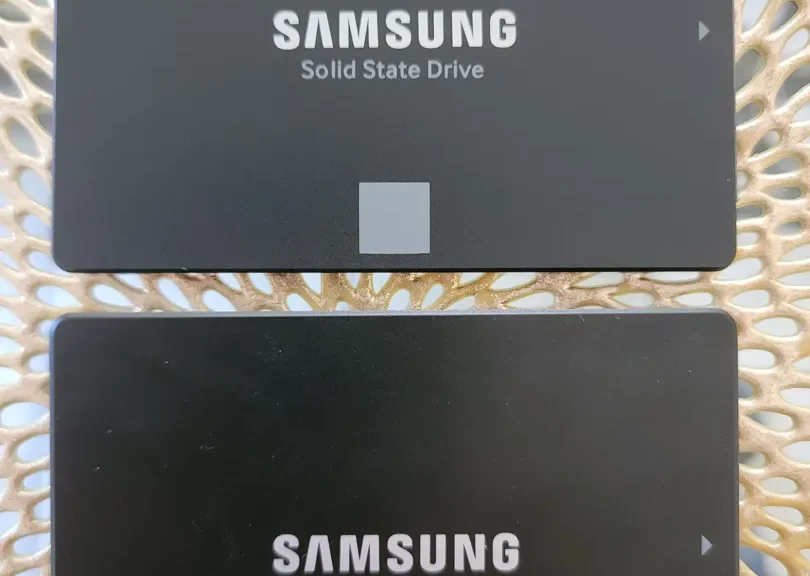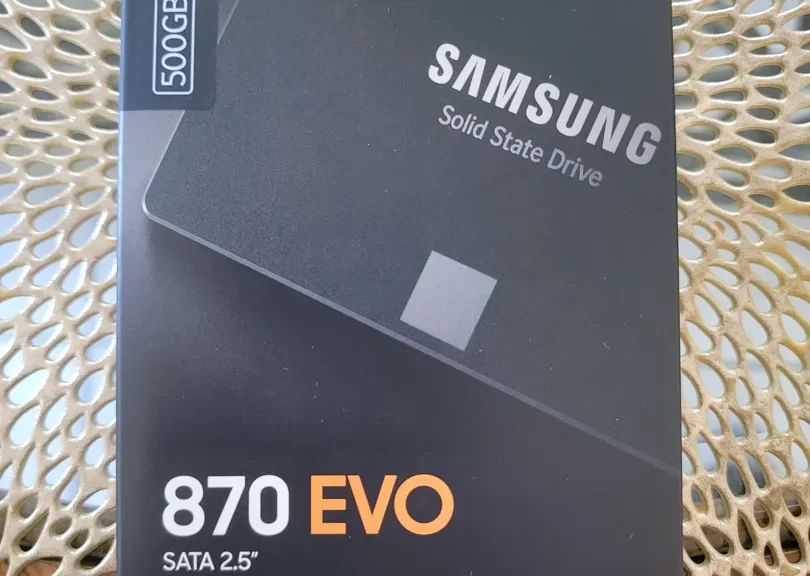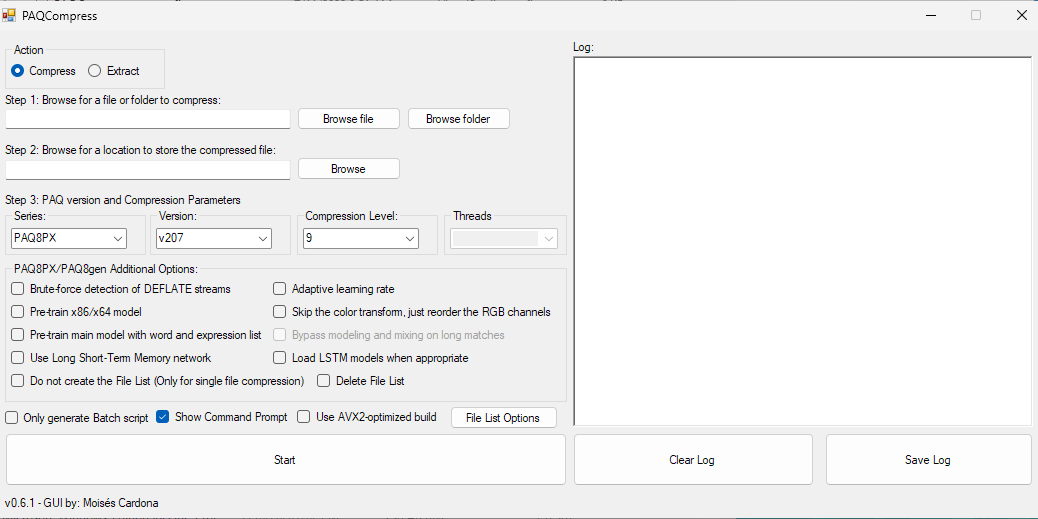500GB Samsung SSD 980 Benchmark in the ASUS E210MA laptop using Linux
Hi everyone, Today, we will see a benchmark for the 500GB version of the Samsung SSD 980 NVMe drive in the ASUS E210MA laptop. This SSD is marketed with having a read speed of up to 3,500MB/s and write speeds of up to 3,000MB/s. For this benchmark, we will be using KDiskMark, since this laptop is running Ubuntu Linux. 500GB Samsung SSD 980 Benchmark First, we must select the proper drive in the drive dropdown. Then, we will click on…