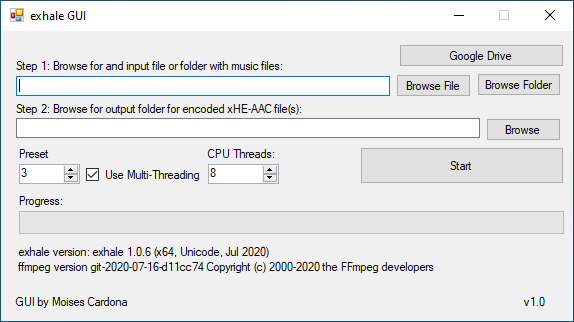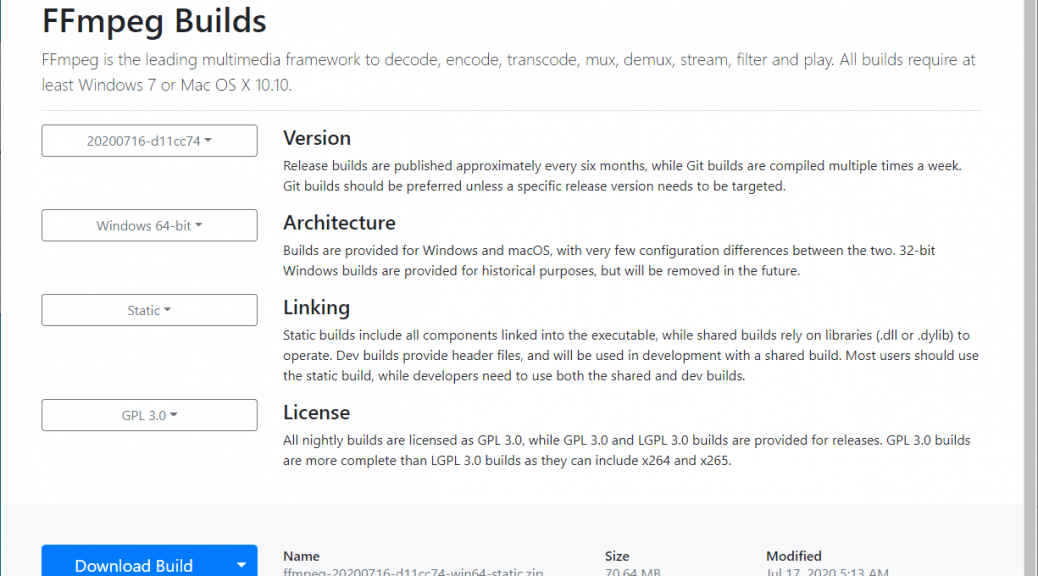
Downloading ffmpeg for Exhale GUI
Note: This guide is obsolete. Please refer to the new guide to download ffmpeg by clicking here.
Hi everyone,
In this post, I’ll guide you through the steps to download ffmpeg and use it in Exhale GUI. This is needed if you want to encode files in formats other than WAV.
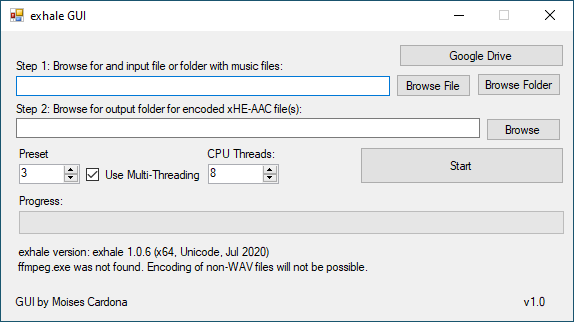
To download ffmpeg, follow these easy steps:
- Go to https://ffmpeg.zeranoe.com/builds/:
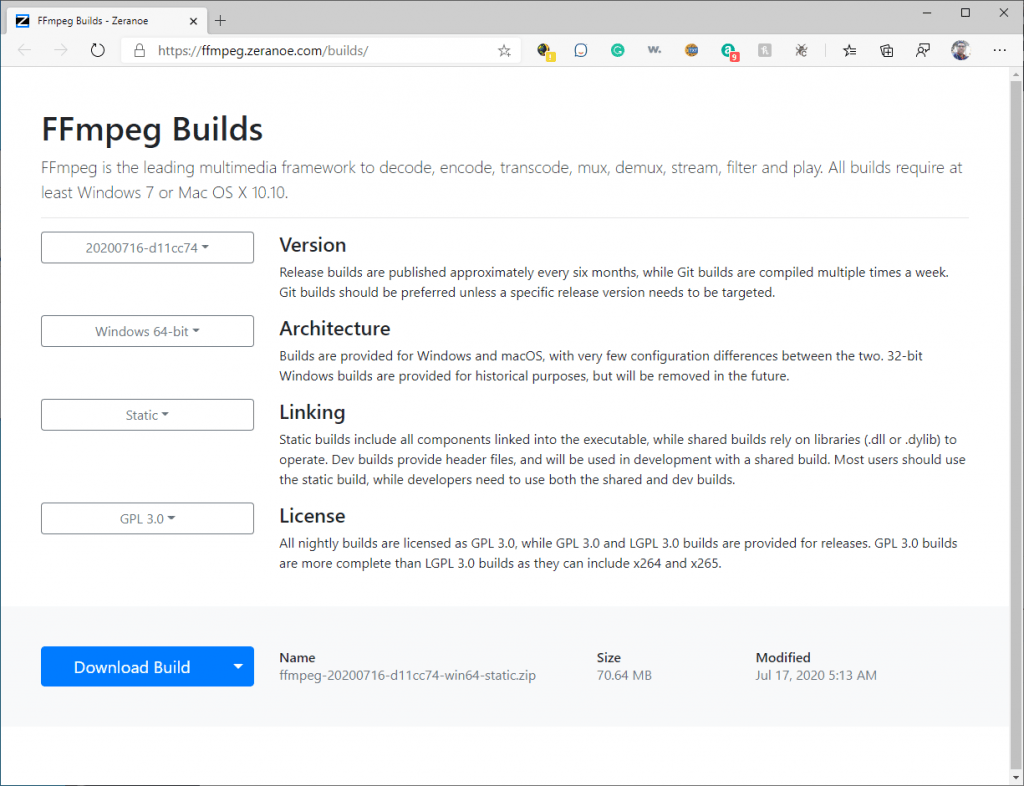
- We will leave everything as is and press the Download Build button:
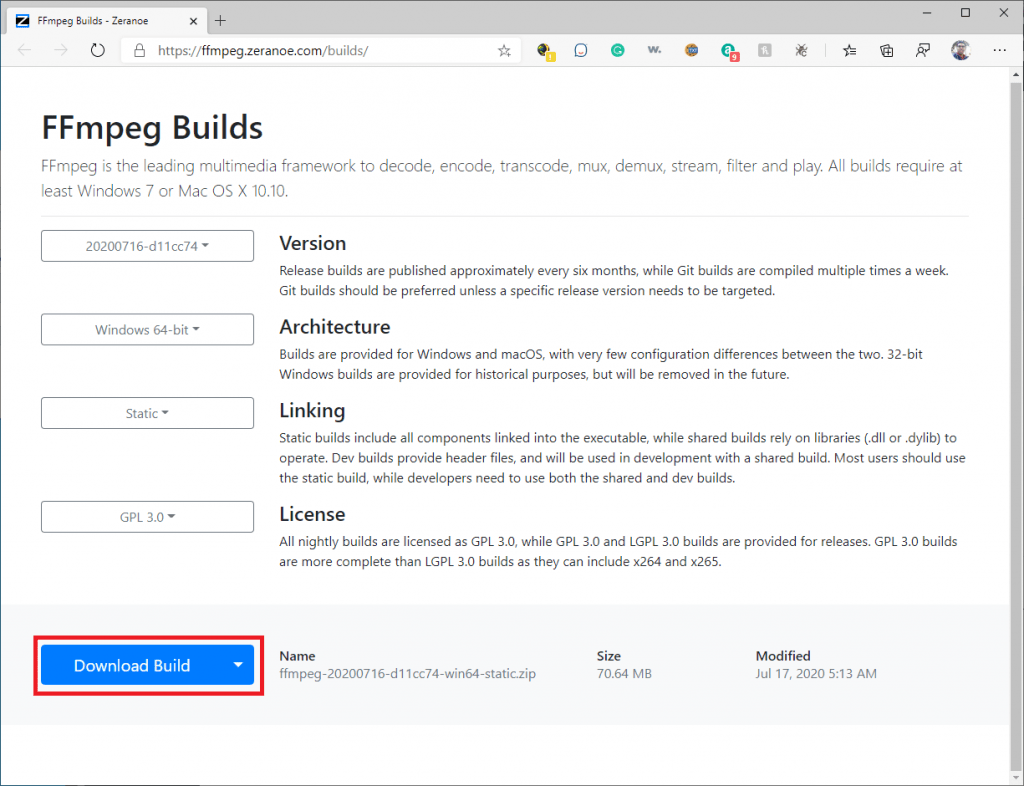
- Once downloaded, click on the file::
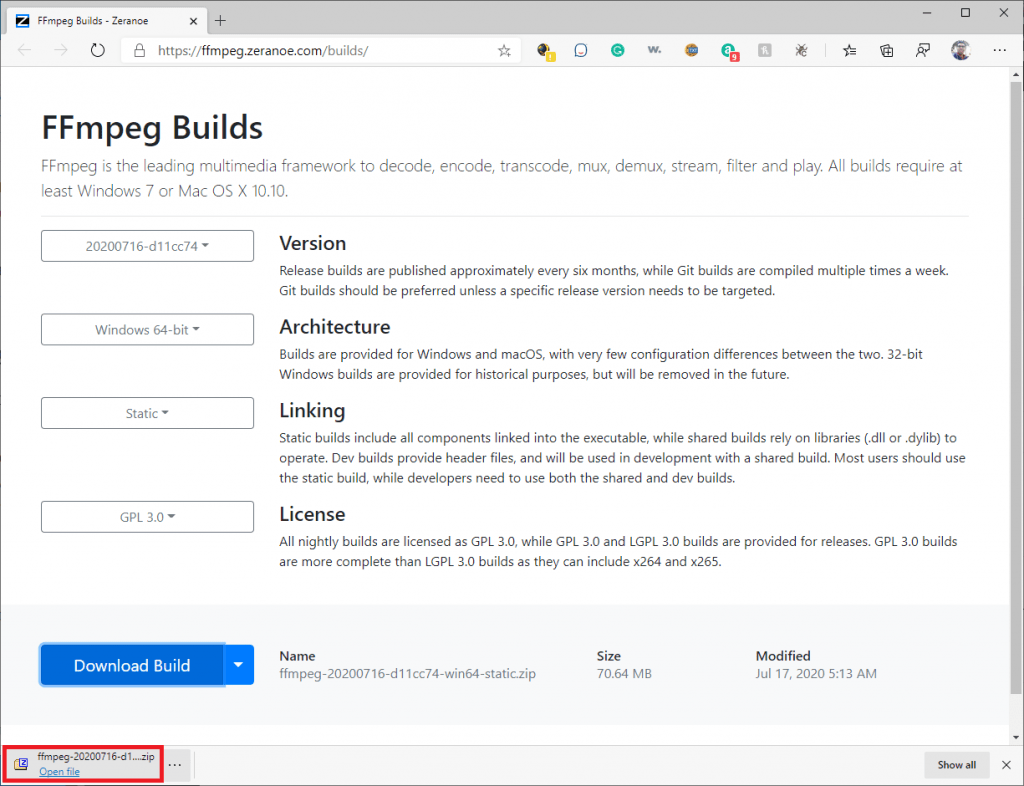
- Navigate to the ffmpeg folder and then to bin. You’ll see ffmpeg.exe inside:
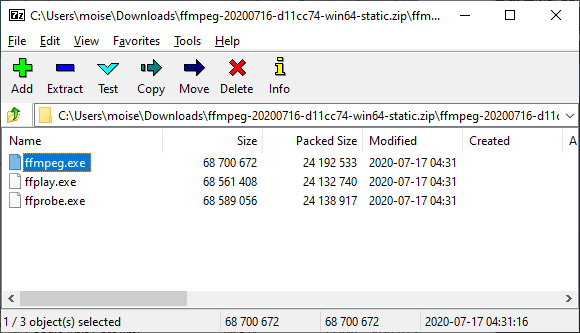
- Extract the file to the location where you have Exhale GUI:
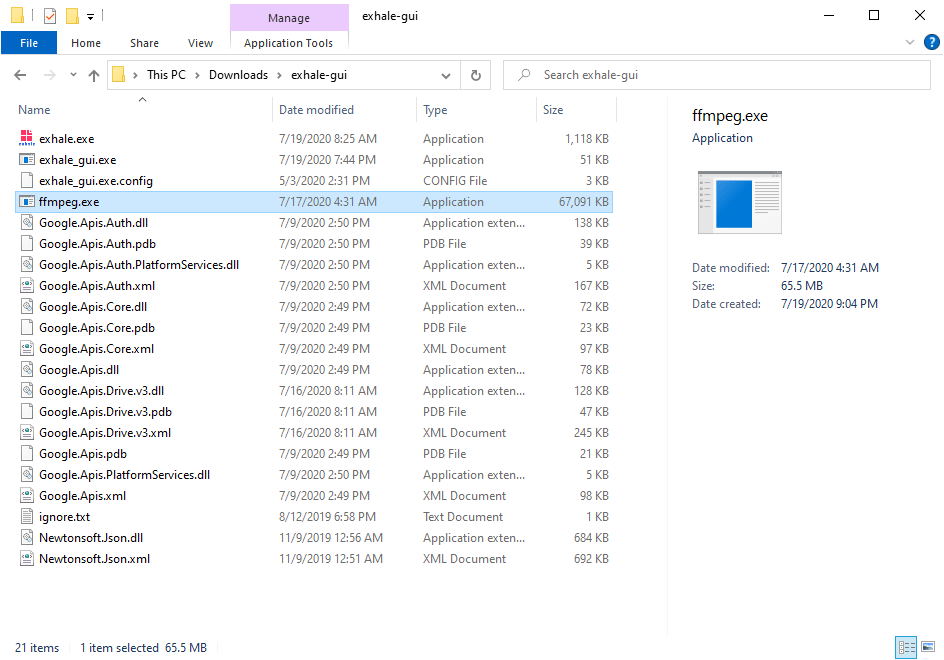
That’s it! The next time you open Exhale GUI, it will detect ffmpeg and will allow you to encode files compatible with it.