Downloading ffmpeg for use with my Media tools – Updated Guide
Hi everyone,
In this post, I’ll detail the steps to download and use ffmpeg with my tools that supports it. Tools that makes use of it are the following:
Ffmpeg allows these tools to work with a variety of formats. For example, on Exhale and Opus GUI, it allows a number of formats to be encoded into .opus and xHE-AAC formats. On rav1e and SVT-AV1 GUI, it is needed to allow non-raw files to be encoded directly to AV1.
Previously, my guides pointed to Zeranoe’s website, but it has been discontinued and those instructions are now obsolete. Here, I’ll guide you though the steps to download fresh ffmpeg builds for Gyan’s website.
- Navigate to https://www.gyan.dev/ffmpeg/builds/:
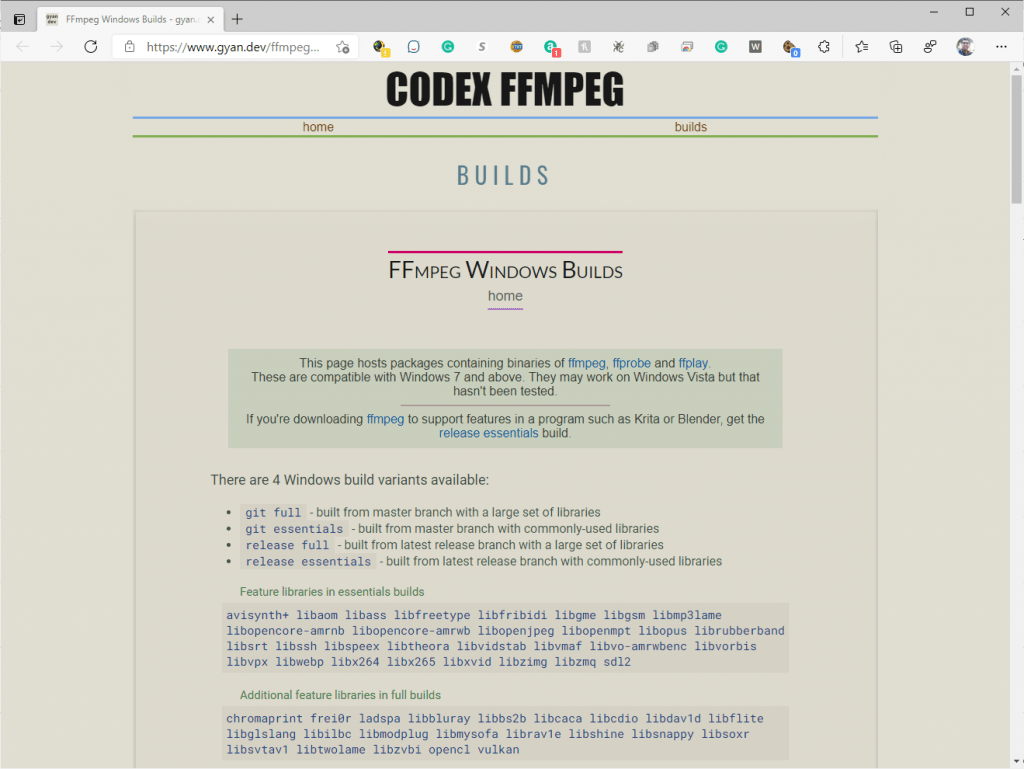
2. Scroll down until you reach the git releases:
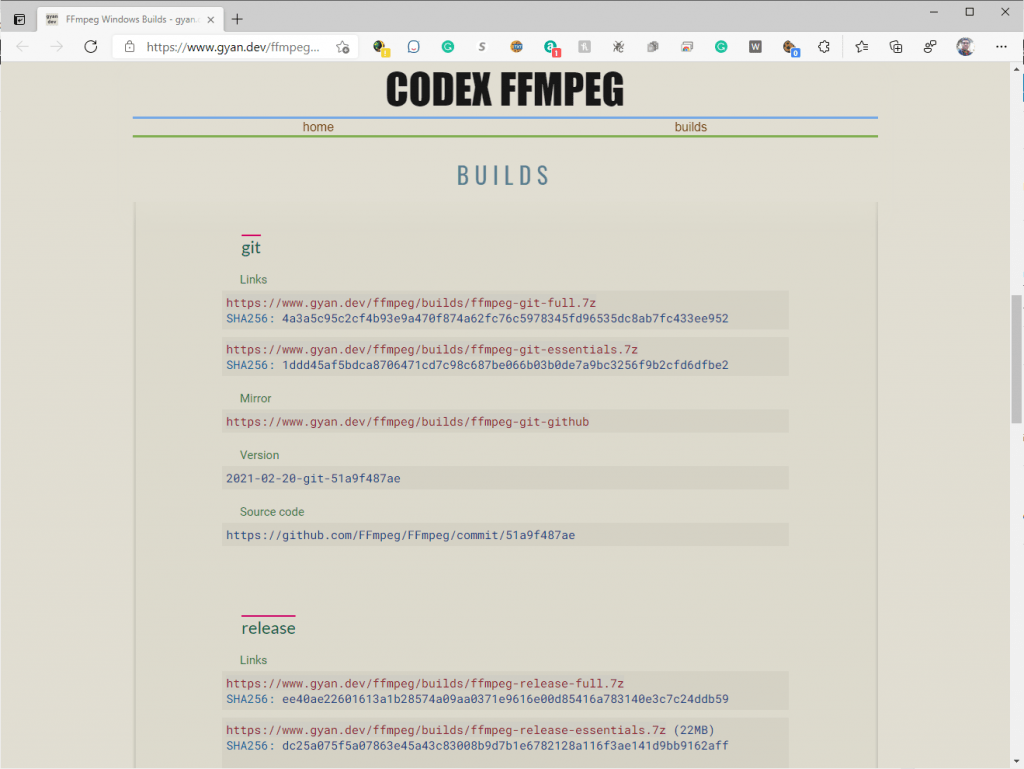
3. Download the ffmpeg-git-full.7z file:
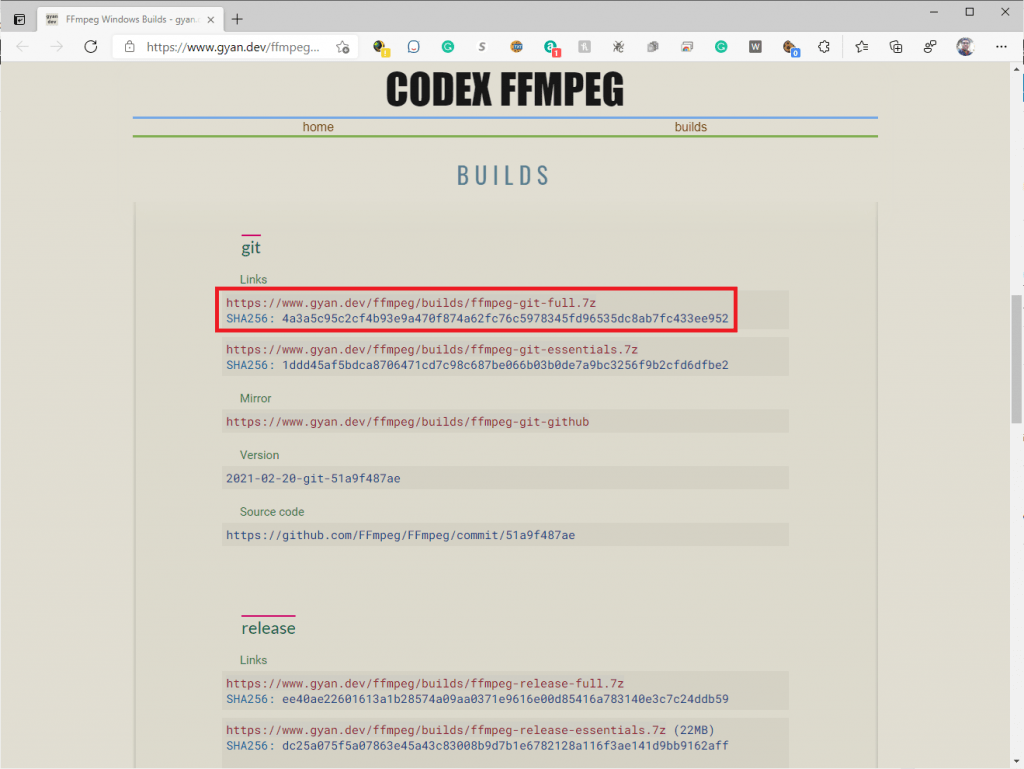
4. Save the file:
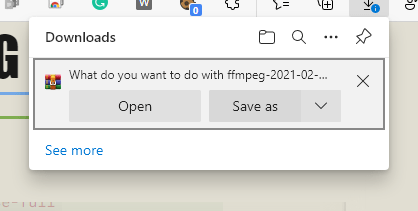
5. Open it:
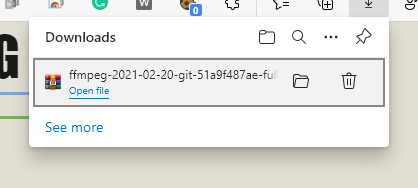
6. Navigate to the bin folder:
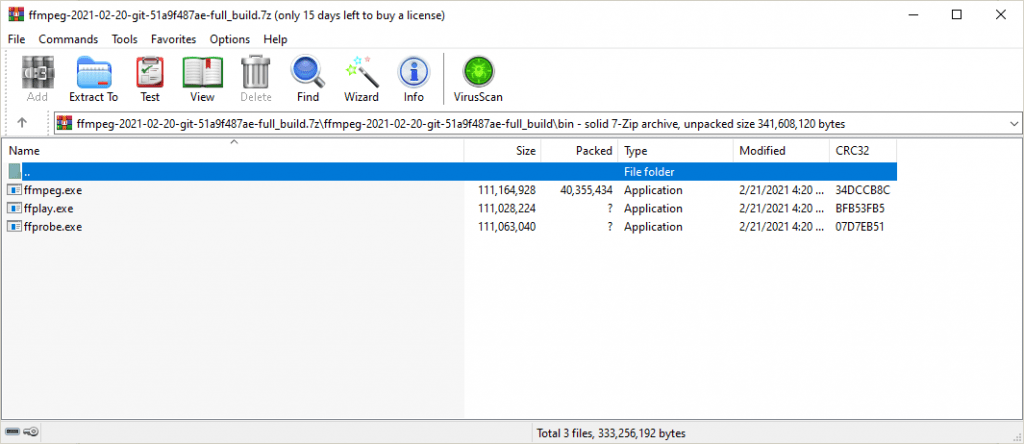
7. Extract the ffmpeg.exe file and place it into the root of the software you’d like to use:
Audio MD5 Checker
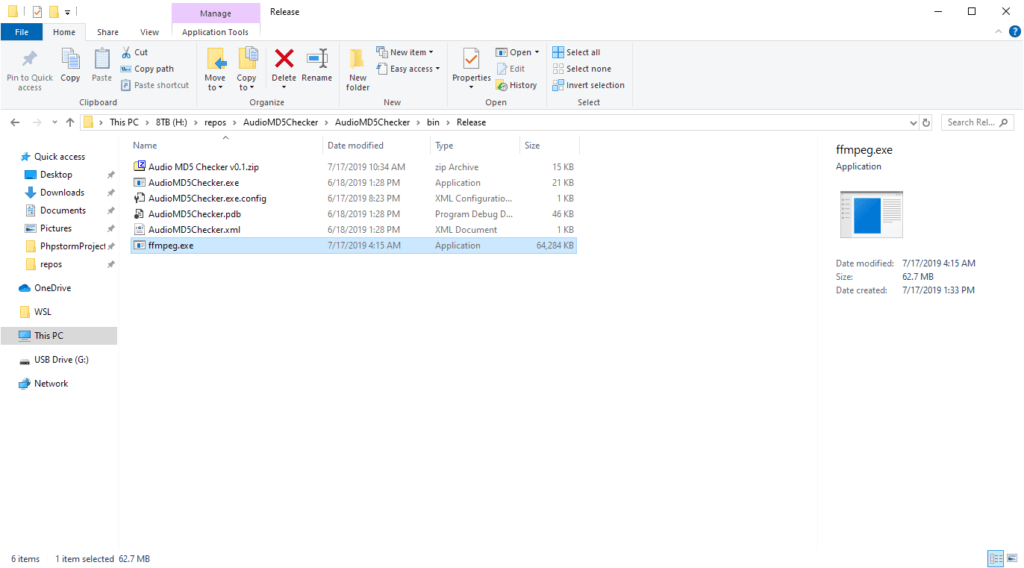
Exhale GUI
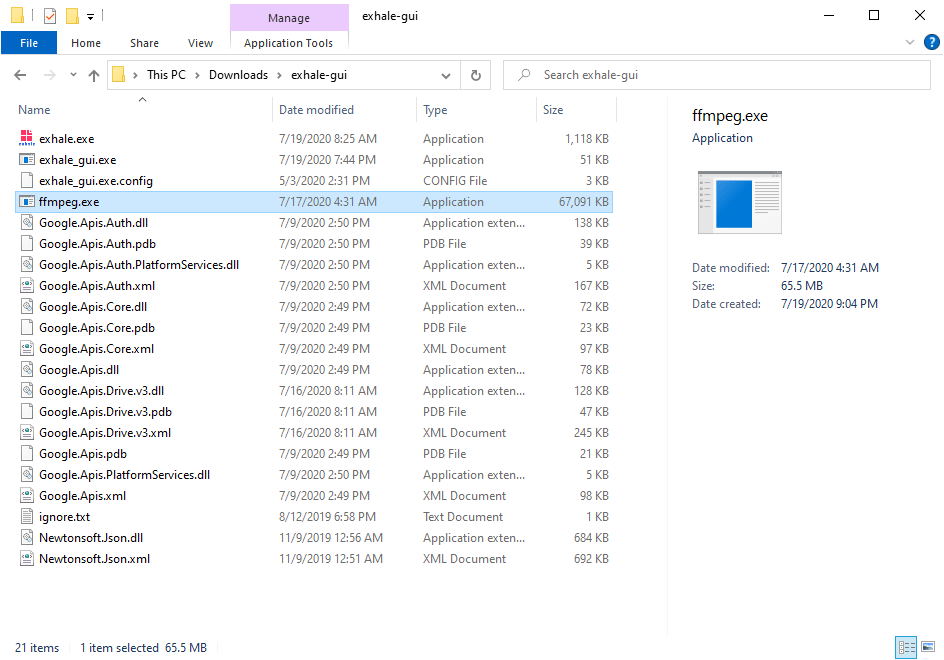
MP3 GUI
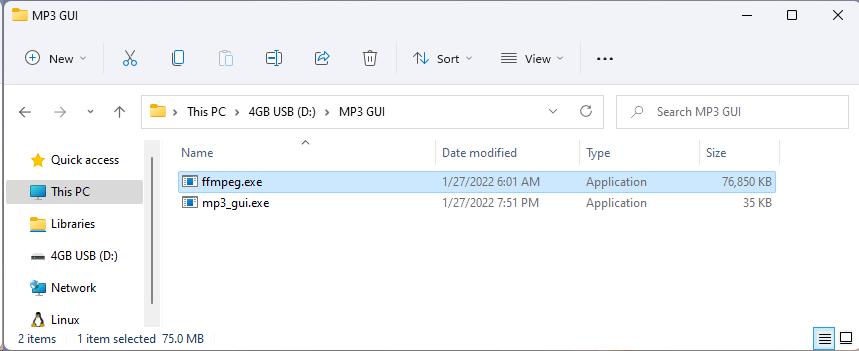
Opus GUI
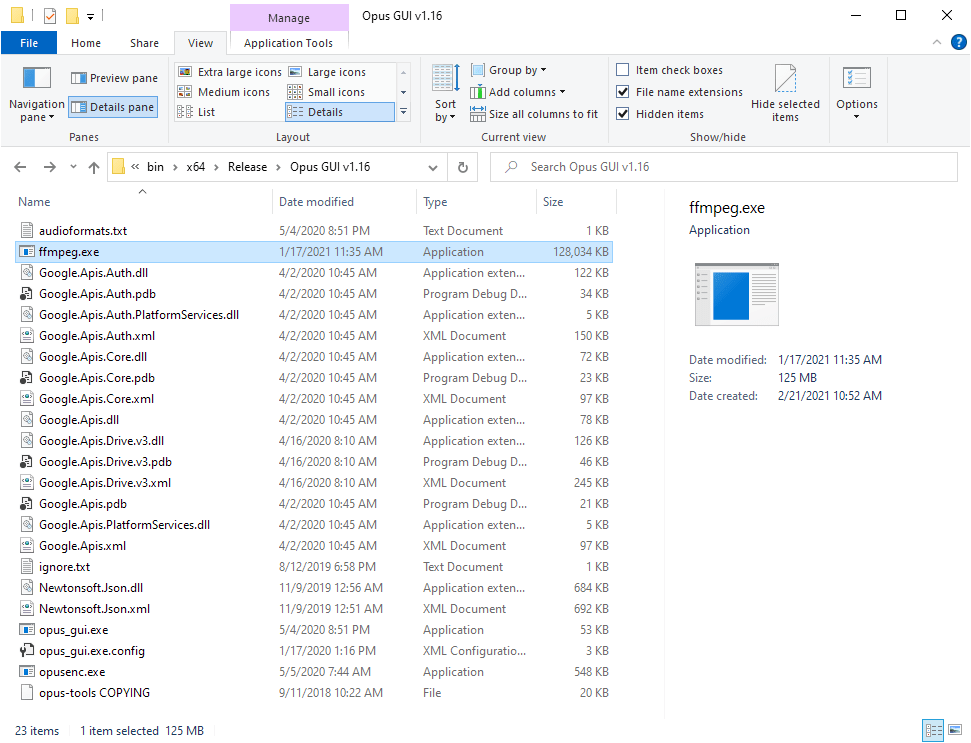
rav1e GUI
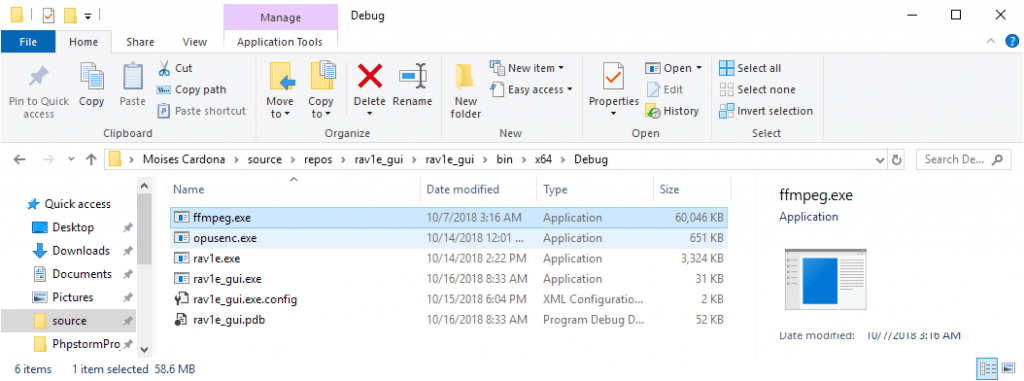
SVT-AV1 GUI
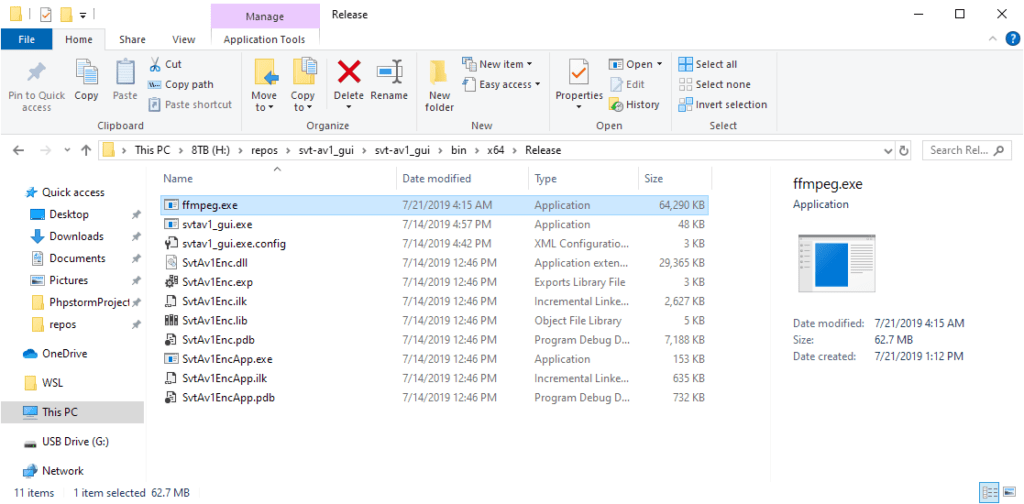
And that’s it! Now you can enjoy using all of the software features thanks to it finding ffmpeg.