Emojis are coming to Windows 10!
In Windows 10 build 16215, available for those who participate in the Windows Insider Program and are in the Fast Ring, Microsoft introduced the ability to use emojis, so you can now easily use them in your posts and comments.
It’s very easy to use them! You just have to press the WIN + . keys, and the emojis will pop up! Then, you select the emoji you would like to use 😜
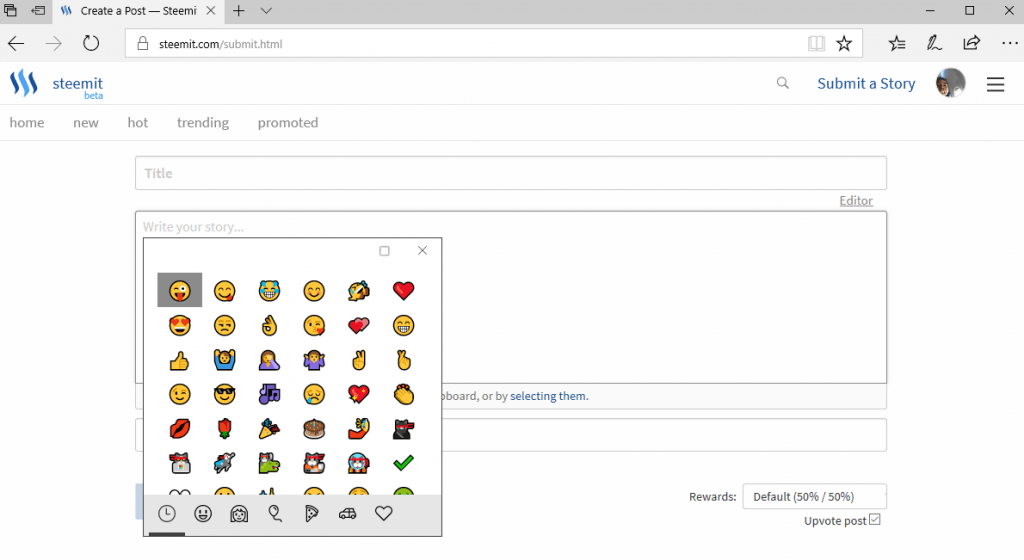
1. Go to Start and press the gear icon (Settings)
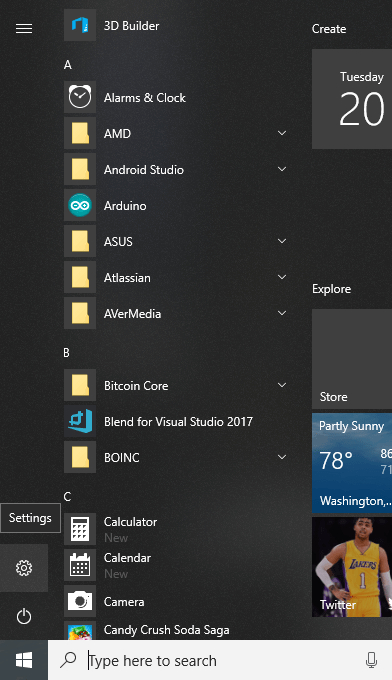
2. Go to “Update & Security”
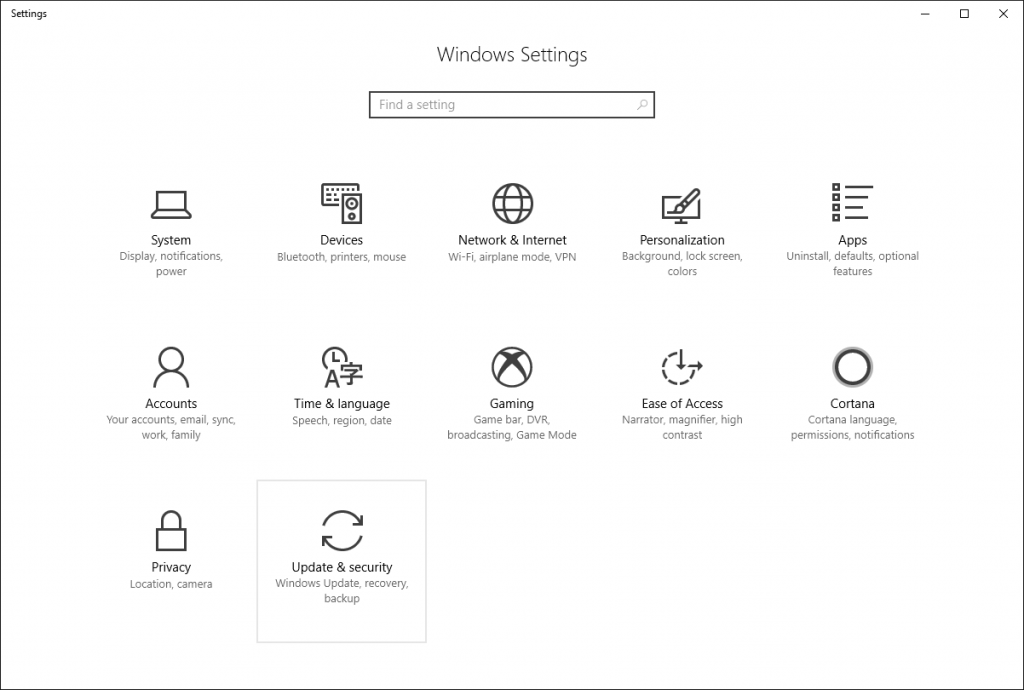
3. Go to “Windows Insider Program”
Here, you should be able to join the Windows Insider Program. I don’t see the option to join because I’m already part of it, but basically, you accept and then your PC will restart. Then, follow steps 1 and 2 and change the ring to “Fast” so you can receive the latest preview version of Windows 10. Please note that by joining this program, your PC could experience crashes or have issues you didn’t have before. Personally, I’ve never had any major problems testing these preview versions 🙂.
4. Finally, we check for updates by going to “Windows Update”
The latest Windows 10 preview version should show and start downloading. If it doesn’t show, don’t worry, as it can take some time for it to appear.
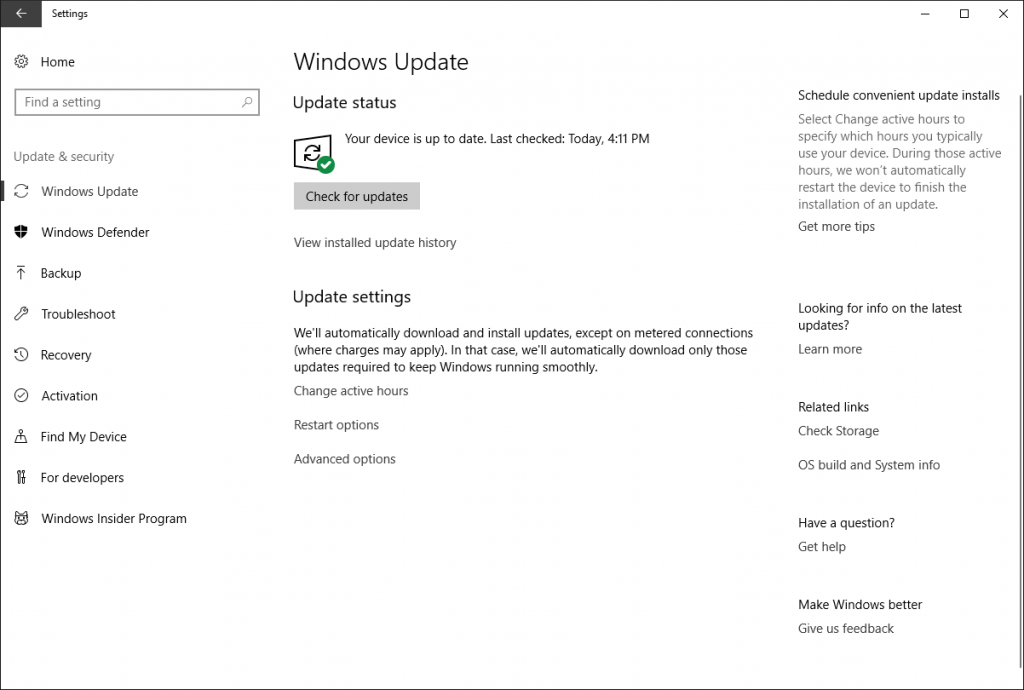
5. Wait for the download to finish and install, then restart the PC
It can take a while depending on your internet and computer speed.
6. Wait for the installation to finish
This can take half and hour or more, especially if your PC has a Hard Disk Drive instead of a Solid State Disk.
7. Once the update finishes and you see the desktop, you can start using the emojis 😃
Personally, I use Microsoft Edge. There, you can test the emojis. I haven’t tested any other browsers.
I hope you all liked this post!