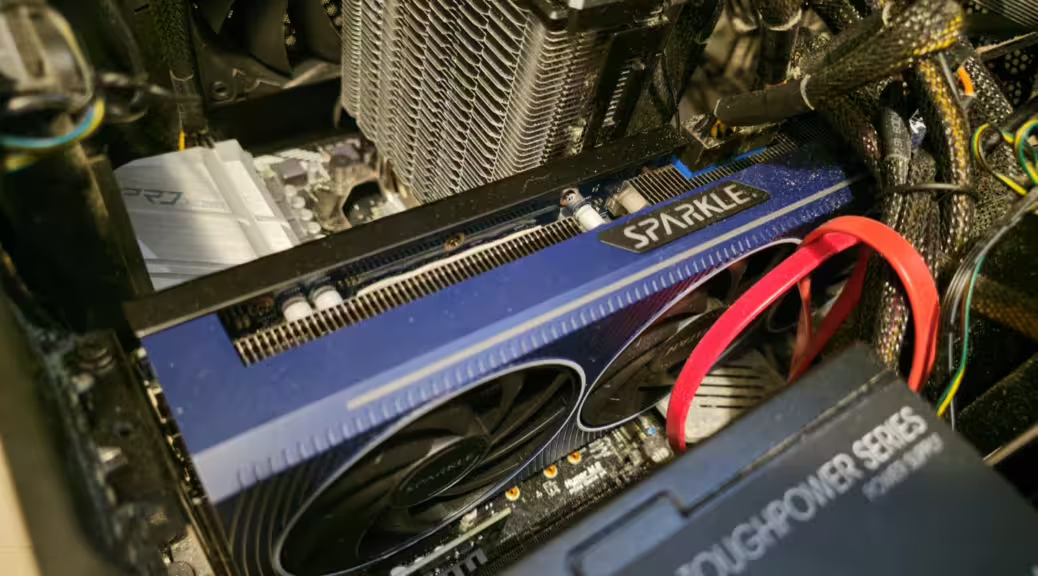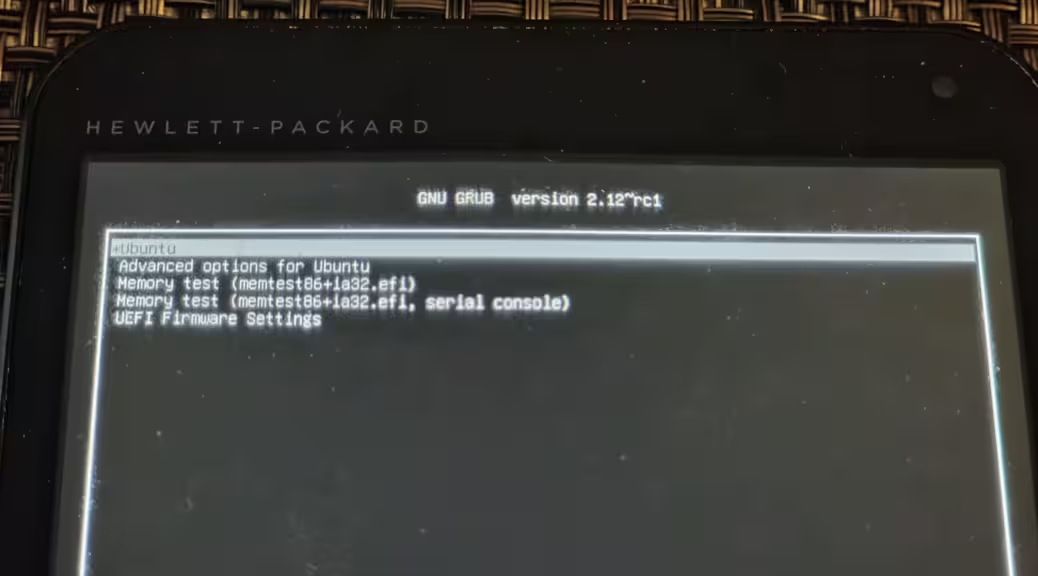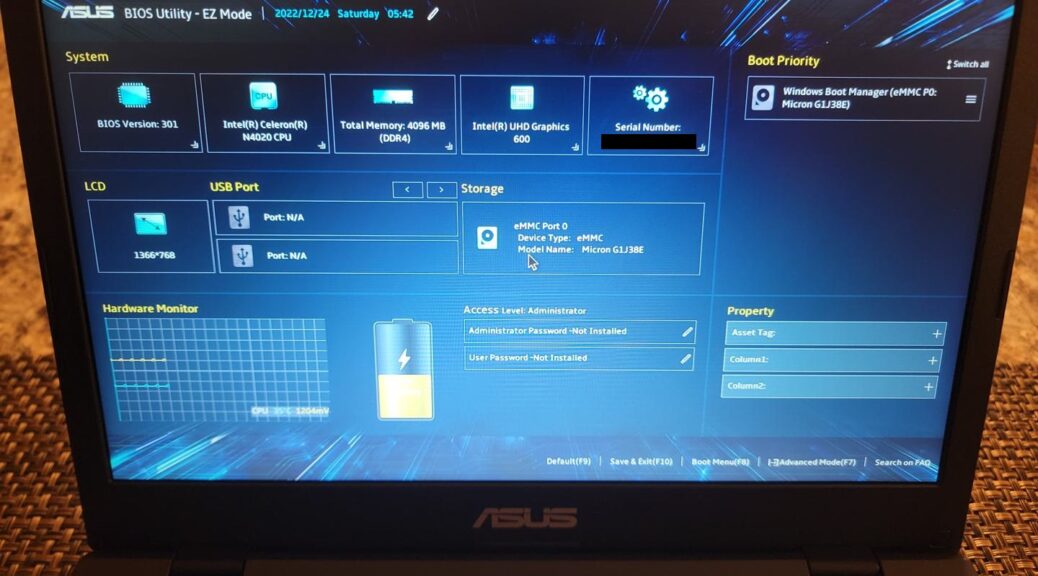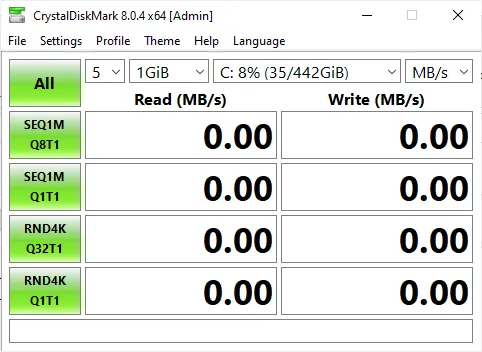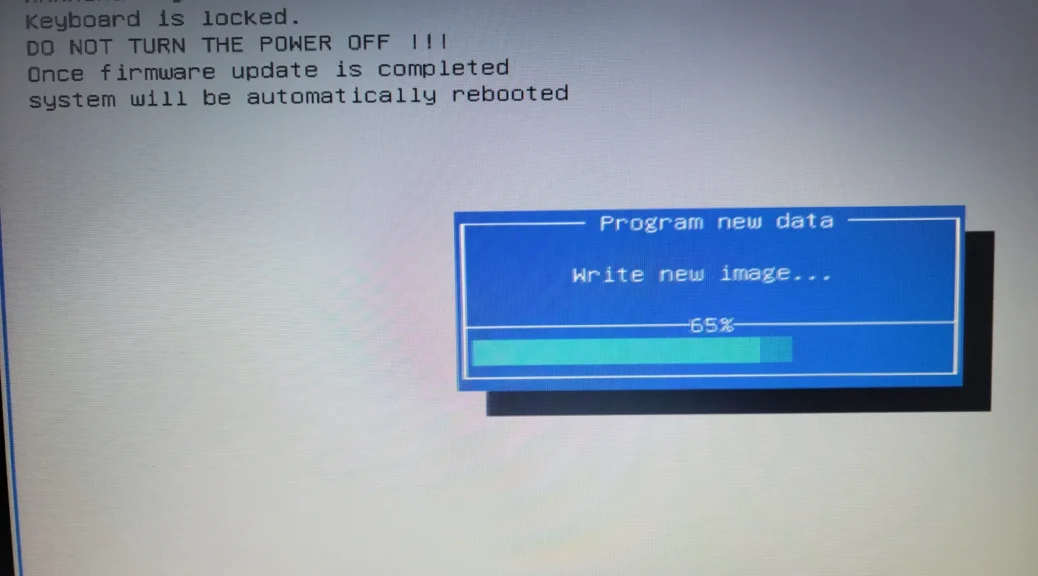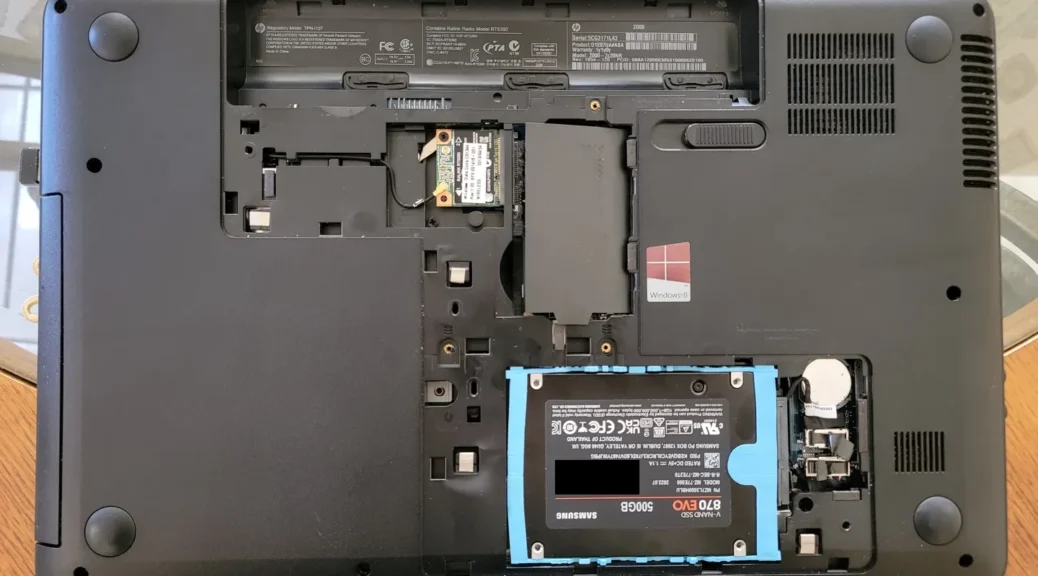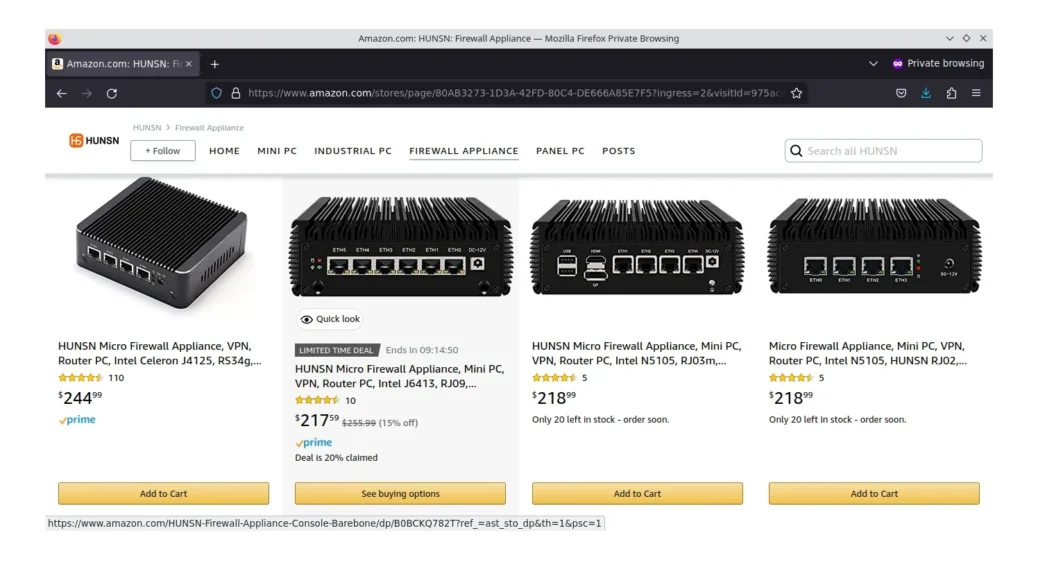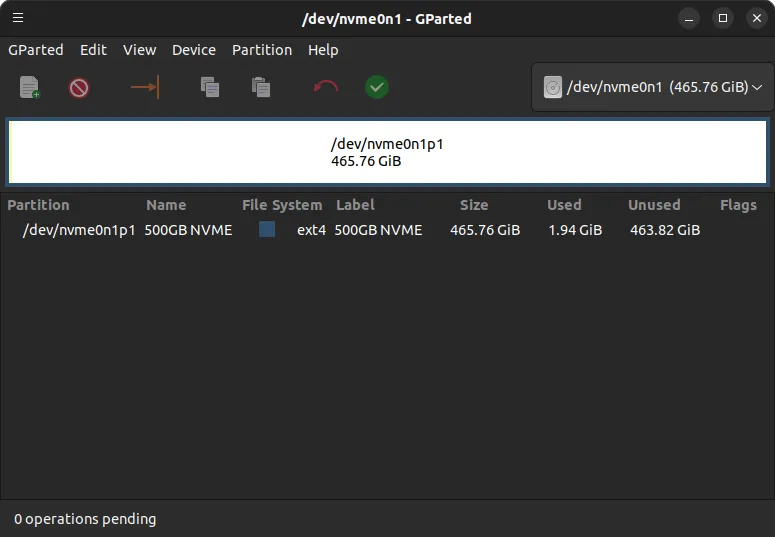Enabling AV1 video encoding for the Intel Arc A750 GPU on Ubuntu
Hi everyone, Yesterday, I installed a new Graphics Processing Unit (GPU) into my main machine. Unfortunately, I had some problems when attempting to encode videos to AV1. However, it is easy to solve when we perform the following steps. It seems that we must use Intel-provided packages in order to enable the full use of the hardware. Barely using ffmpeg with Ubuntu’s default packages will show a couple of errors which are fixed when we install the intel packages. Note…