rav1e GUI – A GUI to encode videos to AV1
rav1e GUI is a Graphical User Interface for the rav1e encoder software. It allows you to encode your video files to the AV1 video format easily and fast.
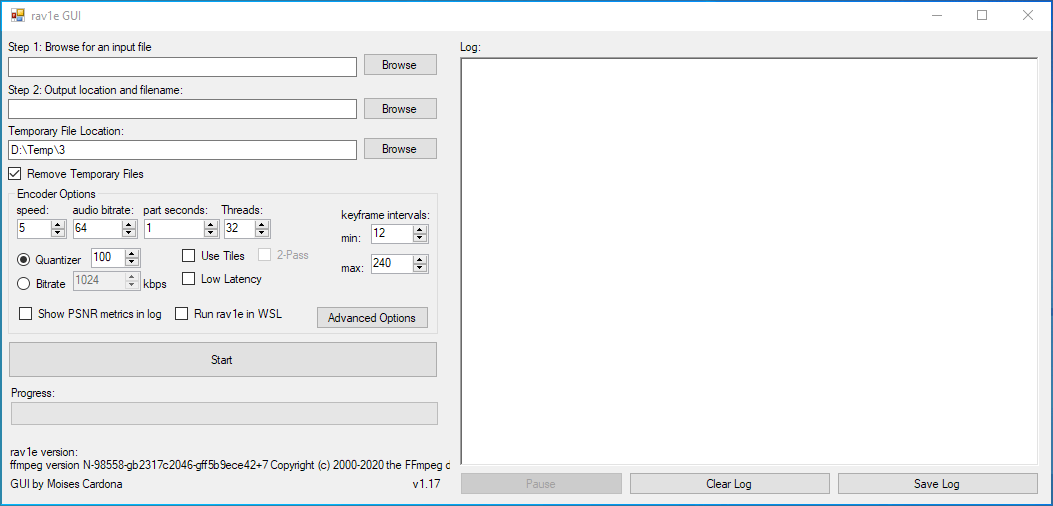
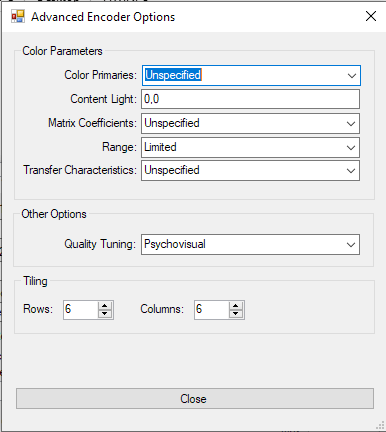
Here’s how the GUI works:
- The input file is first converted to a user-specified length .y4m files.
- The audio from the video is encoded to Opus.
- The .y4m segment files are encoded in parallel to .ivf using rav1e. This significantly speeds up the encoding process.
- The .ivf files are concatenated into one final .ivf file.
- The concatenated .ivf and .opus files are merged into a .webm or .mkv file, which is the output file.
The tool uses ffmpeg and rav1e to perform the above steps. If you don’t have ffmpeg in your machine, follow this guide to get it.
Downloads:
Previous releases:
Changelog:
v1.17
- Encodes files without producing huge .y4m files.
- Disables 2-pass encoding when encoding in quantizer mode.
v1.16
- Fixes Tile support by changing the arguments to
tile-rowsandtile-cols, supporting newer rav1e versions. Patch submitted by @IIIBlueberry. Also credits to @Toggleton from the AV1 Discord server - rav1e can now run using the Windows Subsystem for Linux (WSL). This needs the Linux version of rav1e, which is included in this release.
- Tile Columns and Rows can now go up to 64, but the value must be a power of 2. The “Advanced Options” window will do this check before closing the form.
v1.15
- Removed
Unspecifiedfrom the Range advanced options.Limitedis now the default option. - Compatible with the latest rav1e versions.
v1.14:
- Supports encoding files without audio.
- The output path is predefined using the input path, with the .webm extension.
v1.13
- 2-pass encoding now works!
v1.12
- Fixed a problem where surround sound audio would fail to encode to Opus.
v1.11
- Adds rav1e tile support
- Tweaks some parameters
- Fixed the low latency parameter.
- Removed the Opusenc dependency. Ffmpeg will be used to encode the audio using libopus.
v1.10
- Fixed bug when 2-pass was checked or unchecked.
v1.9
- Added Bitrate encoding
- Added 2-pass encoding option
- The software will now find in the system path the rav1e, opusenc and ffmpeg executables, or use the local files
- By default, Low Latency will not be checked.
- The default Quality Tuning is now Psychovisual
- Added Content Light and Range to the Advanced Options
v1.8
- Added Pause/Resume button
- Temporary Y4M files will be deleted when that segment encode finishes, saving space
- If the software is closed while encoding is in progress, it can continue the next time it is started.
v1.7
- Checks that an input and output files are set and that a temporary folder has been specified.
v1.6
- Can now drag and drop a video file into the GUI or software executable
v1.5
- User will be prompted to remove temporary files if they are found
v1.4
- Added a log to show progress per rav1e encoding instance
- Added CPU Threads setting
- Added PSNR setting to show PSNR metrics in the log
- Added Advanced Encoder Options setting window
- Added Tune Setting in the Advanced Encoder Options window
- Added Color Primaries settings in the Advanced Encoder Options window.
v1.3
- Can now specify Minimum and Maximum keyframe interval.
- Can now save the video in the Matroska container.
v1.2
- Users can now specify piece seconds.
v1.1
- Added Keyframe Interval and Low Latency options as supported by the newer rav1e builds.
- Added option to remove temporary files (Selected by default)
v1.0
- Initial Release