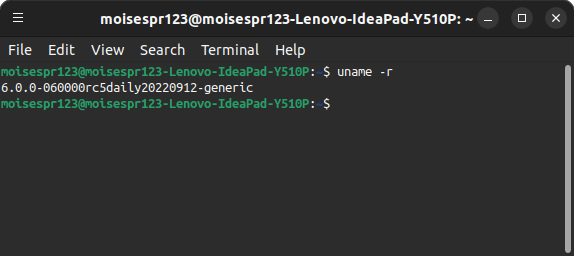
Installing the Linux Kernel 6.0.0-rc5 in Ubuntu
Hi everyone,
Yesterday, the Linux Kernel 6.0.0-rc5 was released. This kernel is mostly a bug fix release. Unfortunately, this release failed to build for the amd64 architecture on the Ubuntu Kernel Team site, but the good news is that today’s daily build succeeded, and we can download and install it in our Ubuntu system.
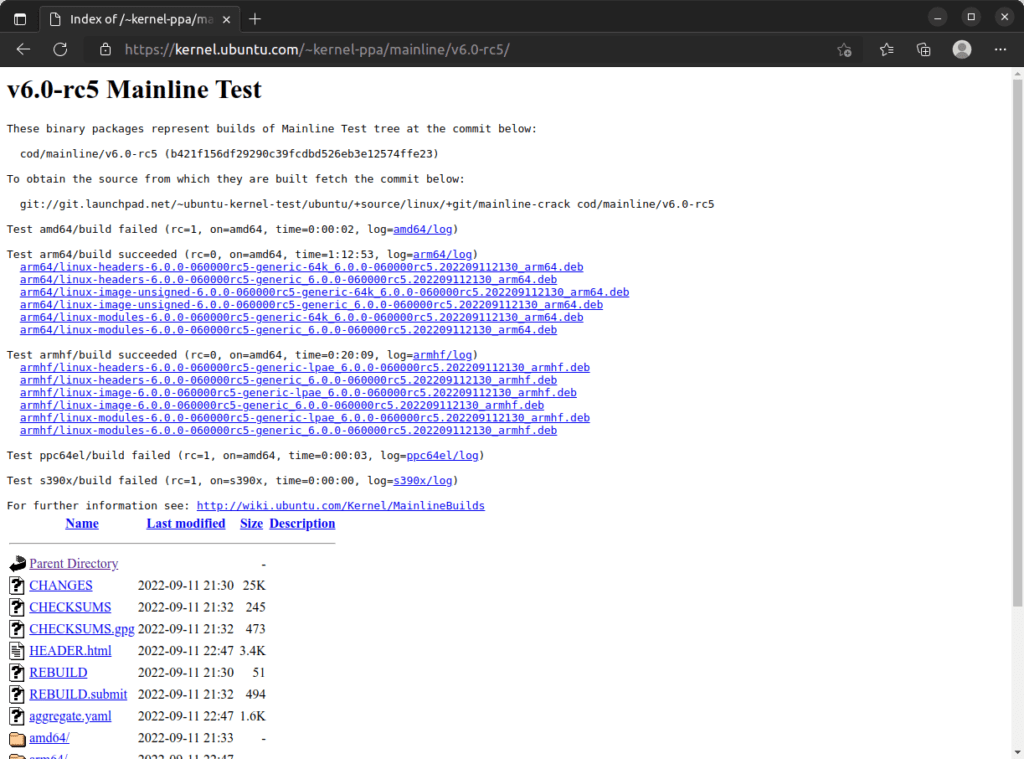
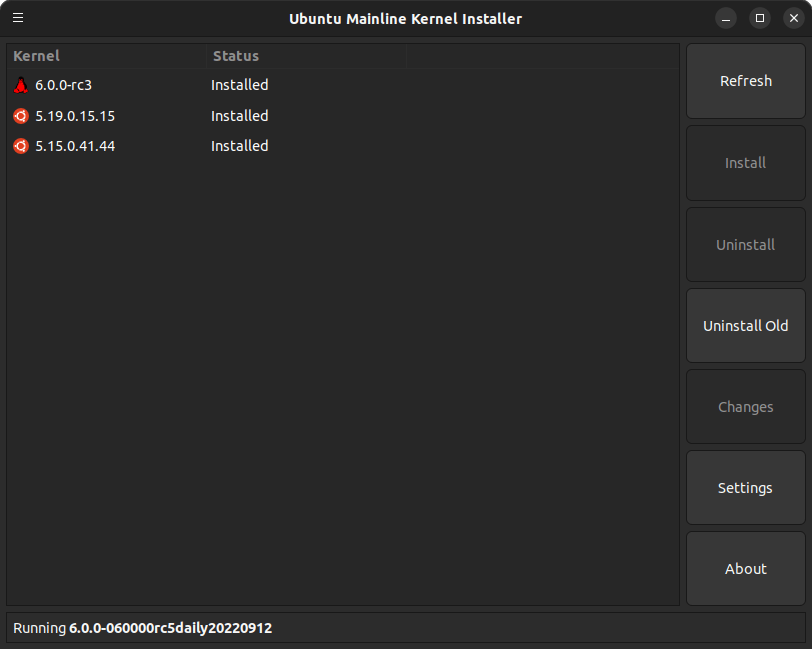
Because the kernel failed to build for the official 6.0.0-rc5 release, we cannot install it via the Ubuntu Mainline Kernel Instaler tool. Instead, we must download the files from the daily directory:
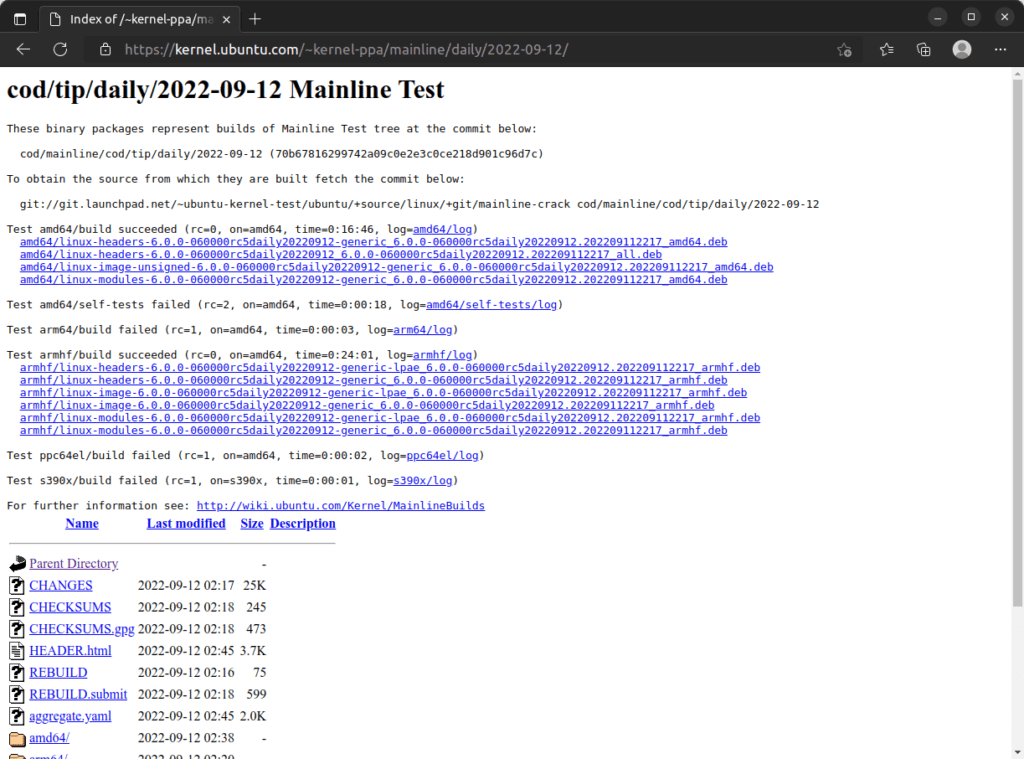
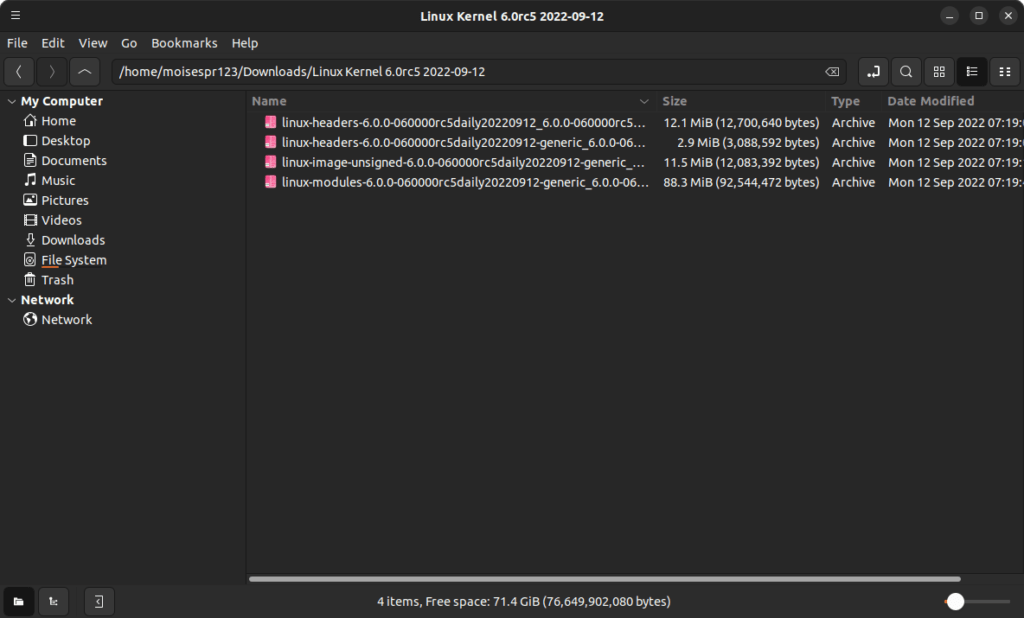
We will download the 4 files for the amd64 architecture. Then, on a terminal window, we will use the dpkg utility to install it. We will go to the folder containing the downloaded files and type sudo dpkg -i linux-*. Then, we will press the Enter key:
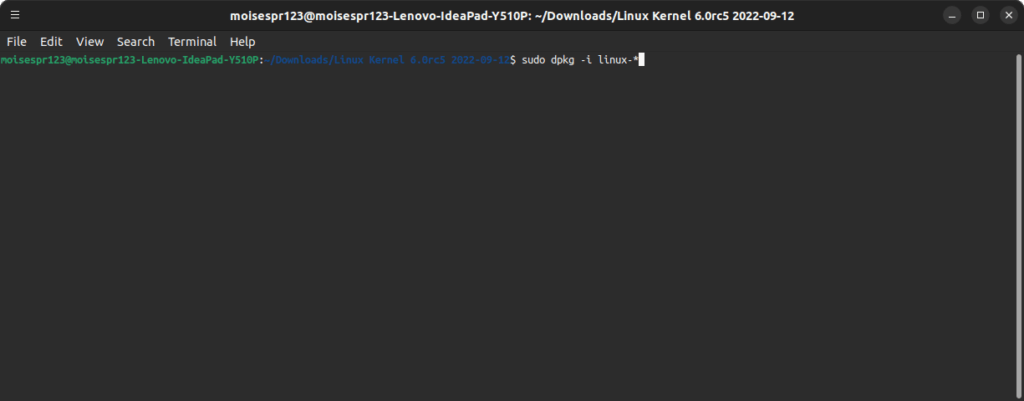
The installation should begin and finish successfully:
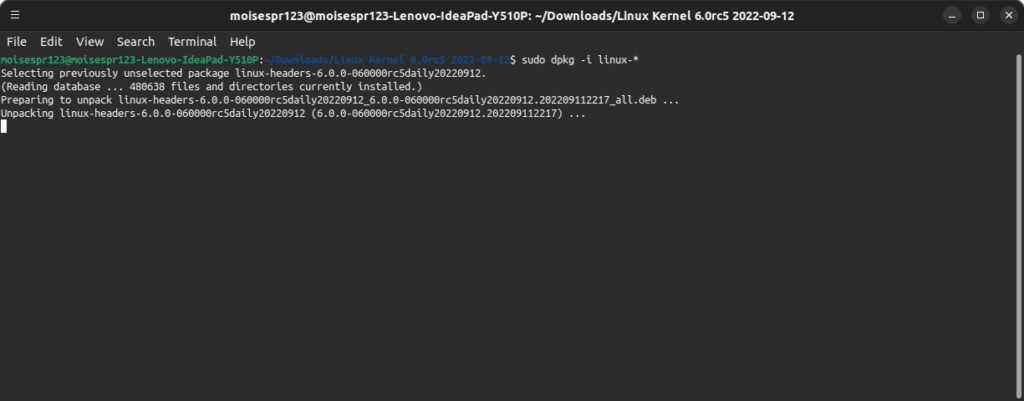
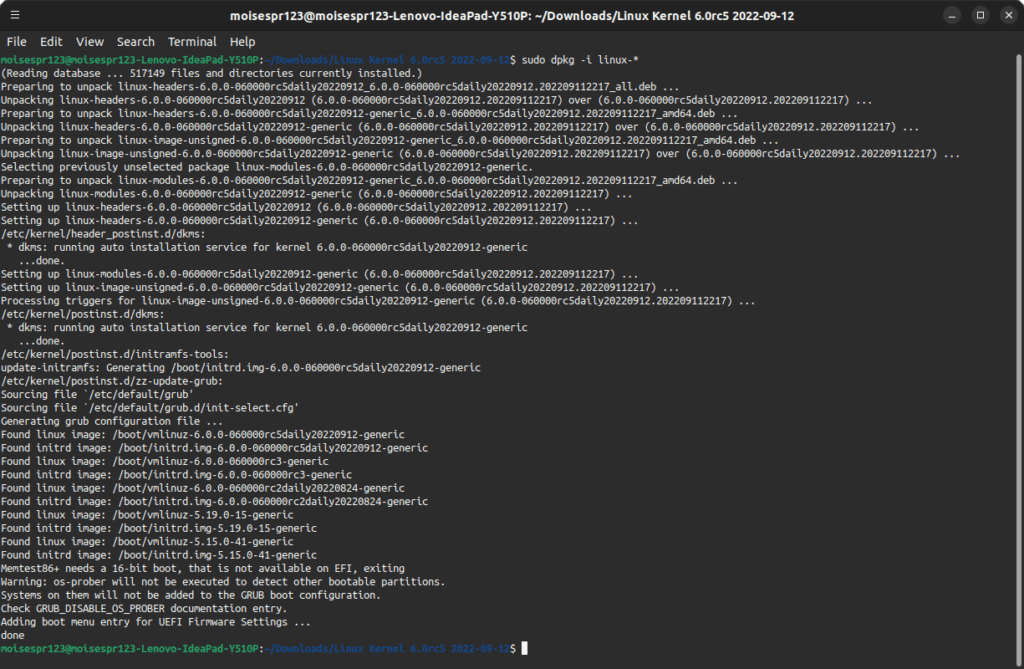
Now, we can restart our machine and confirm that the daily Linux Kernel 6.0.0-rc5 is running:
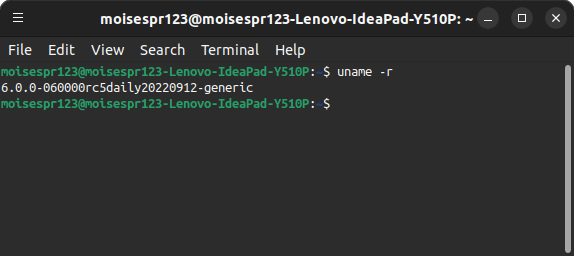
And that’s it! We have installed the daily Linux Kernel 6.0.0-rc5.