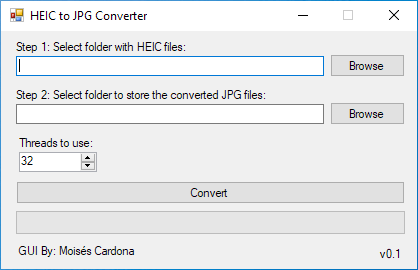
Introducing HEIC To JPG Converter
Hi everyone,
Today, I’m pleased to announce the first version of my HEIC To JPG Converter tool.
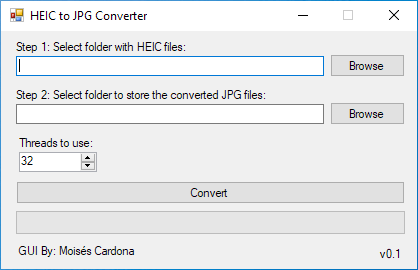
This is a simple tool that will convert your HEIC images and photos to the more common and supported JPEG format. In today’s world, newer phones can take advantage of the HEIC image codec that will save you space, theatrically, but it’s also true that JPEG is still the dominant format whereas HEIC still have limited support. This is why I wrote this tool.
Before deciding to write this tool, I was using CopyTrans HEIC for Windows, but for some reason, it failed to convert some files to JPEG. With my tool, which makes use of ImageMagick in the backend, it is now possible to convert all of my HEIC files while also retaining its metadata.
Another advantage of this tool is the ability to choose how many CPU threads to use. Converting HEIC files to JPEG is costly and sometimes even using all of the CPU threads may cause your PC to freeze momentarily. CopyTrans HEIC for Windows does not allow me to setup the amount of CPU threads to use, but with my tool this is entirely possible.
You can give this tool a try by downloading it from GitHub. Click here to download.
I really hope this tool works well for all of you. I tested it with HEIC photos taken with the Samsung Galaxy S20 Ultra and S21 Ultra.