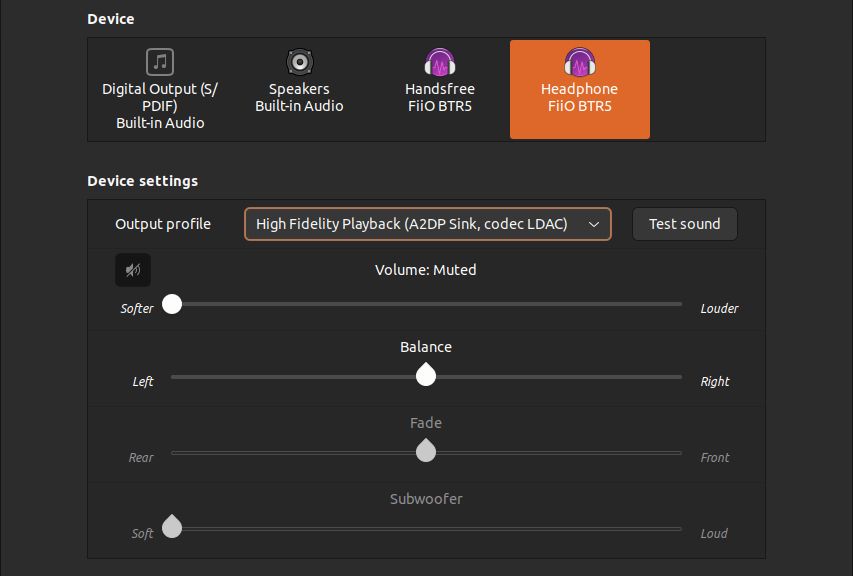
Restoring Bluetooth Audio Connectivity in Ubuntu 22.10
Hi everyone,
Yesterday, I wrote about restoring the audio output after upgrading to Ubuntu 22.10. Today, we will be seeing about how to restore the Bluetooth connectivity to Bluetooth Headsets, Headphones, and dongles.
Just like yesterday, this has to do with a package that we must install in the system to make this work. Otherwise, the connections will fail.
The Problem
After upgrading Ubuntu to the development version 22.10, Bluetooth audio devices fails to connect with a br-connection-profile-unavailable error.
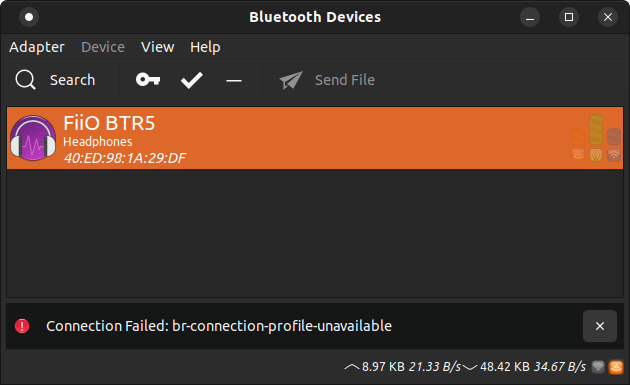
The Solution
After installing wireplumber, we must install the package that allow us to use our Bluetooth devices with PipeWire. For this, the wireplumber package installation recommended installing the libspa-0.2-bluetooth package, and this is what we will do:
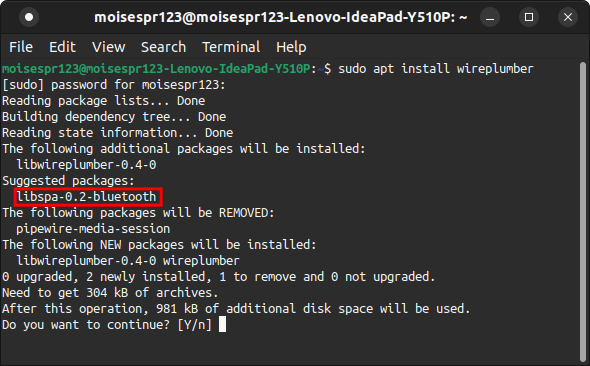
To install the libspa-0.2-bluetooth package, we will use apt to install it:
sudo apt install libspa-0.2-bluetooth
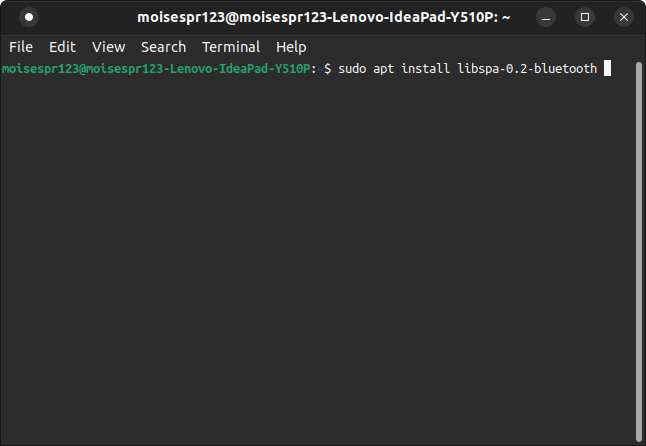
We will confirm the installation pressing the Y key. Note that it will install some additional packages that will enable us to use the aptX and LDAC Bluetooth Audio Codecs. These codecs are found on some Bluetooth Headphones and adapters and will provide excellent audio quality.
libfreeaptx0is an open source aptX codec implementation. It will enable us to use aptX an aptX LL (Low Latency) codecs.libldacbt-abr2andlibldacbt-enc2enable us to use the LDAC codec. This codec can be found in some Sony’s Bluetooth Headphones and on some mid to high-end Bluetooth dongles and neckbands. Some TWS earbuds may also allow to use this codec.
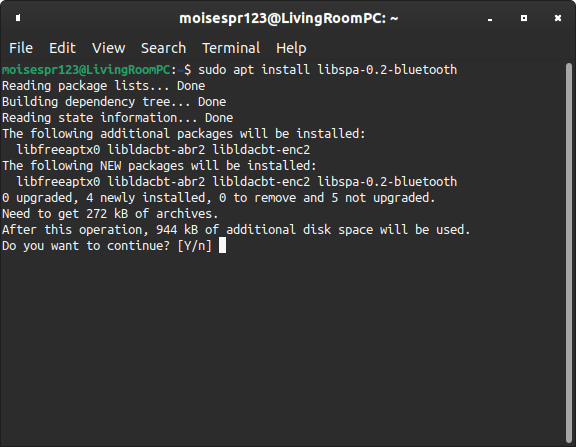
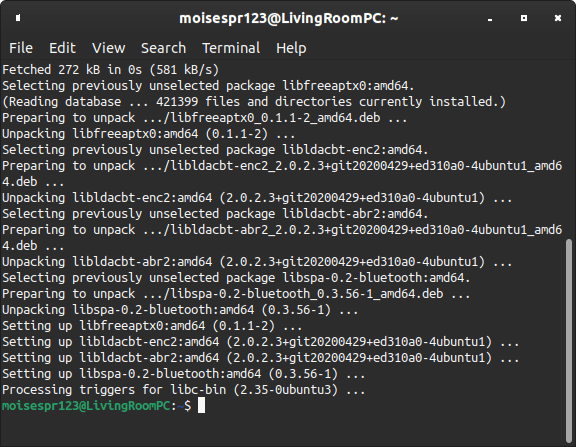
Once the installation is finished, we should be able to connect our Bluetooth device again.
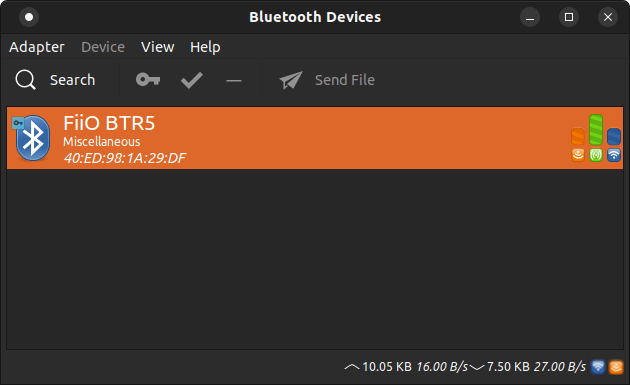
You can change the Bluetooth codec, if supported by your device, either by right clicking and selecting an option in the audio profiles menu,or by using the system Sound settings:
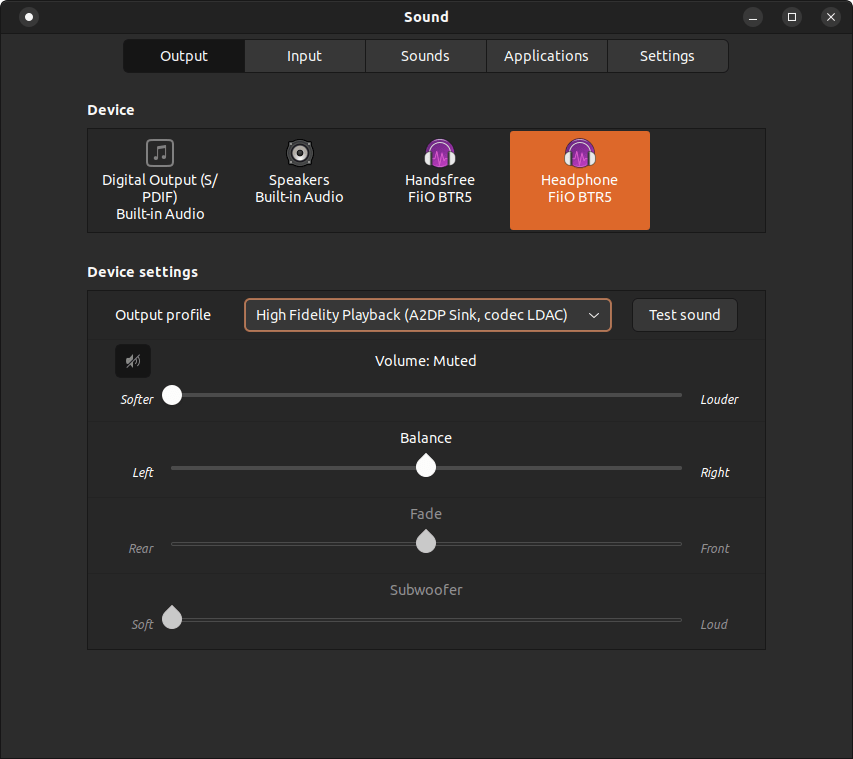
That’s it! You have now restored Bluetooth audio in your machine.