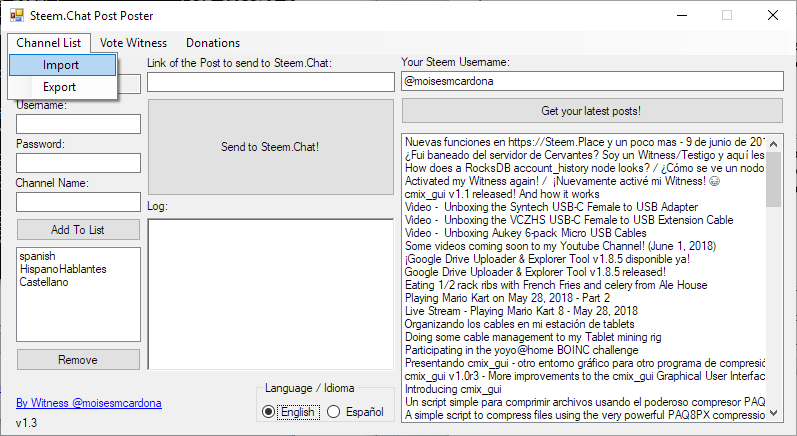
Steem.Chat Post Poster v1.3 released!
Note: This software is no longer maintained nor updated.
Hi everyone,
Steem.Chat Post Poster is a software that can automate posting your posts to different channels in Steem.Chat. The truth is that lots of channels are filled with post links, so this utility can help you send your posts to the chat. Of course, I would recommend looking at the chat and viewing each user’s posts, but if you prefer, I also provide this option of batch-sending posts.
Since yesterday, I began reworking with my Steem.Chat post poster software which was outdated. First of all, it didn’t used the new URL so I updated that. I also did some changes to the GUI and added a new feature! Let’s find it out!
Can now import and export channel list:
There’s a moment when you write a post but with different categories, and there’s a lot of channels to post your post, but then when you write another post, it may be of a different category. In the previous version, you would need to manually remove the channel list and add the new channels, and then if you wanted to share your post with another category, you would need to do the remove/add channel again. Luckily, now with this version, I’ve added the ability to save your channel lists so that when you want to use the same channels again, you just import it.
To do this, just go the “Channel” list menu and select either import or export:
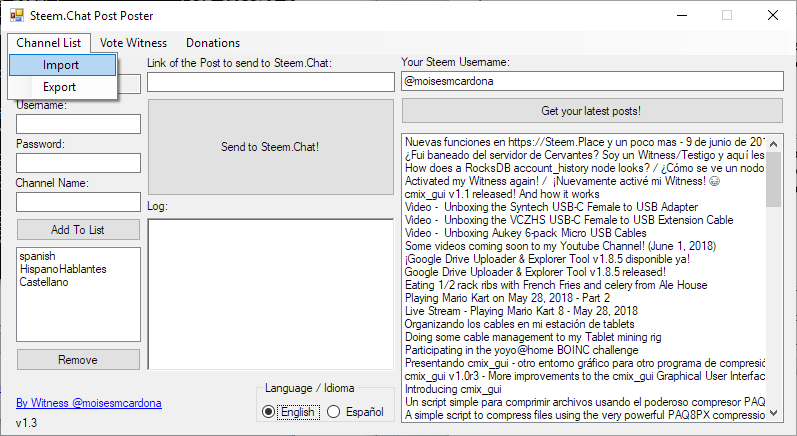
The software functionality remains the same as in previous versions, but references to steemit.chat were changed to steem.chat.
Other visual changes are that the Vote Witness link is now placed in the Menu Bar so you can click that and vote me as a Witness easily. The same goes to Donations shall you want to send me some STEEM/SBD or other crypto coins.
Usage:
Simply, enter your Steem.Chat username, password, add channels and then use the Get your latest posts! button to get your latest posts. Select a post and you’ll see the link of it in the center field. Then, press the Send to Steem.Chat! button. Your post will be sent to the channels automatically:
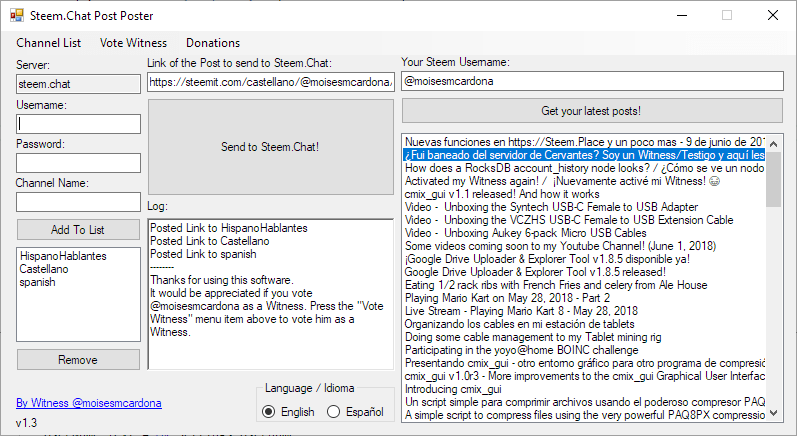
You don’t necessarily need to send a link. You can also add your personalized message to the Link field and it will send your post along with the message.
Download
You can download this release at GitHub here.
After downloading it, extract the ZIP file and launch the file named SteemChatPostPoster.exe.
The source code can be found here.
The software was developed in Visual Basic .NET using Visual Studio 2017. It depends on the Rocket.Chat.Net library to interact with the Rocket.Chat-based platform.
Roadmap:
Maybe add more chats if they become available? 😂
I performed several commits today, making some existing code changes as well as writing new code to this:
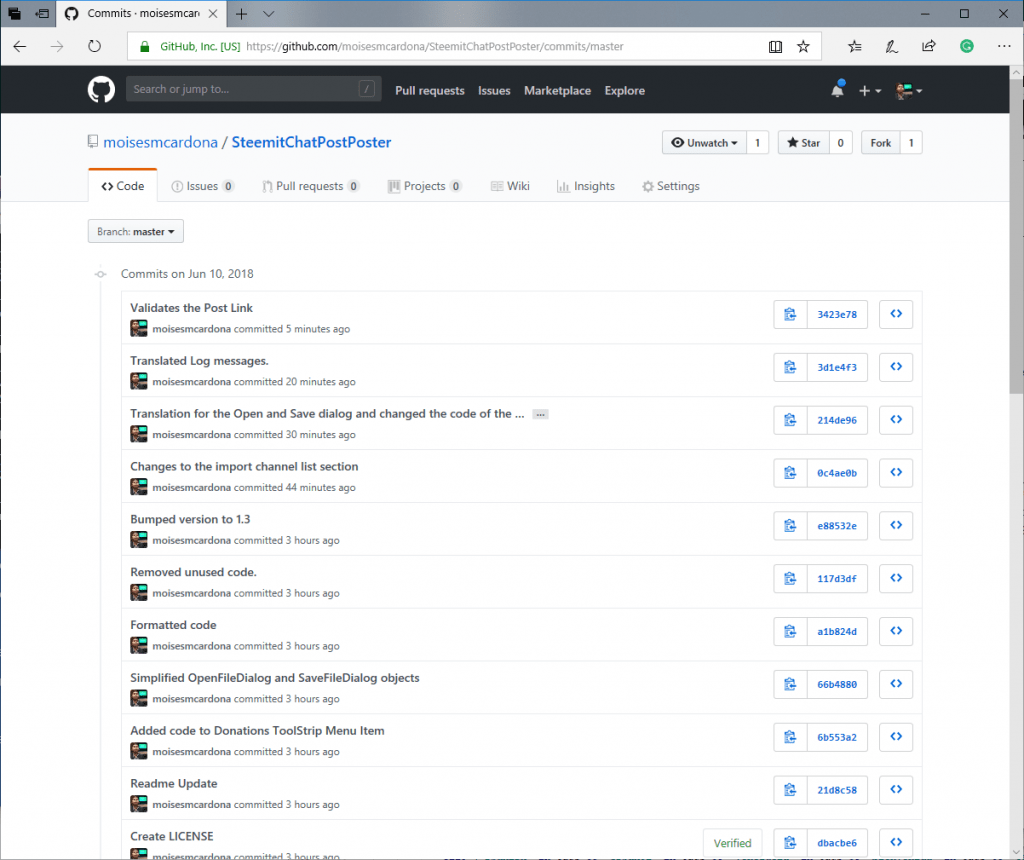
Enjoy!