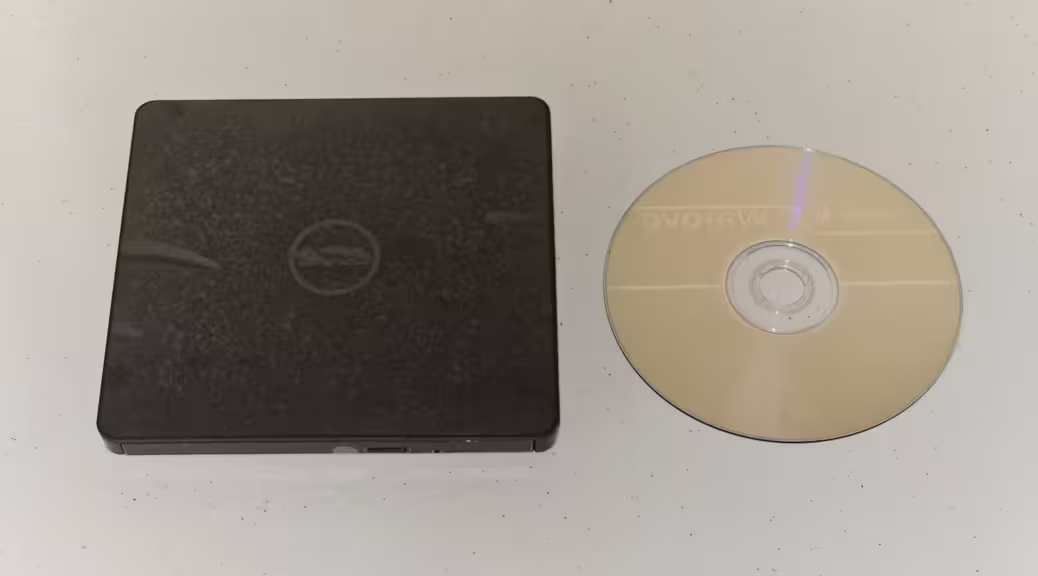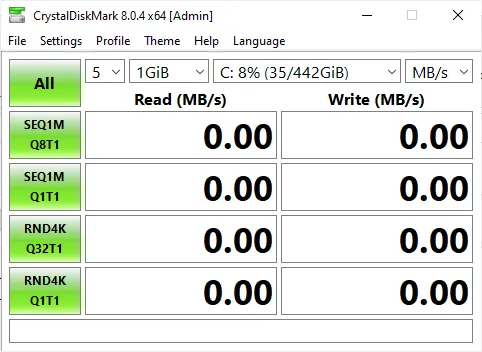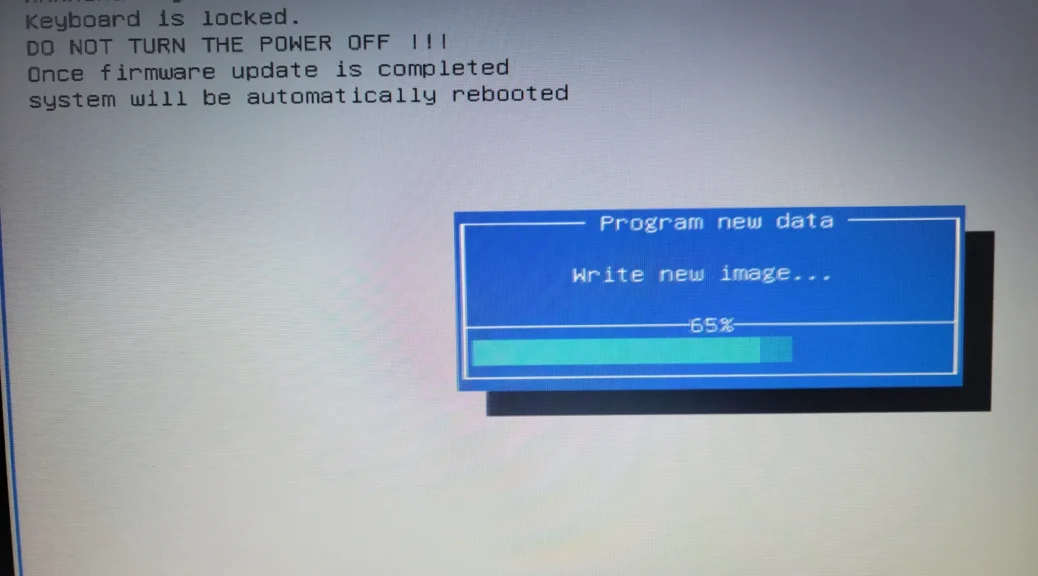Testing the Dell DW316 DVD Burner with a Verbatim DVD+RW disc (MKM-A02-000)
Hi everyone, Today, we will be seeing a result of QPxTool where I tested a Verbatim DVD+RW disc on the Dell DW316 DVD Burner. The Verbatim disc tested has a media ID of MKM-A02-000: The drive was able to burn the disc successfully at up to 4x. The burn took about 15 minutes and a half. Note that the drive performs online power calibration as it goes: After burning, I did a read test to confirm that the write was…