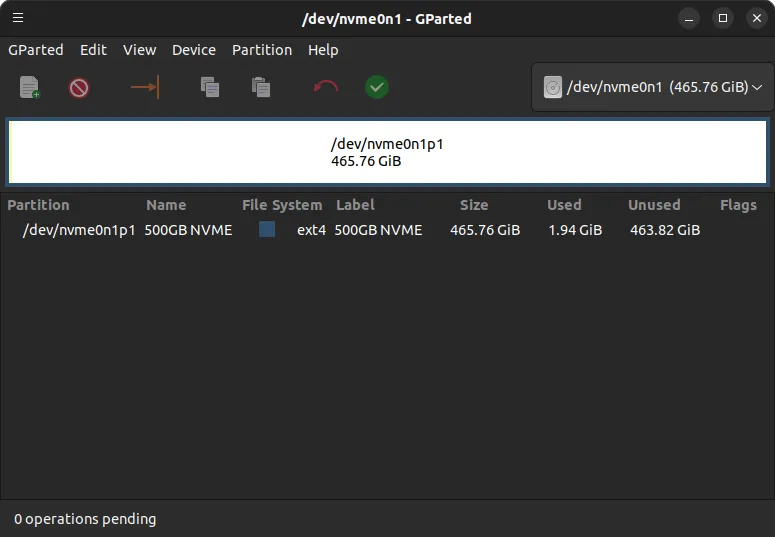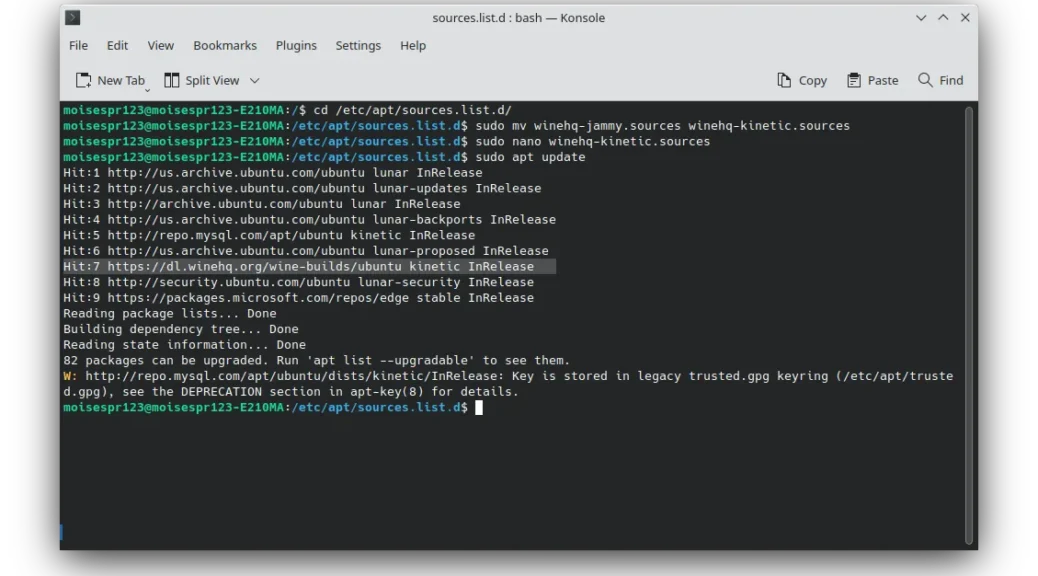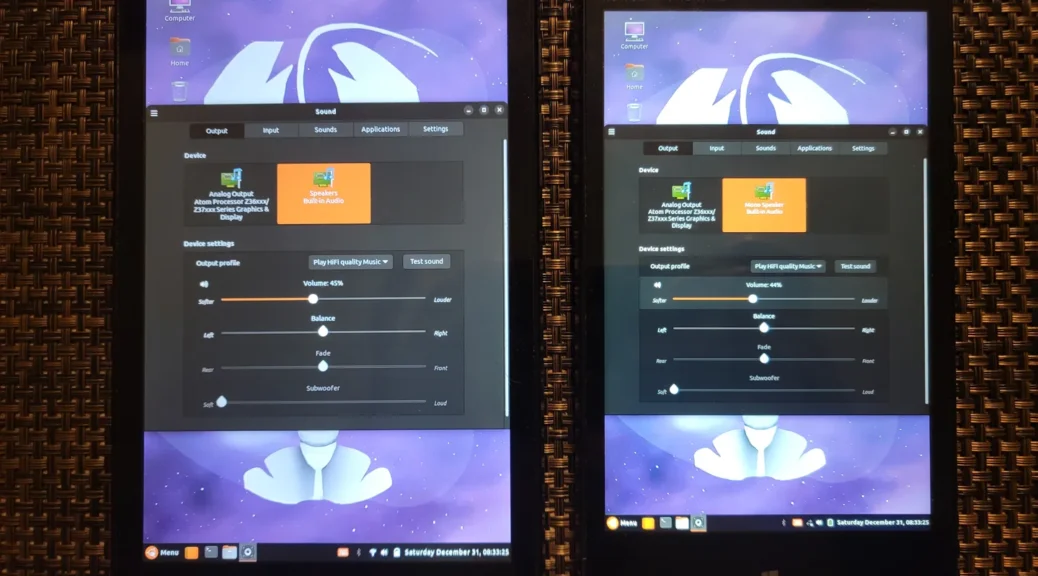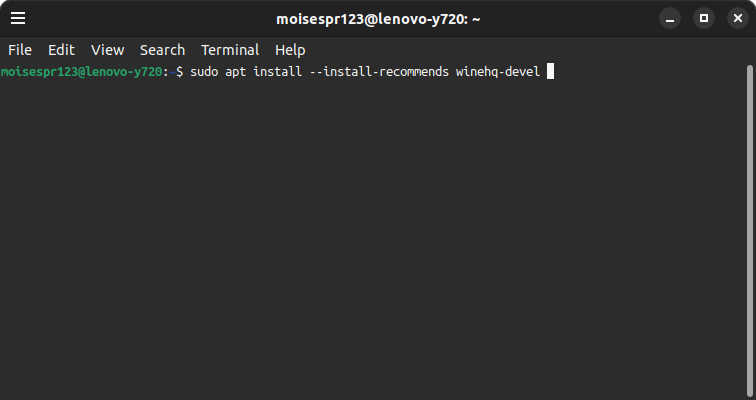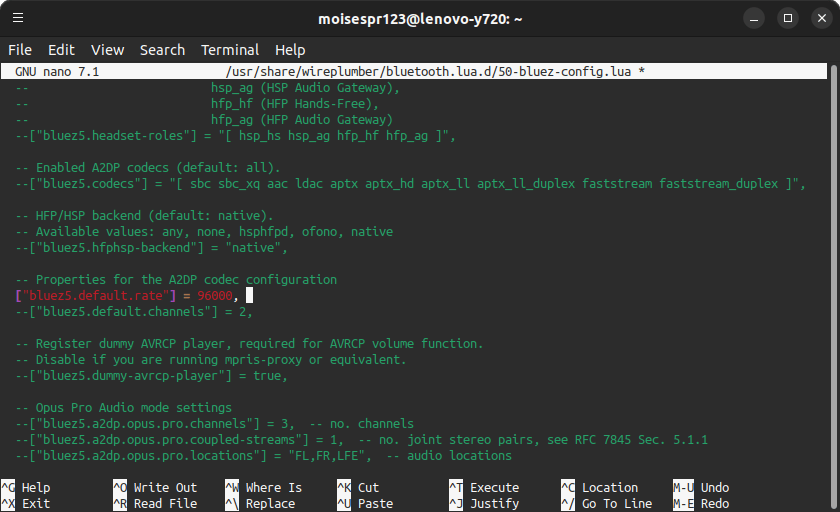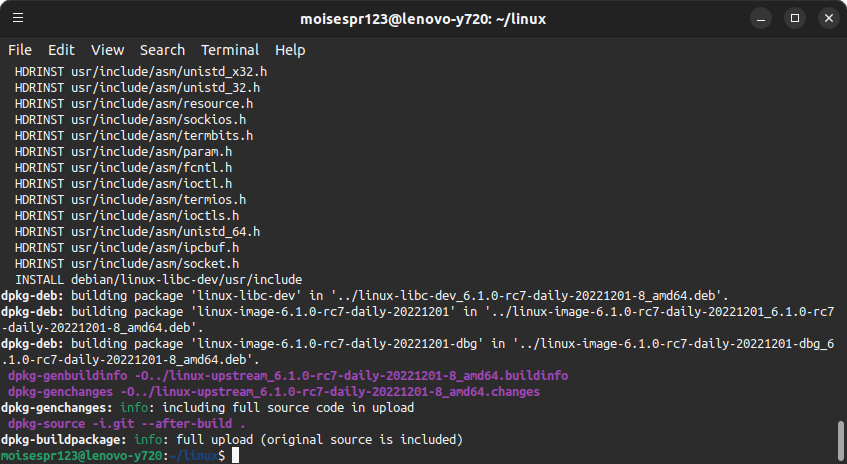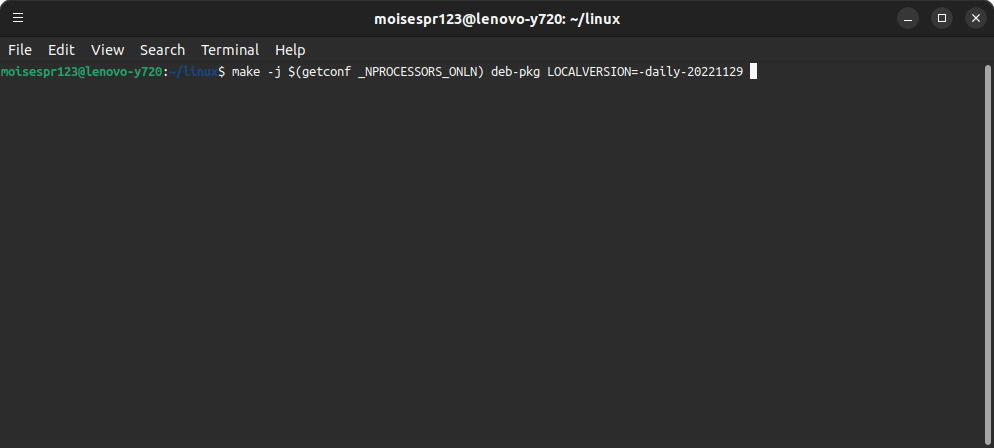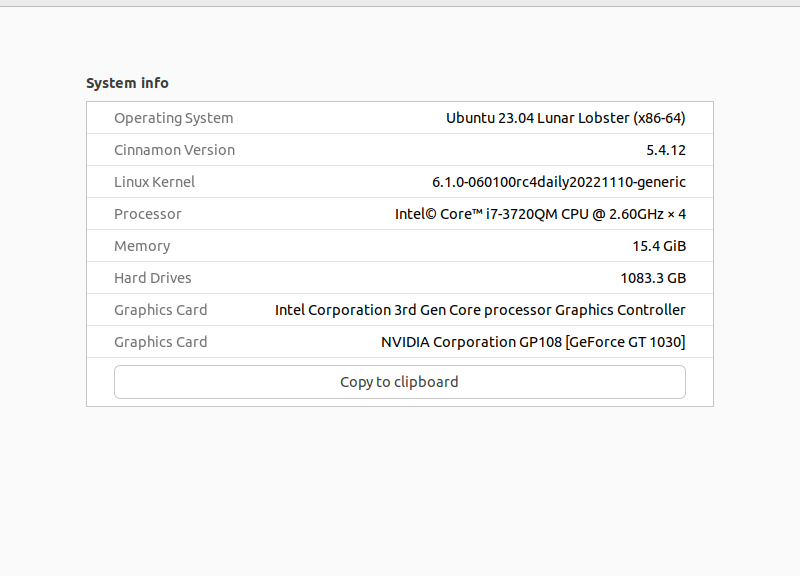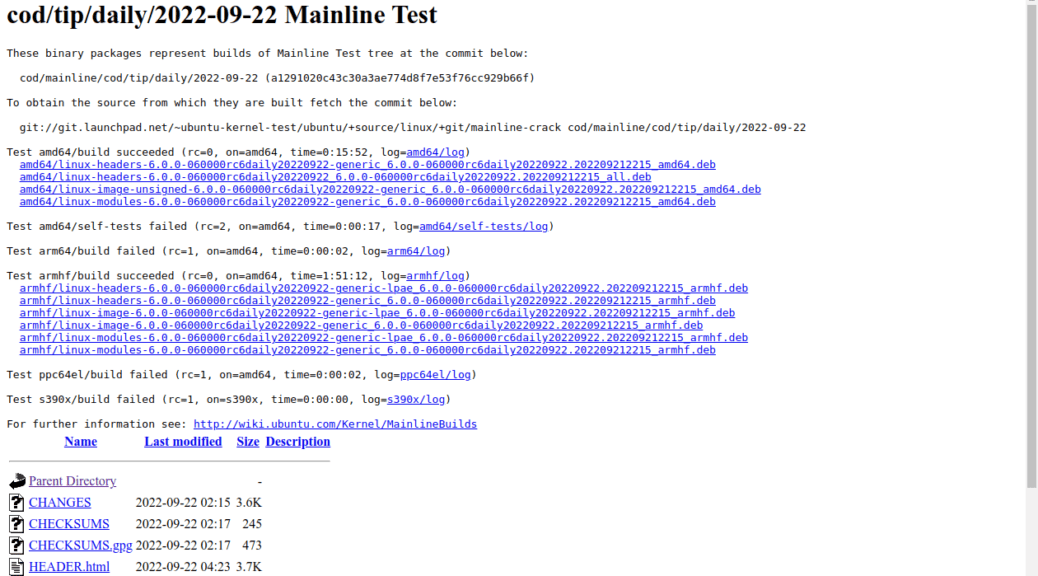Partitioning the Samsung SSD 980 500GB using gparted
Hi everyone, In this post, we will be partitioning our Samsung SSD 980 500GB using gparted for use in our Linux machine. Before we create a partition in our drive, we must have gparted installed. If you do not have it installed, follow these instructions below to install it. Installing gparted We will be installing gparted in Ubuntu 23.04. To install it, we will use apt. The command to use is sudo apt install gparted: We will approve the installation…