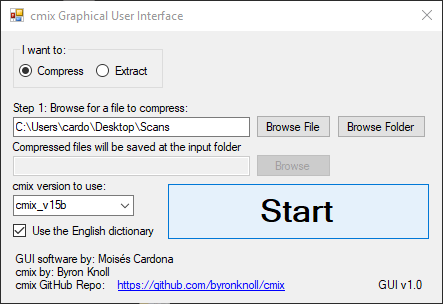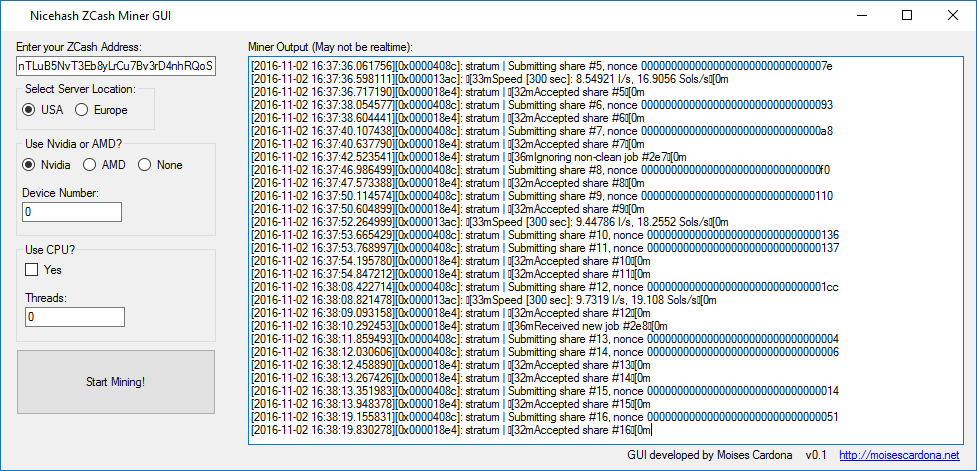cmix_gui v1.0r3 – More improvements to the cmix_gui Graphical User Interface
Repository: https://github.com/moisespr123/cmix_gui Hi everyone, Yesterday, I introduced you to my graphical user interface cmix_gui, for the cmix compression software. Today, I continued working with cmix_gui and made 2 major improvements to it. File preprocessing v1.0r2 which I worked today morning adds support for the -s argument of cmix, which preprocesses a file using a dictionary (In this case, with the provided english.dic file). You can also throw a folder to the software and it will preprocess each file inside the folder and subfolders. Also note that…