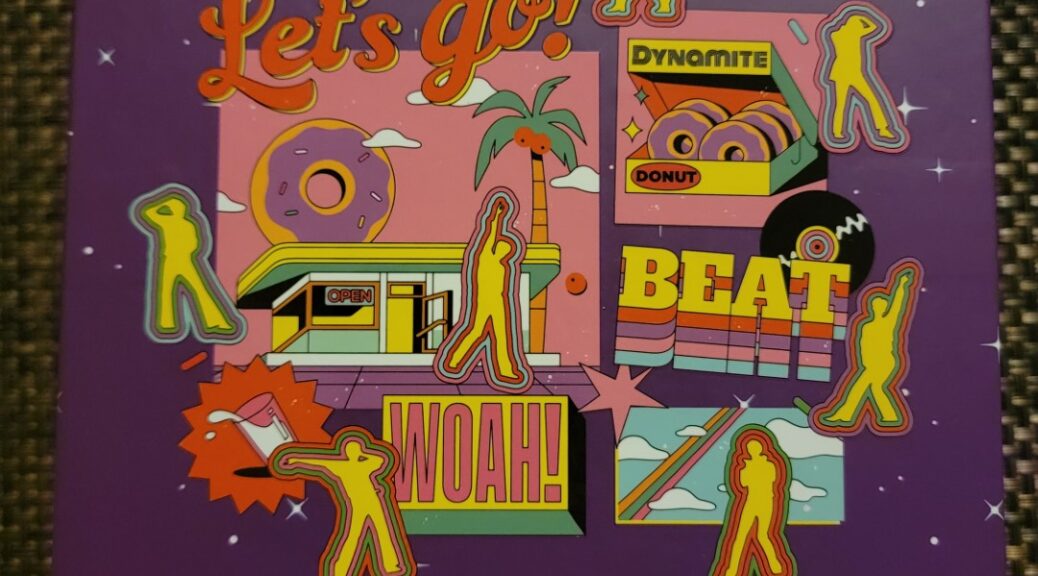
The LG GPM2 BTS Violet Special Edition, model GPM2MV10 Slim Portable DVD Drive
Hi everyone,
Hitachi-LG has recently introduced an interesting Slim Portable DVD writer. Like the LG GP96Y, this model is also a Multi-OS drive, even compatible with Android. This drive is capable of reading and burning CDs and DVDs, much like the LG GP96Y.
What makes this drive interesting, however, is that it has a clear top view so you can watch your CDs and DVDs spin. In the case of DVD playback and writing, you can even see the laser spot focused on the disc, although special caution is advised.
This drive also has a BTS theme, you know, that South Korean boy band that has made hits like Blood Sweat & Tears, Dynamite, and Butter. It comes with some BTS content too which we will be seeing below. LG has released 2 colors for this drive: Violet and Pink. The drive we will be seeing here is the Violet color version.
Unboxing
The drive will initially come in a standard box, with nothing but a label on the side specifying the drive model, GPM2MV10.
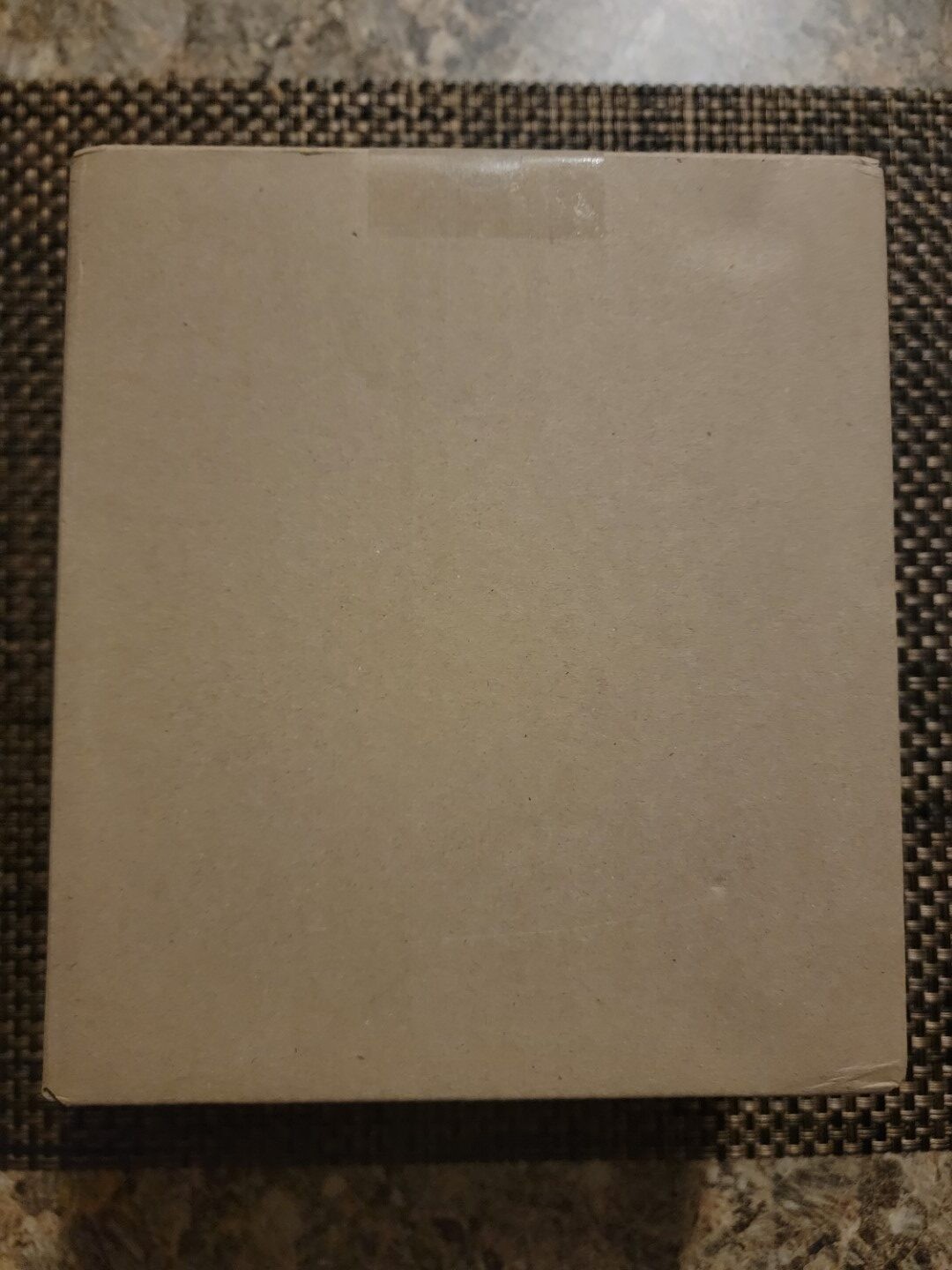

When we open this box, we see that there is the actual drive box inside. We see a lot of “Disco” words on top of it:
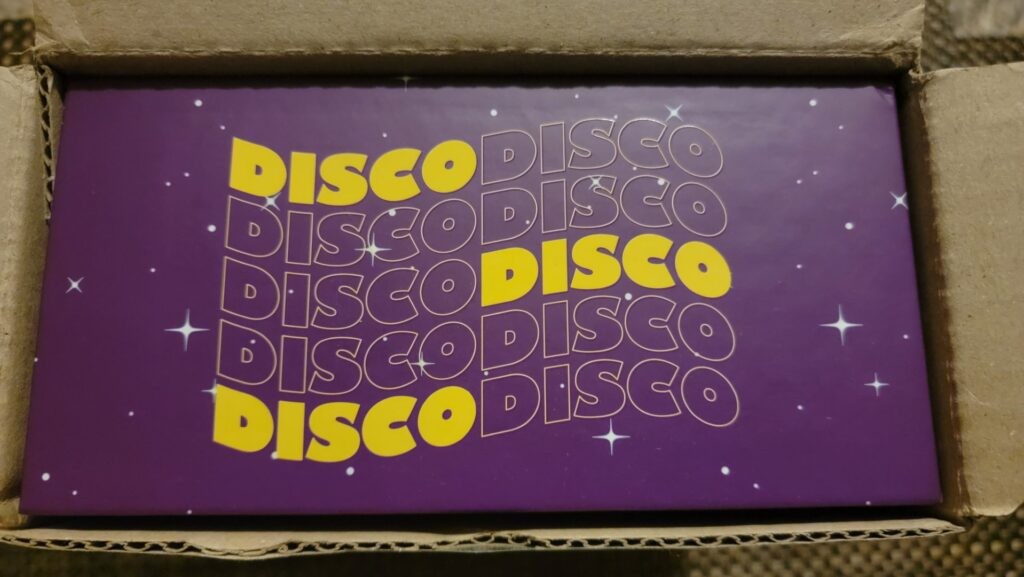
On the front, we see more words with “Dynamite” being the focus:
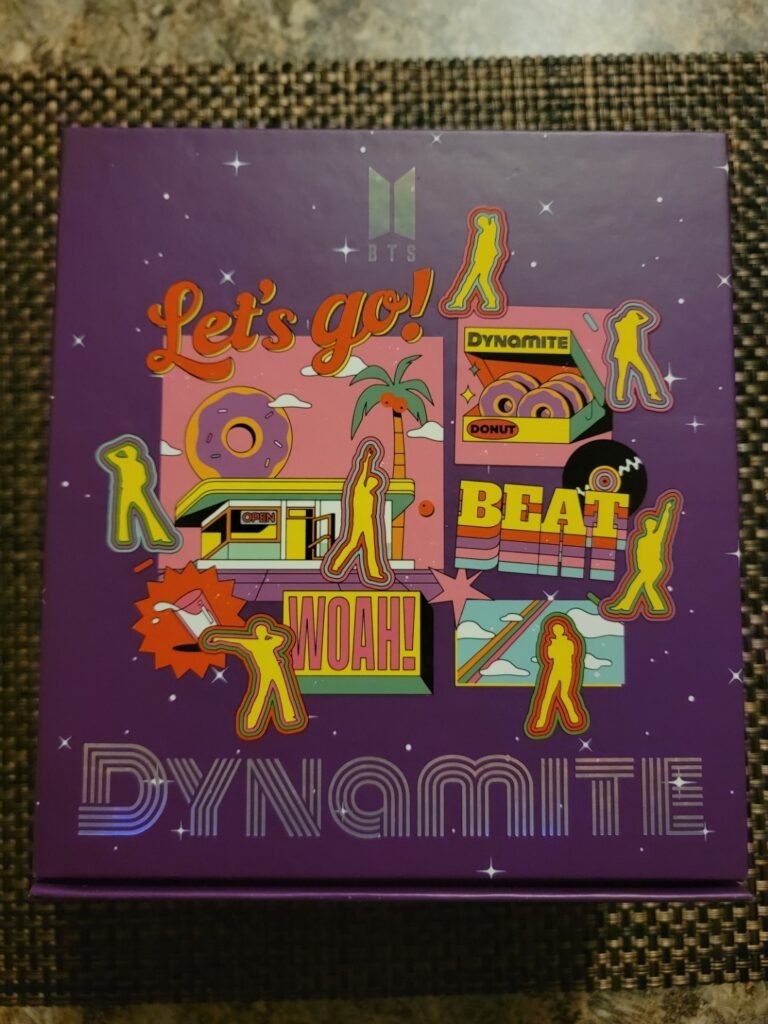
On the back, we have the drive information, the BTS logo and again, the word “Dynamite”:
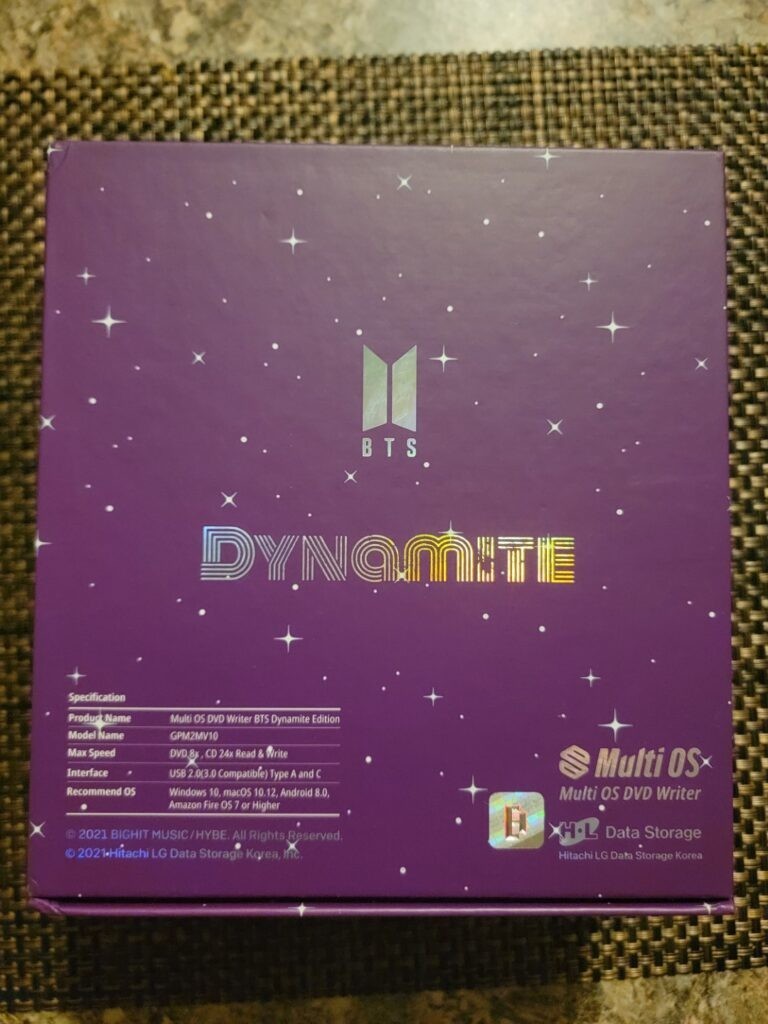
On its sides, we have once more the words “Disco” on one side, and “Dynamite” on the other:
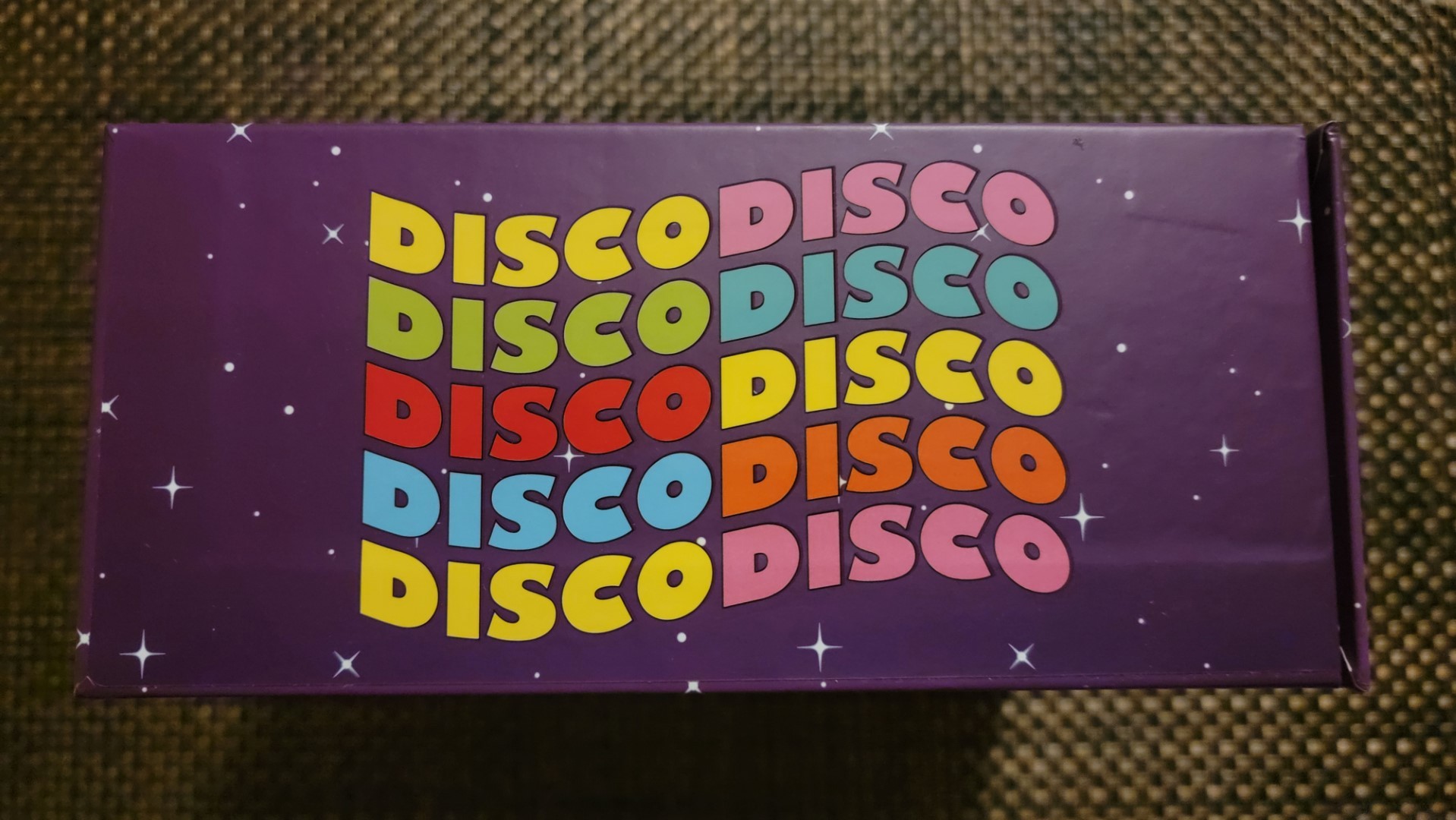

This box slides upward, revealing the Craft Display Box that is made to showcase the drive with one of the included protection discs, or with any disc, actually.
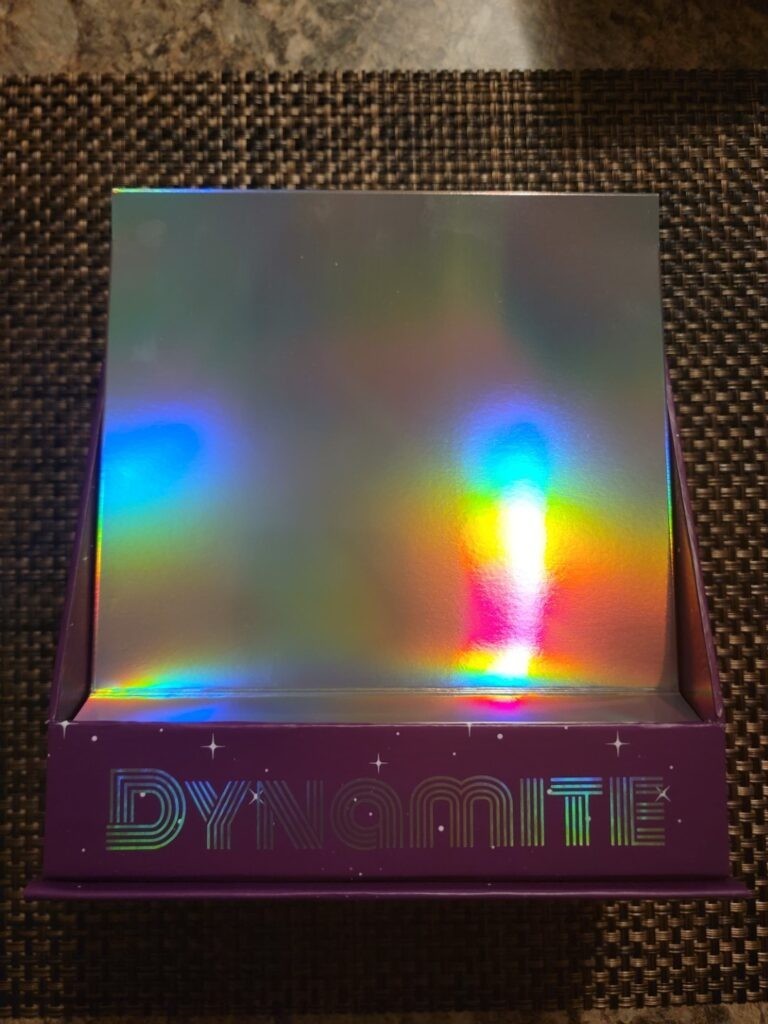
On its back, we have a box that contains the DVD drive:
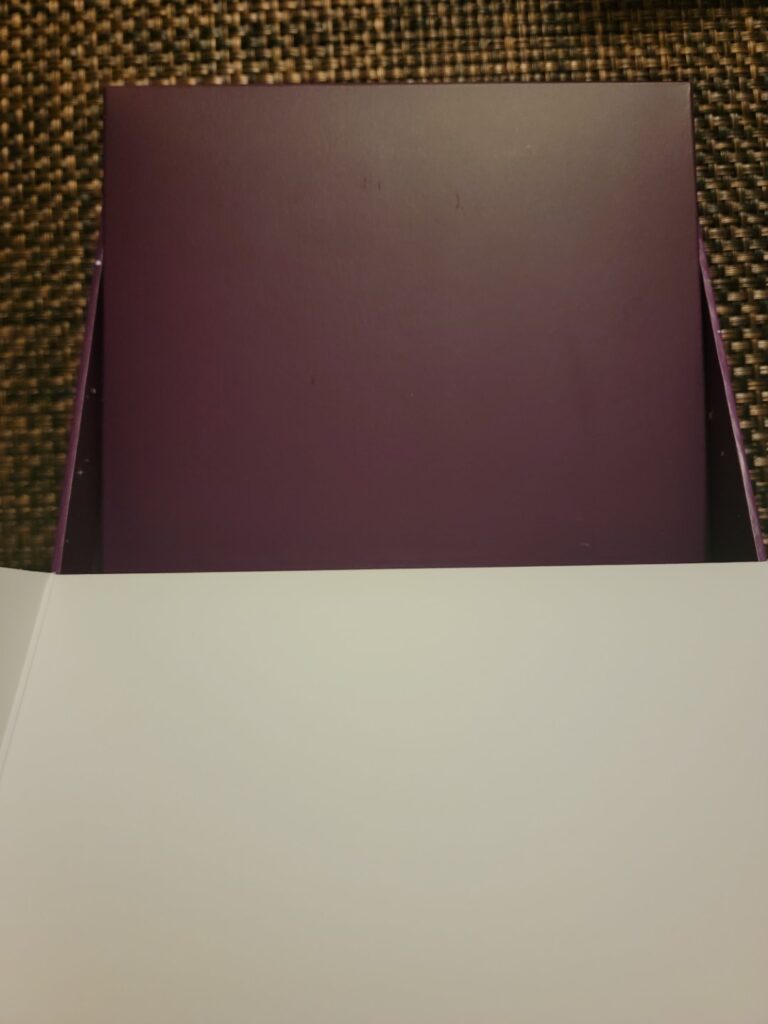
Then, on the bottom, we have the USB Cables box:
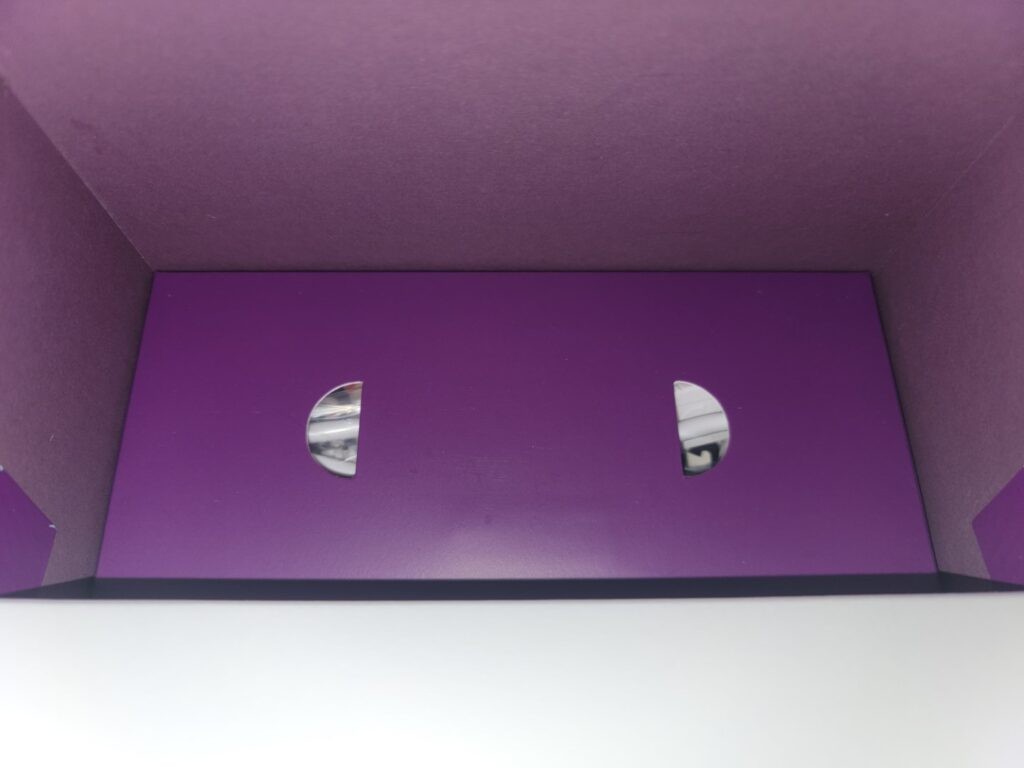
These are the only 2 boxes inside the craft display box:

The DVD Drive
We will start unboxing the DVD Drive:
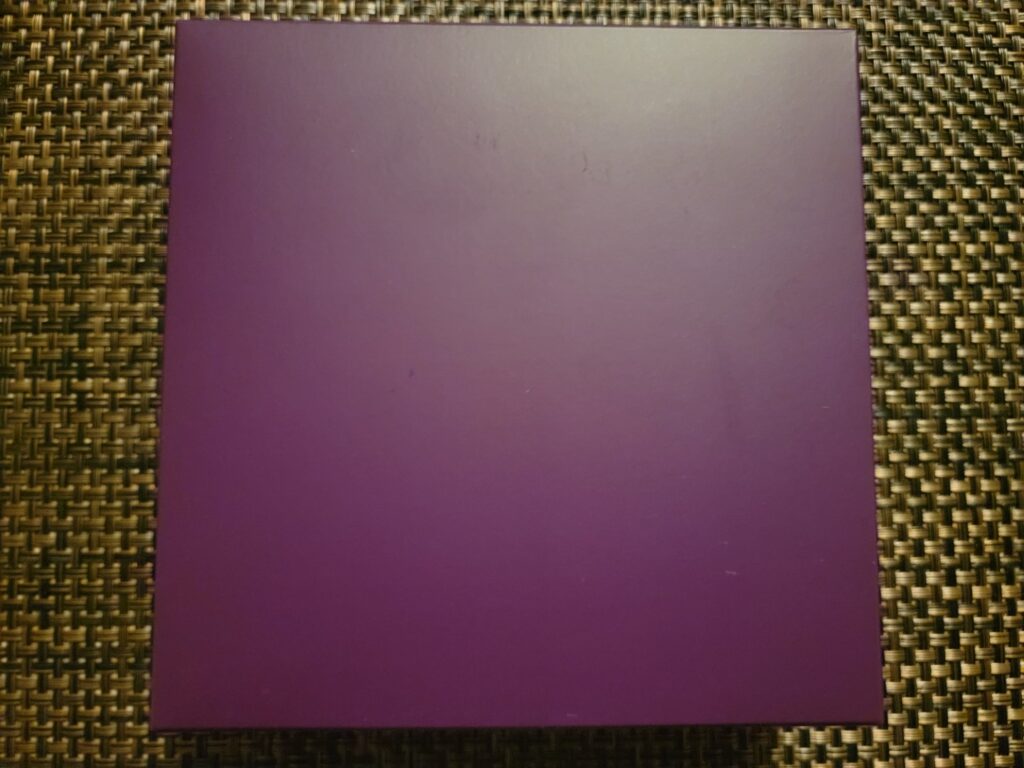
The first thing we see when opening this box are some foams that contains the drive and some more content:
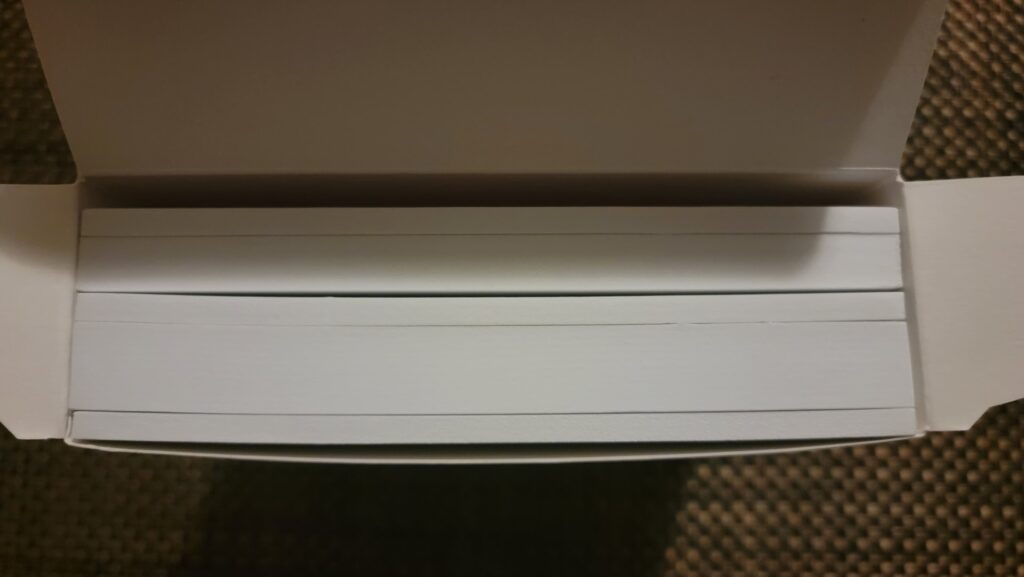
That extra content is BTS material:
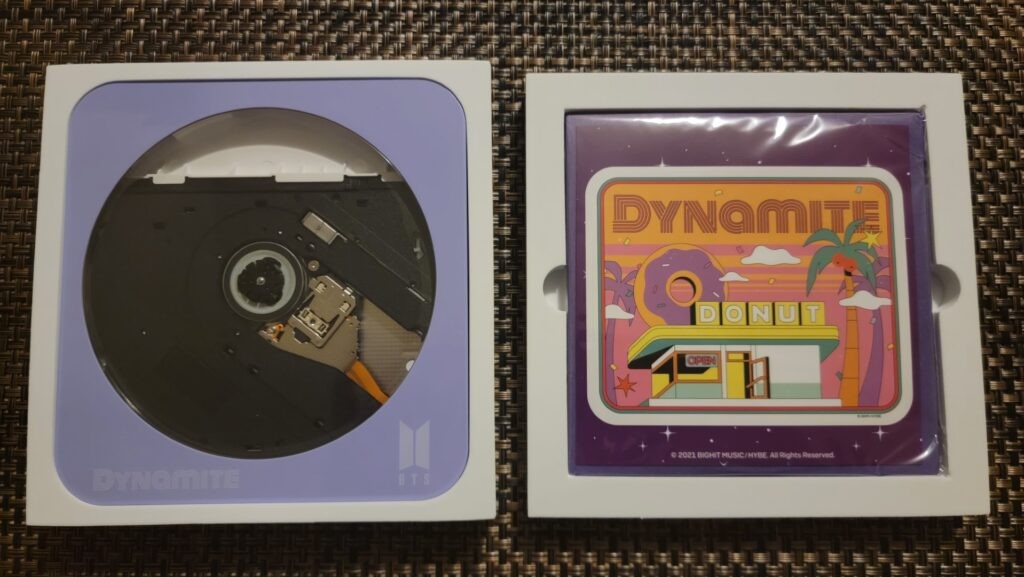
We can see that the drive comes with no disc inside. We can also see the internal drive mechanism:
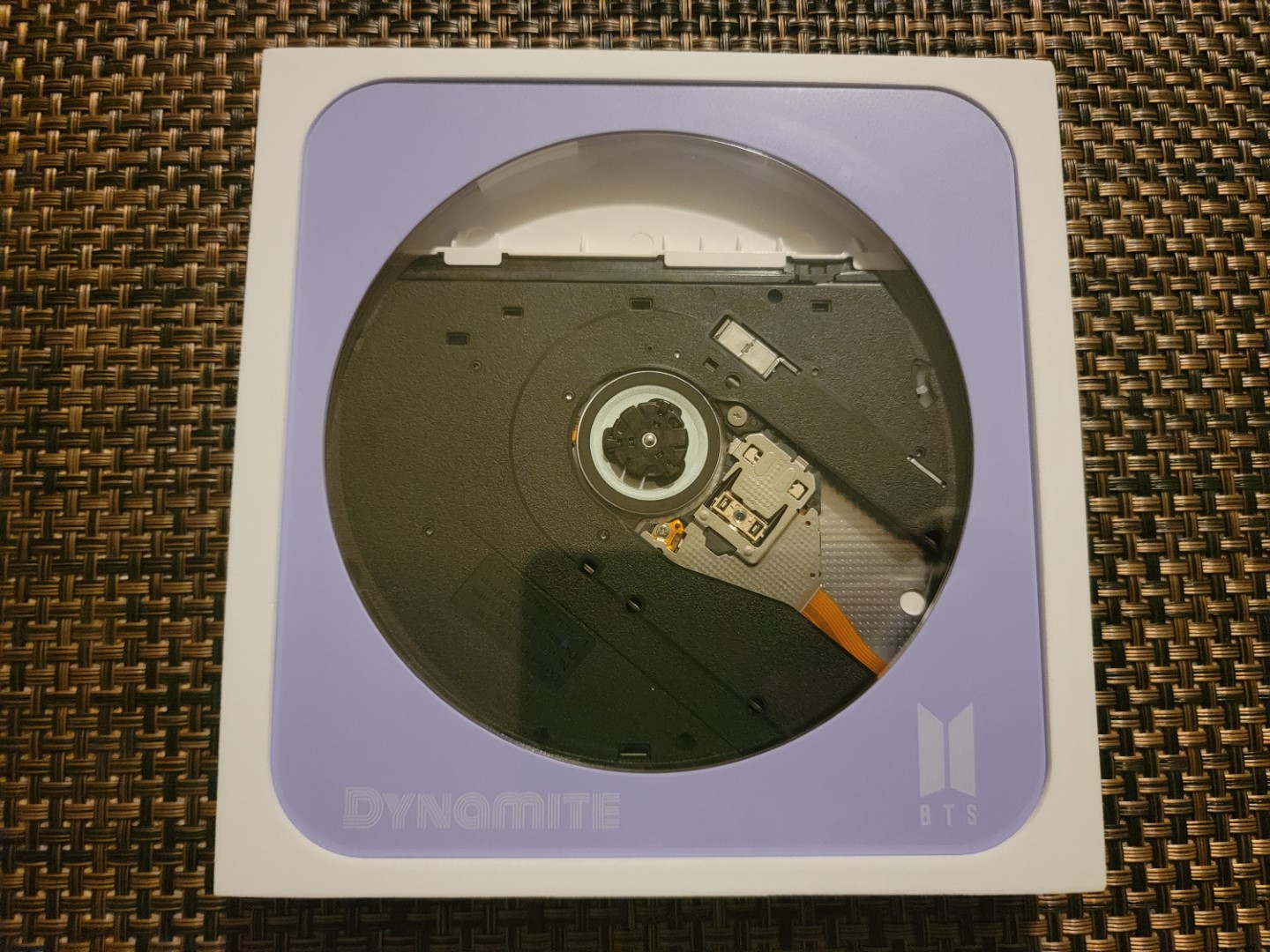

The front of it has a pink eject button and the usual eject hole that slim drives have:
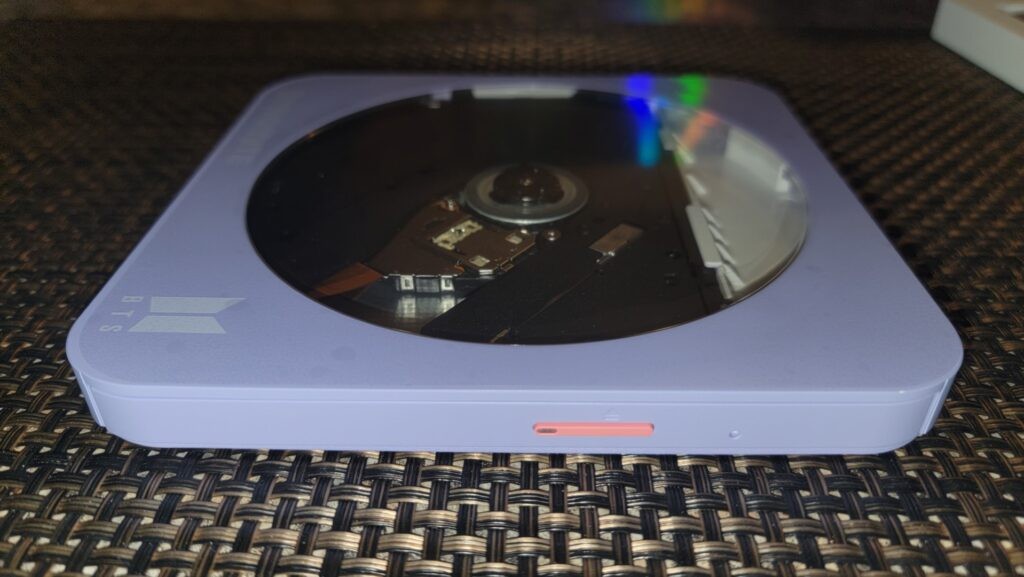
The back has a Micro USB connector:
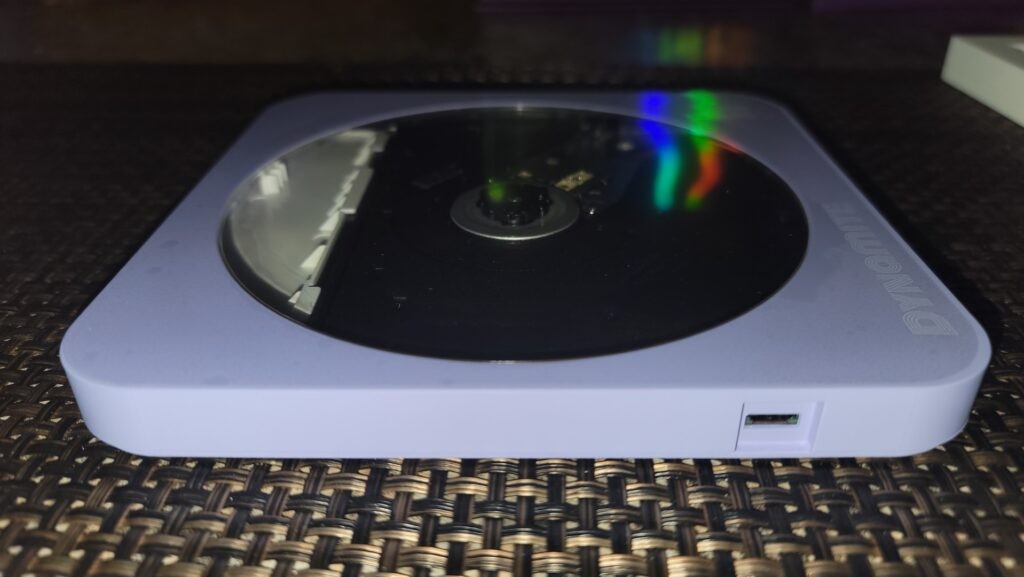
This drive was manufactured in Malaysia in October 2021:


The BTS content
Now, let’s take a look at the BTS content:
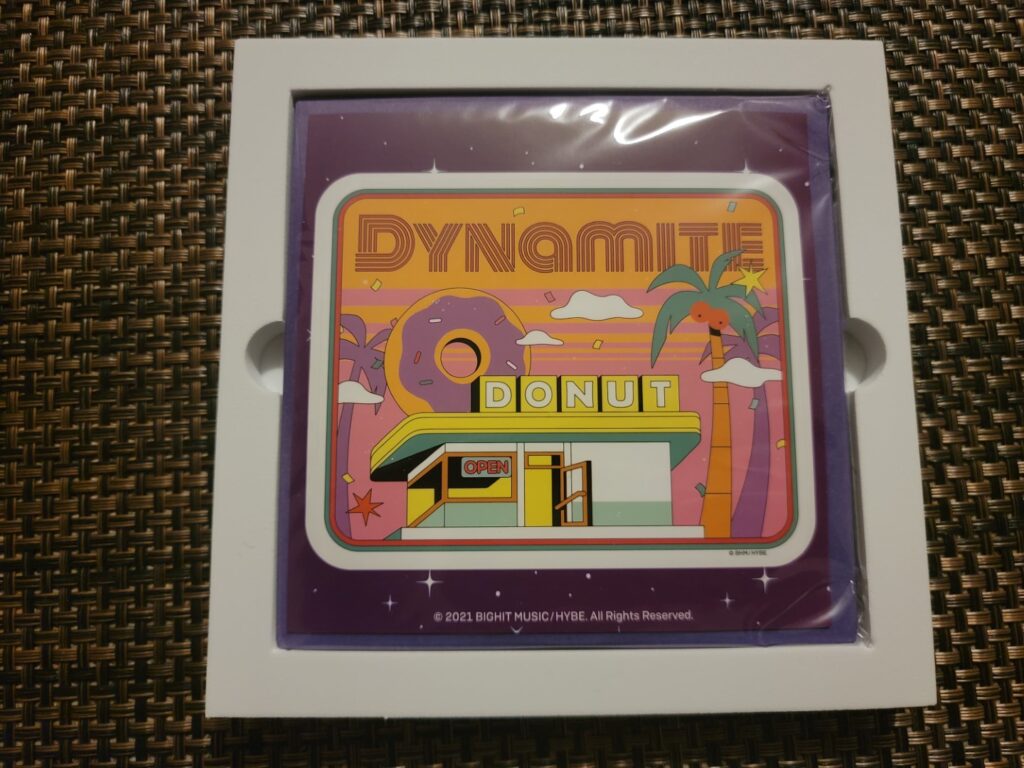
Here, we have the BTS protection discs, 2 stickers, the manual and a copy of CyberLink Media Suite for DVD Writers:
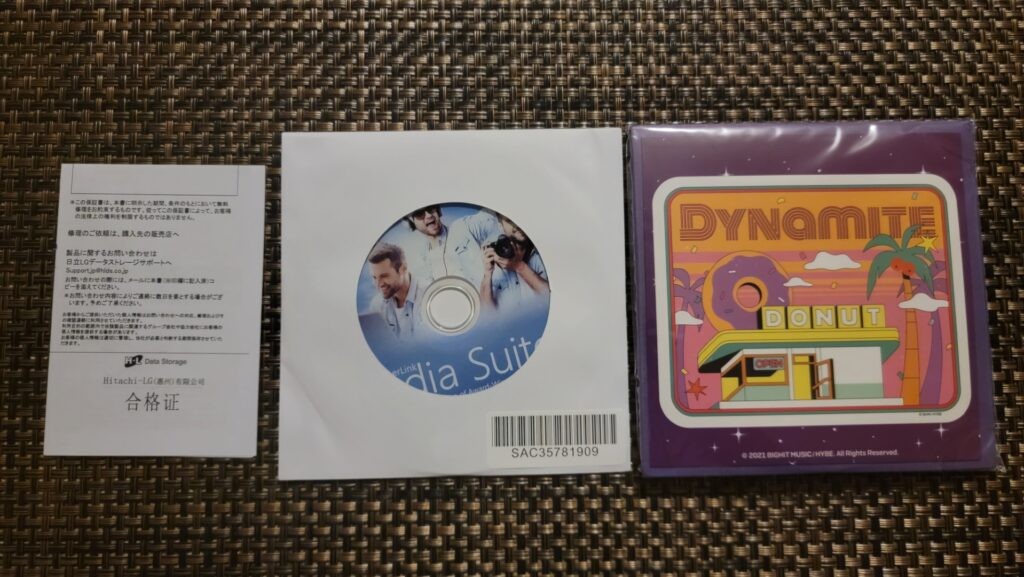
When we open the BTS content pack, we will see those protection discs, the stickers, and the user manual:
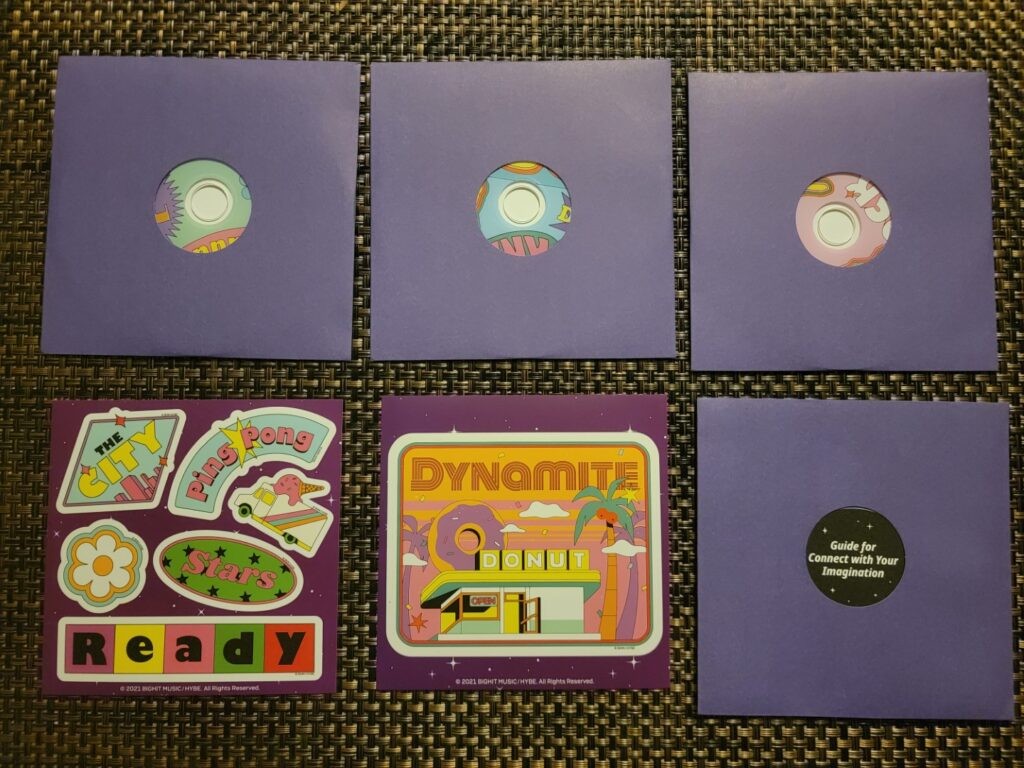
The protection discs are simply that, just some discs intended to be used inside the DVD writer when it is not in use. They do not contain data:


Inside the user manual sleeve, be sure to also take out the eject tool. I almost forgot about it until I read the manual and its use of the protection discs, where it states the use of this tool:
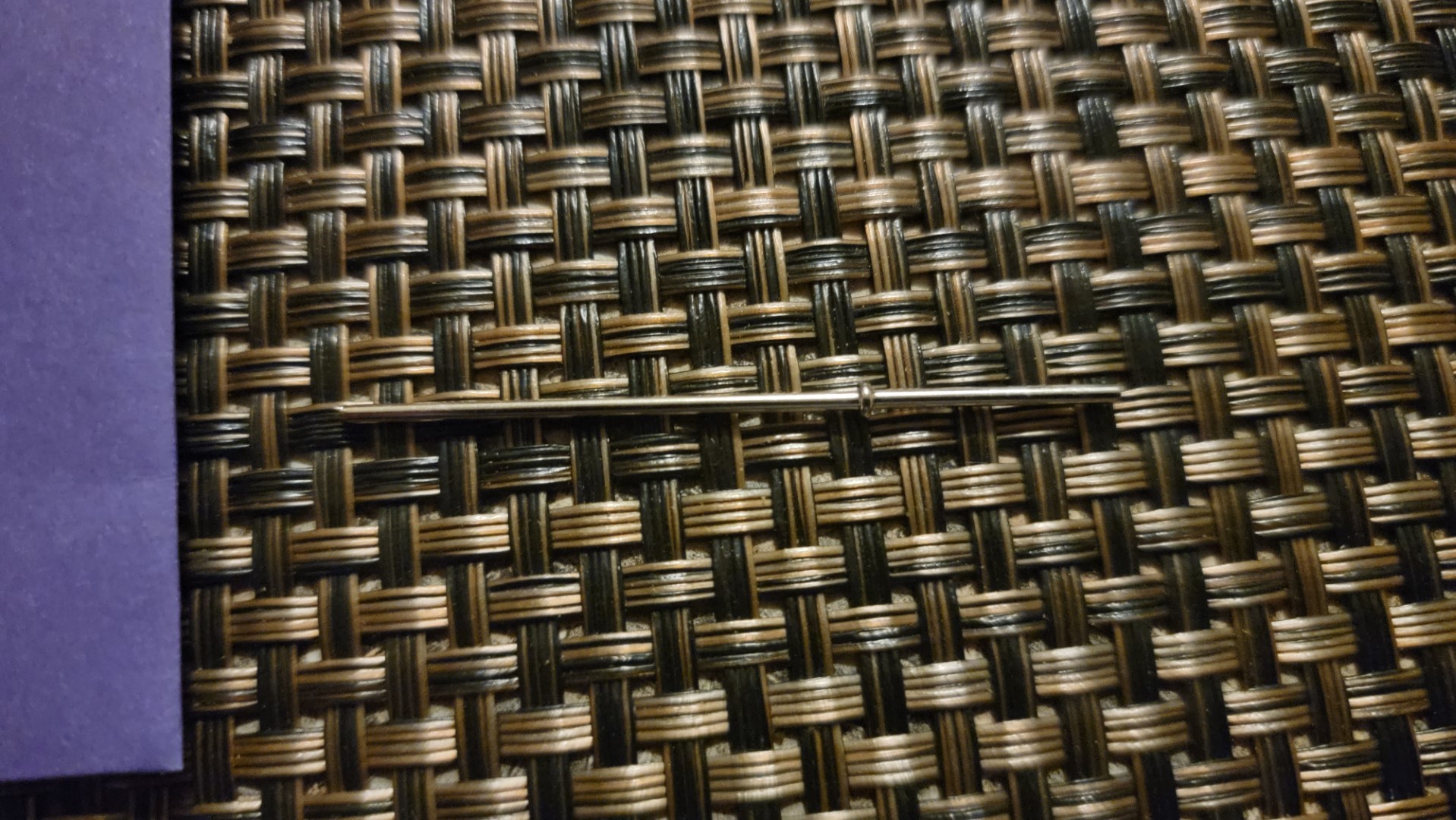
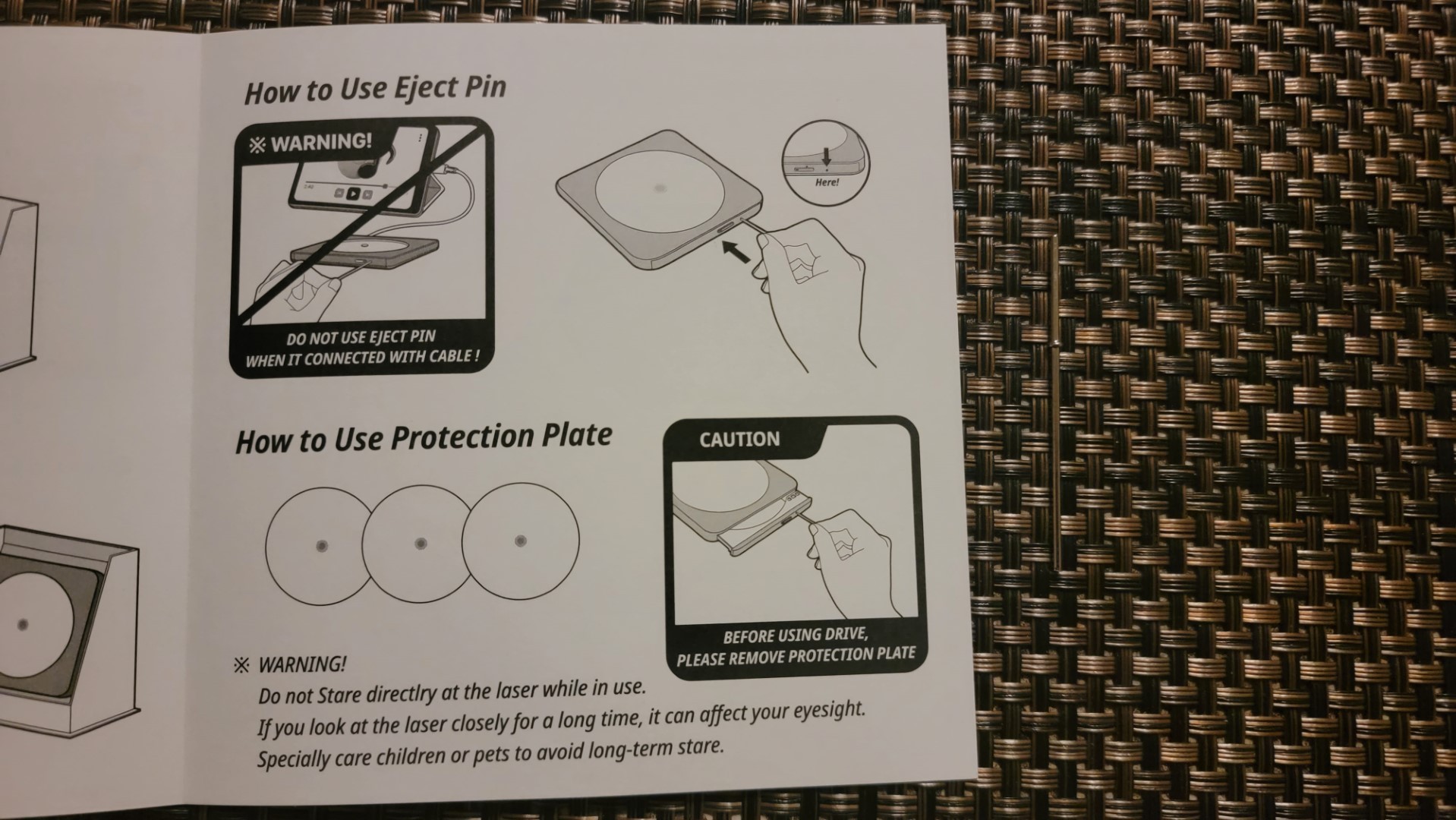
The USB Cables
This drive comes with a USB-A to Micro USB, and a USB-C to Micro USB cables. They come in the smaller box we had at the bottom of the craft box:

These cables come inside some zip locks bags:

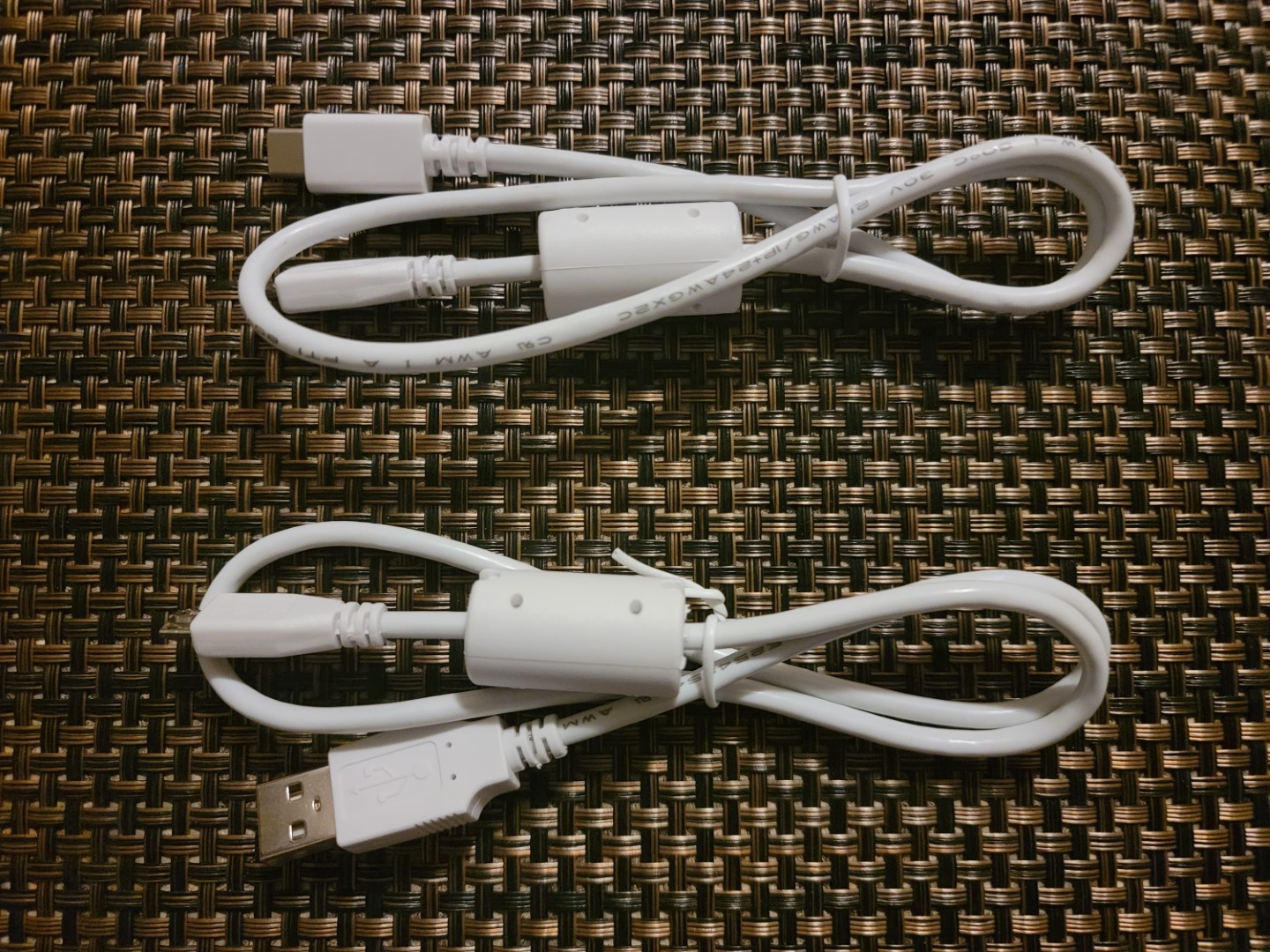
Visual Comparison with the LG GP96Y DVD Drive
This BTS GPM2 drive is very similar to the LG GP96Y. In fact, the form factor is almost the same, with the main difference being the color variation, and that the LG GPM2 has a clear top view that allows us to see CDs and DVDs spinning:
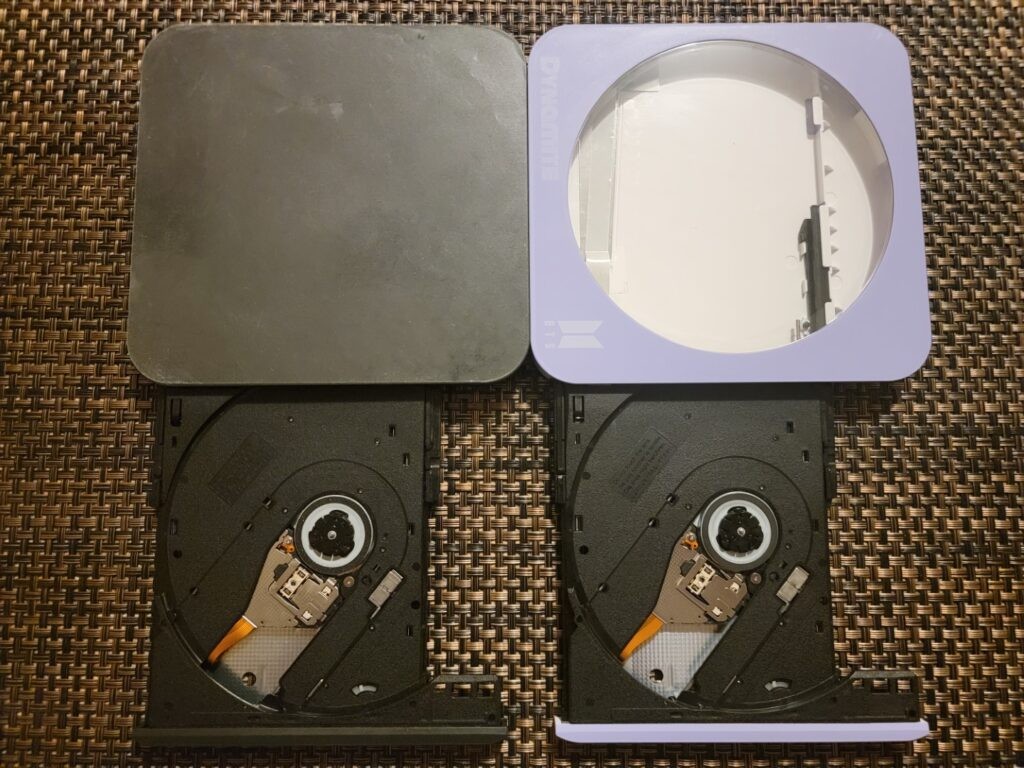
The front and back are the same. Even the internal components are the same:

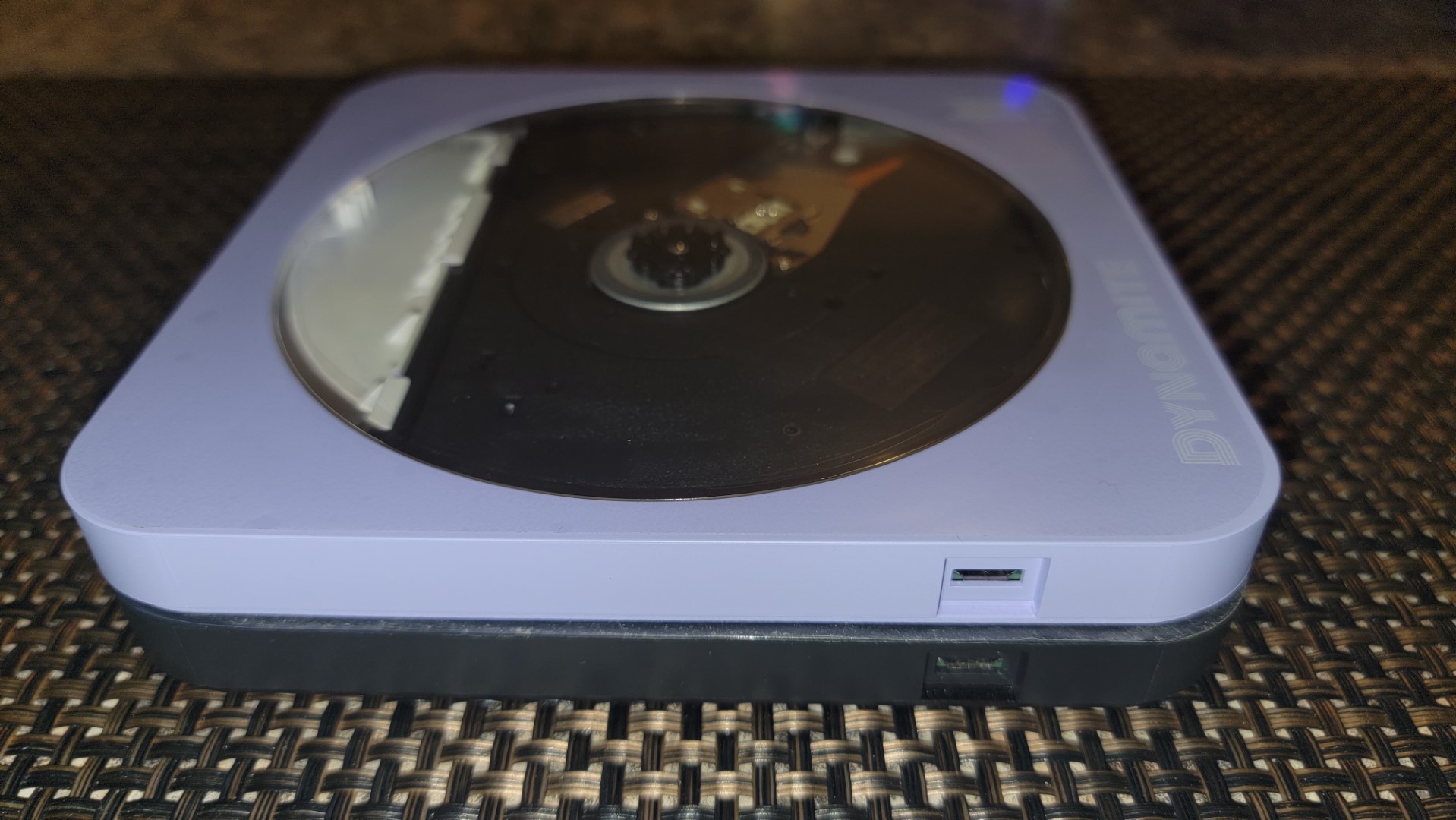
The Craft Display Box
The drive package box serves as a display box where you can showcase the DVD drive. You can use it with the drive having a protection disc, a CD or DVD, or no disc at all:
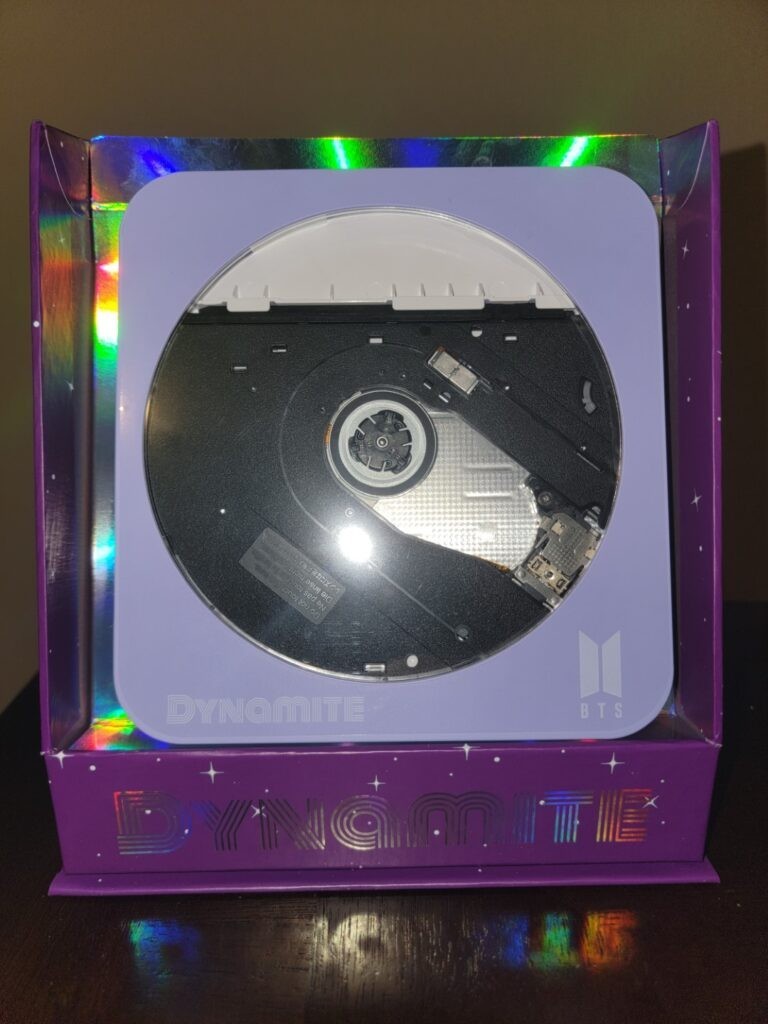
Below, we can see the drive with each of the included protection discs:
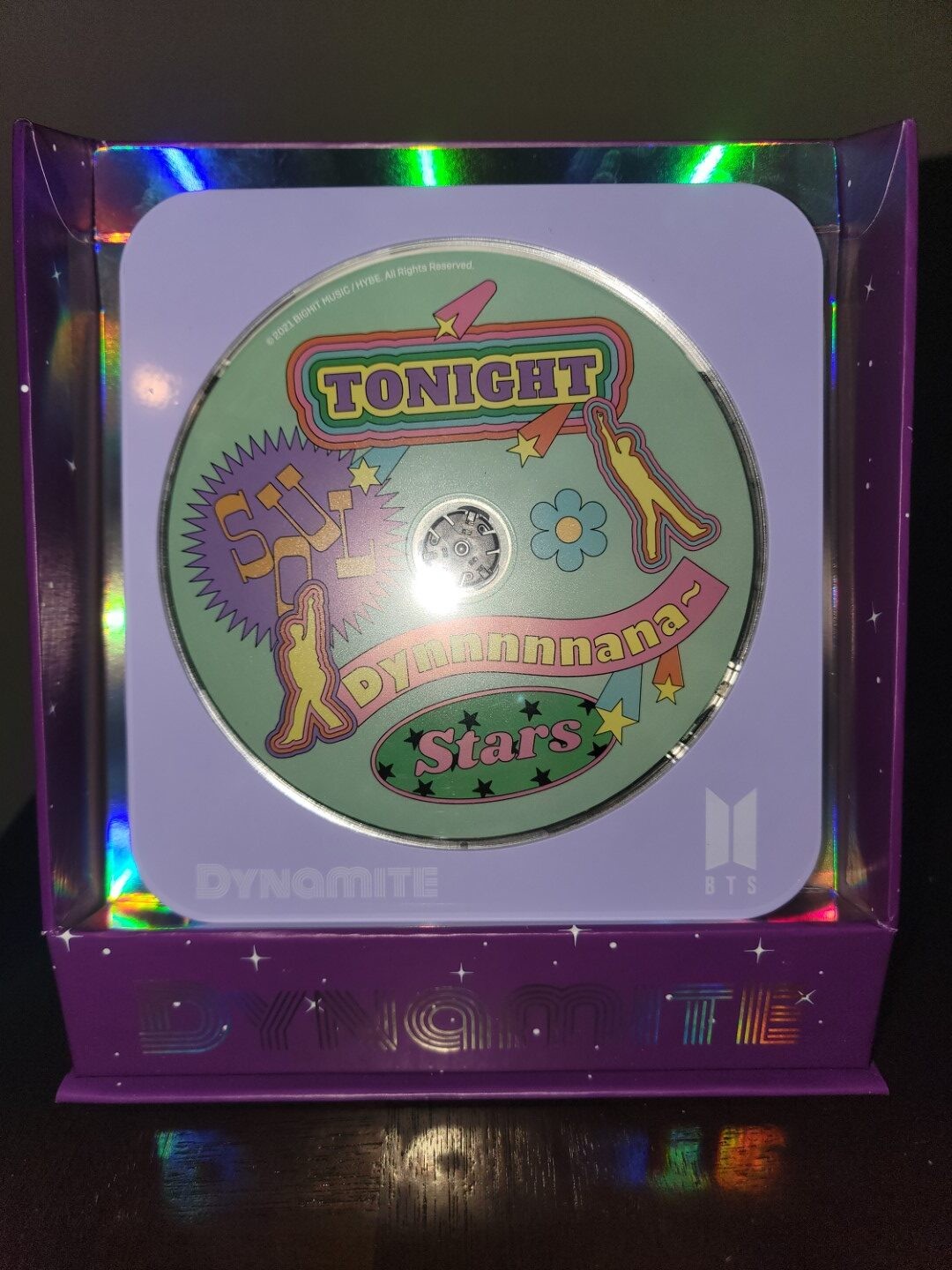
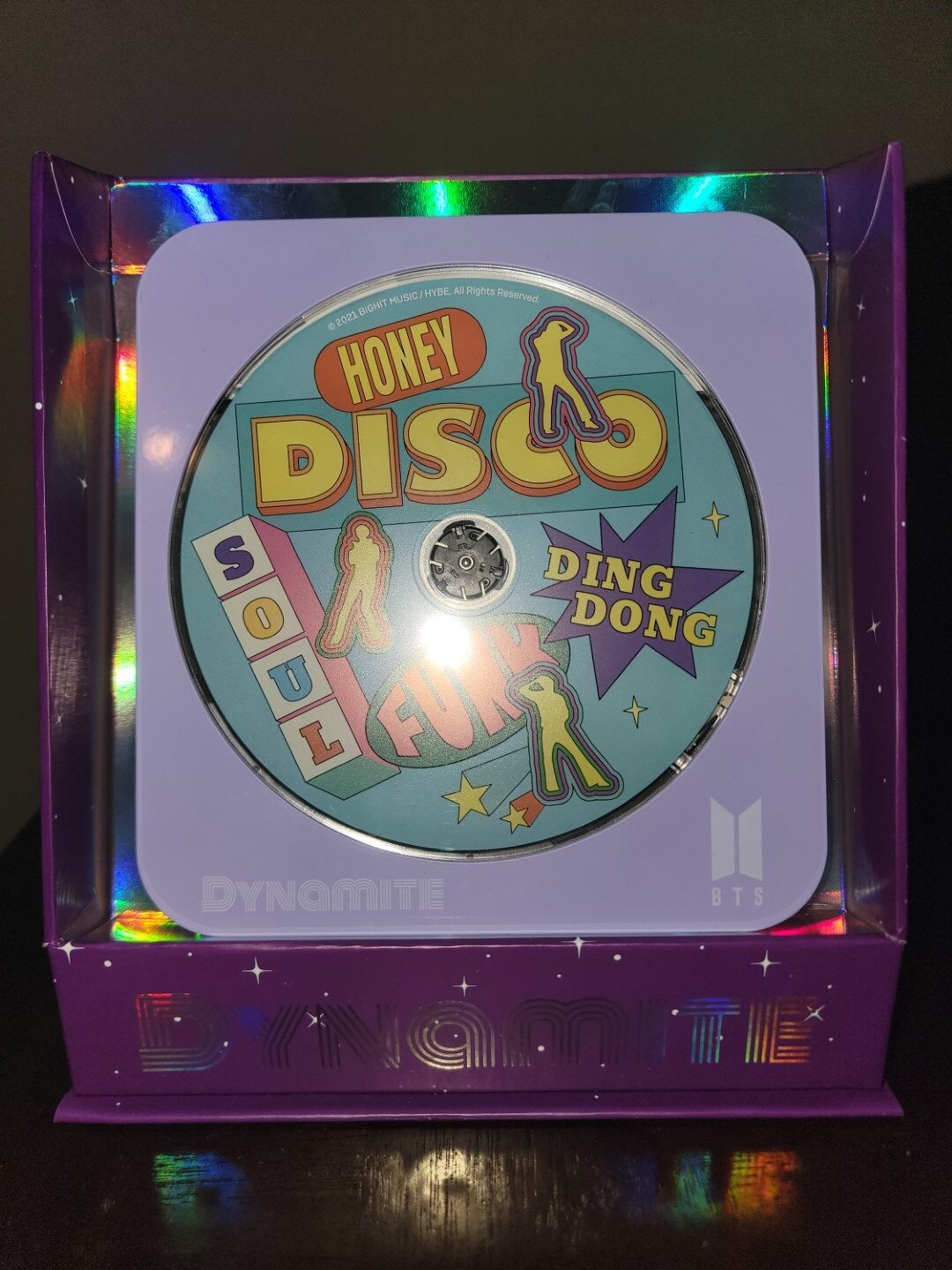
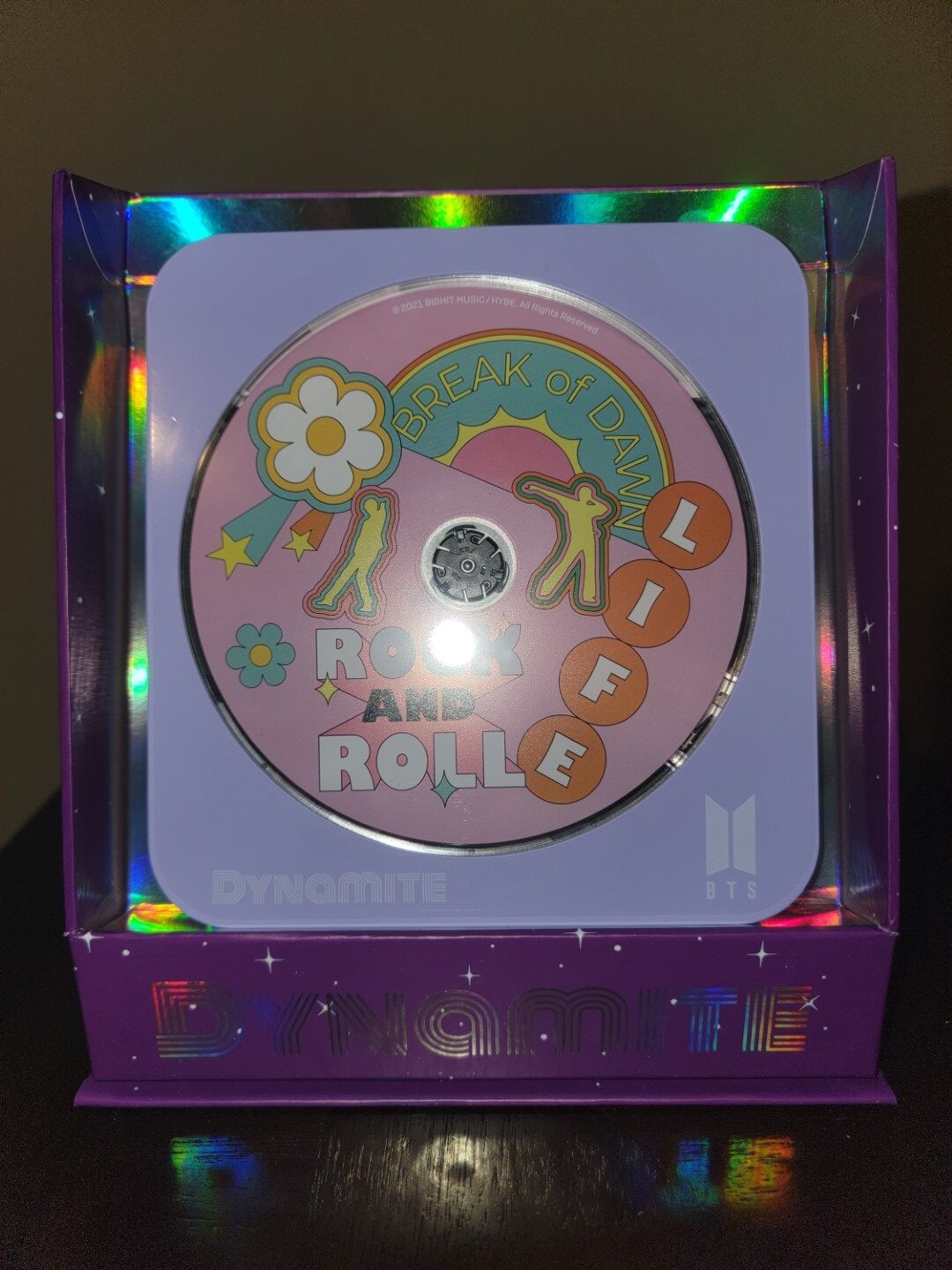
Connectivity with Android
This drive allows us to use 2 apps on Android. These are:
- UD Link
- TrueDVD+
UD Link is the app we will use to read data from data CDs and DVDs, backup phone data to blank discs, or play back Audio CDs with its integrated audio player.
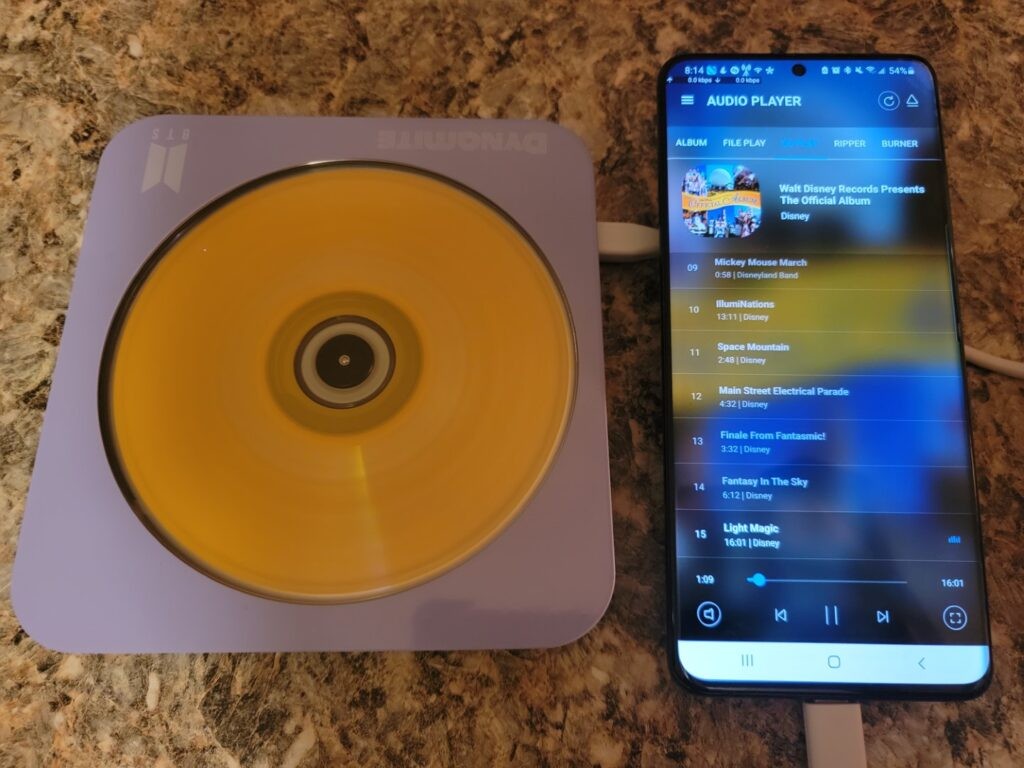
In this following video, we can see how the LG UD Link app works with an Audio CD:
The other app, TrueDVD+, is the app we will use to play back DVD movies. This app is free and works surprisingly well. The audio and video quality are very good. Below is a demonstration of its use:
Conclusion
This DVD drive costs about double the price of the LG GP96Y. The drive you will be getting is a BTS-Themed model with a clear circular top view. Much like the LG GP96Y, this one is also compatible with Android and allows you to play your Music CDs and watch movies. The main experience you get with this drive is that you can see the disc spinning and in the case of DVD playback, you can see the laser spot focused on the disc.
A word of caution: The manual states that we should not stare directly at the laser. This drive will increase the laser output power when burning discs, so it is advised not looking at the laser in those times. Also, it’s best to not overburn a CD, as it may cause the laser to get out of the burning area. While the CD laser is infrared and only cameras can see it (like the Audio CD image above), it is still a high-powered laser beam that will cause eye damage when viewed directly. When playing back discs, the laser power is lower, but caution is still advised.
With this caution in mind, the main purpose of this drive is to experience the playback of the discs and it surely does that, at a premium price. Even if you’re not a fan of BTS, this drive provides a fun way to work with optical discs.
You can get this drive on Amazon at the following links:
Note: Links to Amazon are referral links. This site earns a small percentage from orders placed with those links, helping keep this site operating.
