
The LG GS20N Optical Drive in the ICY DOCK MB343SPO Front Bracket Adapter
Hi everyone,
In this post, we will see the LG GS20N Optical Drive in the ICY DOCK Ultra Slim ODD + 3.5″ to 5.25″ Front Bay Bracket Adapter (MB343SPO).
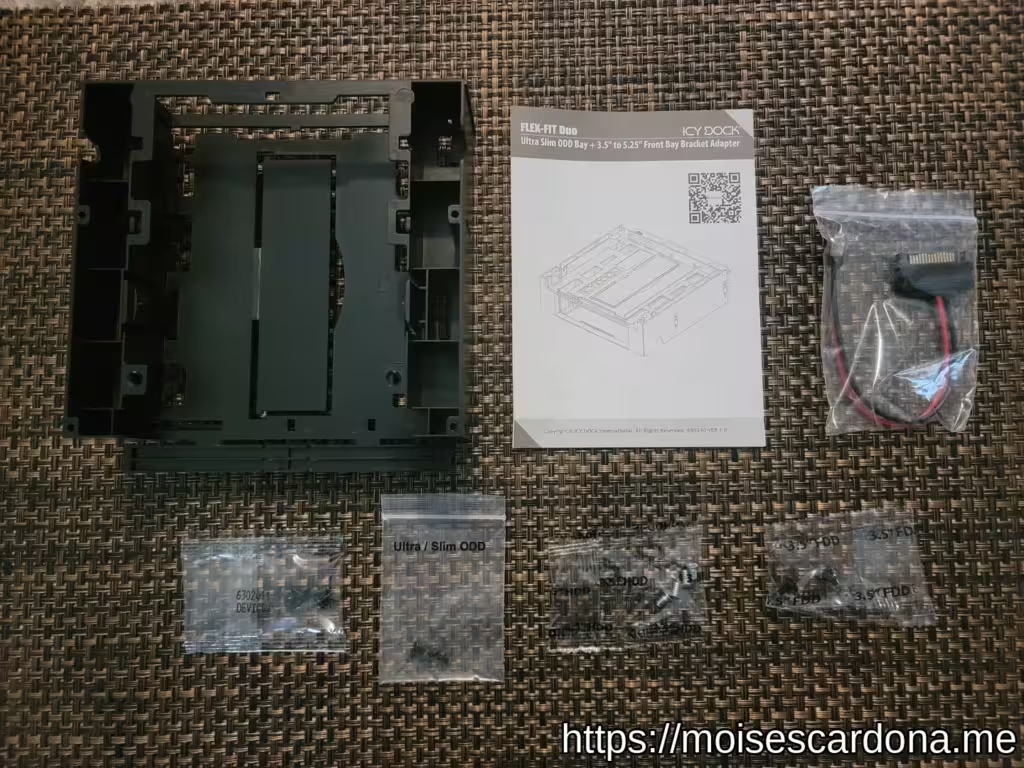
Installing the optical drive in this adapter was very simple. We just push the optical drive into the 9.5mm drive slot and use a single screw to secure it into the bay adapter.
Since I’m not adding a 3.5″ hard disk drive, I placed the cover into the 3.5-inch slot. The end result is the following:

We can now attach the bay adapter into the 5.25-inch slot of the computer. We need to use the supplied SATA Power Cable to attach it to the computer’s power supply. The SATA Data cable is normal, so any SATA data cable will work to connect the drive to the computer’s motherboard.
Once it is placed in the computer, it looks like this:

There is activity going with the optical drive as I was listening to music from an Audio CD. This is a very convenient way to use an ultra slim optical drive on a desktop machine.
You can get this adapter on Amazon using the following link:
Note: Links to Amazon are referral links. This site earns a small percentage from orders placed with those links, helping keep this site operating.