
The LG GS20N Slot-Loading 9.5mm Optical Drive
Hi everyone,
Today, we will be seeing the LG GS20N Optical Drive. This is an internal SATA 9.5mm Slot Loading drive.

This drive is compatible with 12cm CD-ROM, CD-R, CD-RW, DVD-ROM, DVD+/-R DVD+/-R DL, DVD+/-RW and DVD-RAM.
It can burn CD-R, CD-RW, DVD+/-R, DVD+/-R DL DVD+/-RW and DVD-RAM.
This is my first slot-loading internal DVD Drive.
Here’s a look at the front and back of the drive:


On the other side, we can see some drive internals:
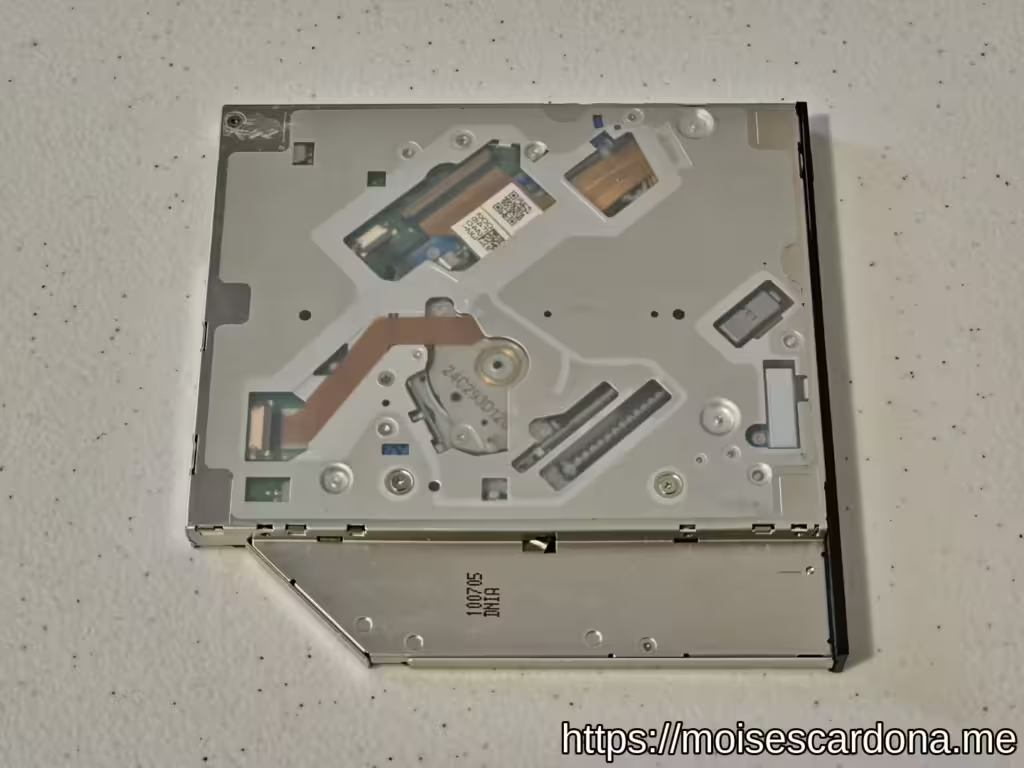
By taking out 4 screws on the top, we can expose the entire drive internals:

Drive capabilities
Below, we can see the drive’s capabilities as shown with ImgBurn:
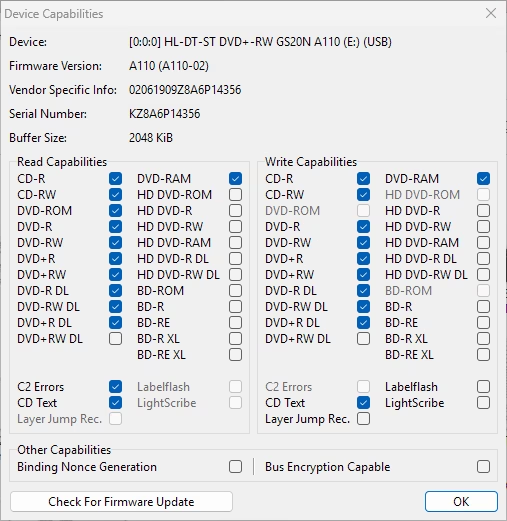
Overall, the drive seem to be performing great for reading purposes. I haven’t tested the its write performance. However, at least for listening to Audio CDs, it is working great.