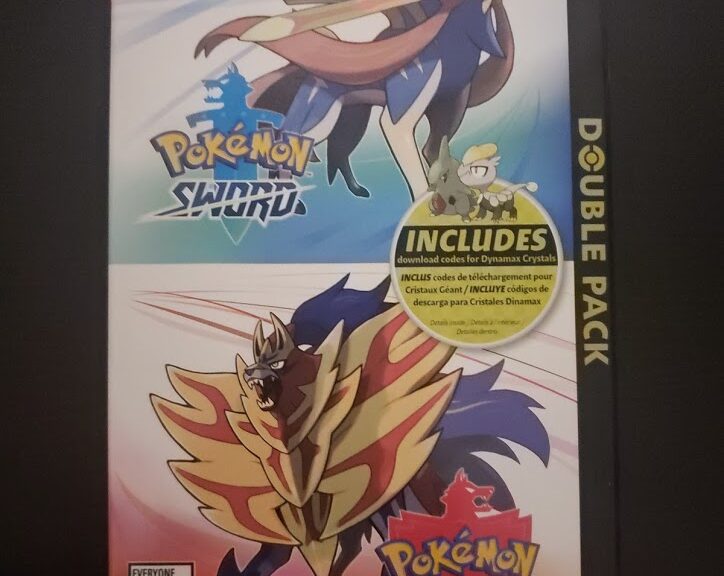
Unboxing Pokémon Sword and Pokémon Shield Double Pack
Hi everyone,
Here, I will be showing you pictures of the Pokémon Sword and Pokémon Shield Double Pack, which got released today:
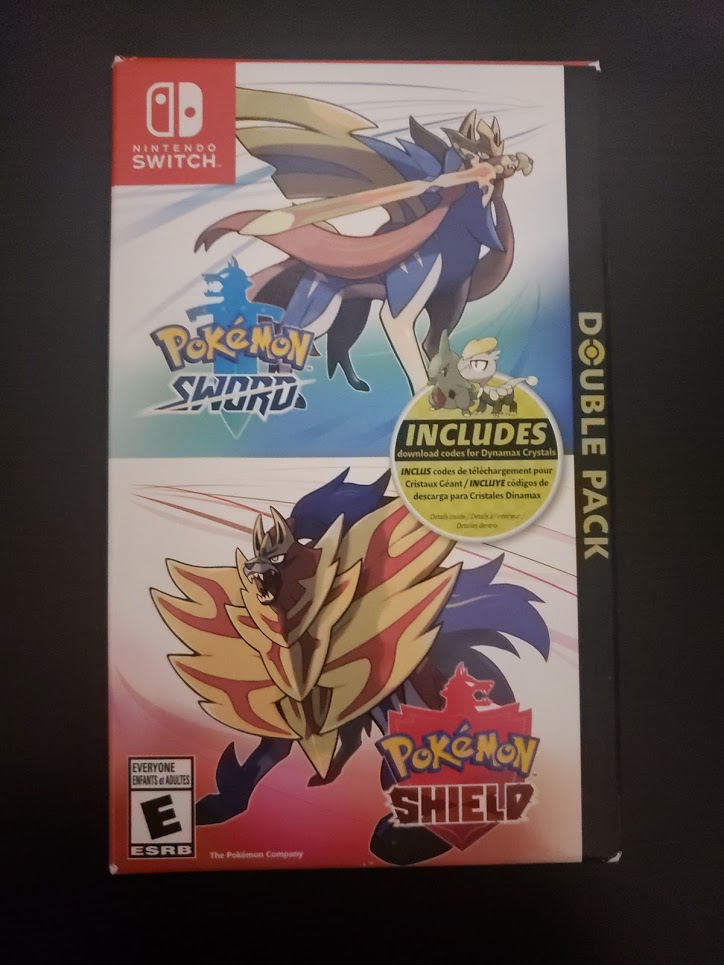
As you can see in the above picture, that is the front of the box. Let’s take a look at the back:
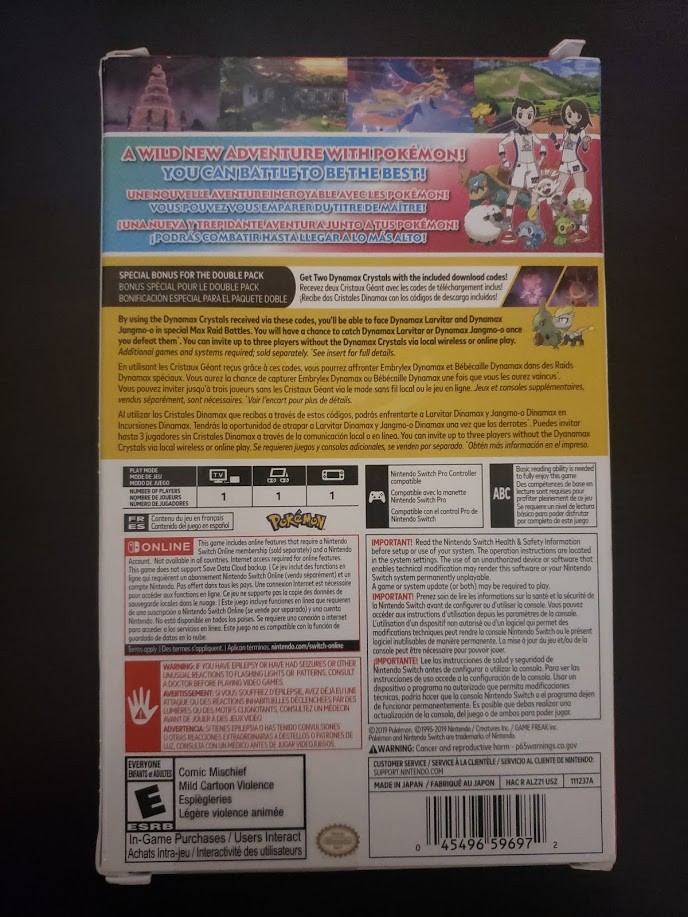
And the sides:
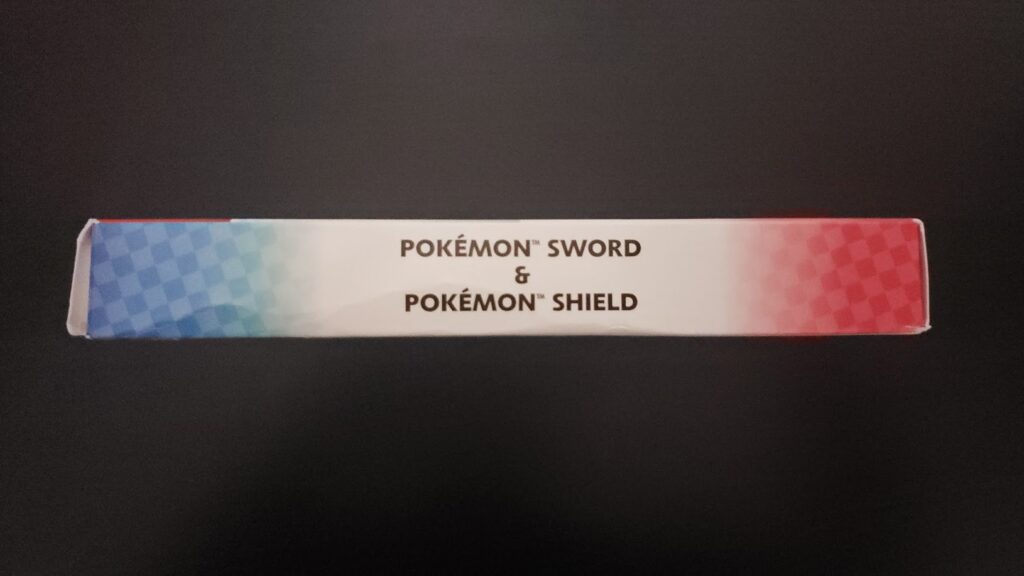
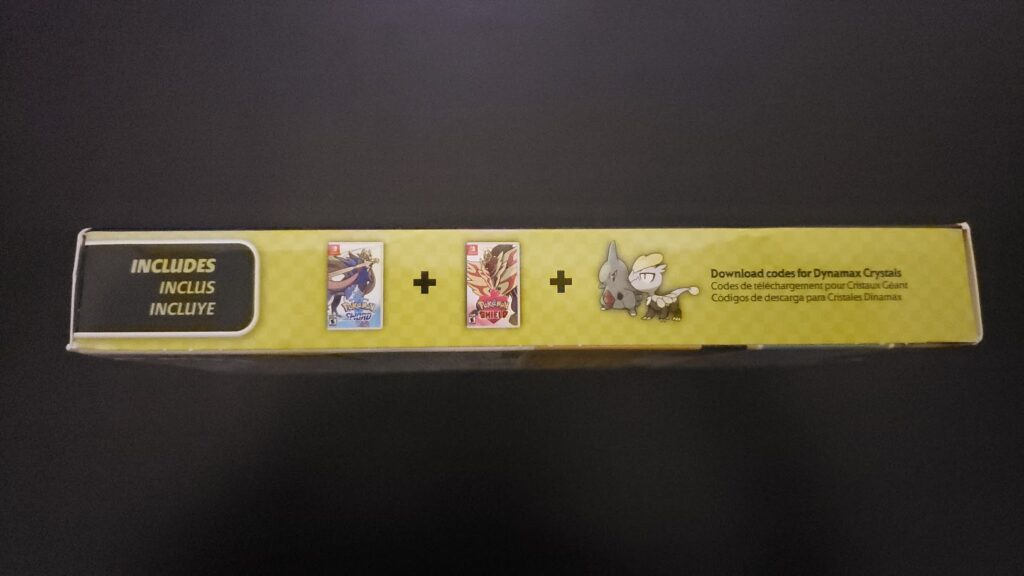
Let’s open the box:
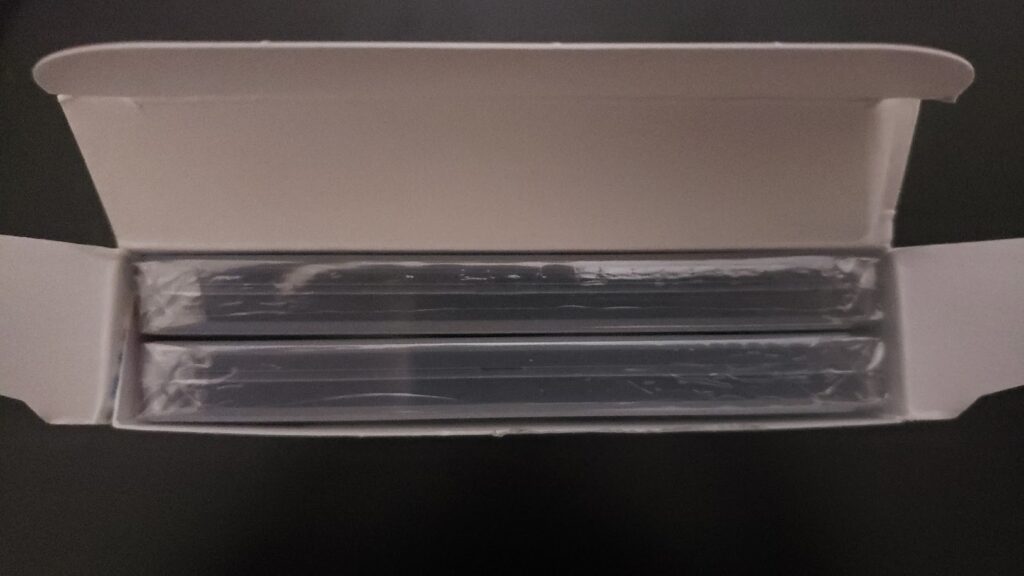
And take out the contents:

We can see the Pokémon Sword and Pokémon Shield game box. We can also see it came with a download code to get some Dynamax Crystals.
Let’s start unboxing Pokémon Sword, taking a closer look at the front of the box:
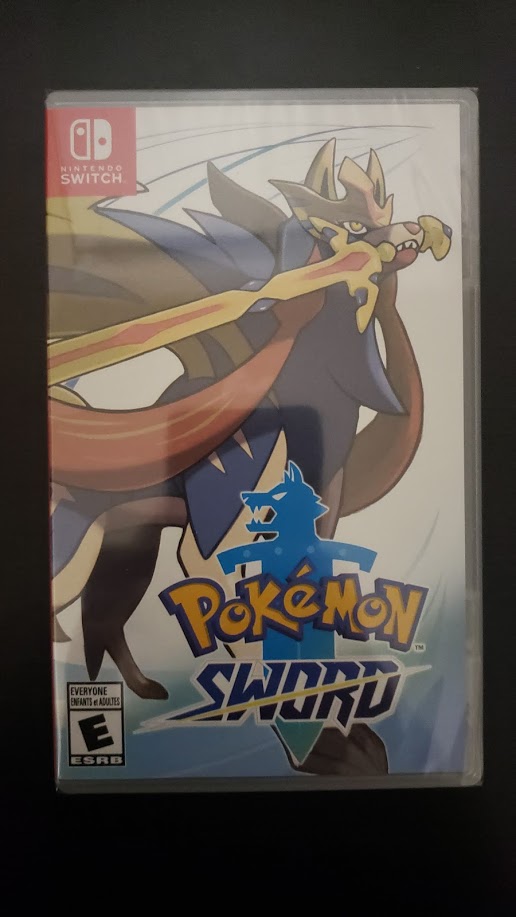
And the back:
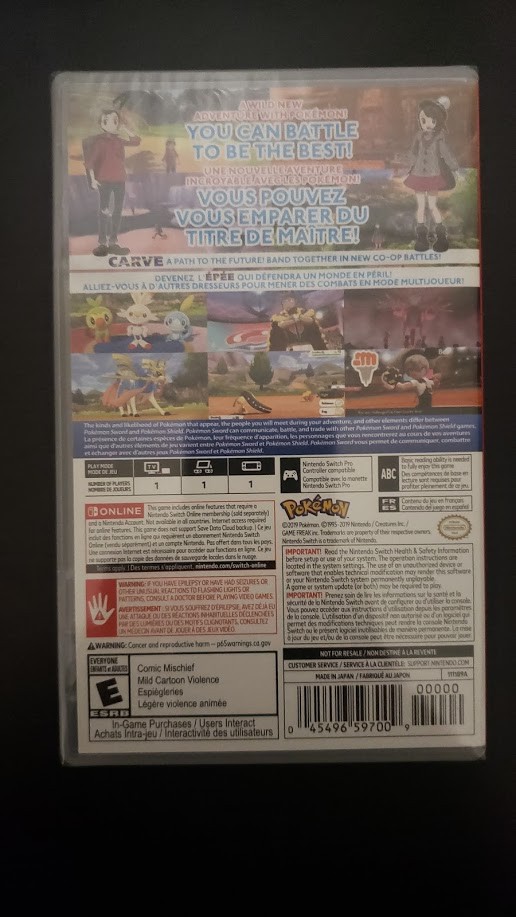
Let’s open it:
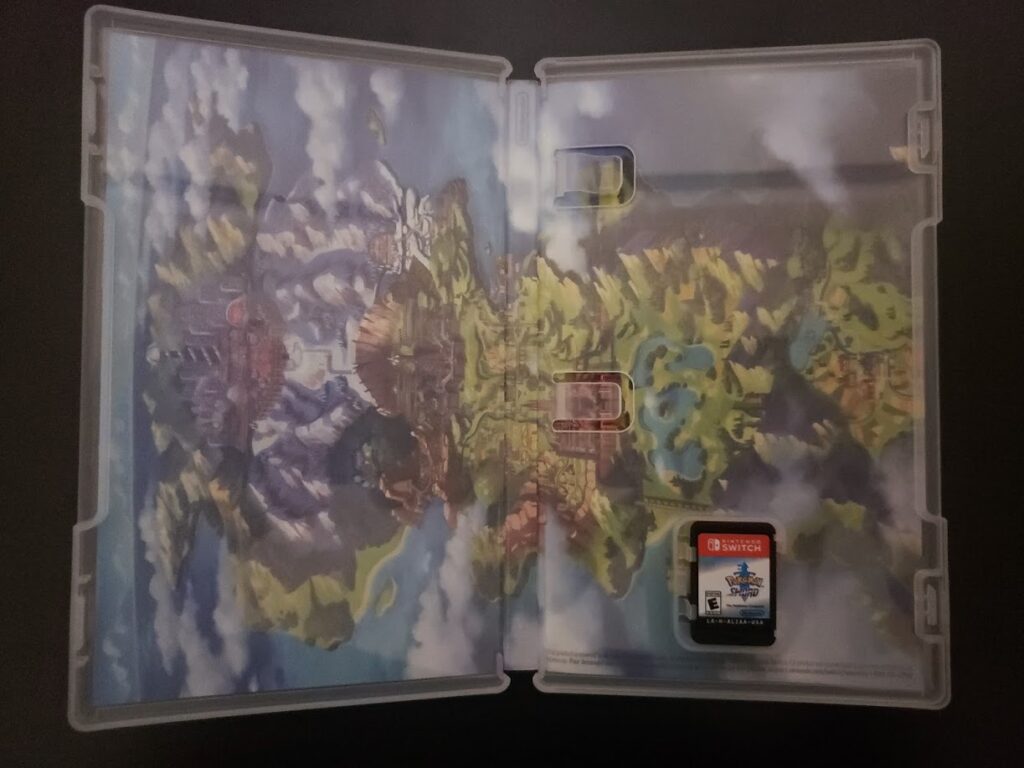
We can see the game cart. Let’s take a closer look:

Now, let’s take the game cart outside:
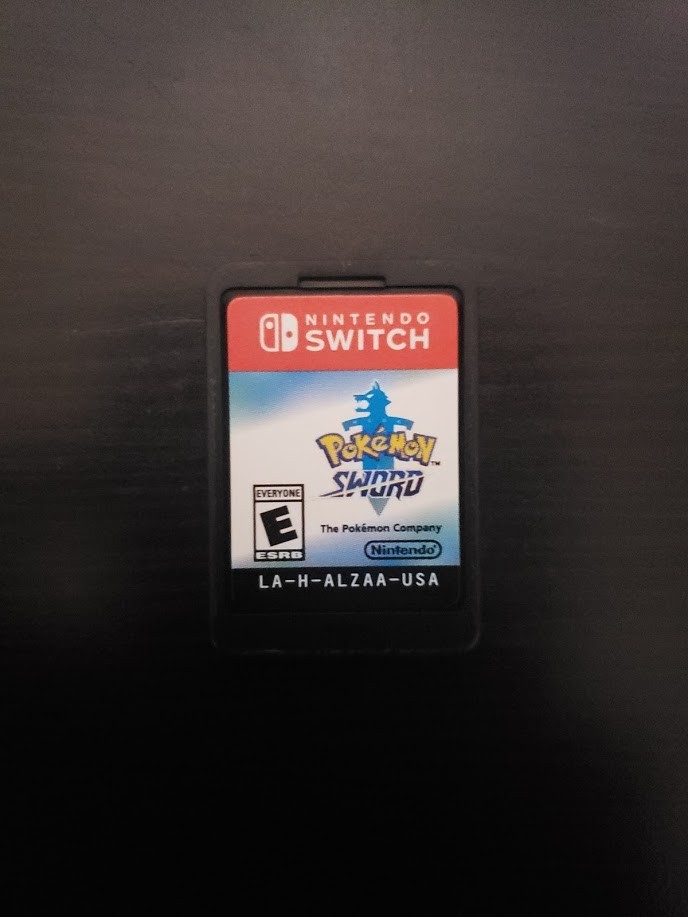
And that’s it for Pokémon Sword. Let’s start with Pokémon Shield.
This is the front of the box:

And the back:

Let’s open it:
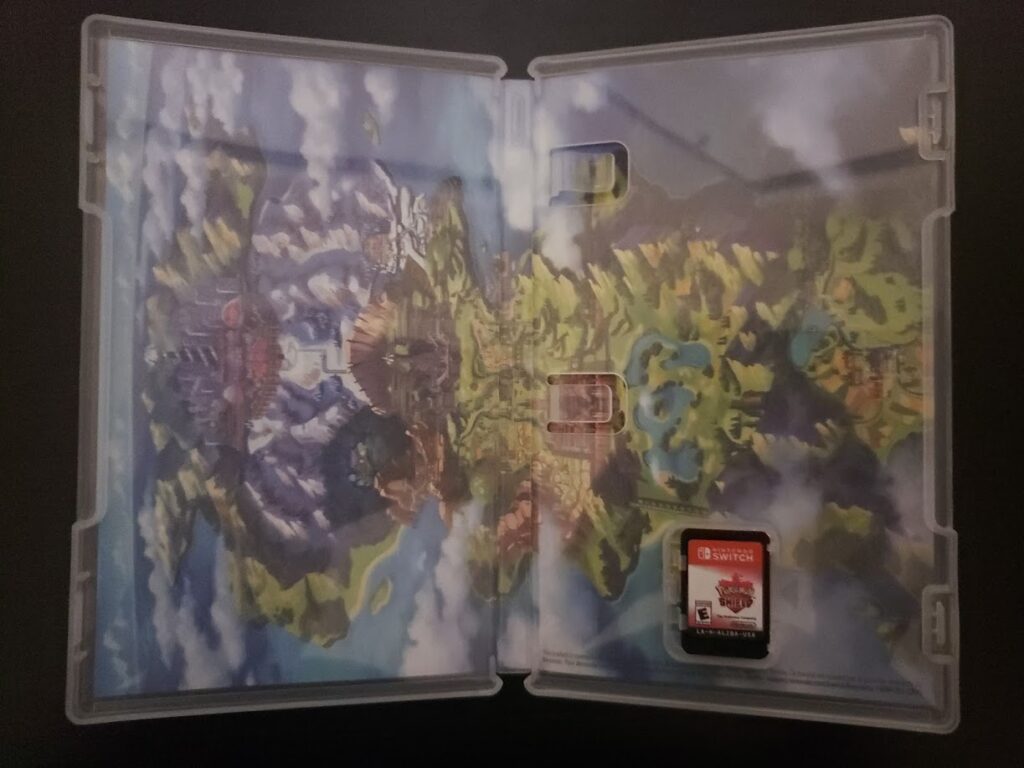
And let’s take a closer look at the game cart:

Finally, let’s take it out of the box:
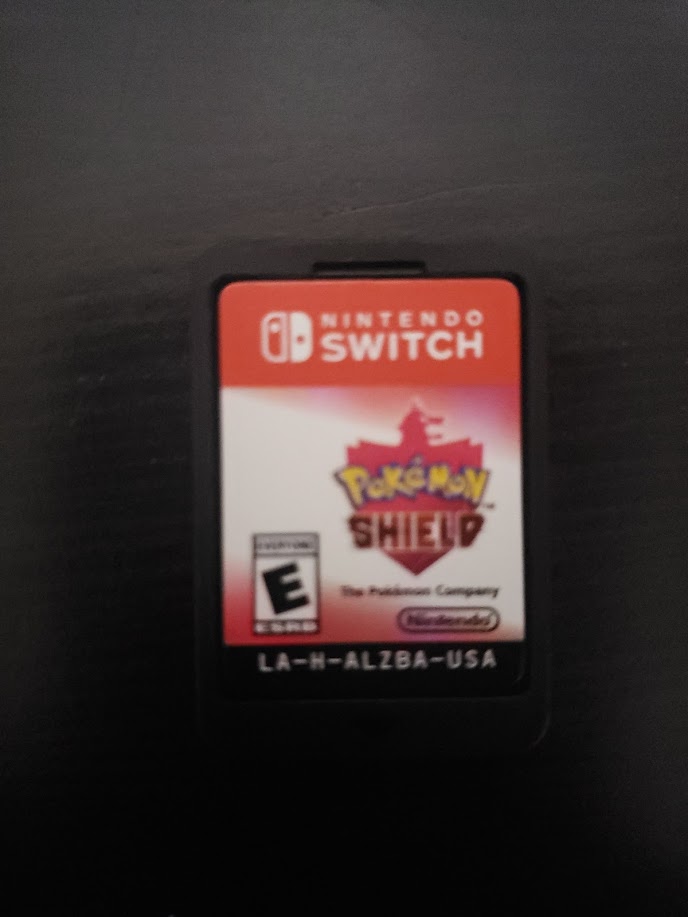
And that’s it! We have now unboxed and taken out both game carts. Here is a final picture with both carts side by side:

You can buy the games on Amazon using the following links:
What Pokémon version did you get?
Note: Links to Amazon are referral links. This site earns a small percentage from orders placed with those links, helping keep this site operating.